Download Bitdefender Antivirus Free Edition for Windows/Mac
Download Bitdefender Antivirus Free Edition for Windows/Mac
Your Comprehensive Security Solution
In an era of increasing cyber threats, having a reliable antivirus solution is essential for protecting your personal and professional data. Bitdefender Antivirus stands out as one of the leading security software options available today. This article delves into various aspects, including its features, installation process, pricing, and how it compares to other antivirus solutions on the market.
What is Bitdefender Antivirus?
It is a comprehensive security software suite designed to protect against malware, viruses, ransomware, and other online threats. Developed by Bitdefender, a company with over 20 years of experience in cybersecurity, this software employs advanced algorithms and technologies to ensure that users’ systems remain secure. It is suitable for both individuals and businesses, offering various features tailored to meet different security needs.
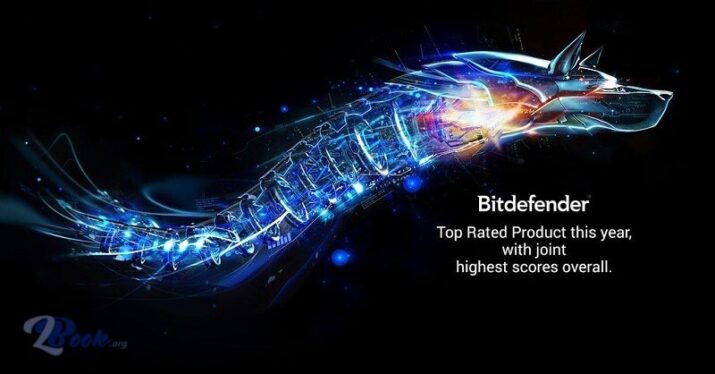
Installation and Setup
Step-by-Step Installation Guide
Installing is a straightforward process that can be completed in just a few steps:
- Download the Installer: Visit the official Bitdefender website to download the latest version of the antivirus software. Make sure to select the appropriate version for your operating system (Windows, macOS, Android, or iOS).
- Run the Installer: Locate the downloaded file in your downloads folder and double-click it to launch the installation wizard.
- Follow the Prompts: The installation process will guide you through various steps, including accepting the license agreement and selecting your installation preferences.
- Create an Account: After installation, you will be prompted to create or sign in to a Bitdefender account to activate the software.
- Complete the Installation: Once the setup is finished, you can launch Bitdefender Antivirus from your applications menu.
Initial Setup
Upon launching for the first time, users are greeted with a user-friendly interface. The software will prompt you to run an initial scan to assess your system’s security status. Additionally, you can configure settings such as automatic updates and scheduled scans to tailor the software to your needs.
Features
Advanced Threat Defense
One of the standout features is its advanced threat defense technology. This feature utilizes behavioral detection to identify and block potential threats in real-time, ensuring that your system is always protected from emerging malware and ransomware.
Multi-Layer Ransomware Protection
Includes multi-layer ransomware protection that safeguards your files and documents against encryption attacks. This feature monitors applications for suspicious behavior and prevents unauthorized access to your data, providing an additional layer of security.
VPN Service
To enhance privacy while browsing, it includes a built-in VPN service. This feature encrypts your internet connection, helping to protect your online activities from prying eyes, especially when using public Wi-Fi networks.
Web Protection
The web protection feature scans websites for potential threats before you visit them. This proactive approach helps to block malicious sites, phishing attempts, and online scams, ensuring a safer browsing experience.
User-Friendly Interface
The software features a clean and intuitive interface that makes navigation easy for users of all skill levels. Whether you are a tech-savvy individual or a beginner, it provides a seamless experience, allowing for quick access to its features.
Customer Support and Help Center
Comprehensive Help Resources
For users who encounter issues or have questions, Bitdefender Antivirus provides a comprehensive help center. This resource includes FAQs, troubleshooting guides, and detailed articles covering various aspects of the software. Users can quickly find solutions to common problems or learn how to maximize the software’s features.
Responsive Customer Support
In addition to official resources, it offers customer support through multiple channels, including live chat and email. The support team is generally responsive and knowledgeable, aiming to resolve user inquiries promptly.
Pricing and Plans
Offers several pricing plans to cater to different needs. Users can choose from various subscription options, including monthly, yearly, and multi-device plans. The pricing is competitive compared to other antivirus solutions, and discounts may be available for longer commitments. A free trial is often offered for new users to test the software before making a purchase.
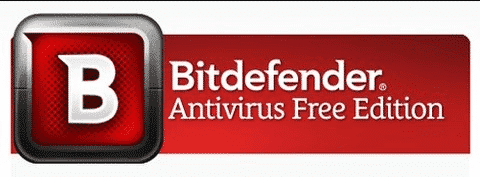
Pros and Cons
Pros
- Advanced Threat Defense: Provides real-time protection against emerging threats using behavioral detection.
- Multi-Layer Ransomware Protection: Safeguards files against unauthorized access and encryption attacks.
- Built-in VPN Service: Enhances privacy while browsing by encrypting your internet connection.
- Web Protection: Blocks malicious websites and phishing attempts for a safer online experience.
- User-Friendly Interface: Easy to navigate, making it accessible for all users.
Cons
- Resource Intensive: Some users may find that the software consumes more system resources than other antivirus solutions.
- Cost: While competitive, the subscription model may not appeal to users seeking free alternatives.
- Occasional False Positives: Some legitimate applications may be flagged as threats, requiring user intervention.
User Experiences and Testimonials
Users have generally praised it for its comprehensive protection and ease of use. Many appreciate the advanced threat defense and ransomware protection, stating, “It’s reassuring to know that my files are safe.” The built-in VPN is also frequently highlighted as a significant advantage for maintaining privacy while browsing.
However, some users have expressed concerns about resource consumption, noting that it can slow down older systems. A few have also mentioned occasional false positives, which require attention to resolve. Overall, feedback indicates that it is a solid choice for users seeking effective security solutions.
Comparison with Other Tools
When compared to other antivirus solutions like Norton, Kaspersky, and McAfee, it holds its ground effectively. Norton offers extensive features but can be resource-heavy. Kaspersky is known for its strong malware protection but has faced scrutiny over privacy concerns. McAfee provides a comprehensive suite but may lack the advanced features that it offers.
For users prioritizing both security and usability, it stands out as an excellent option. Its combination of features makes it suitable for both individual users and businesses alike.
Tips for Using Bitdefender Antivirus
Schedule Regular Scans
Utilize the scheduling feature to set up regular scans for your system. This practice ensures that your computer is routinely checked for malware, helping maintain system health and security.
Keep Definitions Updated
Regularly update the virus definitions to ensure you have the latest protection against emerging threats. Keeping your software updated enhances its effectiveness in detecting new malware.
Enable Automatic Features
Take advantage of the automatic features available in Bitdefender Antivirus, such as real-time protection and scheduled scans. These features help maintain security without requiring constant user intervention.
Utilize the VPN
Make use of the built-in VPN service, especially when using public Wi-Fi networks. This practice helps to protect your online activities from potential threats.
Engage with Customer Support
If you encounter any issues or have questions, don’t hesitate to reach out to customer support. A team is available to assist you and ensure that you get the most out of your antivirus experience.
Frequently Asked Questions (FAQs)
Is Bitdefender Antivirus Free to Use?
No, it operates on a subscription model, but a free trial may be available for new users.
Does it Provide Real-Time Protection?
Yes, it offers real-time protection against malware and other online threats.
Can I Use Bitdefender Antivirus on Multiple Devices?
Yes, it supports multiple devices, depending on your subscription plan.
Importance of System Maintenance
Maintaining your system is crucial for ensuring optimal performance when using antivirus software. Regular updates, disk cleanup, and monitoring system resources can enhance the overall user experience. A well-maintained system reduces the likelihood of malware infections and ensures smooth operation.
Tutorials and Additional Resources
For users looking to maximize their experience, various tutorials and resources are available online. These include video guides, user forums, and detailed articles covering everything from installation to advanced features. Engaging with these resources can help users unlock the full potential of the software and enhance their overall security.
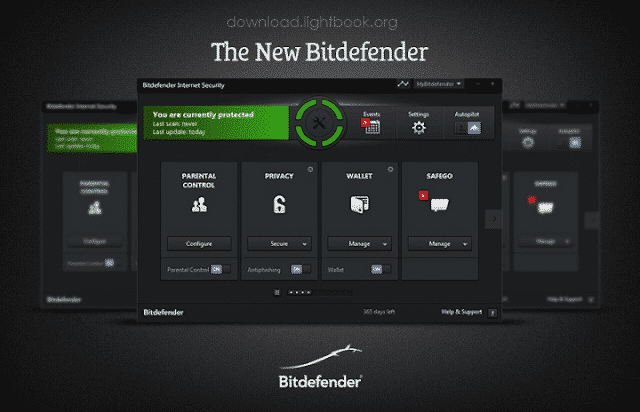
System Requirements
Before installing, ensure that your system meets the following requirements:
- Operating System: Windows 7, 8, 10, or 11; macOS; Android; or iOS.
- RAM: Minimum of 2 GB (4 GB recommended for optimal performance).
- Storage Space: At least 1 GB of free space for installation.
Conclusion
Bitdefender Antivirus is a powerful and user-friendly security solution that meets the needs of users seeking comprehensive protection against malware and online threats. With its advanced features, including threat defense, ransomware protection, and a built-in VPN, it stands out as an excellent choice in the antivirus market. By understanding its capabilities and utilizing the tips provided, users can enhance their security posture and ensure their systems remain safe from threats. Whether you are looking to protect personal data or business information, it is equipped to meet your security needs effectively.
Technical Details
Software name: Bitdefender Antivirus
- Categories: Antivirus
- License: Free
- File size: 9.68 MB
- Software Release: Latest
- Core: 32/64-bit
- Operating Systems: Windows XP, 7, 8, 10, 11
- Languages: Supports many international languages
- Developer Company: Bitdefender
- Official Website: bitdefender.com
Download Bitdefender Antivirus Free Edition






