Download McAfee Stinger Free 2025 for Windows and Mac
Download McAfee Stinger Free 2025 for Windows and Mac
Your Ultimate Solution for Malware Removal
In the ever-evolving landscape of cybersecurity, having effective tools to combat malware is essential for both individuals and businesses. McAfee Stinger is a specialized malware removal tool designed to target and eliminate specific threats from your system. Unlike traditional antivirus software, Stinger focuses on detecting and removing malware that may not be captured by standard antivirus programs. This article will delve into the various features, installation process, customer support, pricing, and user experiences associated.
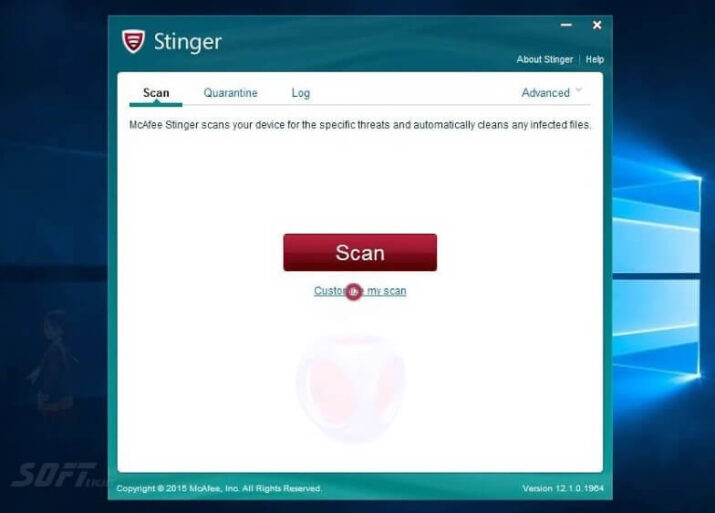
What is McAfee Stinger?
It is a standalone utility that provides targeted malware detection and removal. It is particularly useful for users who suspect their system is infected but do not have a full antivirus solution installed. Stinger is designed to analyze specific malware threats, including viruses, trojans, and worms, making it a valuable tool for on-the-spot scanning and cleaning.
The software is lightweight and portable, meaning it can be run directly from a USB drive or downloaded to a local machine without requiring installation. This makes a convenient option for quick scans, especially for users who need immediate assistance in removing malware.
Installation and Setup
The setup process for McAfee Stinger is remarkably simple and user-friendly. Users can download the software directly from the official McAfee website. The file size is relatively small, allowing for quick downloads even on slower internet connections.
Once downloaded, the executable file can be run without installation. This is particularly advantageous for users who may not have administrative rights on their machines. When the program is launched, users are greeted with a straightforward interface that allows them to initiate scans with just a click. The initial scan can be set to target specific areas of the system or run a comprehensive scan to assess the entire machine.
Features
Targeted Malware Removal
One of the primary features is its ability to target specific types of malware effectively. The tool is updated regularly to ensure it can identify and remove the latest threats. Users can select the types of malware they wish to scan for, allowing for a customized scanning experience.
User-Friendly Interface
The interface is designed with simplicity in mind. It features a clean layout that allows users to navigate easily between different options, including scan types and settings. This user-friendly approach makes it accessible for users of all skill levels, from beginners to advanced users.
Quick Scan and Full Scan Options
Stinger offers both quick and full scan options. The quick scan is ideal for rapidly assessing the system for immediate threats, while the full scan provides a more thorough examination of all files and directories. Users can choose the scan type based on their needs and the urgency of the situation.
Customizable Scan Settings
McAfee Stinger allows users to customize their scanning parameters. Users can select specific folders or drives to scan, which is especially useful for targeting suspected areas of infection. This level of customization enhances the tool’s effectiveness and efficiency.
Regular Updates
To keep pace with emerging threats, receives regular updates. Users can download the latest version from the website to ensure they have the most up-to-date malware definitions. This proactive approach helps maintain optimal protection against evolving cyber threats.
Customer Support and Help Center
Customer support for McAfee Stinger is available through the official McAfee website. The Help Center includes a wealth of resources, such as FAQs, troubleshooting guides, and articles addressing common concerns. This extensive knowledge base is beneficial for users seeking to resolve issues independently. For more personalized assistance, users can reach out to McAfee’s support team via email or chat. While direct support may not be as extensive for Stinger as for full antivirus products, the available resources are generally helpful and responsive.
Pricing and Plans
Available for free, making it an accessible option for users seeking immediate malware removal without the financial commitment of purchasing a full antivirus solution. However, it is important to note that Stinger is intended primarily as a supplementary tool rather than a complete antivirus program.
Users who require comprehensive protection may consider investing in McAfee’s full antivirus solutions, which come with additional features, including real-time scanning, firewall protection, and identity theft protection. This tiered approach allows users to choose the level of security that best fits their needs.
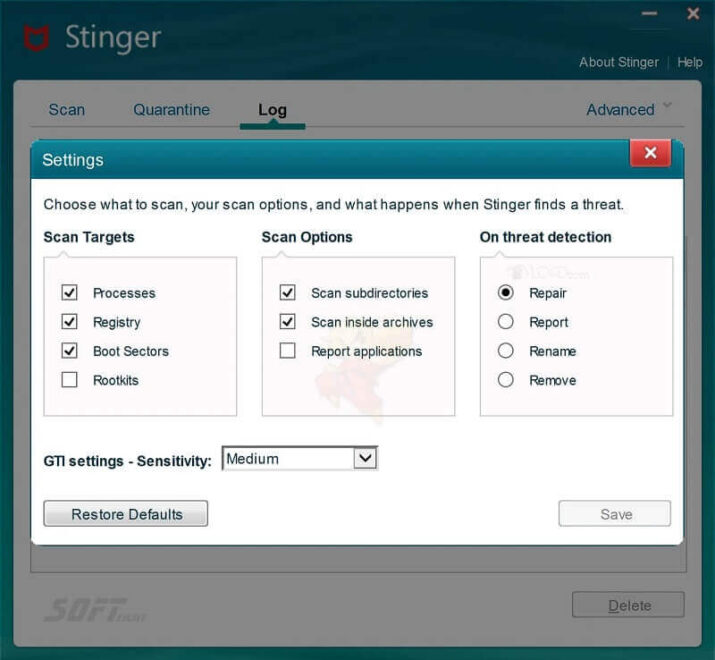
Pros and Cons
Pros
- Free to Use: Available at no cost, providing a valuable resource for quick malware removal.
- Easy to Use: The user-friendly interface simplifies navigation, making it accessible for users of all skill levels.
- Targeted Scanning: The ability to customize scans allows users to focus on specific areas of their system.
- Regular Updates: Frequent updates ensure the tool remains effective against the latest threats.
Cons
- Limited Features: As a standalone tool, Stinger does not provide comprehensive protection like full antivirus solutions.
- Occasional Performance Impact: Some users may experience slight slowdowns during scans, especially on older systems.
User Experiences and Testimonials
User feedback is crucial for understanding the effectiveness of any software, and McAfee Stinger has garnered a range of testimonials from its users. Many users appreciate the tool’s ability to quickly detect and remove malware, especially when they suspect their systems are compromised. Users frequently highlight the convenience of running Stinger from a USB drive, allowing for quick access on multiple devices. The simplicity of the interface is also a common point of praise, with many users noting that navigating through the options is straightforward and intuitive.
However, some users have expressed a desire for more advanced features, such as the ability to schedule scans or integrate with a broader antivirus solution. Overall, feedback indicates that while Stinger is effective for targeted malware removal, it serves best as a complementary tool rather than a standalone solution.
Comparison with Other Tools
When comparing McAfee Stinger to other malware removal tools, it stands out for its focused approach. Unlike full antivirus solutions that offer a wide range of features, Stinger specializes in detecting and removing specific malware threats. This makes it an effective tool for users who need a quick solution without the overhead of a complete antivirus suite.
Other tools, such as Malwarebytes, also provide targeted malware removal but may offer more features in their premium versions, including real-time protection and scheduled scans. Users seeking comprehensive security might choose to combine Stinger with another antivirus solution for optimal protection.
Tips for Using McAfee Stinger
To maximize the benefits, users should consider several best practices. First, always ensure that you are using the latest version of the software by downloading updates from the official website. This ensures you have access to the most current malware definitions. Additionally, users should run regular scans, especially after downloading new files or software. Utilizing the customizable scan options can help target specific areas of concern, enhancing the effectiveness of the tool.
Finally, while Stinger is an excellent tool for removing malware, it is advisable to pair it with a comprehensive antivirus solution for ongoing protection. This layered approach to security can help mitigate risks and ensure your system remains secure.
Frequently Asked Questions (FAQs)
Is McAfee Stinger free to use?
Yes, it is available for free, making it accessible for users who need immediate malware removal.
Can I run it without installing it?
Yes, Stinger is a portable tool that can be run directly from a USB drive or downloaded to a local machine without installation.
What types of malware can it remove?
Stinger is designed to detect and remove a variety of malware types, including viruses, trojans, and worms.
How often should I use McAfee Stinger?
It is advisable to run whenever you suspect your system may be infected or after downloading new files.
Importance of System Maintenance
Regular system maintenance is crucial for ensuring optimal performance and security. Users should routinely update their operating systems and applications to protect against vulnerabilities. Running tools like McAfee Stinger can help identify and remove malware early, preventing potential damage.
Additionally, cleaning up unnecessary files and optimizing system settings can enhance performance. By prioritizing system maintenance, users can prolong the lifespan of their devices and maintain a secure computing environment.
Tutorials and Additional Resources
McAfee provides a variety of tutorials and resources to help users make the most. The official website features guides on installation, usage tips, and troubleshooting advice. These resources are invaluable for maximizing the software’s effectiveness. Users can also find community forums and user groups where they can share experiences and tips. Engaging with these resources can help users enhance their understanding of the tool and improve their overall experience.
System Requirements
Before using McAfee Stinger, users should ensure their system meets the requirements. Stinger is compatible with various versions of Windows and requires minimal system resources. This makes it accessible for a wide range of devices, including older systems. By ensuring that your computer meets these requirements, you can prevent installation issues and optimize performance. Detailed specifications are available on the official website to confirm compatibility.
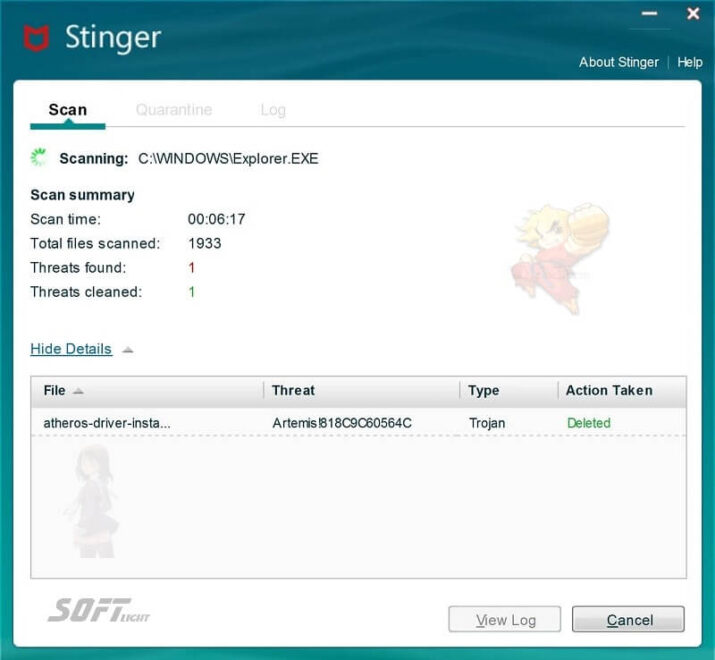
Conclusion
In summary, McAfee Stinger is a valuable tool for users seeking effective malware detection and removal. With its user-friendly interface, targeted scanning capabilities, and free availability, it stands out as a practical solution for immediate threat resolution. While it may not replace a full antivirus suite for comprehensive protection, it serves as an excellent complement for users who need quick and effective malware removal.
By understanding the various aspects, users can make informed decisions about their cybersecurity needs. With regular maintenance and proactive measures, users can ensure their systems remain secure in an increasingly digital world.
Technical Details
- Category: Antivirus
Software Name: McAfee Stinger
- License: Freeware
- Version: Latest
- File size: 18.8 MB
- Kernel: 32/64 bit
- Operating Systems: Windows | macOS | Android and more
- Languages: multiangular
- Developed Company: McAfee, Inc.
- Official website: mcafee.com
Download McAfee Stinger Free






