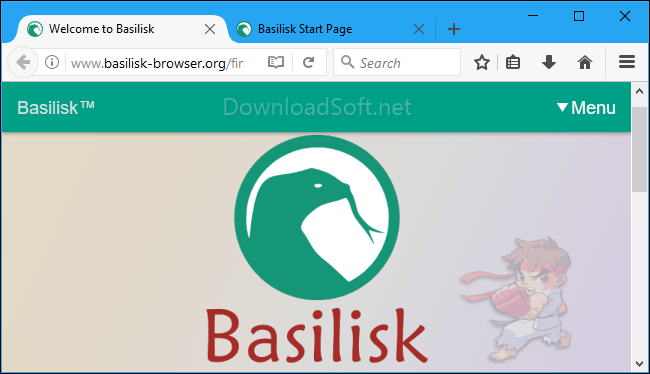Download Minecraft Server Free 2025 for Windows 10 and 11
Download Minecraft Server Free 2025 for Windows 10 and 11
Comprehensive Guide to Minecraft Server Hosting
Minecraft Server hosting is an essential aspect for players who want to create a personalized gaming experience. It allows players to run their own servers, enabling them to play with friends or a larger community. In this article, we will explore what is, how to install and set it up, the features it offers, and much more. This guide will provide insights for both beginners and seasoned players looking to enhance their gaming experience.
What is a Minecraft Server?
It is a platform that allows multiple players to connect and play together in the Minecraft universe. Unlike single-player mode, a server can host numerous players simultaneously, creating a dynamic and interactive environment. Players can join different servers that offer various gameplay modes, mods, and customizations. This flexibility is one of the reasons why Minecraft Server hosting has gained immense popularity among gamers.

Installation and Setup
Setting up a Minecraft Server involves several steps, but it can be a rewarding process. Here’s how you can do it:
- Choose Your Server Type: Decide whether you want to host your server on your own hardware or use a hosting provider. Self-hosting gives you more control but requires a strong internet connection and hardware capable of running the server.
- Download the Server Software: Visit the official Minecraft website to download the server software. Make sure to choose the version that matches your game version.
- Prepare Your System: Ensure your system meets the necessary requirements. For hosting a Minecraft Server, you will need at least 4GB of RAM, a decent CPU, and a stable internet connection.
- Configure Your Server: After downloading, create a folder for your server files. Place the downloaded server software in this folder. You will need to create a
server.propertiesfile to configure your server settings, such as game mode, difficulty, and player limit. - Start Your Server: Run the server software to start hosting. You can access the console to manage the server, add plugins, or change settings.
- Port Forwarding: If you want others to join your server, you may need to configure port forwarding on your router. This step allows players outside your local network to connect to your server.
- Share Your IP Address: Finally, share your public IP address with friends or the community so they can join your Minecraft Server.
By following these steps, you can successfully install and set up tailored to your preferences.
Features
One of the main attractions of a Minecraft Server is the myriad of features it offers. Here are some key features you can expect:
- Custom Game Modes: You can choose from various game modes such as Survival, Creative, Adventure, and more.
- Plugins and Mods: Enhance your gameplay with plugins and mods that add new functionalities, items, and mechanics to the game.
- Community Management: Most servers come with tools to manage players, such as banning or teleporting, ensuring a safe and enjoyable environment.
- World Customization: Create unique worlds with customized terrain, structures, and biomes.
- Economy Systems: Many servers implement economy systems, allowing players to trade and interact in a virtual economy.
These features collectively enhance the gaming experience and make each Minecraft Server unique.
Customer Support and Help Center
When hosting a Minecraft Server, having access to reliable customer support is crucial. Most hosting providers offer a help center that includes:
- Knowledge Base: Articles and guides that cover common issues and questions related to server hosting.
- Live Chat Support: Instant assistance from customer service representatives who can help troubleshoot problems.
- Community Forums: Platforms where users can share experiences, ask questions, and get advice from fellow gamers.
These resources can significantly improve your experience and help you resolve issues quickly.
Pricing and Plans
Pricing for Minecraft Server hosting can vary widely, depending on the features and resources you require. Here are some common pricing structures:
- Shared Hosting: Affordable plans that allow multiple users to share server resources. Prices typically range from $5 to $15 per month.
- Dedicated Hosting: Higher-end plans that provide dedicated resources for your server. These can cost anywhere from $30 to over $100 per month.
- Free Hosting: Some services offer free hosting, but these often come with limitations, such as fewer features and lower performance.
When choosing a plan, consider your budget and the number of players you expect to host on your Minecraft Server.
Pros and Cons
Like any service, hosting a Minecraft Server has its advantages and disadvantages. Here’s a breakdown:
Pros
- Customization: You have full control over the server settings and modifications.
- Community Building: Hosting your server allows you to build and manage a community of players.
- Learning Experience: Setting up a server can help you learn more about networking and server management.
Cons
- Technical Challenges: Setting up and maintaining a server can be complex, especially for beginners.
- Cost: Depending on your needs, hosting can become expensive.
- Time-Consuming: Managing a server requires a commitment of time and effort.
Understanding these pros and cons will help you make an informed decision about whether to host your own Minecraft Server.

User Experiences and Testimonials
Many players have shared their experiences with Minecraft Server hosting. Positive testimonials often highlight the thrill of creating a unique gaming experience and the joy of connecting with friends. Users appreciate the flexibility and customization options available, which allow them to tailor the game to their preferences.
On the flip side, some users have reported challenges with server performance and technical difficulties, particularly when managing large communities. These experiences underscore the importance of choosing a reliable hosting provider and being prepared for potential issues.
Comparison with Other Tools
When considering hosting, it’s essential to compare it with other gaming server solutions. Here’s how it stacks up:
- Minecraft vs. Other Games: Unlike many other games, Minecraft offers extensive customization, making server hosting a more enticing option. Other games may have limited modding capabilities.
- Hosting Providers: There are numerous hosting services available for various games, but Minecraft Server hosting is often more user-friendly, with a wealth of resources available for beginners.
This comparison highlights the strengths hosting in the gaming community.
Tips for Using System Mechanic
If you’re looking to optimize your Minecraft Server, consider using tools like System Mechanic. Here are some tips:
- Regular Maintenance: Use System Mechanic to perform regular maintenance on your server to ensure optimal performance.
- Optimize Settings: Adjust your server settings based on player feedback and performance metrics.
- Monitor Performance: Keep an eye on server performance metrics and make adjustments as needed to prevent lag.
These tips can help you maintain a smooth and enjoyable gaming experience for all players.
Frequently Asked Questions (FAQs)
What is the best way to host a Minecraft Server?
The best way depends on your needs. For small groups, shared hosting may be sufficient. For larger communities, consider dedicated hosting.
Can I run a Minecraft Server on my home computer?
Yes, you can run on your home computer, but ensure your hardware and internet connection can handle the load.
How many players can join a Minecraft Server?
The number of players that can join depends on your server plan and hardware capabilities. Most plans can accommodate anywhere from a few players to hundreds.
What mods can I use on my Minecraft Server?
There are countless mods available for Minecraft, ranging from gameplay enhancements to custom items and mechanics. Check mod compatibility with your server version before installation.
Importance of System Maintenance
Maintaining your Minecraft Server is crucial for ensuring a smooth gaming experience. Regular maintenance helps prevent technical issues, optimizes performance, and enhances security. Here are some key maintenance tasks:
- Backup Data: Regularly back up your server data to prevent loss due to crashes or other issues.
- Update Software: Keep your server software and plugins updated to the latest versions for improved performance and security.
- Monitor Performance: Regularly check server performance metrics to identify and address potential issues before they affect gameplay.
By prioritizing maintenance, you can ensure that your Minecraft Server remains a fun and engaging environment for all players.
Tutorials and Additional Resources
For those looking to dive deeper into hosting, there are numerous tutorials and resources available online. Websites like YouTube offer video guides that walk you through the installation and setup process. Forums and community sites are also great places to ask questions and share experiences with other server owners.
System Requirements
Before setting up your Minecraft Server, ensure your system meets the necessary requirements. Here are the general guidelines:
- CPU: A multi-core processor is recommended for optimal performance.
- RAM: At least 4GB of RAM for small servers; more for larger communities.
- Storage: Sufficient disk space for server files, backups, and mods.
- Internet Connection: A stable, high-speed internet connection is essential for hosting.
Meeting these requirements will help ensure a smooth and enjoyable experience on your Minecraft Server.

Conclusion
Hosting a Minecraft Server opens up a world of possibilities for players looking to create their gaming experiences. From installation and setup to exploring features and managing a community, this guide has covered essential aspects of hosting. With the right tools and knowledge, you can build a thriving server that brings friends and communities together. Whether you’re a beginner or an experienced player, the journey of hosting a Minecraft Server is one filled with creativity and fun.
Technical Details
- Category: Games
Software name: Minecraft Server
- License: Free
- The latest version
- File size: 6.3 MB
- Core: 32/64-bit
- Operating systems: Windows 7, 8, 10, 11, and other systems
- Languages: Multilingual
- Developed by: Mojang AB
- Official website: minecraft.net
System requirements
- CPU: Intel Core i5 3470 3.2GHz / AMD X8 FX-8350 4GHz
- RAM: 4 GB
- GPU: NVIDIA GTX 660 1 GB / AMD HD 7870 1 GB
- HDD: + 1 GB
Download Minecraft World Server 2025