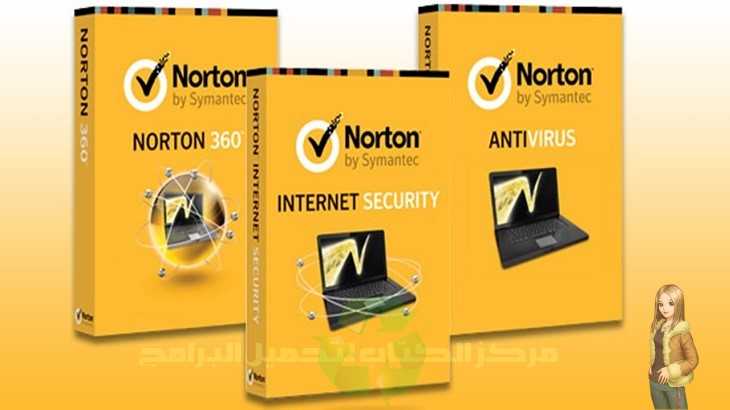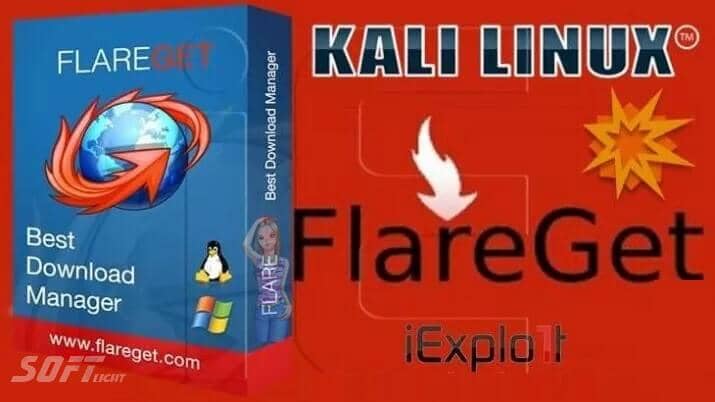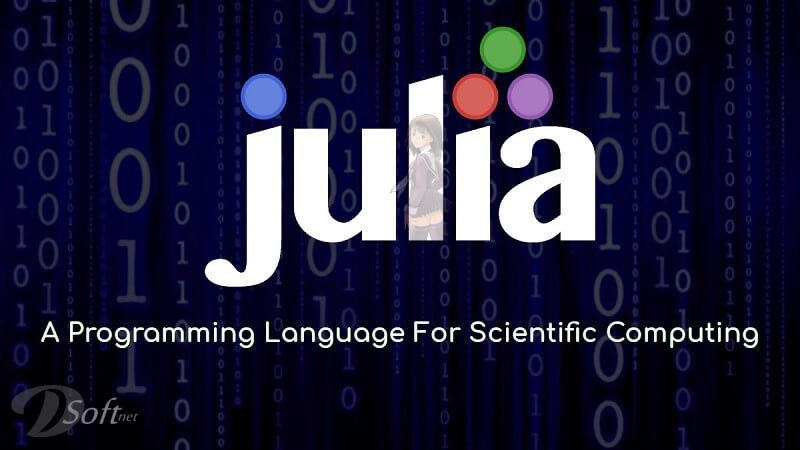Download PRTG Network Monitor Free 2025 Version for PC
Download PRTG Network Monitor Free 2025 Version for PC
What is PRTG Network Monitor and How Does it Help Monitor Your Network?
as organizations continue to rely more heavily on their IT infrastructure, effective network monitoring becomes crucial. PRTG Network Monitor is a comprehensive tool that offers monitoring capabilities for networks of all sizes, from small businesses to large enterprises. This article explains what Network Monitor is, how it works, and how it can benefit your organization.
What is PRTG Network Monitor?
It is a software solution that provides real-time network monitoring for a wide range of devices, servers, and applications. It offers comprehensive monitoring capabilities that can help IT teams quickly identify and resolve issues before they impact business operations. Additionally, it supports multiple protocols and technologies, including SNMP, WMI, SSH, HTTP, and more.
You can monitor all systems, devices, traffic, and applications in your IT infrastructure. Everything is included with PRTG; no plugins or downloads are required. PRTG Desktop is a powerful and easy-to-use solution for Windows PCs, suitable for businesses of all sizes. Create dashboards with a mapper and integrate all network components with over 300 different map elements, such as device and status icons, traffic graphs, top menus, and more. Personalize your map with custom HTML. Once finished, share your map as a publicly accessible URL or internally only on your local network.
It alerts you when it detects problems or unusual behavior. It comes with many built-in notification mechanisms, such as email, payment, or HTTP requests. With the free apps for Android and iOS, you can receive notifications directly from your phone. Tailor the notification system to your needs and schedule alerts (such as “No low priority alerts at night”), or avoid flooding alerts with dependencies.
How Does it Work?
The monitor works by collecting data from various devices and servers on the network and then analyzing that data to identify potential problems. The tool uses sensors to collect data from various devices, such as servers, switches, routers, and firewalls. Each sensor is configured to collect specific data, such as CPU usage, memory usage, disk space, and more.
Aggregates data collected by sensors and provides real-time alerts when issues are detected. IT teams can customize alerts to their specific needs, ensuring they are immediately notified when critical issues arise. The tool also provides comprehensive reporting capabilities, which can help IT teams identify trends, analyze performance, and plan for future capacity needs.

PRTG Network Monitor Highlights
Bandwidth
Determine how much bandwidth your devices and applications are using and identify bottlenecks.
SNMP
Monitor a variety of devices with the software’s SNMP feature.
Database
Monitor specific data sets from your databases with individually configured sensors and SQL queries.
Local network
Track your entire LAN, including workstations, routers, switches, servers, and printers.
Implementation
Manage all your applications and get detailed statistics on every application running on your network.
The clouds
Centrally monitor and manage all cloud services from anywhere.
Server
Monitor all server types in real-time to check availability, accessibility, capacity, and overall reliability.
Features
- Highly customizable interactive interface for better usability.
- Scale up to 10,000 sensors per installation.
- Automatic network discovery.
- Pre-configured device templates with recommended sensor combinations for different devices.
- A modern and powerful software engine.
- The configuration is organized in a tree hierarchy with inheritance settings.
- Load balancing is enabled using remote probes for in-depth processor monitoring, such as package inhalation.
Network Monitoring Features
- “Smart” sensors automatically detect and monitor individual quad-core processors as well as total CPU load.
- Users can create “maps” combining observation status, graphs, and charts in customizable layouts and customizable backgrounds such as network diagrams.
- The built-in web server supports SSL security, multiple logins, user groups, and an HTTP-based API for communicating with other applications.
- The tracking results are visible from different angles.
📌 Note: PRTG is an unlimited version for 30 days. After 30 days, the app reverts to a free trial. You can then continue to use 100 sensors for free forever. You can also upgrade to a paid license at any time.

What are the Benefits?
The Monitor offers many benefits to organizations, including:
1. Improved network visibility
Provides complete network visibility, allowing IT teams to monitor all network devices and servers from a single dashboard. This visibility allows IT teams to quickly identify potential issues, diagnose problems, and ensure proper network operation.
2. Increased efficiency
PRTG automates many manual tasks associated with network monitoring, such as data collection and analysis. This automation saves IT teams time and effort, allowing them to focus on more strategic initiatives.
3. Proactive problem detection
It provides real-time alerts when issues are detected, allowing IT teams to respond quickly and proactively. This proactive approach can help prevent issues from impacting business operations and minimize downtime.
4. Customizable dashboards and reports
It offers customizable dashboards and reports, allowing IT teams to visualize the information that matters most to them. This customization ensures IT teams can focus on the most important metrics and make data-driven decisions to optimize network performance.
How to Download and Install?
To download and install PRTG Network Monitor, follow these steps:
1. Visit the website and click on the “Free Download” button.
2. Select the appropriate download option for your operating system (Windows or Linux) and download the PRTG installation file.
3. Once the download is complete, double-click the installation file to start the installation process.
4. Follow the on-screen prompts to complete the installation. You will be asked to accept the license agreement, choose the installation directory, and select the components you want to install.
5. During the installation process, you will also be prompted to enter your license key. If you are using the free version of PRTG, you can skip this step and continue with the installation.
6. Once the installation is complete, launch it by clicking the shortcut on the desktop or by navigating to the installation directory and launching the executable file.
7. The first time you launch PRTG, you will be prompted to configure your initial setup, including setting up your sensors, adding devices to monitor, and configuring notifications and alerts.
8. Follow the on-screen prompts to complete the initial setup and you are ready to start monitoring your network.
📌 Note: It also offers a cloud-based version called PRTG hosted by Paessler, which eliminates the need for local installation and configuration.
Conclusion
In conclusion, PRTG Network Monitor is a powerful tool that offers comprehensive network monitoring capabilities to organizations of all sizes. It offers real-time alerts, customizable dashboards, and automated data collection and analysis, allowing IT teams to proactively identify and resolve issues before they impact business operations.
By using PRTG Network Monitor, organizations can improve network visibility, increase efficiency, and take a proactive approach to network management.
Technical Details
- Category: Networking Software
Program name: PRTG Network Monitor
- Version: The latest
- License: Demo
- File size: 271 MB
- Operating system: Windows 32/64-bit
- Languages: Multilanguage
- Developer: Paessler AG
- Official site: paessler.com
Download PRTG Network Monitor Free