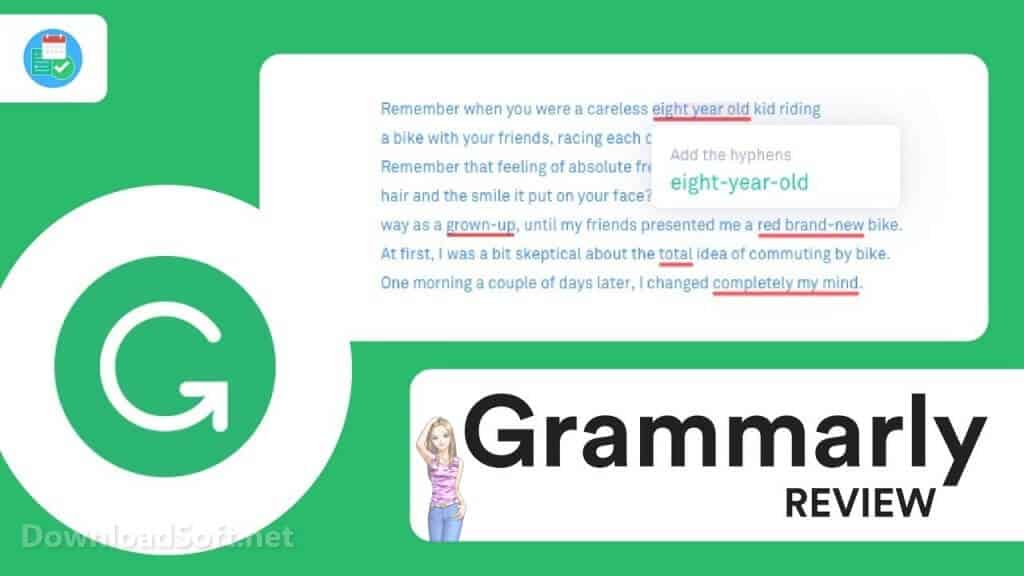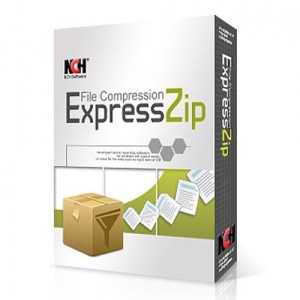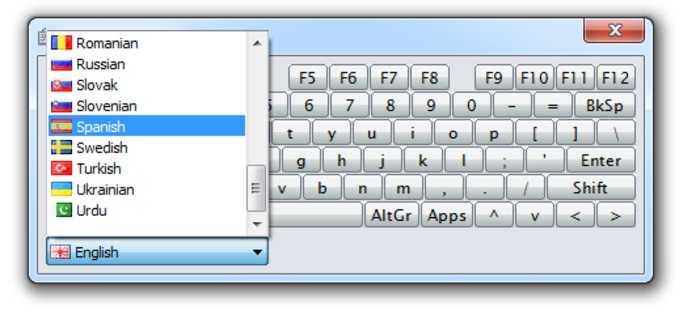Download SAM Broadcaster Pro Free Online Radio 2025 for PC
Download SAM Broadcaster Pro Free Online Radio 2025 for PC
Comprehensive Guide to SAM Broadcaster Pro
In the world of online broadcasting, having the right tools is essential for delivering high-quality content. SAM Broadcaster Pro is a premier software solution designed for web radio broadcasting and audio streaming. This article will explore what this software offers, how to install and set it up, its key features, user experiences, comparisons with other broadcasting tools, and practical tips for maximizing its use.
What is SAM Broadcaster Pro?
It is professional radio automation software that allows users to create and manage their internet radio stations. It is widely used by both amateur and professional broadcasters for its robust features and user-friendly interface. The software supports a wide range of audio formats, integrates with various streaming services, and includes tools for managing playlists and scheduling content.
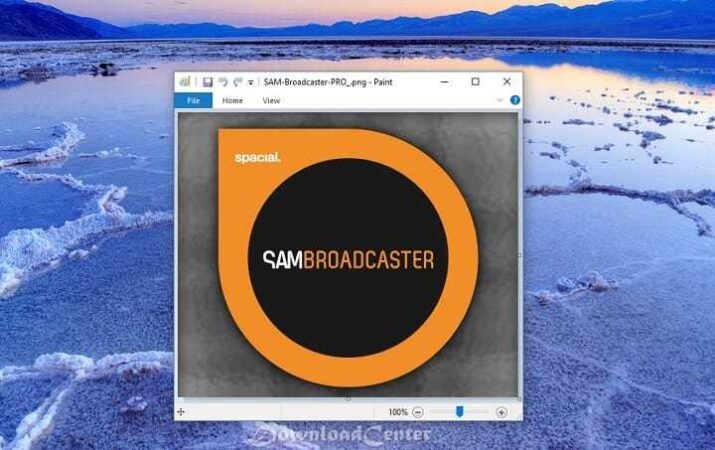
Key Features of SAM Broadcaster Pro
- Advanced Audio Processing: The software offers real-time audio processing, ensuring that broadcasts maintain high sound quality.
- Automated Playlist Management: Users can create and manage playlists easily, with options for scheduling songs and segments automatically.
- Live Broadcasting: Supports live broadcasting, allowing users to interact with listeners in real-time.
- Cross-Platform Streaming: Compatible with various streaming services, making it versatile for different broadcasting needs.
- Listener Statistics: Provides detailed listener statistics and reports, helping broadcasters understand their audience better.
Installation and Setup
Step-by-Step Installation Guide
Installing is a straightforward process. Here’s how to get started:
For Windows:
- Download the Installer: Visit the official website to download the latest version of the software.
- Run the Installer: Locate the downloaded file and double-click it to start the installation process.
- Accept License Agreement: Read and accept the license agreement to proceed.
- Choose Installation Options: Select your preferred installation type and components based on your needs.
- Complete Installation: Follow the prompts to complete the installation. Once installed, launch the application.
- Configure Initial Settings: Upon the first launch, set up your audio devices and streaming settings to optimize performance.
Features
Professional Audio Quality
One of the standout features of SAM Broadcaster Pro is its advanced audio processing capabilities. The software ensures that broadcasts are of the highest quality, with real-time adjustments for volume and clarity.
Playlist Management
The automated playlist management system allows users to schedule and organize their music effortlessly. This feature is particularly useful for maintaining a consistent broadcast schedule without the need for constant manual intervention.
Live Broadcasting Capabilities
With support for live broadcasts, users can engage with their audience in real-time. This feature opens up opportunities for live shows, interviews, and listener interaction.
Cross-Platform Compatibility
It can connect to various streaming platforms, making it a versatile choice for broadcasters who may want to reach different audiences across multiple services.
Comprehensive Listener Analytics
The software provides detailed statistics on listener behavior, allowing broadcasters to track audience engagement and tailor their content accordingly.
Customer Support and Help Center
Comprehensive Resources
For users needing assistance, the official website offers a robust help center that includes FAQs, user manuals, and troubleshooting tips. These resources cover a wide range of topics related to software.
Community Support
Engaging with community forums can be beneficial. Online platforms allow users to share experiences, seek advice, and connect with others who use the software.
Pricing and Plans
SAM Broadcaster Pro is available as a one-time purchase, with pricing that reflects its extensive features and capabilities. Users can often find discounts or bundles, making it an attractive option for those serious about broadcasting.

Pros and Cons
Pros
- High-Quality Audio Processing: Ensures professional-grade sound for broadcasts.
- Automated Playlist Management: Simplifies scheduling and organization of content.
- Live Broadcasting Support: Enables real-time audience interaction.
- Cross-Platform Integration: Works with various streaming services seamlessly.
- Detailed Listener Analytics: Helps broadcasters understand their audience better.
Cons
- Cost: The one-time purchase price may be high for casual users or hobbyists.
- Learning Curve: New users may require time to fully grasp all features and settings.
- Windows-Centric: Primarily designed for Windows, limiting options for Mac users.
User Experiences and Testimonials
Many users have praised SAM Broadcaster Pro for its comprehensive feature set and high audio quality. Feedback often highlights the ease of use and the powerful playlist management system, which allows for smooth broadcasting.
However, some users have noted that the price point may be a barrier for those new to broadcasting. Overall, the software is regarded as a professional-grade solution that effectively meets the needs of serious broadcasters.
Comparison with Other Tools
When compared to other broadcasting software, it stands out for its robust features and user-friendly design. Here’s how it compares to some popular alternatives:
SAM Broadcaster Pro vs. RadioDJ
- Functionality: While RadioDJ is free and offers a wide range of features, it provides more advanced audio processing and analytics.
- User Interface: Many users find the interface to be more intuitive, especially for beginners.
- Support and Updates: Typically offers more consistent updates and customer support.
SAM Broadcaster Pro vs. Nicecast
- Platform Support: Nicecast is designed specifically for Mac users, while it is Windows-centric. This limits options for users who prefer Mac systems.
- Audio Quality: It is known for its superior audio processing capabilities compared to Nicecast.
- Cost: Nicecast is generally more affordable, but it lacks some of the advanced features found.
Tips for Using SAM Broadcaster Pro Effectively
Explore All Features
Take the time to explore the various features offered by SAM Broadcaster Pro. Familiarizing yourself with the capabilities can enhance your overall broadcasting experience.
Utilize Playlist Management
Make full use of the automated playlist management system to keep your broadcasts organized and professional. Regularly update your playlists to keep content fresh.
Engage with Your Audience
Utilize the live broadcasting features to interact with your listeners in real-time. Engaging your audience can enhance their experience and increase listener loyalty.
Monitor Listener Analytics
Regularly review listener statistics to gain insights into audience behavior. This information can help tailor your content to better meet the interests of your listeners.
Stay Updated
Keep your software updated to benefit from the latest features and improvements. Regular updates can enhance performance and security.
Frequently Asked Questions (FAQs)
Is SAM Broadcaster Pro Free to Use?
No, it is a paid software solution, though it often offers a free trial for new users.
Can I Use It on Multiple Devices?
Licensing typically allows installation on multiple devices, but users should check the specific terms for their purchase.
Does It Support Live Broadcasting?
Yes, SAM Broadcaster Pro supports live broadcasting, enabling real-time interaction with your audience.
What Platforms Does It Support?
The software is primarily designed for Windows operating systems.
Importance of System Maintenance
Regular maintenance is crucial for optimal performance when using broadcasting software. This includes managing audio settings, ensuring system resources are adequate, and keeping drivers updated.
Tutorials and Additional Resources
For those looking to deepen their understanding, numerous tutorials and resources are available online. These include video guides, articles, and community forums that cover everything from installation to advanced features.
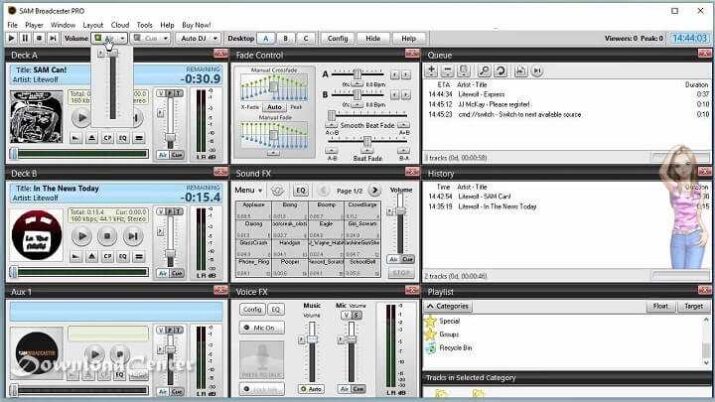
System Requirements
It is designed to run on modern Windows systems. Ensure your setup meets the requirements for optimal performance.
Conclusion
In conclusion, mastering SAM Broadcaster Pro is essential for anyone serious about online broadcasting. With its robust features, high-quality audio processing, and user-friendly interface, it stands out as a premier choice for broadcasters. By following the insights provided in this article, you can optimize your experience and effectively manage your broadcasts, ensuring a professional and engaging experience for your listeners.
Technical Details
- Category: Multimedia Software
Software name: SAM Broadcaster PRO
- Version: Latest
- License: Trial
- File size: 32 MB
- Operating Systems: Windows 7/8 / 8.1 / 10 / 11
- Core: 32/64-bit
- Languages: Multilingual
- Developer: Spacial Audio Solutions, LLC
- Official website: spacial.com
Download SAM Broadcaster Pro Free