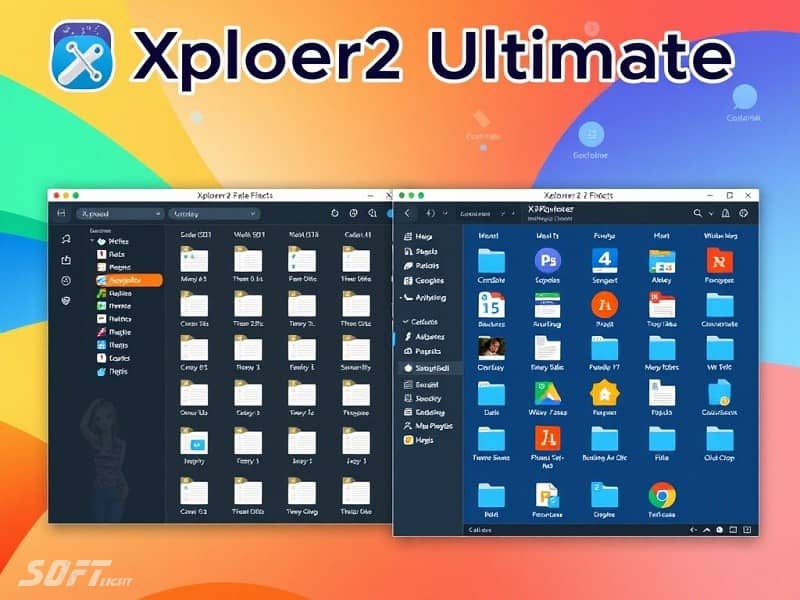Download UnHackMe Free 2025: Protect Your PC from Malware
Download UnHackMe Free 2025: Protect your PC from malware
Your anti-malware solution
In the age of increasingly sophisticated cyber threats, protecting your computer from malware is essential. UnHackMe is a specialized tool designed to detect and eliminate malware, rootkits, and other hidden threats that traditional antivirus software might miss. This guide explains what UnHackMe is, how to install and configure it, its features, support options, pricing, pros and cons, user experience, comparisons with other tools, tips for effective use, and the importance of maintaining your system security.
What is UnHackMe?
UnHackMe is a security application designed to protect computers from various forms of malware, including rootkits, Trojans, and spyware. Unlike traditional antivirus solutions, it focuses on detecting hidden threats, sometimes invisible to conventional software. Thanks to its advanced scanning technology, it provides comprehensive protection, making it an essential tool for users concerned about their online security.
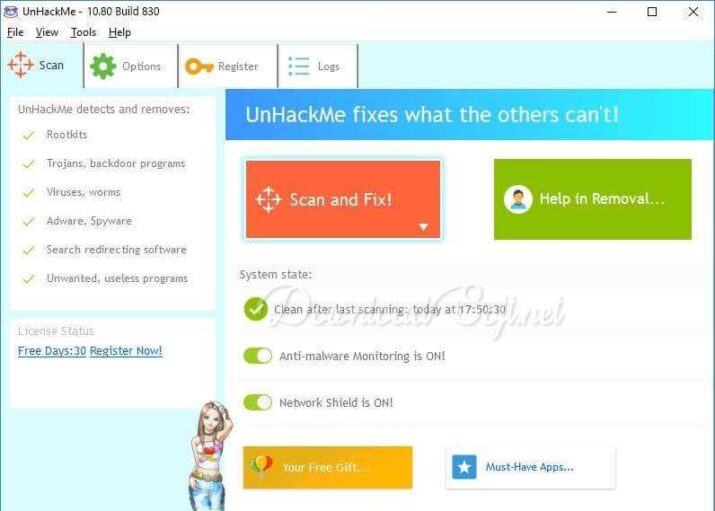
Main features
- Rootkit Detection: Specially designed to identify and remove rootkits that can compromise system security.
- Behavioral Analysis: Monitors processes for suspicious behavior, providing real-time protection against emerging threats.
- System Restore: Provides a secure restore point feature that allows users to revert to a previous state if necessary.
- User-friendly interface: Intuitive design that allows users to easily navigate and use all features efficiently.
- Regular Updates: Continuously updated threat definitions ensure users are protected from the latest malware.
Installation et configuration
Step-by-step installation guide
Installing UnHackMe is a simple process that can be completed in a few easy steps:
- Download the installer: Visit the official website to download the latest version of the software.
- Run the installer: Locate the downloaded file and double-click it to start the installation process.
- Follow the instructions: The installation wizard will guide you through the necessary steps, including accepting the license agreement.
- Choose installation options: Select the additional features or components you want to install.
- Complete Installation: Once the installation is complete, you can launch the application from your desktop or start menu.
Initial configuration
After installation, it is important to configure it according to your security needs:
- Configure scanning preferences: Choose between quick, full, or custom scans depending on your needs.
- Updating Definitions: Ensure the software is updated to the latest version for optimal performance.
- Schedule regular scans: Set up automatic scan schedules to maintain continuous protection.
Features
UnHackMe offers a wide range of features designed to enhance system security :
1. Complete scanning
The app offers multiple scanning options, allowing users to choose between quick scans for immediate threats or full scans for a more in-depth analysis.
2. Rootkit Hunter
One of its most notable features is its rootkit detection capability, which searches for hidden threats that may compromise the integrity of the system.
3. Process Monitor
Actively monitors running processes, alerting users of any suspicious activity or behavior that may indicate infection.
4. System Restore Points
Users can create restore points before performing scans, allowing them to revert to a previous state if problems arise after the scan.
5. User-friendly dashboard
The intuitive dashboard provides a clear overview of system status, scan results, and available options, making navigation easy.
Customer Support and Help Center
Available resources
For users needing assistance, UnHackMe offers several support options :
- Official Documentation: Complete guides covering installation, setup, and troubleshooting are available on the website.
- Support Ticket System: Users can submit support tickets for specific issues requiring personalized assistance.
- Community Forums: Interact with other users to share experiences, ask questions, and find solutions to common problems.
Contact Support
If any issues arise that cannot be resolved through self-help resources, consider contacting the support team through the official website for further guidance.
Rates and packages
Available in a free trial version and a paid subscription. The free version allows users to explore basic features, while the paid version includes all features and advanced options.
Free trial version
- Access to basic scanning features and rootkit detection.
- Limited access to customer support options.
Paid subscription
- Full access to all features, including advanced scanning and real-time protection.
- Regular updates and priority customer support.
Advantages and disadvantages
Benefits
- Specialized Rootkit Detection: Focuses on identifying and removing rootkits that other antivirus software may miss.
- User-friendly interface: The intuitive design makes it accessible to users of all skill levels.
- Effective Scanning Options: Multiple scanning modes allow users to customize their security checks according to their needs.
- Regular Updates: Continuous updates ensure protection against the latest threats.
Disadvantages
- Limited Free Version: The free version may not provide complete protection for advanced users.
- Occasional performance impact: Some users report minor slowdowns during scans, especially during full scans.
- Learning curve : New users may need time to familiarize themselves with all features and settings.
User experiences and testimonials
Positive comments
Many users praise UnHackMe for its effectiveness in detecting hidden threats and its comprehensive security solution. Testimonials often highlight the effectiveness of its rootkit detection capabilities.
Areas for improvement
While feedback is generally positive, some users suggest improvements to user documentation and more detailed guidance for new users.
Comparison with other tools
Compared with other anti-malware tools, several distinctions appear :
Alternatives
- Malwarebytes: A well-known anti-malware solution that offers robust protection but may not specialize in rootkit detection as effectively.
- Spybot Search & Destroy: Offers similar features, but lacks real-time monitoring capabilities.
- Kaspersky: A comprehensive antivirus solution that includes rootkit detection but can be more resource-intensive.
Choosing the right tool
Choosing an anti-malware program often depends on the user’s needs. For those who prioritize rootkit detection and removal, this is an excellent option.
Tips for using UnHackMe
Best practices
To maximize effectiveness, consider the following tips :
- Update the software regularly: Keep the application up to date to ensure optimal protection against the latest threats.
- Use scheduled scans: Set up regular scans to maintain continuous protection and detect potential threats early.
- Review scan results: Take the time to review the scan results and understand potential threats to improve your security awareness.
- Participate in community resources: Participate in forums and discussions to share tips and learn from other users.
Frequently Asked Questions (FAQ)
What is UnHackMe for?
It is used to detect and remove various forms of malware, including rootkits, Trojans, and spyware.
Is it free to use?
It offers a free trial version with basic features, while the paid version offers all features.
Can I schedule scans?
Yes, users can configure automatic scanning schedules for continuous protection.
Does it offer real-time protection?
While it offers robust scanning capabilities, real-time protection is mostly available in the paid version.
How can I get help with UnHackMe?
Support is available through official documentation, community forums, or by submitting a support ticket on the website.
Importance of system maintenance
Maintaining the security of your computer is essential to prevent malware infections and ensure optimal performance. Regular updates and checks can help protect your system from ever-evolving threats.
Benefits of Regular Maintenance
- Enhanced security: Regular maintenance helps identify and eliminate potential threats before they can cause damage.
- Improved Performance: Keeping your system clean and optimized ensures that it runs smoothly and efficiently.
- Proactive Threat Management: Early detection of suspicious activity enables rapid responses to mitigate risks.
Tutorials and additional resources
For those seeking to deepen their understanding, various resources are available :
- Official Documentation: Comprehensive guides covering installation and advanced features.
- Video Tutorials: Step-by-step guides demonstrating how to use different features.
- Community Contributions: Blogs and articles from experienced users offering tips and tricks.
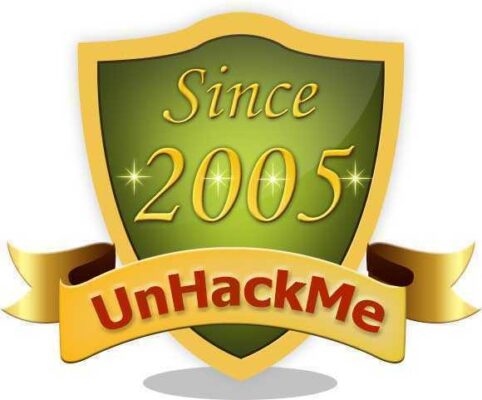
System requirements
Before installing UnHackMe, make sure your system meets the following requirements:
- Operating System: Compatible with Windows.
- RAM: A minimum of 2 GB of RAM is recommended.
- Disk Space: At least 500 MB of free disk space for installation.
Conclusion
In conclusion, UnHackMe is a powerful anti-malware solution that provides essential protection against hidden threats, including rootkits. Thanks to its specialized features, user-friendly interface, and regular updates, it stands out as an effective tool for computer security.
By understanding its capabilities and following best practices, users can leverage it to improve their cybersecurity measures. With the ever-changing digital landscape, UnHackMe remains a valuable resource in the fight against malware.
Technical details
- Category: System Security
Software Name: UnHackMe
- License: Trial
- File size: 17.7 MB
- Kernel: 32/64 bit
- Operating Systems: Windows XP / Vista / 7/8/10/11
- Languages: Multilingual
- Developer: Greatis Software
- Official website: greatis.com
Download UnHackMe 2025