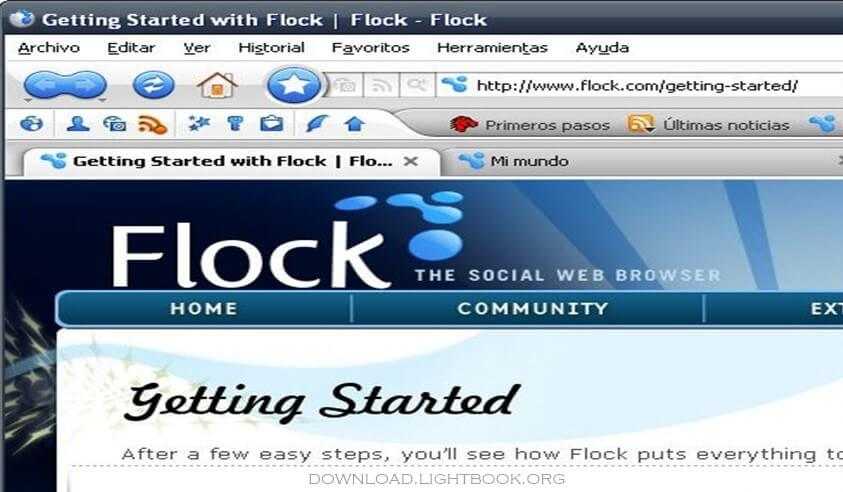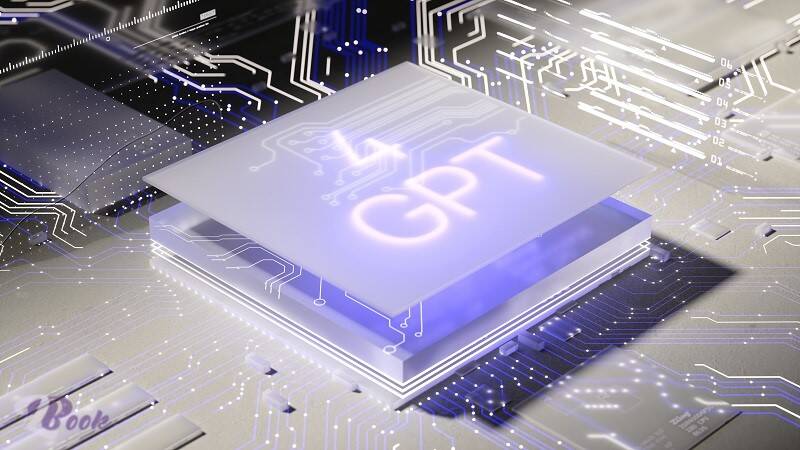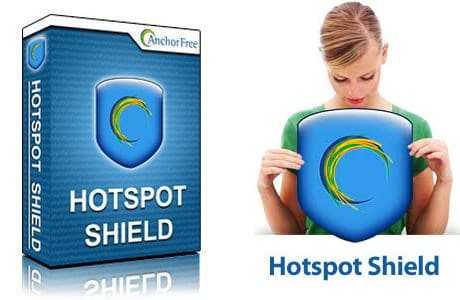OpenVPN Download Free 2025 for Windows, Mac and Android
OpenVPN Download Free 2025 for Windows, Mac and Android
Your Gateway to Secure Internet Access
In an age where online security and privacy are more important than ever, having a reliable VPN solution is essential. OpenVPN has emerged as one of the leading tools for establishing secure connections over the internet. This open-source VPN software enables users to encrypt their internet traffic and maintain privacy while accessing online content. This article will explore various aspects, including its features, installation process, customer support, and tips for maximizing its potential. Whether you’re new to VPNs or looking to enhance your online security, this guide aims to provide valuable insights.
What is OpenVPN?
OpenVPN is an open-source virtual private network solution that allows users to create secure point-to-point or site-to-site connections. It is highly regarded for its flexibility, security, and performance, making it a popular choice among individuals and organizations alike. The software utilizes a variety of encryption methods to ensure that data transmitted over the internet remains private and secure.
Users can configure OpenVPN to work with various protocols, making it adaptable to different networking environments. Its open-source nature means that it is constantly being improved by a community of developers, resulting in regular updates and enhancements. This accessibility also allows users to customize their VPN experience to fit their specific needs.
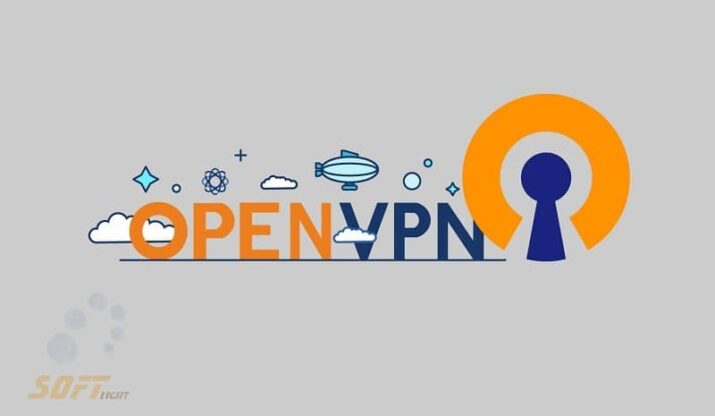
Installation and Setup
Installing OpenVPN is a relatively straightforward process, but it does require some technical knowledge. The first step is to download the software from the official website. The application is available for multiple platforms, including Windows, macOS, Linux, iOS, and Android, ensuring compatibility with various devices.
Once downloaded, users need to run the installer and follow the prompts to complete the installation. For Windows users, additional steps may be required to install TAP drivers, which facilitate the virtual network interface necessary to function properly. After installation, users must configure the VPN settings, which typically involves importing configuration files provided by the VPN provider or network administrator.
For those unfamiliar with networking concepts, numerous tutorials are available online that provide step-by-step guidance for setting up. These resources can be invaluable for ensuring a successful installation and configuration process.
Features
This VPN solution is packed with features that enhance both security and usability. One standout feature is its ability to use both TCP and UDP protocols. This flexibility allows users to choose between reliability and speed, depending on their specific needs. TCP is more reliable for data transmission, while UDP is faster and often preferred for activities like streaming and gaming.
Another key feature is the support for various encryption methods, including AES-256, known for its high level of security. This ensures that data transmitted over the VPN remains encrypted and protected from unauthorized access. Additionally, it supports multi-factor authentication, providing an extra layer of security for users.
The software also offers extensive logging and monitoring capabilities, allowing users to track their connection history and troubleshoot any issues that may arise. The user-friendly interface makes it easy to manage connections and configure settings, even for those who are not particularly tech-savvy.
Customer Support and Help Center
Customer support for OpenVPN is readily available through various channels. The official website features a comprehensive Help Center that includes documentation, FAQs, and troubleshooting guides. This resource is invaluable for new users who may need assistance with setup or configuration.
For more specific inquiries, users can reach out through community forums where they can interact with other users and developers. The active community often shares solutions and tips that can help resolve common issues. In addition, there are many third-party resources, including video tutorials and articles, that provide further assistance.
Pricing and Plans
One of the key advantages is that it is free to use. The open-source nature of the software means that users can download and install it without any cost. However, while the software itself is free, users may incur costs depending on the hosting provider they choose for their VPN server. Various hosting providers offer different pricing plans, allowing users to select an option that fits their budget and needs.
Some users may also choose to use commercial VPN services that utilize OpenVPN technology. These services typically offer additional features, such as customer support, dedicated servers, and user-friendly apps, which can justify their subscription fees. Overall, the flexibility in pricing and options makes it accessible to a wide range of users.
Pros and Cons
As with any software, OpenVPN has its pros and cons. Understanding these can help users make informed decisions about whether to adopt this solution.
Pros
- Strong Security: Offers robust encryption methods to ensure data privacy.
- Flexibility: The ability to configure protocols and settings makes it adaptable to various needs.
- Open Source: Being open-source allows for community contributions and regular updates.
- Cross-Platform Compatibility: Works on multiple devices and operating systems.
Cons
- Complex Setup: The installation and configuration process can be challenging for inexperienced users.
- Performance Variability: Connection speeds may vary depending on server load and distance.
- Limited Built-in Features: Compared to commercial VPN services, OpenVPN may lack some user-friendly features.
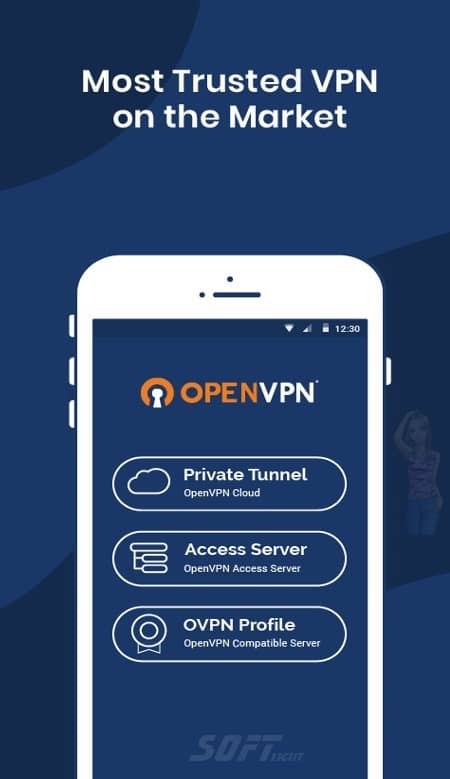
User Experiences and Testimonials
User experiences with OpenVPN are generally positive, with many praising its security features and flexibility. Users appreciate the ability to customize their VPN settings, which allows for a tailored experience. Testimonials often highlight the effectiveness in bypassing geo-restrictions and maintaining privacy.
However, some users have noted the steep learning curve associated with the initial setup. While the documentation is extensive, those unfamiliar with networking may require additional guidance. Overall, feedback tends to be favorable, with many users recommending it for its reliability and performance.
Comparison with Other Tools
When comparing OpenVPN to other VPN solutions, it stands out for its emphasis on security and flexibility. Traditional VPN services often require users to trust third-party providers with their data, whereas it allows for greater control over the server environment.
Commercial VPN services, such as NordVPN and ExpressVPN, offer user-friendly applications and extensive server networks but come with subscription fees. An open-source nature and customizable features provide a refreshing alternative for those prioritizing control and transparency in their VPN experience.
Tips for Using OpenVPN
To enhance your experience with OpenVPN, consider the following tips:
- Familiarize Yourself with the Interface: Spend time exploring the application’s interface to understand its features and functions.
- Utilize Documentation: Refer to the official documentation for guidance on advanced features and troubleshooting.
- Experiment with Settings: Don’t hesitate to tweak settings to find the best configuration for your needs, including adjusting connection protocols.
- Stay Updated: Regularly check for updates to ensure you have the latest features and security enhancements.
- Engage with the Community: Join forums and discussions to share experiences and learn from other users.
Frequently Asked Questions (FAQs)
What platforms is OpenVPN compatible with?
It is compatible with Windows, macOS, Linux, iOS, and Android, making it versatile for various users.
Is it free to use?
Yes, the core application is free, but users may incur hosting costs depending on their chosen provider.
Can I use OpenVPN for personal and business purposes?
It is suitable for both personal and business use, providing flexibility for various needs.
How often does the application receive updates?
The software receives regular updates, which include new features, bug fixes, and performance improvements.
Is technical support available for OpenVPN?
Yes, users can access a Help Center and community forums for support and troubleshooting.
Importance of System Maintenance
Regular system maintenance is crucial for ensuring optimal performance while using. Users should ensure their devices meet the minimum system requirements to avoid crashes and slowdowns. Keeping the application updated allows access to the latest features and security improvements.
Additionally, users should perform routine checks on their network settings and internet connection to maintain a stable VPN experience. Regularly clearing the cache and unnecessary files can also enhance performance and ensure smooth operation.
Tutorials and Additional Resources
For newcomers, OpenVPN offers a variety of tutorials that introduce the basics of setup, configuration, and usage. These resources are invaluable for quickly acclimating to the application.
Moreover, many community-created guides and video tutorials are available online, providing insights and strategies from experienced users. Engaging with these resources can significantly enhance your understanding and proficiency.
System Requirements
Before diving into OpenVPN, it’s essential to check the system requirements to ensure optimal performance. The application typically requires:
- Operating System: Windows 7 or higher, macOS 10.12 or higher, Linux (varies by distribution)
- Processor: Dual-core CPU with a minimum of 2.0 GHz
- RAM: Minimum 4 GB
- Network: Stable internet connection for VPN access
Meeting these requirements will help prevent lag and ensure a smooth user experience.

Conclusion
OpenVPN is more than just a VPN application; it is a comprehensive tool that provides users with the ability to secure their internet connections effectively. With its emphasis on strong security, flexibility, and open-source nature, it offers a unique solution for both individuals and organizations. By understanding its capabilities, utilizing available resources, and engaging with the community, users can maximize their experience with this powerful VPN client. Whether you’re working remotely or simply looking to enhance your online privacy, OpenVPN is a valuable asset in today’s digital landscape.
Technical Details
- Category: VPN Software
Software name: OpenVPN
- License: Open Source
File size: 5.1 MB - Core: 32/64-bit
- Operating systems: Windows XP, 7, 8, 10. 11, Mac, Linux, iPhone and Android, and other systems
- Languages: Multilingual
- Developer: OpenVPN Inc
- Official Website: openvpn.net
OpenVPN Download Free 2025