TradingView Free Download 2025 Charting Platform for PC
TradingView Free Download 2025 Charting Platform for PC
Your Trading Platform
In the fast-paced world of financial markets, having access to reliable tools for analysis and trading is essential. TradingView is a powerful platform that provides traders and investors with advanced charting tools, social networking features, and a wealth of market data. This guide will explore what it is, how to install and set it up, its features, customer support options, pricing, pros and cons, user experiences, comparisons with other tools, tips for effective usage, and the importance of using a robust trading platform.
What is TradingView?
TradingView is a web-based platform designed for traders and investors to analyze financial markets, share ideas, and collaborate with others. It offers a range of features, including customizable charts, technical analysis tools, and a community of users who share insights and strategies. Whether you are a beginner or an experienced trader, it provides the resources needed to make informed decisions.

Key Features
- Advanced Charting Tools: Users can create customizable charts with a variety of technical indicators and drawing tools.
- Market Data: Access to real-time data for stocks, forex, cryptocurrencies, and other financial instruments.
- Social Networking: Connect with a community of traders to share ideas, strategies, and insights.
- Alerts and Notifications: Set alerts for price movements and technical indicators to stay informed.
- Script Editor: Create custom indicators and strategies using Pine Script, a programming language designed for trading.
Installation and Setup
Step-by-Step Installation Guide
Getting started with TradingView is easy and can be done in a few steps:
- Visit the Website: Go to the official website.
- Create an Account: Click on the sign-up button and create a free account using your email address or social media accounts.
- Explore the Dashboard: Once logged in, familiarize yourself with the dashboard and navigation.
- Customize Your Profile: Set up your profile and preferences to enhance your experience on the platform.
- Start Using Features: Explore the charting tools, market data, and community features available.
Initial Configuration
After creating an account, configure it to suit your trading style:
- Set Default Chart Settings: Customize the appearance of your charts, including time frames and indicators.
- Create Watchlists: Add your favorite assets to a watchlist for easy tracking.
- Set Up Alerts: Configure price alerts and notifications to stay updated on market movements.
Features
Offers a robust set of features designed to support traders of all levels:
1. Comprehensive Charting
The platform provides advanced charting capabilities with a variety of technical indicators, drawing tools, and customizable layouts, allowing traders to analyze price movements effectively.
2. Real-Time Market Data
Access to real-time quotes and data for a wide range of financial instruments, including stocks, forex, and cryptocurrencies, ensures traders have the latest information at their fingertips.
3. Community and Social Features
Engage with a vibrant community of traders, share ideas, and learn from others through public posts, chat rooms, and forums.
4. Alerts and Notifications
Set customizable alerts based on price levels or technical indicators, helping traders react quickly to market changes.
5. Custom Scripting
Utilize Pine Script to create custom indicators and backtest trading strategies, providing advanced users with the tools they need to refine their trading approaches.
Customer Support and Help Center
Available Resources
For users needing assistance, TradingView provides several support options:
- Help Center: A comprehensive help center with articles and tutorials covering various aspects of the platform.
- Community Forums: Engage with other users to ask questions, share experiences, and find solutions to common issues.
- Email Support: Reach out to the support team via email for specific inquiries or technical difficulties.
Contact Support
If issues arise that cannot be resolved through self-help resources, consider contacting the support team for personalized assistance.
Pricing and Plans
TradingView offers multiple pricing plans to accommodate different user needs:
Free Version
- Basic features, including access to charting tools and limited market data.
- Suitable for casual users and those just getting started with trading.
Pro Version
- Enhanced features, including additional indicators, alerts, and faster data updates.
- Ideal for active traders looking for more advanced tools.
Pro+ and Premium Plans
- Access to all features, including unlimited indicators, custom time intervals, and priority customer support.
- Designed for professional traders and serious investors who require comprehensive tools.

Pros and Cons
Pros
- User-Friendly Interface: The platform is designed for ease of use, making it accessible for traders of all skill levels.
- Robust Charting Tools: Advanced charting capabilities allow for in-depth technical analysis.
- Real-Time Data: Access to live market data helps traders make informed decisions.
- Active Community: The social features foster collaboration and knowledge sharing among traders.
Cons
- Limited Features in Free Version: The free version may not provide enough functionality for advanced traders.
- Learning Curve: New users may take time to explore and utilize all features effectively.
- Performance Issues: Some users report occasional lag during high market activity.
User Experiences and Testimonials
Positive Feedback
Many users appreciate its user-friendly design and comprehensive features. Testimonials often highlight the quality of the charting tools and the benefits of engaging with the community.
Areas for Improvement
While feedback is generally positive, some users suggest enhancements in customer support response times and additional features for the free version.
Comparison with Other Tools
When compared with other trading platforms, several distinctions arise:
Alternatives
- MetaTrader 4/5: A popular trading platform known for its automated trading capabilities, but may lack social features.
- Thinkorswim: Offers advanced trading tools but can be complex for beginners.
- NinjaTrader: Provides robust charting and analysis tools but may come with a steeper learning curve.
Choosing the Right Tool
The choice of trading platform often depends on individual needs. For those focused on community engagement and advanced charting, it is an excellent option.
Tips for Using TradingView
Best Practices
To maximize effectiveness, consider the following tips:
- Regularly Explore New Features: Stay updated on new tools and functionalities introduced by the platform.
- Engage with the Community: Participate in discussions and share insights to enhance your learning experience.
- Utilize Alerts: Set up alerts to stay informed about price movements and market conditions.
- Practice with Paper Trading: Use the paper trading feature to test strategies without risking real money.
Frequently Asked Questions (FAQs)
What is TradingView used for?
It is used for charting, analyzing financial markets, and sharing trading ideas with a community of traders.
Is it free to use?
The platform offers a free version with basic features, while paid plans provide access to advanced tools and functionalities.
Can I access it on mobile devices?
Yes, it has a mobile app that allows users to access their accounts and trade on the go.
Does it provide real-time market data?
Yes, the platform offers real-time data for various financial instruments, including stocks, forex, and cryptocurrencies.
How can I get support for TradingView?
Support can be accessed through the help center, community forums, or by contacting the support team via email.
Importance of Using a Robust Trading Platform
Utilizing a robust trading platform is essential for successful trading. It provides the necessary tools and resources to analyze markets effectively and make informed decisions.
Benefits of a Comprehensive Trading Platform
- Enhanced Analysis: Advanced tools enable traders to conduct in-depth technical analysis and develop strategies.
- Timely Information: Real-time data helps traders stay updated on market movements and trends.
- Community Support: Engaging with other traders fosters collaboration and knowledge sharing.
Tutorials and Additional Resources
For those looking to deepen their understanding of TradingView, various resources are available:
- Official Documentation: Comprehensive guides covering installation and advanced features.
- Video Tutorials: Step-by-step guides demonstrating how to use different functionalities effectively.
- User Community: Engage with other users to share tips and tricks for maximizing use.

System Requirements
Before using it, ensure that your system meets the following requirements:
- Operating System: Compatible with any operating system that supports a modern web browser.
- Browser Compatibility: Works best with the latest versions of Chrome, Firefox, Safari, and Edge.
- Internet Connection: A stable internet connection is required for real-time data access.
Conclusion
In conclusion, TradingView is a powerful and user-friendly trading platform that provides essential tools for analyzing financial markets. With its comprehensive features, real-time data access, and active community, it stands out as an effective solution for traders of all levels. By understanding its capabilities and following best practices, users can fully leverage it to enhance their trading experience. As the demand for efficient trading solutions continues to grow, it remains a key resource for traders seeking to optimize their market strategies.
Technical Details
- Category: Business Software
Program name: TradingView
- License: Demo
- File size: 1024 KB
- Languages: Multilingual
- Operating systems: Windows, macOS, Linux, iOS, and Android
- Developer: TradingView Inc.
- Official website: tradingview.com
TradingView Free Download 2025

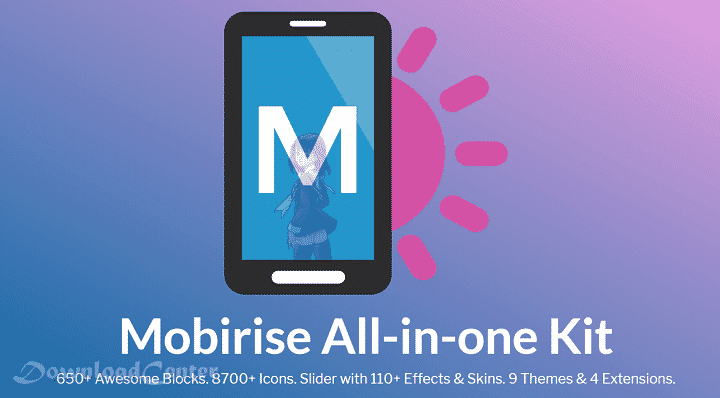

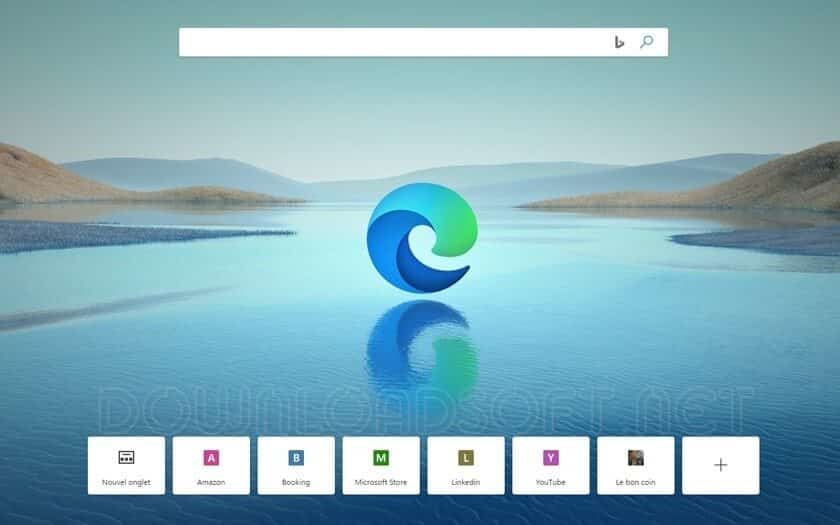

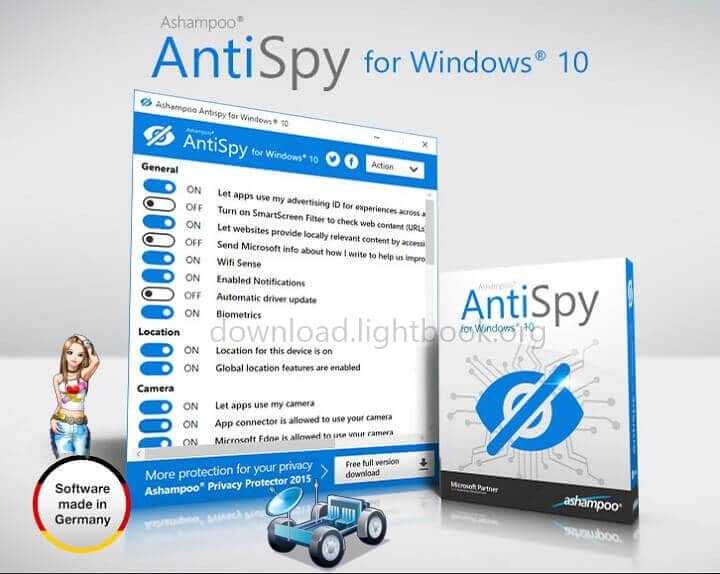
.png)