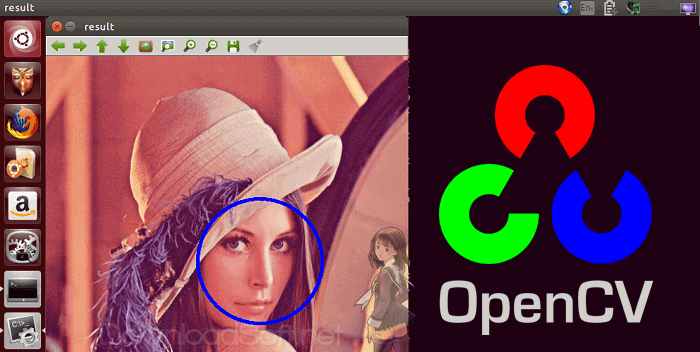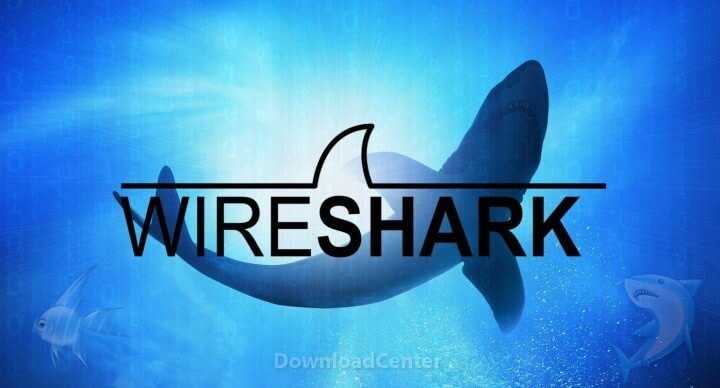Radmin Télécharger Gratuit 2025 Contrôler à Distance PC
Radmin Télécharger Gratuit 2025 Contrôler à Distance PC
Guide complet sur Radmin
Radmin est un logiciel d’accès à distance polyvalent qui permet aux utilisateurs de se connecter à des ordinateurs et de les contrôler à distance. Cet outil est particulièrement bénéfique pour les professionnels de l’informatique, les techniciens de support et quiconque a besoin de gérer plusieurs ordinateurs de manière efficace. Avec des fonctionnalités qui privilégient la sécurité et la facilité d’utilisation, il facilite le travail à distance et le support, en faisant une ressource inestimable dans le paysage numérique d’aujourd’hui.
Qu’est-ce que Radmin ?
Est une application robuste de bureau à distance qui permet aux utilisateurs d’accéder à leurs ordinateurs ou serveurs de presque n’importe où. Conçu avec un accent sur l’utilisabilité et la fonctionnalité, il fournit une plateforme pour la gestion à distance, le transfert de fichiers et le support technique. Que vous résolviez des problèmes, effectuiez de la maintenance ou collaboriez avec des membres de l’équipe, il vous équipe des outils nécessaires pour accomplir ces tâches avec efficacité.

Fonctionnalités Clés
- Contrôle à Distance : La fonction principale est sa capacité à fournir un contrôle complet sur un autre ordinateur. Cette fonctionnalité permet aux utilisateurs de résoudre des problèmes et d’offrir un support comme s’ils étaient physiquement présents devant la machine, ce qui peut réduire considérablement les temps d’arrêt.
- Transfert de Fichiers : Simplifie le processus de transfert de fichiers entre ordinateurs connectés. Cette capacité est essentielle pour partager des documents, des mises à jour ou des logiciels sans avoir besoin d’accéder physiquement à l’appareil.
- Support Multi-Utilisateur : Le logiciel prend en charge les connexions simultanées de plusieurs utilisateurs à un seul ordinateur. Cette fonctionnalité est particulièrement utile pour le travail collaboratif, permettant aux équipes de partager des écrans et de s’assister mutuellement en temps réel.
- Haute Sécurité : Utilise de forts protocoles de cryptage pour sécuriser les connexions à distance. Cela garantit que toutes les données transmises lors des sessions sont protégées, ce qui en fait un choix fiable pour les entreprises qui traitent des informations sensibles.
Installation et Configuration
L’installation de Radmin est un processus simple, conçu pour aider les utilisateurs à commencer rapidement et efficacement.
Étapes pour l’Installation
- Télécharger l’Installateur : Commencez par visiter le site officiel pour télécharger l’installateur pour votre système d’exploitation. Assurez-vous de sélectionner la version qui correspond à votre système.
- Exécuter l’Installateur : Une fois le téléchargement terminé, localisez le fichier téléchargé et double-cliquez pour exécuter l’installateur. Suivez les instructions à l’écran pour terminer le processus d’installation.
- Configurer les Paramètres : Après l’installation, lancez et configurez les paramètres nécessaires pour établir des connexions à distance. Cela inclut la configuration des autorisations utilisateur et des préférences de connexion.
- Ajouter des Ordinateurs à Distance : Saisissez les adresses IP ou les noms d’hôte des ordinateurs auxquels vous souhaitez vous connecter. Cette étape vous permet d’accéder facilement à ces machines à l’avenir.
Configuration Initiale
Une fois installé, il est important de configurer Radmin pour des performances optimales :
- Configurer les Options de Sécurité : Configurez les autorisations utilisateur et les paramètres de sécurité, tels que les mots de passe et les niveaux de cryptage, pour garantir que vos sessions d’accès à distance sont sécurisées.
- Personnaliser les Paramètres de Connexion : Ajustez les préférences de connexion en fonction de votre environnement réseau pour améliorer les performances. Cela peut inclure des paramètres pour la résolution d’écran et l’utilisation de la bande passante.
Fonctionnalités de Radmin
Est doté de fonctionnalités qui améliorent ses capacités d’accès à distance, en faisant une option compétitive sur le marché.
Contrôle à Distance
Le cœur de Radmin est sa fonctionnalité de contrôle à distance. Cela permet aux utilisateurs d’opérer un autre ordinateur comme s’ils étaient assis juste devant. Les équipes de support informatique peuvent résoudre des problèmes rapidement, et les utilisateurs peuvent collaborer sans heurts, ce qui est crucial pour maintenir la productivité.
Transfert de Fichiers
Facilite le transfert de fichiers entre ordinateurs connectés. Cette fonctionnalité est non seulement pratique, mais aussi essentielle pour maintenir l’efficacité des flux de travail. Les utilisateurs peuvent partager rapidement des mises à jour ou des fichiers nécessaires sans avoir à recourir à des e-mails ou des dispositifs de stockage externes.
Support Multi-Utilisateur
Avec le support multi-utilisateur, il permet à plusieurs utilisateurs de se connecter et de travailler simultanément sur une seule machine. Cette capacité est particulièrement bénéfique pour les projets collaboratifs, permettant à plusieurs membres de l’équipe de visualiser et d’interagir avec le même écran en temps réel, renforçant ainsi le travail d’équipe et la communication.
Haute Sécurité
La sécurité est une priorité. Le logiciel utilise des méthodes de cryptage solides pour protéger toutes les connexions à distance. Cela garantit que les données sensibles sont protégées pendant la transmission, ce qui en fait un choix approprié pour les entreprises et les professionnels qui privilégient la confidentialité.
Support Client et Centre d’Aide
Radmin propose des options de support client pour aider les utilisateurs avec les problèmes qu’ils pourraient rencontrer lors de l’utilisation du logiciel.
Accéder au Support
Les utilisateurs peuvent accéder à une variété de ressources de support via le site officiel. Cela comprend des FAQ détaillées, des guides de dépannage et une base de connaissances où les individus peuvent trouver des solutions à des problèmes courants. Ces ressources permettent aux utilisateurs de résoudre des problèmes de manière efficace et efficiente.
Engagement Communautaire
La communauté Radmin est active, avec de nombreux utilisateurs partageant des conseils, des meilleures pratiques et des solutions à des défis communs. S’engager avec la communauté peut fournir des aperçus supplémentaires et du soutien, améliorant ainsi votre expérience globale avec le logiciel. Participer à des discussions peut également conduire à la découverte de nouvelles façons d’utiliser les fonctionnalités efficacement.
Tarification et Plans
Est disponible gratuitement, offrant aux utilisateurs des fonctionnalités essentielles d’accès à distance sans engagement financier.
Version Gratuite
La version gratuite comprend toutes les fonctionnalités de base nécessaires pour un accès à distance et un support efficaces. Les utilisateurs peuvent bénéficier du contrôle à distance, des capacités de transfert de fichiers et du support multi-utilisateur sans engendrer de coûts, ce qui en fait un choix idéal pour les utilisateurs soucieux de leur budget.
Fonctionnalités Premium
Bien que les fonctionnalités de base soient gratuites, il peut offrir des options premium ou des fonctionnalités supplémentaires pour les utilisateurs qui nécessitent des capacités renforcées. Ces fonctionnalités premium pourraient inclure des options de sécurité avancées, un support utilisateur étendu ou d’autres outils spécialisés conçus pour des besoins d’accès à distance plus complexes.
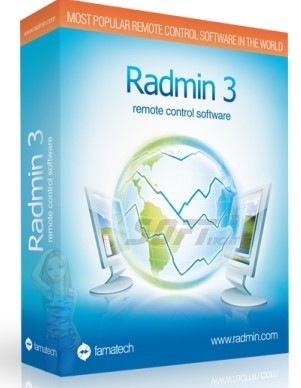
Avantages et Inconvénients
Comme tout logiciel, il a ses avantages et ses inconvénients. Comprendre ces aspects peut aider les utilisateurs à prendre des décisions éclairées sur l’adoption de cette solution d’accès à distance.
Avantages
- Interface Conviviale : Le design intuitif facilite la navigation et l’utilisation efficace du logiciel, quel que soit le niveau d’expertise technique de l’utilisateur.
- Sécurité Robuste : Les protocoles de cryptage solides utilisés par Radmin garantissent que les sessions d’accès à distance sont sécurisées, protégeant les données sensibles contre les accès non autorisés.
- Gratuit à Utiliser : La disponibilité de fonctionnalités essentielles sans coût en fait une option accessible pour tous, permettant aux utilisateurs de se concentrer sur leur travail sans se soucier des frais d’abonnement.
Inconvénients
- Fonctionnalités Avancées Limitées : Certains utilisateurs peuvent constater que la version gratuite manque de certaines fonctionnalités avancées présentes dans les logiciels d’accès à distance premium, ce qui pourrait limiter son attrait pour les utilisateurs plus exigeants.
- Dépendance à Internet : Une connexion Internet stable est nécessaire pour des performances optimales, ce qui peut être une limitation dans les zones à faible connectivité. Les utilisateurs peuvent rencontrer des difficultés si leur connexion Internet est peu fiable.
Expériences des Utilisateurs et Témoignages
Les utilisateurs rapportent généralement des expériences positives avec Radmin, soulignant sa facilité d’utilisation et son efficacité dans la gestion à distance.
Histoires Personnelles
De nombreux utilisateurs ont partagé comment a amélioré leur capacité à soutenir et gérer des systèmes à distance. L’efficacité et la fiabilité du logiciel en ont fait un favori parmi les professionnels de l’informatique, qui apprécient le temps gagné dans la résolution de problèmes.
Retours de la Communauté
Les retours de la communauté mettent souvent en avant les performances rapides du logiciel et son interface conviviale. Les utilisateurs apprécient l’expérience globale et la tranquillité d’esprit qui accompagne la sécurité de leurs connexions à distance.
Comparaison avec d’Autres Outils
Lorsqu’on compare Radmin à d’autres solutions d’accès à distance, il se distingue par sa combinaison de fonctionnalités et d’accessibilité.
Points de Vente Uniques
La facilité d’utilisation, combinée à une sécurité robuste et à des fonctionnalités essentielles disponibles gratuitement, fait un concurrent solide sur le marché de l’accès à distance. Bien que d’autres outils puissent offrir des fonctionnalités plus avancées, l’accent mis sur les fonctionnalités de base attire de nombreux utilisateurs qui privilégient la simplicité et l’efficacité.
Conseils pour Utiliser Radmin
Pour maximiser votre expérience avec Radmin, considérez les conseils suivants :
- Explorez Toutes les Fonctionnalités : Prenez le temps de vous familiariser avec toutes les fonctionnalités disponibles, y compris le contrôle à distance et les options de transfert de fichiers, pour tirer le meilleur parti du logiciel.
- Utilisez les Paramètres de Sécurité : Assurez-vous de configurer correctement les paramètres de sécurité pour garantir que vos sessions à distance sont protégées contre tout accès non autorisé.
- Mettez à Jour Régulièrement le Logiciel : Gardez à jour pour bénéficier de nouvelles fonctionnalités, de corrections de bogues et d’améliorations de sécurité.
- Engagez-vous avec la Communauté : Participez à des forums et des discussions pour partager vos expériences et recueillir des conseils d’autres utilisateurs. L’engagement communautaire peut conduire à la découverte de nouvelles techniques et de meilleures pratiques.
- Testez les Connexions : Avant de vous fier au logiciel pour des tâches critiques, testez vos connexions pour vous assurer que tout fonctionne correctement. Cela peut vous aider à identifier des problèmes potentiels avant qu’ils ne surviennent dans des situations importantes.
Questions Fréquemment Posées (FAQs)
Quelles sont les exigences système pour Radmin ?
est compatible avec divers systèmes d’exploitation, y compris Windows. Assurez-vous que votre système répond aux spécifications minimales pour des performances optimales afin de profiter d’une expérience utilisateur fluide.
Radmin est-il vraiment gratuit à utiliser ?
Oui, est disponible gratuitement, offrant l’accès à des fonctionnalités essentielles d’accès à distance sans engagement financier. Cela permet aux utilisateurs de se concentrer sur leurs tâches sans se soucier des frais d’abonnement.
Importance de l’Entretien du Système
Un entretien régulier est crucial pour garantir que Radmin fonctionne efficacement.
Meilleures Pratiques
- Gardez le Logiciel à Jour : Vérifiez régulièrement les mises à jour pour bénéficier de nouvelles fonctionnalités et d’améliorations de performance qui peuvent améliorer votre expérience globale.
- Surveillez l’Utilisation des Ressources : Gardez un œil sur l’utilisation des ressources pendant les sessions à distance pour garantir que le logiciel fonctionne de manière fluide et efficace.
Tutoriels et Ressources Supplémentaires
Pour les nouveaux utilisateurs, de nombreux tutoriels et ressources sont disponibles en ligne. Des guides officiels, des chaînes YouTube et des forums peuvent fournir des informations précieuses sur l’utilisation efficace.
Ressources Recommandées
Recherchez des tutoriels qui se concentrent sur des fonctionnalités spécifiques ou des conseils pour maximiser votre expérience d’accès à distance. Utiliser ces ressources peut vous aider à devenir plus compétent dans l’utilisation de Radmin et à améliorer votre productivité globale.

Exigences Système
Pour profiter sans problèmes, assurez-vous que votre appareil répond aux exigences suivantes :
- OS : Compatible avec Windows.
- Stockage : Espace de stockage suffisant pour l’installation et les mises à jour.
- RAM : RAM minimale requise pour un fonctionnement fluide, garantissant que le logiciel fonctionne efficacement.
Conclusion
Radmin est un excellent choix pour les utilisateurs cherchant des solutions d’accès à distance fiables et efficaces. Son interface conviviale, ses fonctionnalités de sécurité robustes et son accès gratuit en font une option attrayante pour les professionnels de l’informatique et les utilisateurs occasionnels.
En suivant les conseils décrits dans ce guide et en utilisant les fonctionnalités du logiciel, les utilisateurs peuvent maximiser leurs capacités de gestion à distance et profiter d’une expérience fluide. Avec Radmin, la gestion des systèmes à distance n’a jamais été aussi facile et sécurisée.
Détails Techniques
- Catégories : Logiciels de réseau
Nom du logiciel : Radmin
- Version : Le dernier
- Licence : 30 jours d’essai avec mise à niveau vers différentes versions
- Taille du fichier : 8.6 Mo
- Systèmes d’exploitation : Fonctionne sur tous les systèmes d’exploitation Windows XP / Vista + SP1 / 7/8/10/11
- Langues : Prise en charge de 28 langues, y compris l’arabe
- Société développée : Famatech
- Site officiel : radmin.com
Télécharger Radmin pour Windows