Download AdwCleaner Free 2025 to Remove Malicious Adware
Download AdwCleaner Free 2025 to Remove Malicious Adware
Your Essential Malware Removal Tool
In today’s digital landscape, maintaining a clean and secure system is essential for optimal performance and safety. AdwCleaner is a powerful tool designed to identify and remove unwanted software, adware, and potentially harmful programs that can compromise your computer’s performance. This article will provide a thorough overview of the software, covering its installation, features, customer support, pricing, pros and cons, and user experiences. By the end, you’ll understand how it can help you keep your computer clean and efficient.
What is AdwCleaner?
It is a free utility designed to remove adware, toolbars, and potentially unwanted programs (PUPs) from your computer. Developed by Malwarebytes, this lightweight tool focuses on cleaning up unnecessary files and applications that may slow down your system or affect your online experience. Unlike traditional antivirus software that scans for viruses, it specifically targets adware and similar threats, making it an essential addition to your cybersecurity toolkit.
The application is straightforward to use, requiring no installation, which makes it accessible even for users who may not be tech-savvy. With its focus on cleaning rather than monitoring, it provides a fast and efficient solution for maintaining system performance.

Installation and Setup
Installing is a quick and easy process. Users can download the software directly from the official Malwarebytes website. The application is portable, meaning it does not require installation; you can run it directly after downloading.
Step-by-Step Installation
- Download the Software: Visit the official Malwarebytes website and download the latest version.
- Run the Application: Locate the downloaded file (usually in your Downloads folder) and double-click it to launch the program.
- Accept the Terms: Upon launching, you will be prompted to accept the terms of service. Click “Yes” to proceed.
- Start the Scan: Click on the “Scan” button to initiate the scanning process, which will search for adware, toolbars, and other unwanted programs.
- Review Results: Once the scan is complete, review the results and select the items you wish to remove.
- Clean Your System: Click on the “Clean & Repair” button to remove the unwanted items from your system.
This user-friendly setup ensures that users can quickly start cleaning their systems.
Features
Comprehensive Scanning
One of the key features is its comprehensive scanning ability. The tool scans for a wide range of unwanted software, including adware, browser hijackers, and toolbars. This thorough approach ensures that users can effectively clean their systems and improve performance.
Quick and Efficient Cleaning
AdwCleaner is designed for speed. The scanning process typically takes only a few minutes, and the cleaning process is equally fast. This efficiency allows users to quickly remove unwanted software without lengthy delays.
User-Friendly Interface
The interface is simple and intuitive, making it easy for users to navigate. The application provides clear options and instructions, ensuring that even those with limited technical knowledge can effectively use the tool.
Portable Application
As a portable application, it does not require installation, allowing users to run it directly from a USB drive or any folder on their computer. This feature is particularly useful for users who need to clean multiple systems.
Regular Updates
It is frequently updated to ensure it can effectively detect and remove the latest threats. Users can check for updates within the application, ensuring they always have the most current definitions and features.
Customer Support and Help Center
Customer support is a vital aspect of any software tool and offers several support options. The official Malwarebytes website features a comprehensive Help Center that includes:
- Documentation: Detailed user manuals and guides covering various features and functionalities.
- FAQs: A section addressing common questions and troubleshooting tips.
- Community Forums: Users can engage with other users to share insights and solutions.
For personalized assistance, users can also contact Malwarebytes support through their website. The support team is known for being responsive and helpful, ensuring that users can resolve issues efficiently.
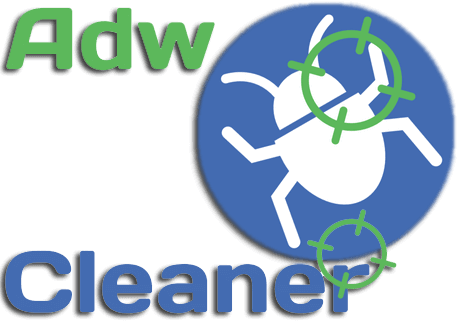
Pricing and Plans
It is available for free, making it accessible to a wide range of users. This pricing structure allows anyone to use the tool to maintain a clean and secure system without financial commitment.
Premium Features
While it is free, users may also consider Malwarebytes’ premium products for comprehensive protection. These premium offerings include real-time protection against malware, ransomware, and other threats. However, for users primarily seeking to remove adware and unwanted programs, the free version is often sufficient.
Pros and Cons
Pros
- Free to Use: The application is completely free, providing excellent value for users.
- Fast and Efficient: Scanning and cleaning processes are quick, minimizing downtime.
- User-Friendly Interface: Easy to navigate, making it accessible for all users.
- Portable Application: Can be run from a USB drive, allowing for flexibility in usage.
Cons
- Limited Functionality: Primarily focuses on adware and unwanted programs; not a comprehensive antivirus solution.
- Manual Scanning: Users must remember to run scans manually unless integrated with a broader security solution.
- Occasional False Positives: Some users have reported that legitimate programs may be flagged as unwanted.
User Experiences and Testimonials
User feedback is crucial for evaluating the effectiveness of any software, and AdwCleaner has received a variety of testimonials. Many individuals appreciate the tool for its ability to quickly and effectively remove adware and unwanted programs, particularly after experiencing slowdowns caused by such software. Positive experiences often highlight the ease of use and the fast scanning capabilities. Users report that the application successfully identifies and removes unwanted items, restoring system performance.
However, some users have mentioned occasional false positives, where legitimate programs were flagged for removal. While this can be concerning, it underscores the importance of reviewing scan results carefully before proceeding with cleaning.
Comparison with Other Tools
When compared to other malware removal tools, it stands out for its specific focus on adware and unwanted programs. Competitors like Malwarebytes and Spybot Search & Destroy offer broader malware protection but may not be as streamlined for adware removal. While Malwarebytes is a comprehensive security solution, it serves as a lightweight and quick alternative for users seeking to target specific issues. Additionally, other tools like CCleaner may offer cleaning features but lack the dedicated adware detection capabilities.
Tips for Using AdwCleaner
To maximize the benefits, users should consider the following best practices:
- Regular Scans: Run AdwCleaner regularly to keep your system free of unwanted software.
- Review Results Carefully: Always review the scan results before proceeding with the cleaning process to avoid removing legitimate programs.
- Keep the Tool Updated: Ensure you have the latest version for optimal performance and detection capabilities.
- Use in Conjunction with Other Tools: Consider using alongside a comprehensive antivirus solution for enhanced protection.
- Backup Important Data: Before running a cleaning process, back up important files to prevent accidental data loss.
Frequently Asked Questions (FAQs)
What is AdwCleaner used for?
It is used for removing adware, toolbars, and potentially unwanted programs from your computer.
Is it free to use?
Yes, it is completely free and does not require payment for basic functionality.
How often should I run AdwCleaner?
It is recommended to run regularly, especially if you frequently download software or visit unknown websites.
Does it require installation?
No, it is a portable application and does not require installation; it can be run directly after downloading.
Importance of System Maintenance
Regular system maintenance is crucial for ensuring optimal performance and security. Users should routinely update their operating systems and applications to protect against vulnerabilities. Implementing tools like these can help maintain a clean and efficient system, preventing slowdowns caused by unwanted software.
Additionally, conducting regular scans and cleaning sessions can significantly improve system performance and enhance the overall user experience.
Tutorials and Additional Resources
The official website provides a variety of tutorials and resources to help users maximize their experience. These include guides for installation, feature usage, and troubleshooting. These resources can be invaluable for new users looking to get the most out of the software. Community forums and user groups can also offer insights and tips from fellow users. Engaging with these resources can enhance the overall experience and ensure users are well-equipped to handle any challenges.

System Requirements
Before using it, users should ensure their system meets the requirements. The tool is compatible with various versions of Windows and requires minimal system resources, making it accessible to most users. By confirming that your computer meets these requirements, you can prevent potential issues and ensure optimal performance. Detailed specifications are available on the official website to assist in confirming compatibility.
Conclusion
In summary, AdwCleaner offers a powerful and effective solution for users looking to remove adware and unwanted programs from their systems. With its user-friendly interface, fast scanning capabilities, and portability, it stands out as an essential tool for maintaining system performance and security. While some users may encounter occasional false positives, the benefits of using them often outweigh these drawbacks.
By understanding the various aspects, users can make informed decisions about their malware removal needs. With regular use and proactive management, users can ensure their systems remain clean, efficient, and secure.
Technical Details
- Category: Security Software
Software name: AdwCleaner
- Version: Latest
- License: Free
- File size: 7.24 MB
- Operating Systems: All Windows XP 7/8/10/11 systems
- Core: 32/64-bit
- Languages: Multilingual
- Developer: MalwareBytes Inc.
- Official Website: malwarebytes.com
Download AdwCleaner