Download SpyBot Search and Destroy Anti-Spyware/Malware
Download SpyBot – Search and Destroy Anti-Spyware/Malware
A Comprehensive Guide
In the digital age, protecting your computer from malware and other security threats is more crucial than ever. SpyBot Search and Destroy has established itself as a reliable tool in the fight against spyware, adware, and other malicious software. This article will explore various aspects, including its installation process, features, pricing, and user experiences. By the end, you will have a complete understanding of how this software can help you maintain a secure and efficient system.
What is SpyBot Search and Destroy?
It is a powerful anti-malware application designed to detect and remove spyware, adware, trojans, and other malicious programs. First released in 2000, it has grown to become a trusted name in computer security. The software offers a range of features that not only help in cleaning your system but also enhance its overall performance. With its user-friendly interface and robust scanning capabilities, it is suitable for both novice users and experienced IT professionals. The program is available for Windows, making it accessible to a wide audience.
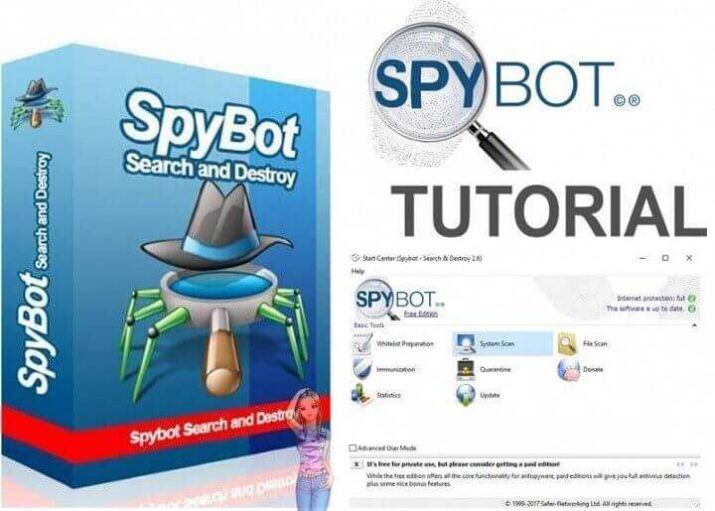
Installation and Setup
Installing is a straightforward process that can be completed in just a few minutes. Users can download the latest version from the official website. The installation file is relatively small, ensuring quick downloads even on slower internet connections. After downloading, running the installer will prompt you to agree to the terms and conditions, select the installation directory, and choose any additional components you wish to install.
Once the installation is complete, users will be guided through an initial setup process that includes updating the virus definitions and configuring basic settings. This user-friendly approach ensures that even those unfamiliar with security software can get started easily.
Features
SpyBot Search and Destroy comes packed with features that enhance its functionality and effectiveness in fighting malware.
Comprehensive Scanning
One of the standout features is its comprehensive scanning ability, which allows users to perform quick scans, complete system scans, or custom scans of specific files and folders. This flexibility enables users to tailor the scanning process based on their needs and concerns.
Immunization
Another unique feature is the immunization capability, which helps prevent malware from being installed on your system in the first place. By blocking known threats and harmful websites, it adds a layer of protection.
Real-Time Protection
The software also offers real-time protection, monitoring your system for suspicious activities and blocking potential threats as they occur. This feature is essential for users who frequently browse the internet or download files from various sources.
Secure File Deletion
SpyBot Search and Destroy includes a secure file deletion tool that ensures deleted files cannot be recovered. This is particularly useful for users who want to permanently remove sensitive information from their systems.
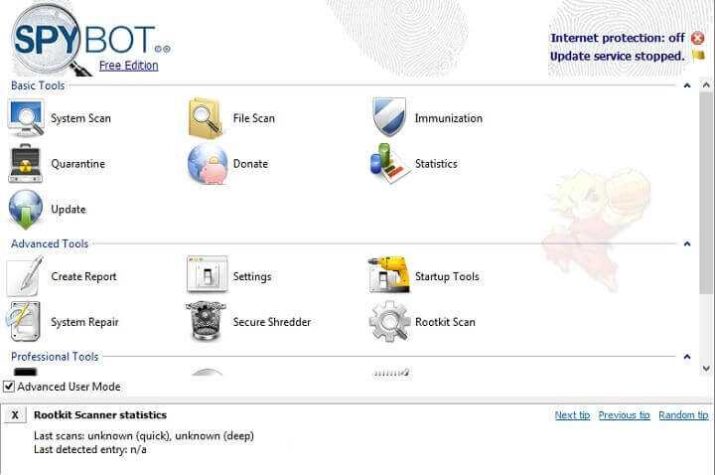
Customer Support and Help Center
Customer support is a critical component of any software application, and SpyBot Search and Destroy provides several resources to assist users. The help center features a comprehensive FAQ section that addresses common questions and issues. Users can also find detailed documentation on installation, setup, and troubleshooting. For more specific inquiries, a support ticket system allows users to contact the support team directly. Additionally, the community forums offer a platform for users to exchange tips and seek advice from fellow enthusiasts.
Pricing and Plans
Operates on a freemium model, offering both free and paid versions. The free version provides essential features that are suitable for casual users, while the paid version unlocks advanced functionalities such as real-time protection and priority customer support. The pricing structure is designed to cater to a wide range of users, from individuals to businesses. Regular promotions may also be available, making it an attractive option for those looking to enhance their digital security without breaking the bank.
Pros and Cons
Like any software, SpyBot Search and Destroy has its advantages and disadvantages.
Pros
- Comprehensive malware detection and removal capabilities.
- User-friendly interface that is easy to navigate.
- The immunization feature provides proactive protection.
- A secure file deletion tool ensures data privacy.
- Active community support and extensive documentation.
Cons
- The free version may lack some advanced features.
- Scanning can be time-consuming, especially on larger systems.
- Users may encounter occasional false positives.
User Experiences and Testimonials
User experiences with SpyBot Search and Destroy are generally positive, with many praising its effectiveness in detecting and removing malware. Users appreciate the comprehensive scanning capabilities and the proactive immunization feature, which adds an extra layer of security. Testimonials often highlight the ease of use, making it suitable for both beginners and experienced users. However, some users have mentioned that the scanning process can be lengthy, particularly on older systems. Overall, feedback indicates that it is a valuable tool for maintaining a secure computing environment.
Comparison with Other Tools
When comparing SpyBot Search and Destroy to other anti-malware tools, several key differences emerge. Unlike popular antivirus programs like Norton or McAfee, which focus primarily on virus protection, they specialize in detecting spyware and adware. Tools like Malwarebytes offer similar functionalities but often come with a subscription fee. The unique immunization feature sets it apart, making it an attractive option for users looking for comprehensive protection without ongoing costs.
Tips for Using SpyBot Search and Destroy
To maximize your experience, consider the following tips:
- Regularly Update Definitions: Ensure your malware definitions are up-to-date to protect against the latest threats.
- Schedule Scans: Set a regular schedule for scans to maintain your system’s health and security.
- Utilize Immunization: Take full advantage of the immunization feature to prevent malware from infecting your system.
- Read Documentation: Familiarize yourself with the available documentation to understand all features thoroughly.
- Engage with the Community: Join forums and discussion groups to learn from other users and share your experiences.
Frequently Asked Questions (FAQs)
Q: Is SpyBot Search and Destroy free to use?
A: Yes, it offers a free version with essential features, while advanced functionalities require a paid subscription.
Q: Can SpyBot remove viruses as well as spyware?
A: While it is primarily focused on spyware and adware, it can also help remove some types of viruses.
Q: Does SpyBot offer real-time protection?
A: Yes, the paid version includes real-time protection to monitor your system for threats.
Q: What should I do if I encounter issues?
A: You can refer to the help center or contact support through the ticket system for assistance.
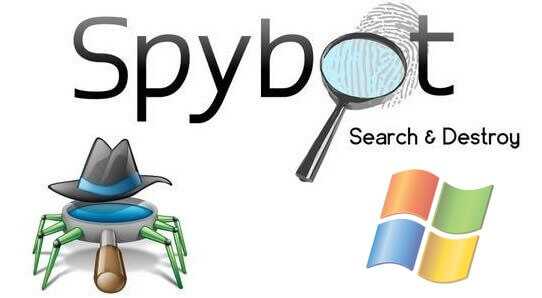
Importance of System Maintenance
Maintaining your system is essential for optimal performance when using SpyBot Search and Destroy. Regularly updating your operating system and ensuring you have enough disk space can significantly enhance the software’s functionality. Additionally, clearing unnecessary files and managing disk space can prevent performance issues during scans. Keeping your security software updated will also improve its effectiveness against emerging threats. By prioritizing system maintenance, you can ensure that it operates smoothly and efficiently.
Tutorials and Additional Resources
To further enhance your experience, various tutorials and resources are available online. The official website features comprehensive guides covering installation, features, and troubleshooting. Numerous video tutorials on platforms like YouTube provide visual demonstrations of how to effectively use the software. Engaging with these resources can help users navigate more efficiently and unlock their full potential.
System Requirements
Before installing, it’s crucial to ensure your system meets the requirements. The software is compatible with Windows operating systems. Users should have at least 2 GB of RAM and a modern processor to ensure smooth operation. A stable internet connection is recommended for downloading updates and definitions. Checking these specifications will help prevent potential issues during installation and usage.
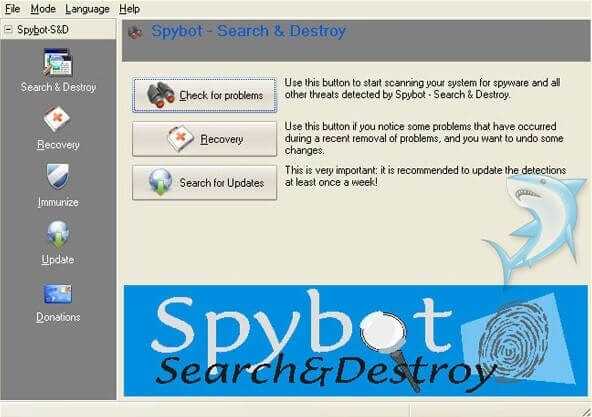
Conclusion
In conclusion, SpyBot Search and Destroy is a robust and effective tool for anyone looking to enhance their computer’s security. Its comprehensive malware detection capabilities, user-friendly interface, and unique features like immunization make it a valuable asset for both casual users and professionals.
With the added benefit of being available in a free version, it provides an accessible solution for those seeking to protect their systems from malicious threats. By understanding its features and following best practices, users can maximize their experience and maintain a secure computing environment. Whether you’re an individual user or a business looking to safeguard your digital assets, it offers the tools necessary to achieve your security goals.
Technical Details
- Category: System Security
Software name: SpyBot – Search and Destroy
- Version: Latest
- License: Free Full Version
- File size: 66.6 MB
- Operating Systems: Windows XP, Vista, 7, 8, 10, 11, and other versions
- Core: 32/64-bit
- Developed company: Safer-Networking Ltd
- Official website: safer-networking.org
Download SpyBot for Windows Free