Download HDCleaner Free 2025 Maintain Clean and Speed Up PC
Download HDCleaner Free 2025 Maintain Clean and Speed Up PC
Complete Tool for Windows Maintenance
In today’s digital age, efficient system performance is crucial for user productivity and satisfaction. As files pile up and system settings become cluttered, your computer may start to slow down. HDCleaner tackles these issues head-on, providing a robust set of tools covering everything from disk cleanup to registry optimization. Using this all-in-one tool, you can improve your system’s performance without the need for multiple applications.
Maintaining a Windows system can sometimes seem overwhelming due to the sheer number of tools and applications available. Fortunately, HDCleaner offers a comprehensive solution designed to simplify the maintenance process. This software not only optimizes your system but also provides a user-friendly experience, making it easy for both novice and advanced users to keep their computers in tip-top shape.

What is HDCleaner?
It is a powerful software solution designed for users looking for an effective way to optimize their Windows computers. This tool combines a variety of utilities, allowing users to perform maintenance tasks from a single interface. Whether you need to clean your hard drive, manage system settings, or optimize the registry, HDCleaner has it all.
The first time you use the application, you will be prompted to create a system restore point. This ensures that you can return to a previous state if errors occur during subsequent operations. This feature underscores the program’s commitment to user security, making it an excellent choice for those who prioritize data security.
Installation et Configuration
Installing HDCleaner is a simple process that requires little effort. Follow these steps to get started:
- Download the software: Visit the official website or a trusted source to download the latest version. Make sure you choose the version compatible with your system (32-bit or 64-bit).
- Run the installer: Once the download is complete, locate the installer file and double-click to run it.
- Follow the setup instructions: The installation wizard will guide you through the installation process. Accept the terms and conditions, then choose your preferred installation directory.
- Create a restore point: After installation, it is recommended to create a system restore point for added security. This can be done directly through the application.
- Launch HDCleaner: You are now ready to open and start optimizing your system.
Features
HDCleaner has a range of features that make it a top choice for Windows maintenance. Here are some of the key features:
1. Support for over 700 plugins
Supports a wide range of plugins, allowing you to customize the tool’s functionality to your specific needs. This flexibility ensures that you can tailor your maintenance tasks efficiently.
2. One-click automatic maintenance
With the One-Click Maintenance feature, you can automate multiple operating steps, ensuring a smooth and efficient cleaning process. This feature is especially useful for users who want a quick solution without diving into many settings.
3. Registry Cleaning
A clean registry is vital for optimal computer performance. HDCleaner helps eliminate errors and redundant entries, improving overall system efficiency. The “One-Click Maintenance” and “Automatic Maintenance” settings ensure these tasks are performed smoothly.
4. Deleting unnecessary files
Over time, junk files can accumulate on your hard drive, taking up valuable space. HDCleaner identifies and removes these files, freeing up disk space and improving system performance.
5. Improved service management
Disabling unnecessary services can significantly reduce background activity, conserving system resources and improving performance. Provides tools to manage these services effectively.
6. Search for duplicate files
Finding and removing duplicate files can help you reclaim a substantial amount of disk space. Scanning your hard drive for duplicate copies of files, ensuring you can keep your system organized and efficient.
7. AntiSpy Feature
HDCleaner includes an AntiSpy feature that disables settings in Windows that might connect to the internet without your consent. This improves your privacy and security.
8. Disk Diagnosis
This feature lists and fixes disk errors, helping maintain the integrity of your file system. Regular checks with Disk Diagnostics can prevent data loss and improve performance.
9. Registry Defragmentation
Over time, the registry can become fragmented, slowing down system performance. Analyzes and defragments the registry database, ensuring faster access to necessary data.
10. Backup and Restore
Offers comprehensive registry backup and restore options, providing peace of mind when changing system settings. This feature ensures you can always roll back if necessary.
11. DLL Cleaner
The DLL Cleaner feature removes outdated and unnecessary DLL files that can clutter your system and slow down performance.
12. Navigating the Registry in Turbo Mode
For advanced users, HDCleaner allows you to navigate the registry in Turbo mode, providing faster access to registry settings and configurations.
13. Analysis of files and folders
You can scan specific files and folders to free up disk space, ensuring your system remains clutter-free.
14. Multilingual Support
Available in multiple languages, making it accessible to a global audience.
Customer Support and Help Center
HDCleaner comes with a dedicated help center and customer support. Users can access a variety of resources, including:
- User Manuals: Detailed guides explaining each feature and how to use them effectively.
- FAQ: A collection of frequently asked questions to help resolve common issues.
- Online Support: For more complex issues, users can contact customer support via email or website.
The availability of these resources ensures that users can get the most out while addressing any issues they may encounter.
Pricing and Plans
HDCleaner offers a variety of pricing options to meet different user needs:
- Free Version: The basic version is available for free, providing access to essential features for users who want to try the software.
- Pro Version: For those looking for advanced features, the Pro version is available at a competitive price. This version includes all features, regular updates, and priority customer support.
Users can choose the plan that best suits their needs and budget, making HDCleaner a cost-effective solution for system maintenance.
Advantages and Disadvantages
Pros
- All-in-one solution: Combines multiple maintenance tools, reducing the need for various applications.
- User-friendly interface: Easy to navigate, making it suitable for all experience levels.
- Comprehensive Features: Offers extensive features from disk cleanup to registry optimization.
- Regular Updates: Ensures the tool stays up to date with the latest Windows updates and security features.
- Backup and Restore Options: Improves data security by allowing users to easily roll back data.
Cons
- Learning curve for advanced features: Some advanced features may require a bit of a learning curve for less experienced users.
- Limitations of the free version: Although the free version is useful, it lacks some advanced features available in the Pro version.
- Occasional performance issues: Some users have reported slight performance issues during deep scans.
System Requirements
Before installing HDCleaner, make sure your system meets the following requirements:
- Operating Systems: Compatible with Windows Vista, 7, 8, 10, 11, and others.
- Architecture: Available for 32-bit and 64-bit systems.
- RAM: A minimum of 1 GB of RAM is recommended for optimal performance.
- Disk Space: At least 100 MB of free disk space for installation and operation.
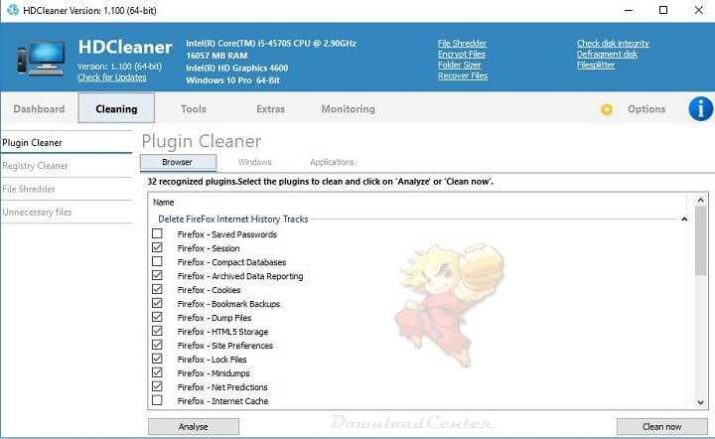
Conclusion
In conclusion, HDCleaner stands out as a comprehensive tool for maintaining and optimizing Windows systems. Its user-friendly interface, extensive features, and commitment to user security make it an excellent choice for anyone looking to improve their computer’s performance.
Whether you’re a novice user or an experienced tech enthusiast, it offers the tools you need to keep your system running smoothly. By choosing HDCleaner, you can simplify your computer maintenance tasks, ensuring a faster and more efficient operating system. Download it today and experience the benefits of a well-maintained Windows environment!
Technical Details
Software name: HDCleaner
- Category: Utility Tools
- Posted: August
- License: Freeware
- Version: The latest
- File size: 5.7 MB Do
- Core: 32/64-bit
- Languages: Multilingual
- Developed company: Kurt Zimmermann
- Official Website: kurtzimmermann.com
Minimum system requirements
You must ensure the following system requirements.
- Operating System: Windows 7 / 8 / 8.1 / 10 / 11.
- Memory: 528 MB of RAM or higher.
- Hard drive: free space of 50 MB hard drive or higher.
- Processor: Intel Pentium 4 or higher.
Download HDCleaner Free






