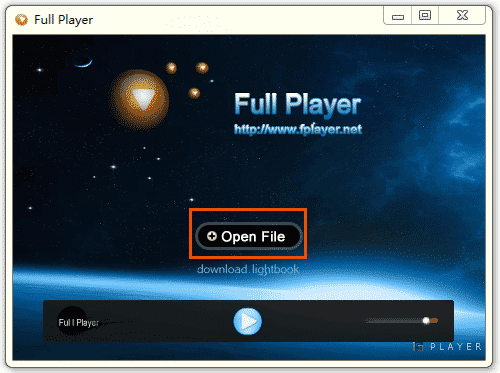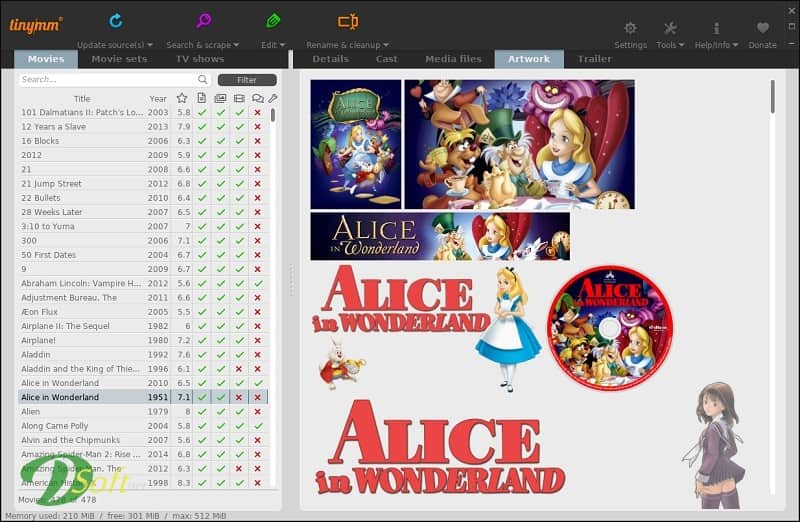Download ImageGlass Free Image Viewing Software for Windows
Download ImageGlass Free Image Viewing Software for Windows
Comprehensive Guide to ImageGlass
In the digital age, managing and viewing images efficiently has become increasingly important. Whether for personal use or professional projects, having a reliable image viewer can significantly enhance your workflow. ImageGlass is a lightweight and versatile image viewer designed to cater to the needs of users who require a streamlined way to view and organize their images. This article will explore what this software offers, how to install and set it up, its key features, user experiences, comparisons with other tools, and practical tips for maximizing its use.
What is ImageGlass?
ImageGlass is an open-source image viewer that supports a wide variety of image formats. Unlike many traditional image viewers, it focuses on providing a simple user interface with powerful features that enhance the image viewing experience. This tool is particularly valued for its speed and ability to handle large image files without compromising performance. It is ideal for users who need to view, organize, and manage their image collections efficiently.

Key Features of ImageGlass
Wide Format Support: The software supports numerous image formats, including JPEG, PNG, BMP, GIF, TIFF, and RAW files, making it a versatile choice for photographers and graphic designers.
Customizable Interface: Users can personalize the layout and appearance to suit their preferences, which enhances the overall user experience.
Slideshow Functionality: The built-in slideshow feature allows users to display their images in a dynamic presentation format, making it perfect for showcasing collections.
Thumbnail View: Users can view images in a thumbnail format, which simplifies the process of browsing through large image libraries.
Lightweight and Fast: The application is designed to be fast and resource-efficient, allowing for quick loading times and smooth navigation.
Installation and Setup ImageGlass
Step-by-Step Installation Guide
Installing this image viewer is a straightforward process that can be completed in just a few steps. Here’s how to get started:
For Windows:
Download the Application: Go to the official website and download the latest version of the installer for Windows.
Run the Installer: Locate the downloaded file and double-click it to launch the installation wizard. Follow the on-screen instructions to proceed.
Configure Settings: During installation, you have the option to select file associations. Choose the image formats you want the application to handle by default.
Finish Installation: Complete the installation process and launch the application. You will see the main interface upon opening.
Set Preferences: Explore the settings to customize your viewing experience, including display options and slideshow settings.
For macOS and Linux:
Currently, the software is primarily designed for Windows. However, users can run it on macOS or Linux using compatibility layers like Wine, though this may require additional setup.
Features of ImageGlass
User-Friendly Interface
One of the standout features is its user-friendly interface, which makes it accessible for users of all skill levels. The layout is intuitive, allowing users to navigate easily through their image galleries without unnecessary complications.
Advanced Viewing Options
The application offers various viewing modes, including full screen, windowed, and slideshow. Users can switch between these modes seamlessly, providing flexibility based on their viewing preferences.
Image Editing Tools
While primarily an image viewer, this software includes basic editing tools such as rotation, resizing, and cropping. These features allow users to make quick adjustments without needing to open a separate editing application.
Batch Processing Capabilities
For users who need to manage multiple images at once, the application supports batch processing. This allows users to apply changes to several images simultaneously, saving time and effort.
Keyboard Shortcuts
The software includes a variety of keyboard shortcuts that enhance navigation and functionality. Users can quickly access features and switch between images, making the experience more efficient.
Customer Support and Help Center
Comprehensive Resources
For those needing assistance, the official ImageGlass website offers extensive documentation, including FAQs and user manuals. These resources provide valuable insights into features, troubleshooting, and best practices for using the software effectively.
Community Support
Engaging with user communities can be beneficial. Forums and online groups allow users to ask questions, share experiences, and learn from others who have encountered similar issues.
Pricing and Plans
This image viewer is completely free to use, as it is an open-source project. This makes it accessible to anyone, from casual users to professionals, without the worry of subscription fees or premium upgrades.
Pros and Cons of ImageGlass
Pros
- Free and Open Source: The application is entirely free, making it accessible for all users.
- Wide Format Compatibility: Supports a multitude of image formats, catering to diverse user needs.
- User-Friendly Interface: The intuitive design allows for easy navigation and quick access to features.
- Lightweight and Fast: Optimized for performance, ensuring quick loading times and smooth operation.
- Basic Editing Features: Includes essential editing tools for quick adjustments.
Cons
- Limited Advanced Features: While it excels at viewing, it may lack some advanced editing tools found in dedicated graphic design software.
- Primarily for Windows: The software is mainly designed for Windows, which may limit accessibility for Mac and Linux users.
- Occasional Bugs: As with many open-source projects, users may occasionally encounter bugs or glitches that require workarounds.
User Experiences and Testimonials
Many users have praised the software for its efficiency and ease of use. Feedback often highlights the speed and reliability of the application, especially when handling large image files. Users appreciate the ability to quickly navigate through their collections without any lag.
However, some users have pointed out that the application could benefit from additional features, such as advanced editing capabilities or more extensive customization options. Overall, the feedback suggests that this tool effectively meets the needs of its target audience.
Comparison with Other Tools
When compared to other image viewers and management tools, this software stands out for its simplicity and effectiveness. While there are other applications available that offer similar functionalities, this one emphasizes ease of use and quick access.
ImageGlass vs. IrfanView
- User Interface: Both applications offer user-friendly interfaces, but one is often considered more modern and visually appealing.
- Format Support: While both support a wide range of formats, IrfanView may have a slight edge in terms of compatibility with obscure file types.
- Customization Options: ImageGlass allows for some customization, but IrfanView offers more extensive options for advanced users.
ImageGlass vs. FastStone Image Viewer
- Performance: ImageGlass is lightweight and fast, making it ideal for quick viewing. FastStone, while powerful, may be more resource-intensive.
- Editing Features: FastStone provides more comprehensive editing tools while focusing on simplicity and speed.
- Slideshow Options: Both applications offer slideshow capabilities, but FastStone includes more features for creating custom presentations.
Tips for Using ImageGlass Effectively
Explore the Settings
Take the time to explore the application’s settings and customize it to your liking. Adjust display options, set keyboard shortcuts, and configure file associations to enhance your experience.
Utilize Keyboard Shortcuts
Familiarize yourself with the available keyboard shortcuts. These can significantly speed up navigation and make tasks more efficient.
Regularly Update the Application
Keep your software updated to ensure you have the latest features and improvements. Regular updates can also fix bugs and enhance performance.
Engage with the Community
Join forums and user groups to share experiences and learn tips from other users. Engaging with the community can provide valuable insights and support.
Experiment with Batch Processing
If you frequently work with multiple images, take advantage of the batch processing capabilities. This feature can save you time and streamline your workflow.
Frequently Asked Questions (FAQs)
Is ImageGlass Free to Use?
Yes, the application is completely free and open-source.
What Image Formats Does It Support?
The software supports a wide range of formats, including JPEG, PNG, BMP, GIF, TIFF, and RAW files.
Can I Use It on Mac or Linux?
Currently, the software is primarily designed for Windows, but it can be run on Mac or Linux using compatibility layers like Wine.
Does It Include Editing Tools?
Yes, it includes basic editing tools such as rotation, resizing, and cropping.
Importance of System Maintenance
Regular maintenance of your application ensures optimal performance and security. This includes keeping the software updated and managing system resources effectively.
Tutorials and Additional Resources
For those looking to deepen their understanding, numerous tutorials and resources are available online. These include video guides, comprehensive articles, and community forums that cover everything from installation to advanced features.
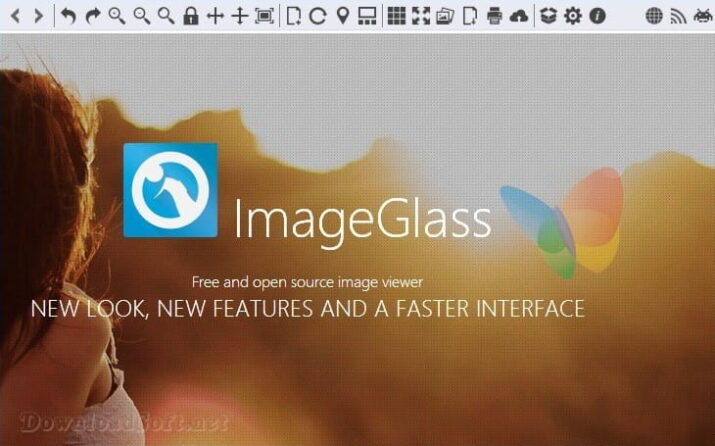
System Requirements
The software is lightweight and requires minimal system resources, making it compatible with most modern Windows operating systems without special requirements.
Conclusion
In conclusion, mastering ImageGlass for image viewing and management is essential for anyone dealing with digital images. With its user-friendly interface, wide format support, and efficient performance, it stands out as a top choice for users seeking a reliable image viewer. By following the insights provided in this article, you can optimize your experience and effectively manage your image collections, ensuring a smooth and enjoyable workflow.
Technical Details
Program name: ImageGlass
- Category: Photos Editing Software
- License: Open-source
- File size: 17.1 MB
- Operating systems: Windows XP / Vista + SP1 / 7/8/10/11 and others
- Core: 32/64-bit
- Languages: Supports many languages
- Developer: Duong Dieu Phap
- Official website: imageglass.org
Download ImageGlass Free