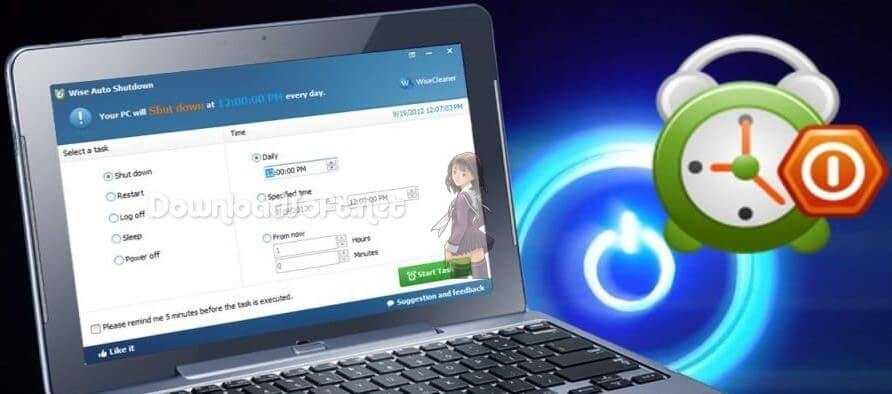Download IDrive Backup Free 2025 for PC, Mac and Linux
Download IDrive Backup Free 2025 for PC, Mac and Linux
The Ultimate Backup and Sync Solution
In today’s digital age, where data is at the heart of our personal and professional lives, ensuring its security and accessibility is paramount. Whether you’re an individual user, a small business owner, or an enterprise, having a reliable backup and sync solution is crucial. That’s where IDrive Backup comes in. In this article, we’ll explore the features, benefits, and why IDrive stands out as the ultimate choice for your backup and sync needs.
What is IDrive Backup?
IDrive is a comprehensive backup and sync software developed by IDrive Inc., a prominent provider of cloud-based data backup solutions. The software offers a robust set of features aimed at simplifying the process of backing up and synchronizing your important data across various devices and platforms. These features include secure cloud storage, real-time synchronization, and the ability to easily manage your backups from a centralized interface.

Main Features of IDrive Backup
1. Effortless Backup and Restore
With IDrive, you can easily back up your files, folders, applications, and even entire system images. It offers a user-friendly interface that lets you select the data you want to back up and schedule automatic backups at regular intervals. In the event of data loss or hardware failure, the software allows for quick and seamless restoration, ensuring your files are always safe and accessible.
2. Cross-platform compatibility
The software supports a broad spectrum of operating systems, catering to a diverse range of computing environments. It seamlessly integrates with Windows, macOS, and Linux desktop platforms, as well as mobile operating systems like iOS and Android. This cross-platform functionality enables users to effortlessly back up and synchronize their data across multiple devices, allowing them to access their files conveniently from any location and at any time, ensuring seamless data availability and accessibility.
3. Incremental Backups
One of the most notable features is its ability to perform incremental backups. Instead of downloading the entire file each time a backup is performed, the software only downloads the changes or modifications made since the last backup. This efficient process saves time and bandwidth, ensuring faster backups while minimizing storage requirements.
4. Secure data encryption
This service prioritizes the robust security and complete privacy of your data. It employs industry-leading 256-bit AES encryption, the same standard used by military and government agencies, to safeguard your files during transit and at rest. Furthermore, you have the ability to set a customized encryption key known only to you, providing an additional layer of protection for your most sensitive information, ensuring it remains secure and accessible only to authorized parties.
5. Version management and file history
Accidentally modifying or unintentionally deleting files can be a frustrating and stressful experience, particularly when you need to retrieve a previous iteration of the file. IDrive Backup provides versioning and file history capabilities, enabling you to restore prior versions of your files. This feature safeguards your important changes and data, giving you the peace of mind that your critical information is protected and accessible when needed.
6. Synchronization across multiple devices
Facilitates seamless file syncing across multiple devices. Whether you make changes on your computer, smartphone, or tablet, the software automatically syncs updated files across all connected devices. This feature ensures you have the latest version of your files wherever you are, promoting productivity and collaboration.
7. Flexible storage options
Provides flexible storage options to meet your specific needs. You can choose from local storage, external hard drives, network-attached storage (NAS), or leverage the IDrive cloud for secure offsite backups. Cloud storage offers scalable plans, suitable for both individuals and businesses with large volumes of data.
8. Efficient use of bandwidth
For users with limited bandwidth, it offers bandwidth throttling options. You can configure the software to only use a specific amount of bandwidth during backups and synchronization operations. This ensures that your internet connection remains usable for other tasks without compromising data protection.

Why Choose IDrive Backup?
User-friendly interface
IDrive boasts a user-friendly, intuitive, and straightforward interface that caters to both tech-savvy individuals and beginners. The platform makes it easy to set up and configure your backups, schedule automatic backup routines, and seamlessly manage your files, ensuring a seamless backup experience regardless of your technical expertise. The interface is designed with simplicity and accessibility in mind, allowing users to navigate the platform’s features with ease and confidence.
Affordable Pricing Plans
Offers competitive pricing plans for its Full Client software, meeting the needs of both individuals and businesses. The plans are flexible, allowing you to choose the storage capacity that suits your needs. With affordable prices and a range of features, it offers great value for your investment.
Reliable and secure
IDrive Backup has a proven track record of providing reliable and secure backup solutions. Your data is encrypted during transit and storage, and the software undergoes regular security audits and updates to ensure the highest level of protection. You can rest easily knowing your valuable data is in good hands.
24/7 Customer Support
They take customer support seriously. Their team of knowledgeable and friendly experts is available 24/7 to assist you with any questions or concerns. Whether you need help with setup or troubleshooting, or simply have a question about the software, the IDrive support team is just a call or message away.
Scalable for business needs
IDrive Backup is an excellent choice for businesses of all sizes. The software provides features such as centralized management, user access controls, and customizable backup policies. This makes it easy to scale and manage backups for multiple employees and devices. This scalability ensures that your company’s data is protected as it grows.
Continuous data protection
The software employs continuous data protection technology, which continuously monitors and automatically backs up any modifications to your files in real-time. This feature guarantees that your data remains current and protected, eliminating the need to manually initiate backups, which can be easily overlooked.
Multiple backup options
This software offers a comprehensive range of backup options that can be customized to suit your individual preferences. You can selectively back up specific files and folders, perform full system backups, or even synchronize data from your mobile devices. This flexibility enables you to build a backup strategy that aligns with your unique requirements and ensures the protection of your critical data across various devices and platforms.
Full reports
You have access to comprehensive reports and logs that provide valuable insights into the status and performance of your backup activities. This visibility enables you to closely monitor the progress of your backups, track storage utilization trends, and receive timely email notifications regarding backup successes or failures. This ensures that you remain well-informed about the overall health and reliability of your backup system, allowing you to take prompt action if any issues arise.

Conclusion
IDrive Backup is a powerful, reliable, and easy-to-use backup and sync solution that offers a wide range of features to protect your valuable data. It features cross-platform compatibility, secure encryption, incremental backups, and flexible storage options. It’s the ultimate choice for individuals, small businesses, and enterprises. Invest in IDrive today and enjoy peace of mind knowing your data is secure, accessible, and protected from unforeseen events.
Technical Details
- Category: File Storage
Software Name: IDrive
- License: Free
- File size: 32.4 MB
- Operating Systems: Windows XP / Vista + SP1 / 7/8/10/11, Mac, Linux/Unix Server
- Languages: Supports many languages
- Company developed: © IDrive Inc.
- Official website: idrive.com
Download IDrive Backup Free 2025