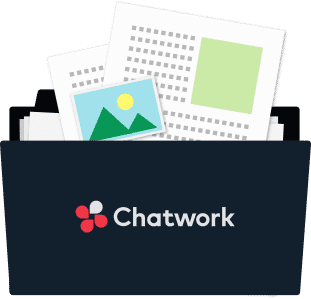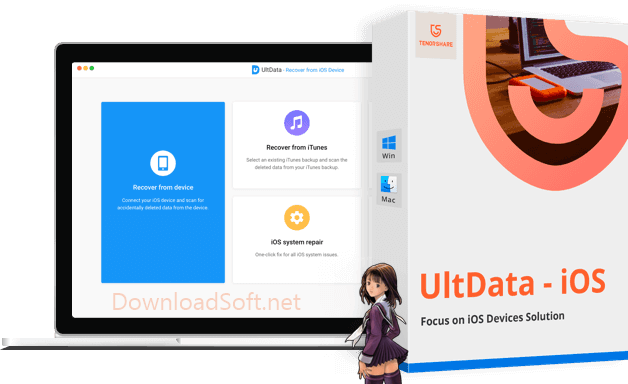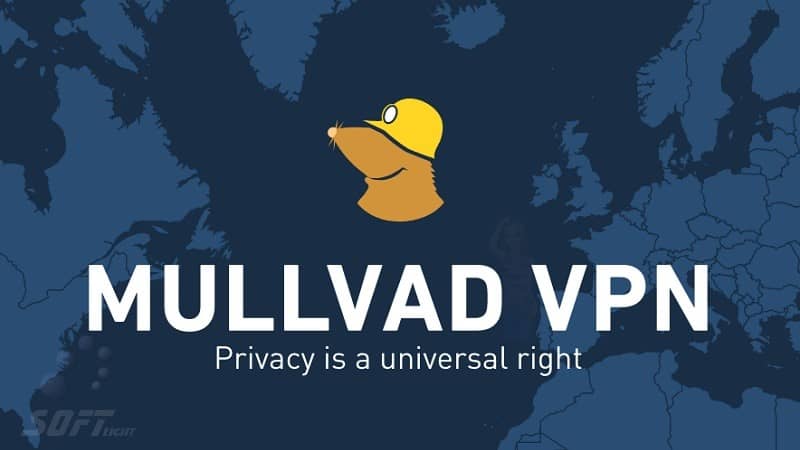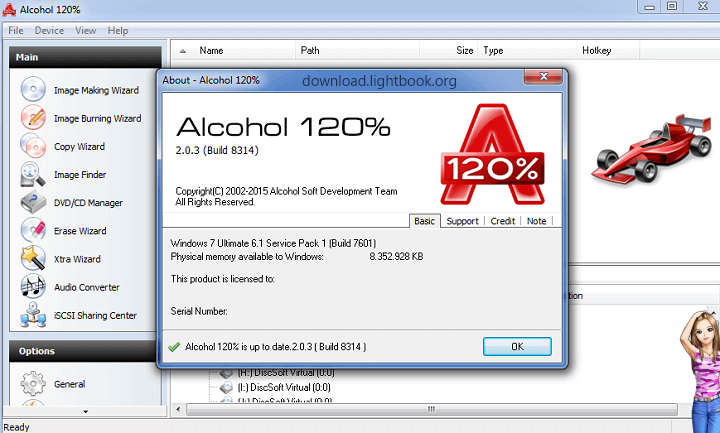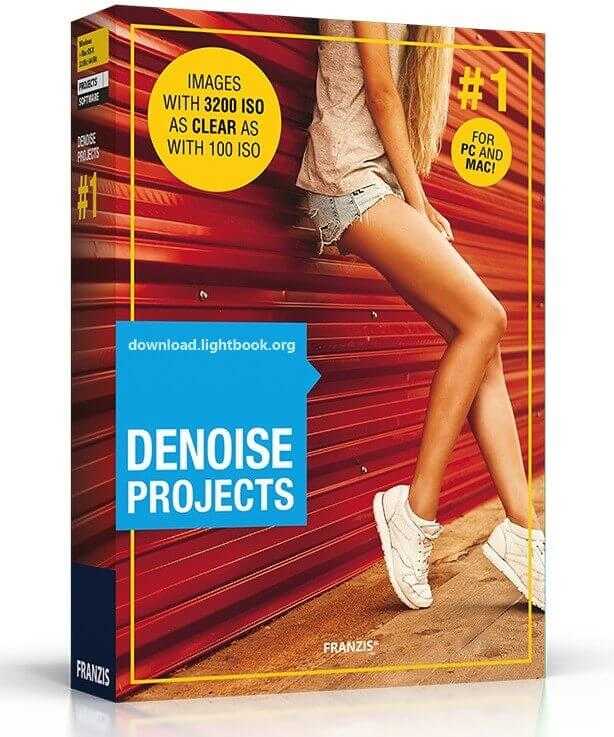Download Birdfont Editor Create Fonts 2025 for PC and Mac
Download Birdfont Editor Create Fonts 2025 for PC and Mac
A Comprehensive Guide
In the realm of graphic design, custom typography plays a pivotal role in establishing brand identity and enhancing visual communication. Birdfont Editor is a powerful tool that allows users to create and edit fonts easily. This article provides an extensive overview of the software, including its features, installation process, pricing, and user experiences. By the end, you’ll have a thorough understanding of how it can empower you to design unique typefaces tailored to your creative needs.
What is Birdfont Editor?
It is a font creation software designed for both beginners and experienced typographers. It enables users to create vector graphics and export them as OpenType, TrueType, and SVG fonts. The software provides a user-friendly interface that simplifies the font design process, making it accessible for those without extensive design backgrounds. Its comprehensive set of tools allows users to draw, edit, and manipulate font glyphs efficiently. Whether you’re looking to design a custom typeface for a project or simply explore the art of typography, this software offers the necessary features to bring your vision to life.

Installation and Setup
Installing Birdfont Editor is a straightforward process. The software is available for various operating systems, including Windows, macOS, and Linux. Users can download the installer from the official website. After the download is complete, running the installer initiates the setup process, which typically requires only a few clicks. Once installed, users can launch the application and begin exploring its features. The initial setup is designed to be quick and user-friendly, allowing for immediate access to the font design tools. Additionally, the software provides helpful prompts and tutorials for new users to get started.
Features
Birdfont Editor boasts an impressive array of features that cater to both novice and advanced users.
Vector Drawing Tools
One of its standout capabilities is the vector drawing tools, which allow users to create and edit glyphs with precision. The software supports both traditional and modern font formats, making it versatile for various design projects.
Import Existing Fonts
Users can also import existing font files for editing, which is particularly useful for those looking to modify or enhance existing typefaces.
Real-Time Preview
The built-in grid and guides assist in maintaining alignment and consistency throughout the design process. Furthermore, it allows for the preview of fonts in real-time, enabling designers to see how their creations will appear in different contexts.
Customer Support and Help Center
Effective customer support is crucial for any software, and Birdfont Editor provides several resources to assist users. The help center features a comprehensive FAQ section addressing common questions and issues. Users can find tutorials and documentation that explain different features and functionalities in detail.
Community Forum
Additionally, the community forum allows users to connect, share tips, and seek advice from fellow designers. If users encounter specific issues, they can reach out to the support team via email. The proactive approach to customer support enhances the overall user experience, making it easier for designers to navigate challenges.
Pricing and Plans
Birdfont Editor operates on a freemium model, allowing users to access its core features for free. However, to unlock advanced functionalities and export options, users can purchase a commercial license. This pricing structure makes it accessible for hobbyists and professionals alike.
Free vs. Premium
The free version offers ample tools for basic font creation, while the premium version provides additional features such as advanced export formats and priority support. Regular promotions or discounts may also be available, providing further incentives for users to explore the premium offerings.
Pros and Cons
Like any software, Birdfont Editor has its advantages and disadvantages.
Pros
- Intuitive interface that is easy to navigate for beginners.
- Comprehensive vector drawing tools for precise design.
- Supports multiple font formats for versatility.
- Active community forum for user support and sharing ideas.
- The freemium model allows users to try before they buy.
Cons
- Advanced features may require a learning curve for new users.
- Some users may find the free version limiting for complex projects.
- Occasional bugs or performance issues are reported by certain users.
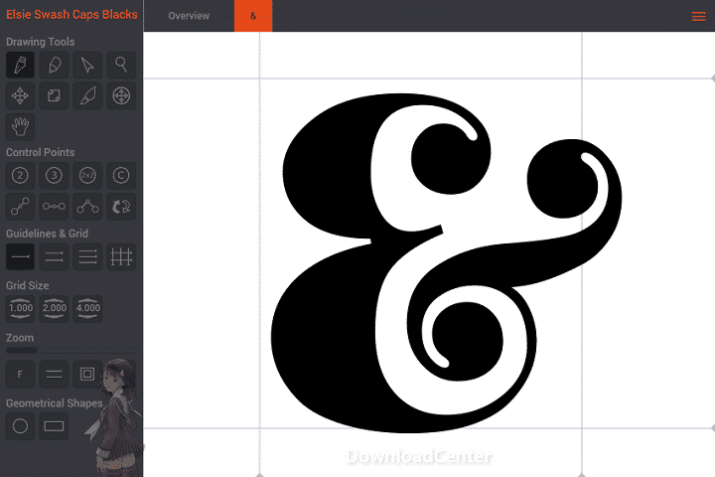
User Experiences and Testimonials
User experiences with Birdfont Editor highlight its effectiveness in font creation and design. Many users appreciate the software’s intuitive interface, which allows for quick learning and efficient design. Testimonials often mention the quality of the vector drawing tools, enabling precise and creative glyph designs. However, some users have noted that while the free version is functional, it may not provide all the features needed for more advanced typography projects.
Comparison with Other Tools
When comparing with other font creation tools, several factors come into play. Unlike some competitors that may focus solely on commercial use, it is accessible to hobbyists and professionals alike.
Versatility
While tools like Glyphs or FontForge offer extensive features, they often come with a steeper learning curve and higher costs. Provides a balanced approach, making it suitable for both simple and complex font designs.
Tips for Using Birdfont Editor
To maximize your experience, consider the following tips:
- Explore the Tutorials: Utilize the available tutorials to familiarize yourself with the software’s features.
- Practice Vector Drawing: Spend time practicing the vector tools to improve your glyph design skills.
- Engage with the Community: Participate in the forum to learn from others and share your tips.
- Keep Software Updated: Regularly check for updates to benefit from new features and improvements.
- Save Your Work Frequently: Make it a habit to save your projects often to avoid losing progress.
Frequently Asked Questions (FAQs)
Q: Is Birdfont Editor free to use?
A: Yes, it offers a free version with basic features, while the premium version unlocks advanced functionalities.
Q: Can I import existing fonts for editing?
A: Yes, the software allows users to import existing font files for modification.
Q: What formats can I export my fonts in?
A: Users can export their creations in OpenType, TrueType, and SVG formats.
Q: Is there a learning curve for new users?
A: While the interface is user-friendly, some advanced features may take time to master.
Importance of System Maintenance
Maintaining your system is essential for optimal performance when using Birdfont Editor. Regularly updating your operating system and drivers can enhance compatibility and stability. Additionally, routine checks on your system can help identify and resolve any issues that may affect performance. Keeping your software up to date ensures that you have access to the latest features and security improvements. By prioritizing system maintenance, you can enjoy a smooth and efficient design experience.
Tutorials and Additional Resources
To enhance your experience, various tutorials and resources are available online. The official website features guides that cover installation, troubleshooting, and tips for maximizing your usage. Additionally, many design blogs and YouTube channels produce content focused on font creation, providing valuable insights and demonstrations. Engaging with these resources can help users navigate the software more effectively and unlock its full potential.

System Requirements
Before installing, it’s important to ensure your system meets the requirements. The software is compatible with Windows, macOS, and Linux operating systems. Users should have at least 2 GB of RAM and sufficient disk space for installation. A modern processor is recommended for optimal performance. Checking these specifications can help prevent potential issues during installation and usage.
Conclusion
In conclusion, Birdfont Editor is a powerful and versatile tool for anyone looking to create custom fonts. Its user-friendly interface, robust features, and supportive community make it an excellent choice for both novice and experienced designers. With a flexible pricing model and a wealth of resources available, users can easily explore the art of typography. By understanding its features and following best practices, individuals can maximize their experience with the software. Whether you are designing a unique typeface for a project or simply exploring your creative potential, it provides the tools needed to bring your vision to life.
Technical Details
Software name: Birdfont
- Category: Photos Editing Software
- Version: Latest
- License: Freeware
- File size: 41.7 MB
- Operating systems: Windows XP, Vista + SP1, 7, 8, 10, 11, Mac, Linux, and others
- Compatible with: 32-bit (x86) / 64-bit (x64)
- Languages: Supports many languages
- Developer: Johan Mattsson / BirdFont
- Official website: birdfont.org
Minimum system requirements
While running the software, make sure you have the following system resources!
- Operating systems: Windows 7, 8, 10, 11, Vista, XP, Mac, and Linux.
- Memory (RAM): 1 GB or higher.
- Hard Drive: 100 GB of free hard drive space.
- Processor: Intel Pentium IV or higher.
Download Birdfont Editor