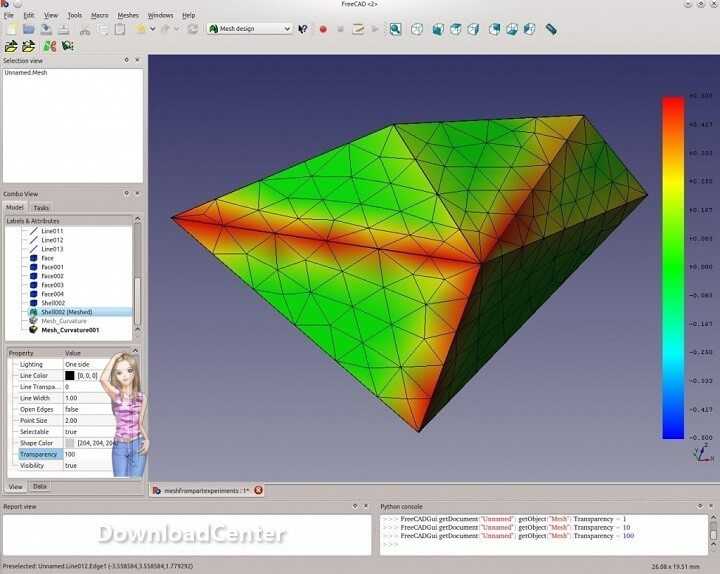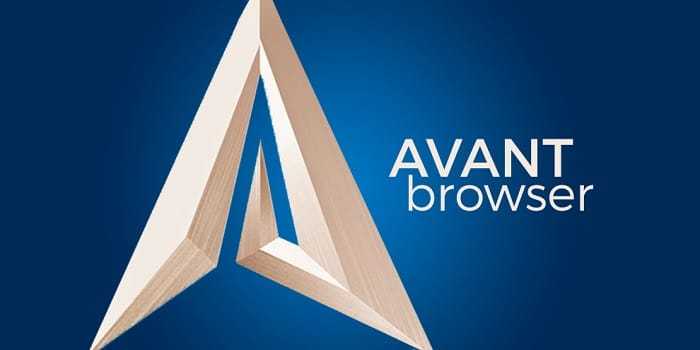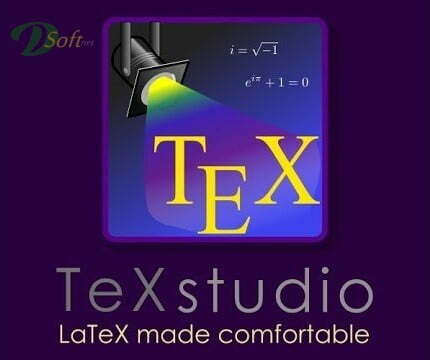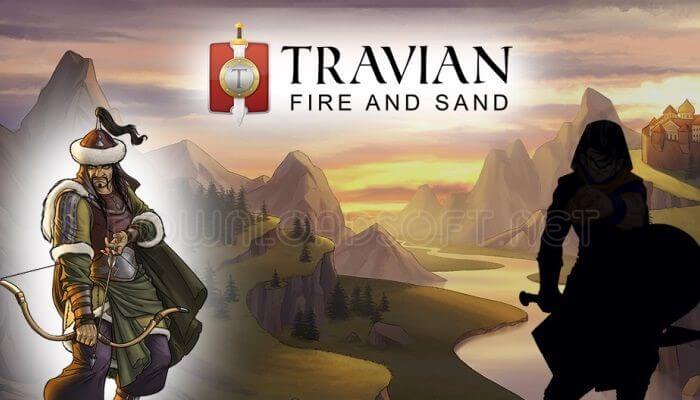Download XnView MP Image Viewer 2025 for Windows and Mac
Download XnView MP Image Viewer for Windows, Mac & Linux
Versatile Image Management Tool
In a world where digital images are ubiquitous, effective image management is essential. XnView MP is a powerful and versatile software designed for viewing, organizing, and editing images. This guide will explore what it is, how to install and set it up, its features, customer support options, pricing, pros and cons, user experiences, comparisons with other tools, tips for effective usage, and the importance of maintaining a well-organized image library.
What is XnView MP?
It is an enhanced version of the popular image viewer and organizer, XnView. It supports a wide range of image formats and offers users a comprehensive set of tools for managing their image collections. Whether you are a professional photographer, graphic designer, or simply an enthusiast, it provides the functionality needed to efficiently handle images.
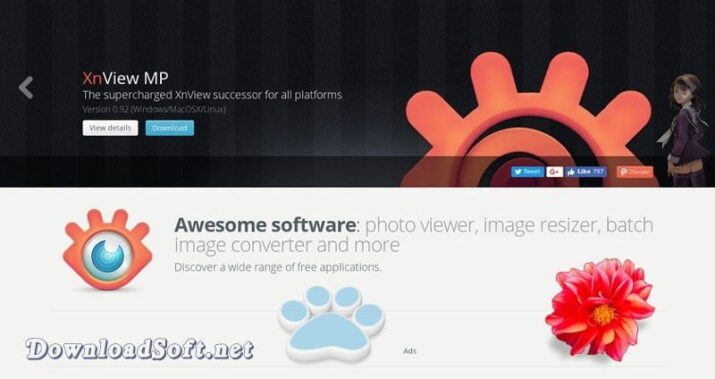
Key Features of XnView MP
- Support for Multiple Formats: XnView MP can open over 500 image formats and export more than 70.
- Batch Processing: Users can perform batch operations on multiple images, such as resizing, renaming, and converting formats.
- Powerful Editing Tools: The software includes basic editing features, such as cropping, rotating, and adjusting colors.
- User-Friendly Interface: The intuitive design makes it easy for users to navigate through their image collections.
Installation and Setup
Step-by-Step Installation Guide
Installing XnView MP is straightforward and can be completed in just a few steps:
- Download the Installer: Visit the official website to download the latest version for your operating system.
- Run the Installer: Locate the downloaded file and double-click it to start the installation process.
- Follow the Prompts: The installation wizard will guide you through the steps, allowing you to choose the installation directory and components.
- Complete Installation: Once the installation is complete, you can launch XnView MP from your applications menu.
Initial Configuration
After installation, you may want to configure XnView MP to suit your needs:
- Set Preferences: Adjust settings for file handling, interface layout, and performance to optimize your experience.
- Organize Your Library: Create folders and categorize your images for easier access and management.
Features
Offers a robust set of features tailored for effective image management:
1. Extensive Format Support
With the ability to open over 500 image formats, it ensures that users can work with virtually any image file they encounter.
2. Batch Processing Capabilities
The batch processing feature allows users to apply changes to multiple images simultaneously, saving time and effort. This is particularly useful for photographers who need to edit large numbers of files.
3. Basic Editing Tools
XnView MP includes essential editing tools that enable users to crop, rotate, and adjust images without needing separate software. These tools are integrated into the viewer for convenience.
4. Customizable User Interface
The interface can be customized to fit individual preferences, making it easier to navigate and use effectively.
5. Slideshow Feature
Users can create slideshows with transitions and effects directly, making it easy to showcase images.
6. Metadata Support
Allows users to view and edit metadata associated with images, which is essential for organizing and categorizing files.
Customer Support and Help Center
Available Resources
For users needing assistance, it provides several support options:
- Official Documentation: Comprehensive guides covering installation, configuration, and troubleshooting are available on the website.
- Help Center: A dedicated help center where users can find answers to common questions and access troubleshooting tips.
- Community Forums: Users can engage with the community to share experiences and seek advice.
Contact Support
If you encounter issues that cannot be resolved through self-help resources, you can submit a support ticket through the website for personalized assistance.
Pricing and Plans
It is free for personal use, making it an attractive option for users who need a powerful image management tool without incurring costs. There are also options available for commercial use, which come with additional features and support.
Pros and Cons
Pros
- Free for Personal Use: XnView MP offers a robust set of features without any cost for personal users.
- Wide Format Support: The ability to handle numerous image formats makes it a versatile choice.
- Batch Processing: This feature saves time and enhances productivity for users managing large collections.
- User-Friendly Interface: The intuitive design makes it accessible for users of all skill levels.
Cons
- Limited Advanced Editing: While it offers basic editing tools, it may not replace specialized image editing software for complex tasks.
- Learning Curve: New users may need some time to familiarize themselves with all the features and settings.
User Experiences and Testimonials
Positive Feedback
Many users praise it for its comprehensive features and ease of use. Testimonials often highlight the software’s ability to handle large image libraries efficiently and its robust support for various formats.
Areas for Improvement
While feedback is generally positive, some users express a desire for more advanced editing features and a more streamlined interface for better navigation.
Comparison with Other Tools
When comparing XnView MP with other image management tools, several distinctions arise:
Alternatives
- IrfanView: Known for its speed and simplicity, but lacks some of the advanced features found.
- Adobe Lightroom: Offers extensive editing capabilities but may be overkill for users who only need basic management features.
- FastStone Image Viewer: Similar in functionality, but may not support as many formats.
Choosing the Right Tool
The choice of image management software often depends on user needs. For those looking for a free, versatile solution with extensive format support, XnView MP is an excellent choice.
Tips for Using XnView MP
Best Practices
To maximize the effectiveness of XnView MP, consider the following tips:
- Explore All Features: Familiarize yourself with the various tools and options available to enhance your workflow.
- Organize Your Library: Regularly categorize and tag your images for easier retrieval.
- Utilize Batch Processing: Take advantage of batch processing for tasks like resizing and renaming to save time.
- Backup Your Collection: Regularly back up your image library to prevent data loss.
Frequently Asked Questions (FAQs)
What is XnView MP used for?
XnView MP is used for viewing, organizing, and editing images, supporting a wide range of file formats.
Is XnView MP free to use?
Yes, it is free for personal use, with options for commercial licenses.
Can I edit images with XnView MP?
Yes, it includes basic editing tools for cropping, rotating, and adjusting images.
Does XnView MP support batch processing?
Yes, it allows batch processing for various operations on multiple images.
How can I get support for XnView MP?
Support can be accessed through the official documentation, help center, or community forums.
Importance of System Maintenance
Maintaining an organized image library is crucial for efficient management. Regular system maintenance includes updating the software and categorizing images effectively.
Benefits of Regular Maintenance
- Improved Performance: Keeping the software updated ensures optimal performance and access to the latest features.
- Easier Navigation: Regularly organizing images makes it simpler to find and manage files.
- Data Security: Regular backups protect against data loss and ensure your image collection is safe.
Tutorials and Additional Resources
For those looking to deepen their understanding of XnView MP, numerous resources are available:
- Official Documentation: Comprehensive guides covering installation, configuration, and usage.
- YouTube Tutorials: Step-by-step video guides that demonstrate various features.
- Community Contributions: Blogs and articles written by experienced users sharing tips and tricks.

System Requirements
Before installing, ensure that your system meets the following requirements:
- Operating System: Compatible with Windows, macOS, and Linux.
- RAM: A minimum of 2 GB of RAM is recommended.
- Disk Space: At least 100 MB of free disk space for installation.
Conclusion
In conclusion, XnView MP is a powerful and versatile image management tool that offers a range of features designed to enhance the user experience. Its support for numerous formats, batch processing capabilities, and user-friendly interface make it an invaluable resource for anyone dealing with images.
By understanding its features and following best practices, users can effectively utilize it to manage their image collections efficiently. As the demand for effective image management continues to grow, it will remain a key tool for photographers and graphic designers alike.
Technical Details
Software name: XnView MP
- Category: Photos Editing Software
- License: Free
- File size: 59.56 MB
- Core: 32/64-bit
- Languages: Supports many languages
- Developer: Pierre. e Gougelet
- Official website: xnview.com
Download XnView MP Image Viewer