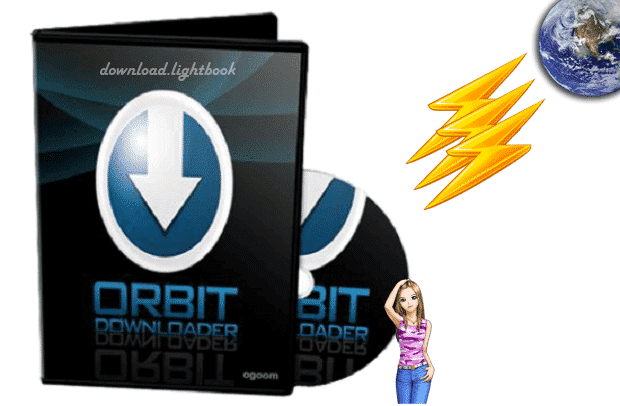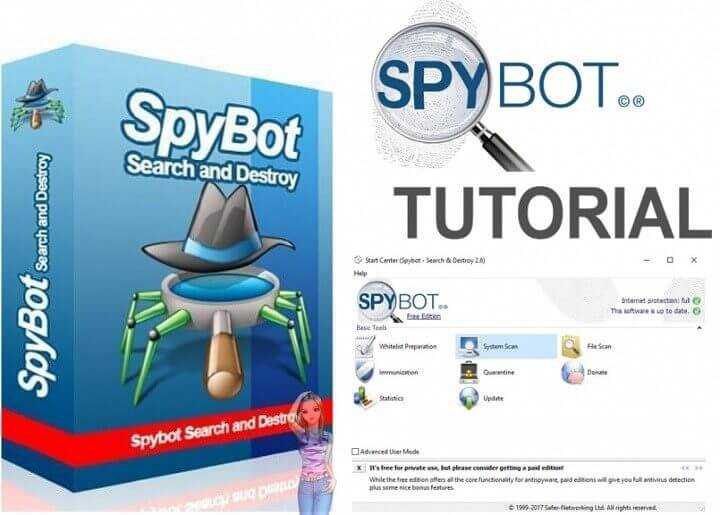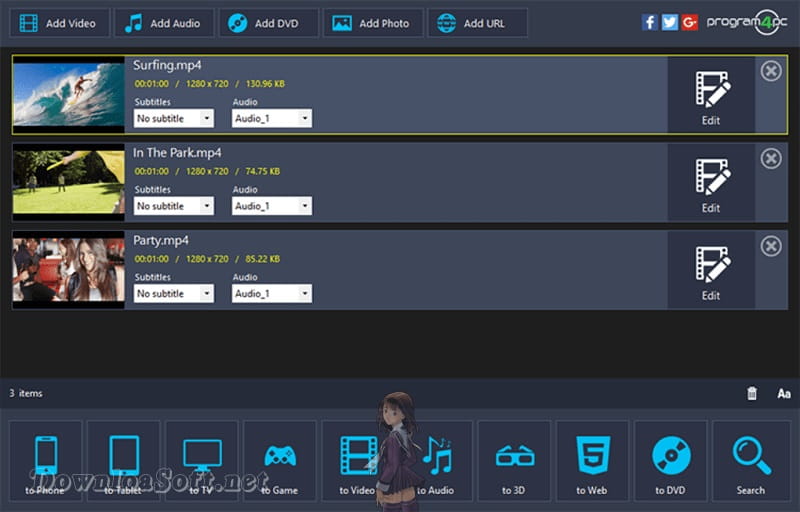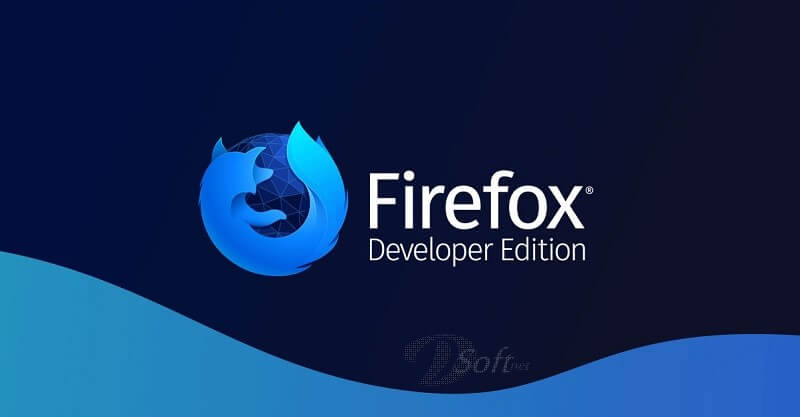Download Brave Browser 2025 for Windows, Mac and Android
Download Brave Browser 2025 for Windows, Mac and Android
The Future of Web Browsing
In an era where online privacy and security are paramount, the choice of a web browser can significantly impact your digital experience. Brave Browser stands out as a unique solution designed to prioritize user privacy while providing a fast and efficient browsing experience. This guide will explore what it is, how to install it, its features, customer support options, pricing, pros and cons, user experiences, comparisons with other browsers, tips for effective usage, and the importance of maintaining a secure browsing environment.
What is Brave Browser?
It is an open-source web browser built on Chromium, focusing on privacy and speed. It blocks unwanted ads and trackers by default, offering users a cleaner and faster browsing experience. It also introduces a unique model that rewards users for viewing privacy-respecting ads, providing an alternative to traditional ad revenue models. This approach aligns with the growing demand for better privacy solutions online.

Core Components
The main components of Brave Browser include:
- Ad and Tracker Blocker: Automatically blocks ads and trackers to improve page load times and protect user privacy.
- Brave Rewards: A system that allows users to earn cryptocurrency (Basic Attention Token, or BAT) by opting into privacy-respecting ads.
- HTTPS Everywhere: Built-in integration that ensures you connect securely to websites whenever possible.
- Fingerprinting Protection: Tools to prevent websites from tracking you using fingerprinting techniques.
Installation and Setup
Step-by-Step Installation Guide
Installing is a straightforward process. Here’s a step-by-step guide to help you get started:
- Download the Installer: Visit the official website to download the latest version for your operating system (Windows, macOS, Linux, or mobile).
- Run the Installer: After downloading, double-click the installer file to initiate the installation process.
- Follow the Prompts: The installation wizard will guide you through the necessary steps. Accept the license agreement to proceed.
- Choose Installation Options: Select any additional components or features you want to install.
- Complete Installation: Click “Finish” to finalize the installation. You can now launch from your applications menu.
Initial Configuration
Once installed, you may want to configure it to suit your preferences:
- Import Bookmarks: If you’re switching from another browser, you can easily import your bookmarks and settings.
- Set Privacy Preferences: Adjust settings related to ad blocking, tracker blocking, and cookie management.
- Enable Rewards: If you want to participate in the Rewards program, set it up during the initial configuration.
Features
Brave Browser offers a variety of features that enhance its usability and security:
1. Ad and Tracker Blocking
Blocks ads and trackers by default, which not only improves loading times but also enhances user privacy. This feature ensures that your browsing activity is not monitored by third-party advertisers.
2. Brave Rewards
The Brave Rewards system allows users to earn BAT by viewing privacy-respecting ads. This innovative approach compensates users for their attention while maintaining their privacy.
3. Enhanced Privacy Settings
Provides robust privacy settings, including options for blocking cookies, scripts, and fingerprinting techniques. Users have complete control over their data and how it’s shared online.
4. Built-in HTTPS Everywhere
With integrated HTTPS Everywhere functionality, Brave ensures that users are automatically redirected to secure versions of websites whenever available, enhancing security during browsing.
5. Speed and Performance
Designed for speed, with faster page load times due to ad and tracker blocking. Users often report a noticeable increase in browsing performance compared to traditional browsers.
6. Cross-Platform Compatibility
Available on multiple platforms, including Windows, macOS, Linux, iOS, and Android. This cross-platform support ensures that users can enjoy a consistent browsing experience across devices.
Customer Support and Help Center
Available Resources
For users needing assistance, it provides several support resources:
- Official Documentation: Comprehensive guides covering installation, configuration, and troubleshooting are available on the website.
- Community Forums: Users can engage with the community through forums, where they can ask questions and share experiences.
- Help Center: A dedicated help center where users can find answers to common questions and issues.
Contact Support
While there is no dedicated customer support team, the active community and detailed documentation often provide sufficient help for resolving issues. Users can also find solutions to common problems in the FAQ section.
Pricing and Plans
Completely free to use. There are no subscription fees or hidden costs involved. The Brave Rewards program offers an optional way to earn cryptocurrency, but participating in this program is not required to use the browser. This makes an attractive option for users looking for a cost-effective solution for browsing.
Pros and Cons
Pros
- Free and Open Source: Brave Browser is available at no cost, making it accessible to everyone.
- Enhanced Privacy: Robust features for blocking ads, trackers, and fingerprinting provide users with significant privacy protections.
- Fast Browsing Experience: Users often experience faster page load times compared to traditional browsers.
- Innovative Rewards System: Users can earn BAT by opting into privacy-respecting ads, providing a unique monetization model.
- Cross-Platform Support: Available on multiple operating systems and devices, ensuring broad usability.
Cons
- Limited Extension Support: While it supports many Chrome extensions, some users may find compatibility issues with certain add-ons.
- Learning Curve: New users may need time to adjust to the differences in browsing behavior compared to traditional browsers.
- Ads in Rewards Program: Some users might find the ads in the Brave Rewards program intrusive, although they are generally less invasive than traditional ads.
User Experiences and Testimonials
Positive Feedback
Many users praise Brave Browser for its commitment to privacy and speed. Testimonials often highlight the effectiveness of its ad-blocking capabilities and the seamless browsing experience. Users appreciate the transparent approach to advertising and the ability to earn rewards while browsing.
Areas for Improvement
While feedback is generally positive, some users have expressed a desire for more robust extension support. Additionally, new users may benefit from more comprehensive tutorials to help them navigate the browser’s features effectively.
Comparison with Other Browsers
When compared with other popular web browsers, several distinctions arise:
Alternatives
- Google Chrome: While Chrome offers a vast extension library and excellent performance, it is known for its data collection practices and lack of privacy protection.
- Mozilla Firefox: Firefox provides robust privacy features and customizable options. However, it may not be as fast due to its ad-blocking approach.
- Microsoft Edge: Edge has made significant improvements in speed and performance, but lacks the same level of privacy features.
Choosing the Right Tool
The choice of web browser often depends on user needs and preferences. For those prioritizing privacy and speed, it is an excellent choice. However, users seeking extensive extension support may consider alternatives like Firefox or Chrome.
Tips for Using Brave Browser
Best Practices
To maximize effectiveness, consider the following tips:
- Explore Privacy Settings: Take the time to customize your privacy settings according to your preferences and needs.
- Participate in Brave Rewards: If interested, set up the program to earn BAT while browsing.
- Use Built-in Features: Utilize the built-in features like HTTPS Everywhere and ad blocking to enhance your browsing experience.
- Stay Updated: Regularly check for updates to ensure you have the latest features and security improvements.
- Engage with the Community: Participate in forums and discussions to learn from other users and share your experiences.
- Consider Syncing Across Devices: Use the sync feature to maintain your bookmarks and settings across multiple devices for a seamless experience.
Frequently Asked Questions (FAQs)
What is Brave Browser used for?
It is used for secure and private web browsing, offering features that block ads and trackers while enhancing speed.
Is it free to use?
Yes, it is completely free and open-source.
Can I use Brave Browser on multiple platforms?
Yes, it is available on Windows, macOS, Linux, iOS, and Android.
Does it support extensions?
Yes, it supports many Chrome extensions, although some may have compatibility issues.
How does the Brave Rewards system work?
Users can earn Basic Attention Tokens (BAT) by opting into privacy-respecting ads while browsing.
Importance of System Maintenance
Maintaining your system is crucial to ensuring that tools like Brave Browser function optimally. Regular system maintenance includes keeping software updated, managing system resources, and ensuring that sensitive data remains secure.
Benefits of Regular Maintenance
- Improved Performance: Regular updates and cleanups help maintain system efficiency and speed.
- Enhanced Security: Keeping your browser and operating system updated reduces vulnerabilities and security risks.
- Data Integrity: Regular backups and updates help protect against data loss and corruption.
Tutorials and Additional Resources
For those looking to deepen their understanding, numerous resources are available:
- Official Documentation: Comprehensive guides covering installation, configuration, and usage.
- YouTube Tutorials: Step-by-step video guides that demonstrate various features of Brave.
- Community Contributions: Blogs and articles written by experienced users sharing tips, tricks, and best practices.

System Requirements
Before installing, ensure that your system meets the following requirements:
- Operating System: Compatible with Windows, macOS, Linux, iOS, and Android.
- RAM: A minimum of 2 GB of RAM is recommended.
- Disk Space: At least 250 MB of free disk space for installation.
Conclusion
In conclusion, Brave Browser is a powerful and innovative tool that prioritizes user privacy and speed. Its unique approach to ad blocking and the introduction of the Rewards program make it a compelling alternative to traditional browsers. By offering a user-friendly interface and robust privacy features, it empowers users to take control of their online experience.
As the demand for privacy-focused solutions continues to grow, tools will remain essential for ensuring safe and efficient web browsing. By following best practices and utilizing available resources, users can maximize their experience with this groundbreaking browser.
Technical Details
- Category: Internet Browsers
Software name: Brave Browser
- License: Freeware
- Version: latest
- File size: 1.2 MB
- Operating systems: Windows 11, 10, 8, 7, Vista, and XP, Mac, Android
- Languages: Multilingual
- Developer: Brave Software Inc
- Official site: brave.com
Download Brave Browser Free