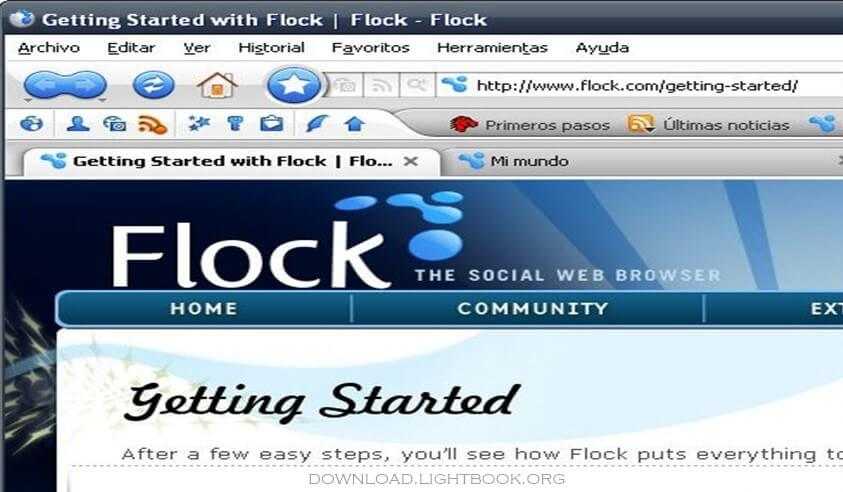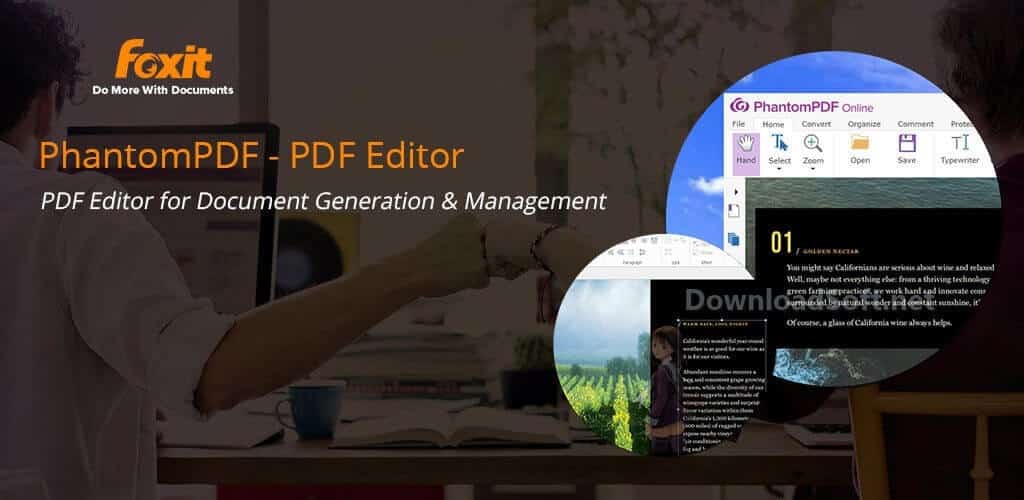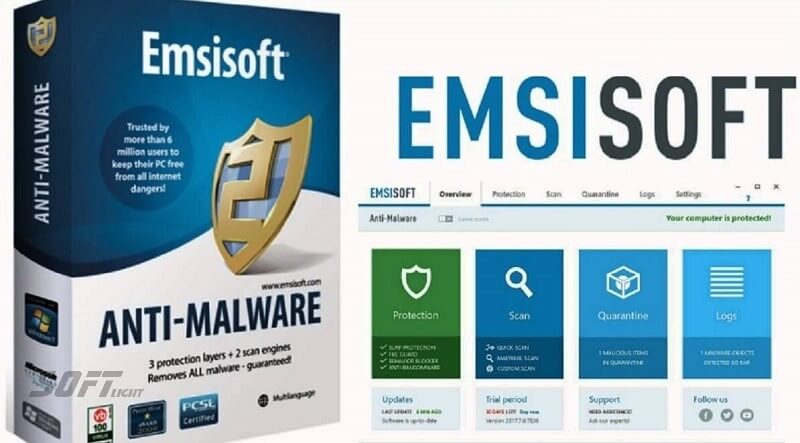Download Clockify Time Tracking Apps 2025 for PC and Mobile
Download Clockify Time Tracking Apps 2025 for PC and Mobile
Comprehensive Guide to Clockify
In today’s fast-paced work environment, effective time management is crucial for productivity and success. Clockify is a popular time-tracking tool designed to help individuals and teams monitor their work hours efficiently. This article will explore what this software offers, how to install and set it up, its key features, user experiences, comparisons with other tools, and practical tips for maximizing its use.
What is Clockify?
It is a time-tracking application that allows users to log hours spent on various tasks and projects. It is particularly useful for freelancers, small business owners, and teams looking to optimize their productivity. By providing insights into how time is spent, users can make informed decisions about their work habits and improve efficiency.

Key Features of Clockify
- Time Tracking: Users can easily start and stop timers for tasks or log time manually, allowing for flexibility in tracking work hours.
- Project Management: The software enables users to create projects and assign tasks, making it easier to manage workloads and deadlines.
- Reports and Analytics: Detailed reports provide insights into time spent on different tasks, helping users analyze productivity trends.
- Team Collaboration: Teams can collaborate effectively by sharing time entries and project updates, fostering a more organized workflow.
- Integrations: Integrates with various applications, including project management tools and calendars, enhancing its functionality.
Installation and Setup
Step-by-Step Installation Guide
Setting up this time-tracking software is straightforward. Here’s how to get started:
For Web:
- Visit the Official Website: Go to the Clockify website to access the web app.
- Sign Up: Click on the “Sign Up” button to create a new account. You can register using your email address or log in through Google.
- Verify Your Email: Check your email for a verification link and follow the instructions to confirm your account.
- Set Up Your Profile: Once logged in, complete your profile by adding your name, role, and team details.
- Create Your First Project: Start by creating a project to begin tracking time.
For Mobile Devices:
- Download the App: Search for it in the App Store or Google Play Store and download the application.
- Install the Application: Follow the prompts to install the app on your device.
- Log In or Sign Up: Use your existing account credentials or create a new account through the app.
- Start Tracking Time: Once set up, you can start tracking time directly from your mobile device.
Features
Comprehensive Time Tracking
The hallmark feature of this software is its robust time-tracking capability. Users can easily start a timer for tasks, log hours manually, or even track time offline, ensuring that no working hours are missed.
Project Management Tools
Clockify allows users to create and manage multiple projects, assign tasks to team members, and set deadlines. This feature helps keep projects organized and ensures that everyone knows their responsibilities.
Detailed Reporting
Users can generate detailed reports on time spent per project, task, or team member. These insights help identify areas for improvement and inform decisions about resource allocation.
Team Collaboration
The application supports team collaboration by allowing users to share time entries and updates. Teams can work together more effectively, ensuring that everyone is aligned on project goals and deadlines.
Integration with Other Tools
Integrates seamlessly with various other applications, including project management tools like Trello and Asana, as well as communication platforms like Slack. This enhances its utility and makes it easier to incorporate into existing workflows.
Customer Support and Help Center
Comprehensive Resources
For users needing assistance, the official website offers a robust help center. This includes FAQs, user guides, and troubleshooting tips that cover a wide range of topics.
Community Support
Engaging with user communities can also be beneficial. Online forums and social media groups allow individuals to share experiences, seek advice, and connect with other users.
Pricing and Plans
Clockify offers a free plan that provides basic time-tracking features, making it accessible for individuals and small teams. For users requiring advanced features, premium plans are available at competitive prices, often including additional functionalities like project templates and advanced reporting.
Pros and Cons
Pros
- Free Version Available: The software offers a free version with essential features, making it accessible for all users.
- User-Friendly Interface: The intuitive design simplifies navigation and time tracking.
- Powerful Reporting: Detailed reports provide valuable insights into productivity.
- Team Collaboration Features: Facilitates effective teamwork and task management.
- Integrations: Works well with other popular applications, enhancing functionality.
Cons
- Limited Features in Free Version: The free version may lack some advanced functionalities available in premium editions.
- Mobile App Limitations: While the mobile app is useful, it may not include all features available in the web version.
- Occasional Bugs: Some users report minor bugs that can affect functionality.
User Experiences and Testimonials
Many users have praised Clockify for its effectiveness and ease of use. Feedback often highlights the powerful reporting tools and the ability to track time effortlessly. Users appreciate the free version, which allows them to manage their time without incurring costs.
However, some users have noted that the limitations of the free plan can be frustrating, particularly for those with more extensive needs. Overall, the feedback suggests that this software effectively meets the time-tracking needs of most users.
Comparison with Other Tools
When compared to other time-tracking applications, it stands out for its balance of features and user-friendliness. Here’s how it compares to some popular competitors:
Clockify vs. Toggl
- User Interface: Both applications are user-friendly, but one offers more project management features.
- Pricing: Provides a more generous free version compared to Toggl.
- Reporting Features: Offers comprehensive reporting tools, making it easier to analyze productivity.
Clockify vs. Harvest
- Functionality: Harvest includes invoicing features, while it focuses primarily on time tracking and project management.
- Cost: Typically offers a more affordable pricing structure for teams.
- Integrations: Both tools support various integrations, but have a wider range of free integrations available.
Tips for Using Clockify Effectively
Set Clear Goals
Define clear goals for your time tracking and project management. This will help you make the most of the software’s features and improve your overall productivity.
Regularly Review Reports
Take advantage of the reporting features to analyze your time usage. Regular reviews can help identify areas for improvement and inform your work habits.
Utilize Team Features
If you’re part of a team, make sure to utilize the collaboration features. Share updates and time entries to keep everyone aligned on project goals.
Customize Settings
Explore the settings to customize notifications, integrations, and project templates according to your preferences. This can enhance your experience and streamline workflows.
Engage with Support Resources
If you encounter issues, don’t hesitate to use the available support resources. The help center and community forums can provide valuable insights and solutions.
Frequently Asked Questions (FAQs)
Is Clockify Free to Use?
Yes, the software offers a free version with essential time-tracking features, making it accessible for individuals and small teams.
Can I Use It on Mobile Devices?
Yes, it has a mobile app available for both iOS and Android devices, allowing users to track time on the go.
How Many Projects Can I Create?
The free version allows users to create an unlimited number of projects, making it suitable for various needs.
Does It Integrate with Other Tools?
Yes, integrates with various applications, including project management tools and calendars.
Importance of System Maintenance
Regular maintenance is crucial for optimal performance. This includes ensuring that your software is updated, managing your time entries, and reviewing settings periodically to align with your needs.
Tutorials and Additional Resources
For those looking to deepen their understanding, numerous tutorials and resources are available online. These include video guides, comprehensive articles, and community forums that cover everything from installation to advanced features.

System Requirements
It is a web-based application, meaning it can be accessed from any device with internet connectivity. There are no specific system requirements, making it widely accessible.
Conclusion
In conclusion, mastering Clockify for time tracking and project management is essential for anyone looking to optimize their productivity. With its robust features, user-friendly interface, and effective reporting tools, it stands out as a reliable choice for users seeking to manage their time efficiently. By following the insights provided in this article, you can enhance your experience and ensure that you make the most of this powerful time-tracking tool.
Technical Details
- Category: Office Tools
Software name: Clockify
- License: Demo
- The latest version
- Program size: 46.1 MB
- Operating systems: Windows 7, 8, 10, 11 / Chrome / Firefox / Mac / Linux / Android / iOS
- Languages: Multilingual
- Developer: Clockify Team
- Official website: clockify.me
Download Clockify 2025