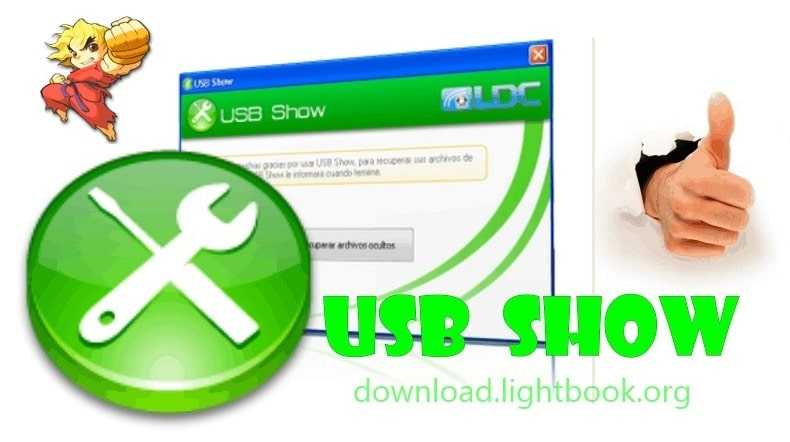Download FileZilla Free 2025 – Transfer Files Via FTP
Download FileZilla Free 2025 – Transfer Files Via FTP
Comprehensive Guide to FileZilla: Your Ultimate FTP Solution
In today’s digital landscape, transferring files efficiently and securely is crucial for both businesses and individuals. FileZilla is a widely used tool that simplifies this process by providing a robust file transfer protocol (FTP) client. With its user-friendly interface and extensive features, it has become a go-to solution for file management tasks over the internet. This guide delves into the various aspects, including its installation, features, customer support, and more.
What is FileZilla?
It is an open-source FTP client that facilitates the transfer of files between local computers and remote servers. This software supports various protocols, including FTP, FTPS, and SFTP, ensuring secure and reliable data transfers. Available on multiple platforms, such as Windows, macOS, and Linux, it caters to a diverse user base, making it an accessible option for anyone needing to manage file transfers.

Key Functionalities
The primary functionalities of FileZilla include:
- File Transfer: It allows users to easily transfer both files and folders between their local systems and remote servers.
- Multi-Protocol Support: The software supports multiple protocols, including FTP, FTPS, and SFTP, which enhance the security of file transfers.
- User-Friendly Interface: The drag-and-drop interface simplifies the user experience, making it easy for individuals of all skill levels to navigate the software effectively.
Installation and Setup
Installing is a straightforward process that can be completed in just a few steps. Here’s how to get started:
Step 1: Download the Installer
Visit the official website to download the appropriate version for your operating system. Ensure you choose the correct installer to avoid any compatibility issues that could arise.
Step 2: Run the Installer
Once the download is complete, locate the installer file and double-click it to initiate the installation process. Follow the prompts to successfully install the software on your machine. This step typically involves accepting the license agreement and selecting the installation directory.
Step 3: Activate the License
If you are using the Pro version, you will need to enter your license key during installation to activate the software. This key can be obtained through a purchase or subscription, allowing you to take advantage of the additional features available in FileZilla Pro.
Step 4: Configure Initial Settings
After installation, launch and configure the initial settings according to your organization’s security policies. This may include setting up your FTP connection details, which typically consist of the hostname, username, and password.
Step 5: Connect to a Server
To connect to a server, enter the FTP credentials provided by your hosting service or server administrator. Click on “Quickconnect” to establish the connection. This simple action opens up a world of possibilities for transferring files efficiently.
Features
FileZilla offers a plethora of features designed to streamline the file transfer process. Here are some of the most notable ones:
1. Drag-and-Drop Support
One of the standout features is its drag-and-drop functionality. This allows users to easily move files and folders between their local system and remote servers without complicated commands. This feature significantly enhances productivity by simplifying the transfer process.
2. Directory Comparison
This feature enables users to compare local and remote directories, highlighting differences in file versions. This capability makes it easier to synchronize content and ensures that the latest files are always in use, reducing the risk of confusion and errors.
3. Bookmarking
Users can bookmark frequently accessed servers, making it easy to reconnect without re-entering credentials. This feature is particularly useful for those who manage multiple sites, saving time and streamlining workflows.
4. Transfer Queue
Includes a transfer queue that allows users to manage multiple file transfers simultaneously. You can prioritize files, pause, or cancel transfers as needed, giving you complete control over the transfer process.
5. Secure File Transfer
With support for FTPS and SFTP, it ensures that files are transferred securely. This feature is essential for protecting sensitive information from potential threats during the transfer process.
6. Multi-Language Support
The software is available in multiple languages, making it accessible to a global audience. Users can easily switch languages within the settings menu, accommodating the diverse language preferences of its user base.
Customer Support and Help Center
Having access to reliable customer support is essential when using any software, and it offers several resources to assist users.
Accessing Support
- Documentation: The official website provides extensive documentation, including user manuals and FAQs. This resource is invaluable for troubleshooting common issues and understanding the software’s full capabilities.
- Community Forums: Users can engage in community forums where they can ask questions, share experiences, and find solutions offered by other users and developers. These forums are a great way to find practical tips and advice from the community.
- Bug Reporting: If you encounter technical issues, you can report bugs through the official website. This feedback helps developers improve the software for all users.
Pricing and Plans
FileZilla is an open-source application, which means it is free to use. However, there is a paid version called Pro that offers additional features, such as support for cloud services and more advanced file transfer protocols.
Free Version
The free version provides all the essential features needed for standard file transfers. This makes it an excellent choice for individual users and small businesses that need reliable FTP capabilities without incurring costs.
FileZilla Pro
Includes advanced features such as:
- Support for cloud storage services (e.g., Google Drive, Dropbox).
- Enhanced protocol support for more complex file transfer needs.
- Priority technical support ensures that users receive prompt assistance when required.
Pros and Cons
Like any software, FileZilla has its advantages and disadvantages that users should consider.
Pros
- User-Friendly Interface: The intuitive design makes it easy for anyone to navigate and use the software effectively, regardless of their technical expertise.
- Open Source: Being open-source means that the software is free and continually improved by a community of developers, making it an attractive option for many users.
- Secure Transfers: Supports secure file transfer protocols, ensuring data protection during the transfer process.
Cons
- Limited Advanced Features in Free Version: While the free version is robust, it lacks some advanced functionalities found in the Pro version, which may be necessary for larger businesses.
- Occasional Bugs: Some users report minor bugs or glitches, which can affect the user experience, although updates often resolve these issues.
User Experiences and Testimonials
Users generally report positive experiences, praising its ease of use and reliability.
Personal Stories
Many users share how FileZilla has improved their workflow. Freelancers and small business owners often highlight the software’s efficiency in managing multiple client sites. Their testimonials frequently mention how the drag-and-drop feature has saved them considerable time.
Community Feedback
Feedback from the community often emphasizes the reliability and speed. Users appreciate the comprehensive support available and the frequent updates that keep the software running smoothly. The community aspect also enhances the user experience, as individuals can learn from each other.
Comparison with Other Tools
When compared to other FTP clients, FileZilla stands out for its combination of features and user-friendliness.
Unique Selling Points
The combination of a vast server network, advanced security features, and performance optimization tools makes it a strong choice for businesses seeking to enhance their online presence and security. While other providers may offer similar services, their reputation and experience in the industry set them apart.
Tips for Using FileZilla
To maximize your experience, consider the following tips:
- Utilize Bookmarks: Save frequently used connections to quickly access them later. This feature can significantly reduce setup time for regular tasks.
- Regularly Check for Updates: Ensure you are using the latest version to benefit from improvements and security fixes. Updates often include important patches that protect against vulnerabilities.
- Use Transfer Queues Wisely: Manage large file transfers by queuing them, allowing you to prioritize urgent files while still transferring others in the background.
- Explore Settings: Familiarize yourself with the settings menu to customize your experience based on your preferences, including interface themes and connection settings.
- Engage with the Community: Participate in forums and discussions to share your experiences and gather tips from other users. The community can provide valuable insights that enhance your use of the software.
Frequently Asked Questions (FAQs)
What platforms does FileZilla support?
It is available for Windows, macOS, and Linux, making it a versatile choice for users across different operating systems.
Is FileZilla really free to use?
Yes, it is available as a free open-source application. However, the Pro version is available for users who need additional features.
How do I secure my file transfers?
To ensure secure transfers, use FTPS or SFTP protocols when connecting to servers. This adds an extra layer of encryption, protecting your data during transit.
Importance of System Maintenance
Regular maintenance is crucial for any software to ensure optimal performance and security.
Best Practices
- Regular Updates: Keep updated to the latest version to benefit from security patches and new features. This practice helps mitigate potential vulnerabilities.
- Backup Settings: Regularly back up your connection settings and bookmarks to avoid losing important configurations in case of a system failure.
Tutorials and Additional Resources
For those new to FileZilla, numerous tutorials and resources are available online. Official guides, video tutorials, and community forums can provide valuable insights into using the software effectively.
Recommended Resources
Look for tutorials that focus on specific features or advanced techniques to make the most. Utilizing these resources can help you become more proficient in managing your file transfers.
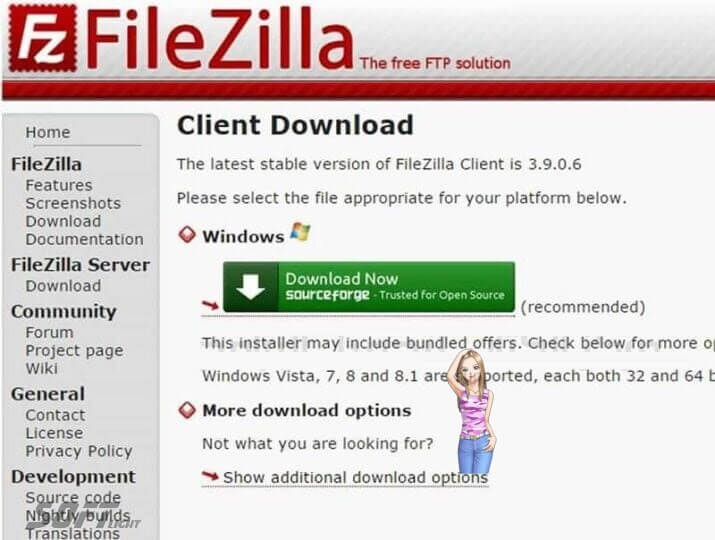
System Requirements
To run FileZilla smoothly, ensure your device meets the following requirements:
- OS: Compatible with Windows, macOS, and Linux.
- Storage: Sufficient free space for installation and temporary files.
- RAM: Recommended minimum RAM for optimal performance, ensuring the software runs efficiently.
Conclusion
FileZilla is an excellent choice for individuals and businesses looking for a reliable and efficient FTP client. Its user-friendly interface, comprehensive features, and support for multiple protocols make it a versatile tool for file management tasks. By following the guidelines in this guide and leveraging the capabilities, users can enhance their file transfer processes and ensure secure, effective data management. Whether you are managing multiple client sites or handling large amounts of data, it provides the tools necessary to streamline your workflow and improve productivity.
Product Details
- Category: Networking Software
Software Name: FileZilla
- License: Free, Open Source.
- File size: Varies by type of version required.
- Version: Latest
- Core: 32/64-bit
- Supports Systems: Windows XP, 7, 8, 10, 11, Linux, and Mac OS X.
- Languages: English, and many other languages.
- Developer Company: FileZilla
- Official website: filezilla-project.org
Download FileZilla Free