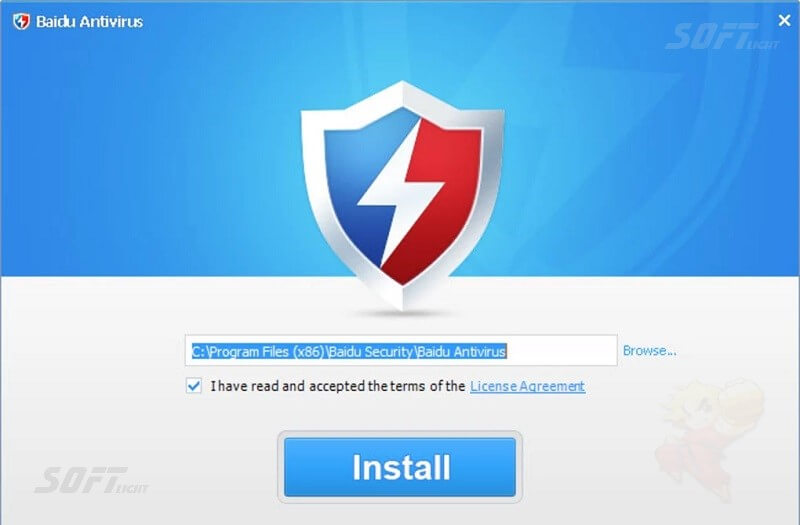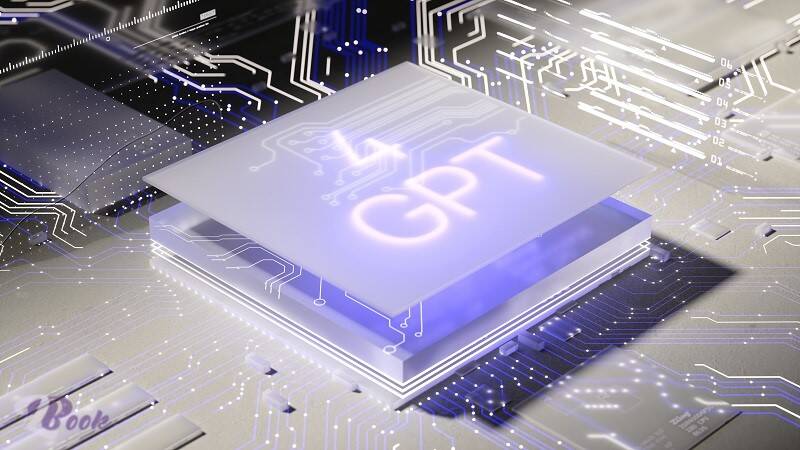Download Gramblr Upload Photos and Videos to Instagram
Download Gramblr Upload Photos & Videos from PC to Instagram
A Comprehensive Guide
In the age of social media, having a reliable tool to manage your online presence is crucial. Gramblr emerged as a popular application for users looking to enhance their Instagram experience, particularly for those who prefer managing their accounts from a desktop. This article will explore various aspects, including its installation process, features, pricing, and user experiences. By the end, you will have a thorough understanding of how this tool can assist in managing your Instagram account effectively.
What is Gramblr?
Gramblr is a desktop application designed specifically for Instagram users, allowing them to upload photos and videos directly from their computers. Unlike Instagram’s mobile app, which is primarily focused on mobile uploads, it offers a streamlined interface for managing posts, editing images, and scheduling content. This software is particularly beneficial for social media managers and users who prefer the convenience of using a larger screen to create and manage their content. Users can enhance their productivity by leveraging desktop functionalities while maintaining their Instagram presence.
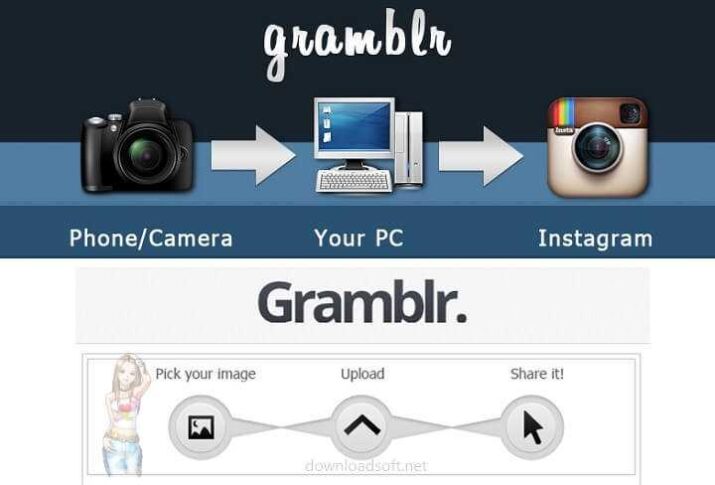
Installation and Setup
Installing Gramblr is a simple process that can be completed in just a few steps. Users can download the application from the official website. The installer is available for both Windows and macOS platforms, ensuring compatibility for a wide range of users. After downloading, running the installer will guide you through the setup process, which typically involves agreeing to the terms and conditions and choosing your installation directory. Once the installation is complete, users will need to log in using their Instagram credentials. The setup process is designed to be user-friendly, making it accessible even to those who are not tech-savvy.
Features
Gramblr comes equipped with a variety of features that enhance the user experience.
Photo and Video Uploads
One of the primary features is its ability to upload photos and videos directly from your computer to Instagram. Users can easily drag and drop files into the application, making the process quick and efficient.
Image Editing Tools
The application includes basic image editing tools, allowing users to crop, rotate, and apply filters to their photos before posting. This feature is particularly useful for users who want to ensure their images look polished and professional.
Scheduling Posts
Another significant advantage is its scheduling feature. Users can plan their posts, selecting specific dates and times for their content to go live. This is especially beneficial for social media managers who need to maintain a consistent posting schedule.
Hashtag Management
Also allows users to manage and save hashtags, making it easier to maintain a consistent branding strategy. Users can create lists of hashtags for different types of posts, streamlining the process of tagging content.

Customer Support and Help Center
Customer support is an essential aspect of any software, and Gramblr provides several resources to assist users. The help center features a comprehensive FAQ section that addresses common questions and issues. Users can also find troubleshooting guides and tips for optimizing their use of the application. For more specific inquiries, there is a support ticket system available, allowing users to reach out directly to the support team. The responsiveness of the support team has received positive feedback, contributing to an overall satisfactory user experience.
Pricing and Plans
Gramblr operates on a freemium model, allowing users to access basic features for free. However, advanced functionalities may require a paid subscription. The free version provides ample tools for casual users, while the premium plans offer additional features such as advanced analytics and enhanced scheduling options. This pricing structure makes it accessible to a wide range of users, from casual Instagram enthusiasts to professional social media managers.
Pros and Cons
Like any software, Gramblr has its advantages and disadvantages.
Pros
- Free to use with a straightforward installation process.
- Supports photo and video uploads directly from the desktop.
- Includes basic editing tools for enhancing images.
- Allows for scheduling posts, making content management easier.
- Provides hashtag management features for better organization.
Cons
- Some advanced features may require a subscription.
- Users may encounter occasional bugs or performance issues.
- Limited support for video editing compared to dedicated software.
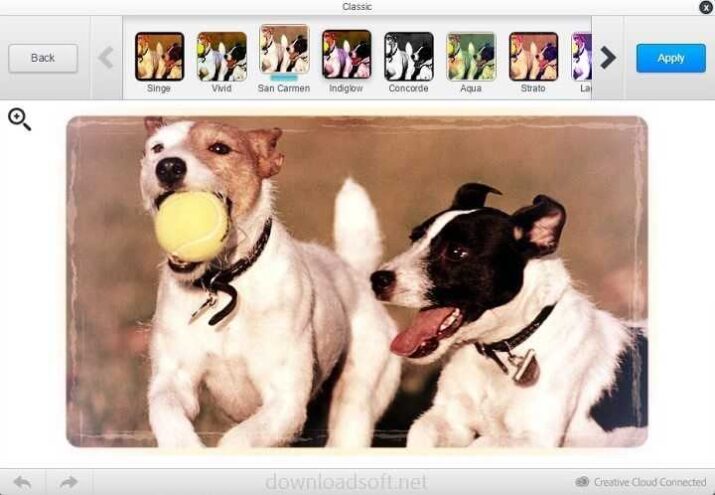
User Experiences and Testimonials
User experiences with Gramblr are generally positive, with many praising its ease of use and efficiency. Users appreciate the ability to upload content directly from their computers, which simplifies the posting process. Testimonials often highlight the convenience of the scheduling feature, noting that it helps maintain a consistent posting schedule. However, some users have mentioned that the free version lacks certain advanced functionalities that could enhance their experience. Overall, feedback indicates that it is a valuable tool for anyone looking to improve their Instagram management.
Comparison with Other Tools
When comparing Gramblr to other tools designed for Instagram management, several key differences emerge. Unlike mobile-focused applications, it caters specifically to desktop users, providing a unique interface that enhances productivity. Tools like Hootsuite and Buffer offer comprehensive social media management solutions but may come with higher costs and more complex setups. It stands out for its simplicity and focus on Instagram, making it an attractive option for users who primarily use this platform.
Tips for Using Gramblr
To maximize your experience, consider the following tips:
- Familiarize Yourself with the Interface: Spend time exploring the various features available to understand how they can benefit your workflow.
- Utilize Scheduling: Make full use of the scheduling feature to plan your posts in advance, ensuring a consistent presence on Instagram.
- Experiment with Hashtags: Create and save different hashtag lists to streamline your posting process and improve your reach.
- Keep Software Updated: Regularly check for updates to benefit from the latest features and improvements.
- Engage with the Community: Join forums and discussion groups to share tips, ask questions, and learn from other Gramblr users.
Frequently Asked Questions (FAQs)
Q: Is Gramblr free to use?
A: Yes, it offers a free version with basic features, while advanced functionalities may require a paid subscription.
Q: Can I upload videos using Gramblr?
A: Yes, it supports video uploads in addition to photos.
Q: Does Gramblr have a mobile version?
A: No, it is designed specifically for desktop use and does not have a mobile app.
Q: What should I do if I encounter issues with the software?
A: You can refer to the help center or submit a support ticket for assistance with specific issues.
Importance of System Maintenance
Maintaining your system is essential for optimal performance when using Gramblr. Regularly updating your operating system and ensuring that you have enough disk space can significantly enhance the application’s functionality. Additionally, clearing the cache and unnecessary files can help improve performance, especially during intensive sessions of content management. Keeping your graphics drivers updated will also improve rendering and overall stability. By prioritizing system maintenance, you can ensure that it operates smoothly and efficiently.
Tutorials and Additional Resources
To further enhance your experience, various tutorials and resources are available online. The official website features comprehensive guides covering installation, features, and best practices. Numerous video tutorials on platforms like YouTube provide visual demonstrations of how to effectively use the application. Engaging with these resources can help users navigate more efficiently and unlock their full potential.
System Requirements
Before installing, it’s crucial to ensure your system meets the requirements. The software is compatible with Windows and macOS operating systems. Users should have at least 4 GB of RAM and a modern processor to ensure smooth operation. A stable internet connection is recommended for optimal performance, especially when uploading content. Checking these specifications will help prevent potential issues during installation and usage.
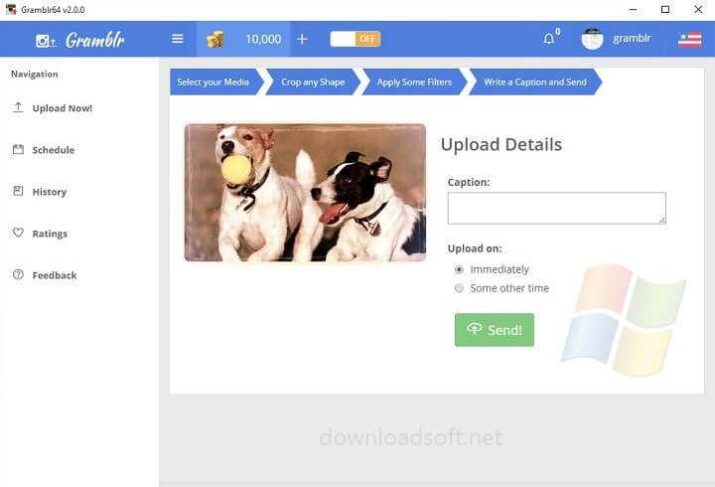
Conclusion
In conclusion, Gramblr is a valuable tool for anyone looking to enhance their Instagram management from a desktop environment. Its user-friendly interface, combined with essential features such as photo and video uploads, scheduling, and hashtag management, makes it an attractive option for both casual users and social media professionals.
With the added benefit of being free to use, it opens the door to effective Instagram management without the financial burden typically associated with social media tools. By understanding its features and following best practices, users can maximize their experience and grow their Instagram presence effectively. Whether you’re a social media manager or simply looking to improve your account, it provides the functionality necessary to achieve your goals.
Technical Details
Software name: Gramblr
- Category: Photo & Video Editing Software
- License: Free
- File size: 3 MB for a Windows system and 15 MB for a Mac system.
- Operating Systems: Windows XP / Vista + SP1 / 7 / 8 / 10 / Mac and others
- Compatible with: 32-bit (x86) / 64-bit (x64)
- Languages: English
- Developed company: Gramblr
- Official website: gramblr.com
Minimum system requirements
Be sure of the following before you start the program.
- Operating System: Windows 10 / 8.1 / 8 / 7 / Vista / XP.
- Memory: 1 GB or higher.
- Hard Drive: 100 MB of free hard drive space.
- Processor: Intel Pentium IV or higher.
Download Gramblr Upload Photos & Videos
📌 Note! The program is no longer supported by the developer for reasons that we do not know!