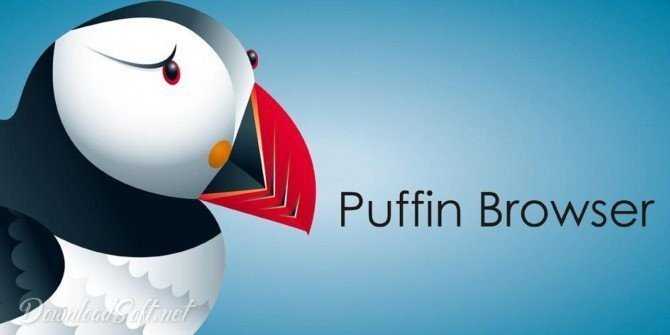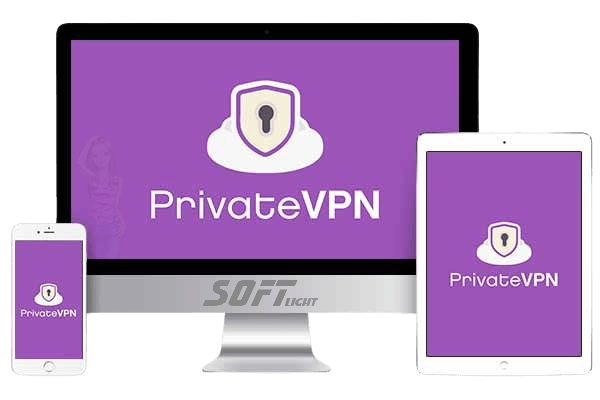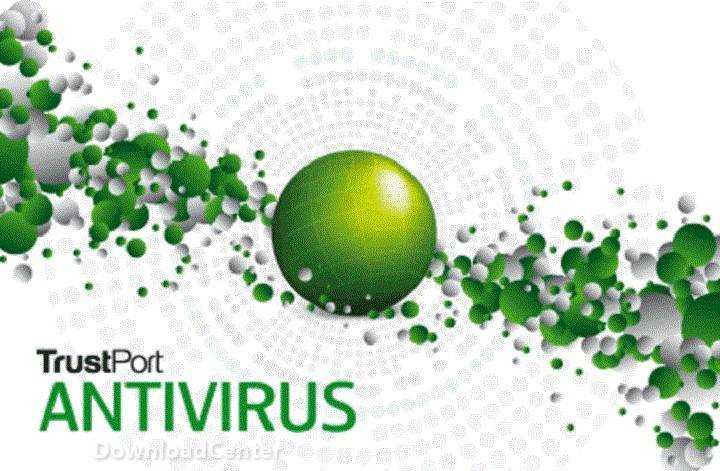Download Kaspersky TDSSKiller Free 2025 for Windows
Download Kaspersky TDSSKiller Free 2025 for Windows
A Comprehensive Guide
In an age where cyber threats are increasingly sophisticated, protecting your computer from malware is more critical than ever. One effective tool for combating these threats is Kaspersky TDSSKiller. This specialized utility is designed to detect and remove rootkits and other hidden malware that traditional antivirus software may miss. In this article, we will explore the various aspects of this tool, including its installation process, features, user experiences, and the importance of maintaining a secure system.
What is Kaspersky TDSSKiller?
It is a free utility developed by Kaspersky Lab, aimed specifically at detecting and removing rootkits and other deeply embedded malware. Rootkits are particularly insidious types of malware that hide their presence and can be challenging to detect even with advanced antivirus software. By utilizing this tool, users can effectively identify and eliminate such threats, thus safeguarding their systems from potential damage.
The utility is lightweight and does not require installation, making it accessible for users who need a quick solution to malware issues. It can be run from a USB drive or downloaded directly from the internet. Its ability to work alongside existing antivirus solutions makes it a valuable addition to any security toolkit.
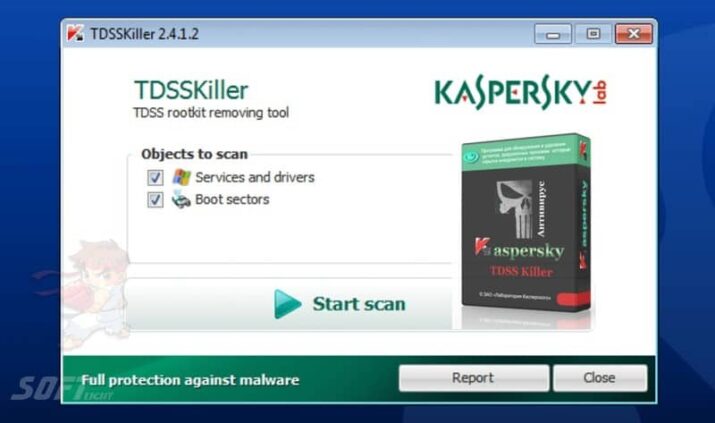
Installation and Setup
The installation process for Kaspersky TDSSKiller is straightforward and user-friendly. Since it is a portable application, users can simply download the executable file from the official Kaspersky website. There is no need for installation; users can run the program directly from the downloaded file or copy it to a USB drive for use on multiple systems.
Upon launching the application, users are greeted with a simple interface that offers easy navigation. The program automatically scans the system for threats, making the process seamless even for those who may not be tech-savvy. Users can choose to run a quick scan or a more thorough check, depending on their needs.
Features
Kaspersky TDSSKiller boasts several features designed to enhance its effectiveness in detecting and removing malware. One of its primary features is the ability to scan for rootkits, which are often hidden from standard detection methods. This capability ensures that even the most elusive threats can be identified and dealt with. Additionally, the tool provides users with detailed scan results, including information about detected threats and their locations.
This transparency allows users to understand what the software has found and take appropriate action. The program also offers the option to create a backup of critical files before making any changes, ensuring that users can restore their system if needed. Another significant feature is the ability to perform a system restore after the removal of threats. This function helps to reinstate the system to a stable state, minimizing disruptions caused by malware.
Customer Support and Help Center
Kaspersky provides robust customer support for users. Although the utility is designed to be user-friendly, having access to a help center can be invaluable for those who encounter issues. The Kaspersky website features an extensive library of FAQs, tutorials, and troubleshooting guides that cover common queries. For users who require more personalized assistance, Kaspersky offers direct support through email and chat. The support team is knowledgeable and responsive, ensuring that users receive the help they need to effectively utilize the tool.
Pricing and Plans
One of the standout features is that it is completely free to use. This accessibility makes it an attractive option for users looking to enhance their cybersecurity without incurring additional costs. While the tool is free, Kaspersky also offers a range of premium security products for users seeking comprehensive protection against a wider array of threats. These premium options come with additional features such as real-time protection, firewall capabilities, and more robust malware detection mechanisms. However, for users specifically concerned about rootkits and hidden malware, the free version provides an effective solution.
Pros and Cons
Like any software, Kaspersky TDSSKiller has its advantages and disadvantages.
Pros
- Effective Rootkit Detection: The tool specializes in finding and removing rootkits that other antivirus programs may overlook.
- User-Friendly Interface: Its straightforward layout makes it accessible for users of all skill levels.
- Free to Use: This utility provides powerful malware removal capabilities at no cost.
- Portable Application: The ability to run it from a USB drive adds convenience for users on the go.
Cons
- Limited Features: While effective for rootkits, it does not provide comprehensive antivirus protection.
- Manual Operation Required: Users must initiate scans, unlike some automated antivirus solutions.
- Not a Full Replacement: It should be used as a supplementary tool rather than a standalone antivirus solution.
Overall, the pros often outweigh its cons, making it a valuable tool in the fight against malware.
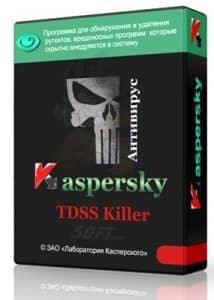
User Experiences and Testimonials
User experiences with Kaspersky TDSSKiller are generally positive. Many users report significant improvements in system performance and security after utilizing the tool. Testimonials frequently highlight the ease of use, particularly for those who may not have extensive technical knowledge.
Users appreciate the thoroughness of the scans, often noting that TDSSKiller identified threats their regular antivirus software missed. Some testimonials include stories of users recovering their systems from severe infections, illustrating the tool’s effectiveness in real-world scenarios. However, a few users have mentioned that the tool may take longer to scan larger systems, which is a consideration for those with extensive files. Despite this, the overall consensus is that it is an invaluable resource for maintaining system integrity.
Comparison with Other Tools
When comparing Kaspersky TDSSKiller to other malware removal tools, several factors come into play. While many antivirus programs offer general protection, few specialize in rootkit detection as effectively as this utility. Competitors often provide similar functionalities, but they may not match the precision and focus that it offer. Some alternatives may include additional features, but these often come at a premium price. In contrast, it manages to deliver specialized services for free, making it an exceptional choice for users specifically concerned about rootkits.
Tips for Using Kaspersky TDSSKiller
To maximize effectiveness, users can follow several tips. First, ensure that the software is kept up to date by checking for the latest version on the Kaspersky website. This ensures access to the most current threat definitions and features. Second, consider running regular scans, especially after installing new software or downloading files from the internet. This proactive approach helps catch potential threats early before they can cause significant damage. Lastly, users should always back up their important files before running scans, especially if the tool detects and removes threats. This precaution ensures that critical data is safe in case of unintended deletions during the cleanup process.
Frequently Asked Questions (FAQs)
Is Kaspersky TDSSKiller safe to use?
Yes, it is safe and free from malware, developed by a reputable cybersecurity company.
Does it work alongside other antivirus programs?
TDSSKiller is designed to complement existing antivirus solutions, enhancing overall protection.
Can it remove all types of malware?
While it is highly effective against rootkits, it is not a complete antivirus solution and may not detect all malware types.
Importance of System Maintenance
Regular system maintenance is crucial for ensuring long-term performance and security. Tools like Kaspersky TDSSKiller play a vital role in this process by addressing hidden threats that can compromise system integrity. Neglecting system maintenance can lead to performance degradation, data loss, and increased vulnerability to cyber threats. Incorporating tools that specialize in malware detection into a regular maintenance routine can significantly enhance system security. This proactive approach not only protects against immediate threats but also contributes to a more stable and reliable computing environment.
Tutorials and Additional Resources
For users seeking to deepen their understanding, various tutorials and resources are available online. The Kaspersky website features guides on how to effectively use the tool, including tips for optimizing scans and interpreting results. Utilizing these resources can empower users to maximize their malware management efforts.

System Requirements
Before using it, users should check the system requirements. The tool is lightweight and compatible with various Windows operating systems, making it accessible for a wide range of users. Generally, a basic computer setup is sufficient to run the application effectively.
Conclusion
In conclusion, Kaspersky TDSSKiller is a powerful tool for detecting and removing rootkits and hidden malware. Its user-friendly interface, effective features, and robust customer support make it an invaluable resource for anyone concerned about system security. With its free availability, it provides a specialized solution for users looking to maintain a secure computing environment. By integrating such tools into regular maintenance practices, users can ensure their systems remain protected and efficient in an increasingly complex digital landscape.
Technical Details
- Category: Antivirus Software
Software Name: Kaspersky TDSSKiller
- License: Freeware
- Version: Latest
- File size: 4.7 MB
- Kernel: 32/64 bit
- Operating Systems: Windows XP, Vista, 7, 8, 10, and 11
- Languages: Multi-Angular
- Developed by: Kaspersky Lab
- Official website: usa.kaspersky.com
Download Kaspersky TDSSKiller Free