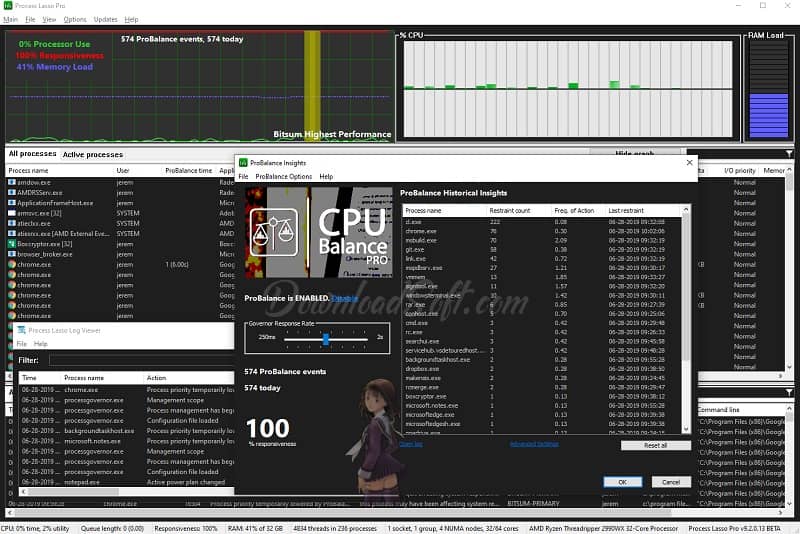Download Revo Uninstaller Pro 2025 for Windows 32/64-bit
Download Revo Uninstaller Pro 2025 for Windows 32/64-bit
Comprehensive Guide to Revo Uninstaller Pro
In the world of software management, keeping your computer clutter-free is essential for optimal performance. Revo Uninstaller Pro has established itself as a leading tool designed to uninstall applications effectively and efficiently, going beyond the capabilities of standard uninstallation processes.
With its advanced features and user-friendly interface, this software aims to help users remove unwanted programs, clean up leftover files, and maintain the overall health of their systems. This guide will explore the various aspects of this application, including its features, installation process, user experiences, and much more, providing a thorough understanding of why it has become a must-have tool for many users.

What is Revo Uninstaller Pro?
Revo Uninstaller Pro is an advanced uninstallation tool developed by Revo Group. Its primary function is to help users completely remove software applications from their computers. Unlike the default uninstallation process provided by Windows, which may leave behind residual files and registry entries, this application offers a comprehensive solution to ensure that all traces of unwanted software are eliminated.
The tool employs a multi-stage uninstallation process that includes scanning for leftovers after the initial removal of a program. This feature is particularly beneficial for users who want to ensure their systems remain clean and free from unnecessary clutter. The software supports a wide range of applications and is compatible with various versions of Windows, making it a versatile choice for users seeking an effective uninstallation solution.
Installation and Setup
Installing Revo Uninstaller Pro is a straightforward process that can be completed in just a few simple steps. Users can download the application from the official Revo Group website. The installation file is relatively small, and the setup wizard guides users through the installation process with clear instructions.
During installation, users can choose to create a desktop shortcut and enable automatic updates. After installation, launching the application provides a clean and intuitive interface that displays all installed programs on the system. The main dashboard is easy to navigate, allowing users to quickly access the various features of the software.
Upon first use, Revo Uninstaller Pro may prompt users to familiarize themselves with its functionalities through a brief tutorial. This helps new users understand how to make the most of the application and utilize its advanced features effectively.
Features
The features of Revo Uninstaller Pro are designed to enhance the uninstallation process and improve system performance. Some of the key functionalities include:
- Advanced Uninstallation: The software uses a multi-step process to ensure that applications are completely removed from the system, including leftover files and registry entries. This thorough approach helps maintain system performance.
- Forced Uninstall: For stubborn programs that refuse to uninstall through standard methods, this tool provides a forced uninstall feature that allows users to remove these applications effectively.
- Real-Time Installation Monitor: This feature tracks changes made to the system during the installation of new applications. By monitoring these changes, it can effectively remove all associated files when the user decides to uninstall the software later.
- Junk File Cleaner: The application includes a built-in junk file cleaner that helps users identify and remove unnecessary files that may be taking up valuable space on their hard drives.
- Browser Cleaner: This feature allows users to clean up browser-related data, such as history, cookies, and cache files, ensuring a smooth browsing experience.
- Backup and Restore: Revo Uninstaller Pro provides users with the option to create backups of important files and settings before performing uninstalls. This ensures that users can restore their system to its previous state if needed.
These features make this application a comprehensive solution for those looking to manage their software effectively and maintain their system’s efficiency.
Customer Support and Help Center
Revo Group offers robust customer support for users of Revo Uninstaller Pro. The help center provides a wealth of resources, including FAQs, user manuals, and troubleshooting guides. Users can easily search for specific topics or browse through categories to find relevant information.
For more complex issues, users can submit a support ticket directly through the Revo Group website. The support team is known for being responsive and helpful, often providing timely solutions to user inquiries. This level of customer service ensures that users can resolve issues efficiently and continue to benefit from the application without interruption.
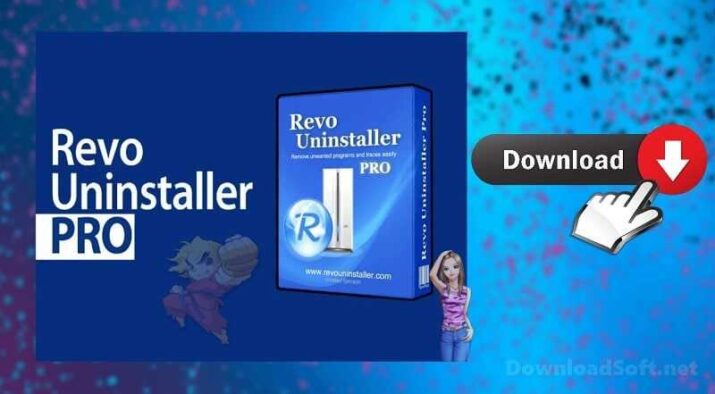
Pricing and Plans
Revo Uninstaller Pro is available for purchase as a one-time payment, which provides users with access to all features and future updates. The pricing is competitive compared to other uninstallation tools on the market, making it an attractive option for users seeking an effective solution without ongoing subscription fees.
A free trial version is also available, allowing users to test the software before committing to a purchase. This trial version provides access to most features but may have limitations on the number of applications that can be uninstalled. This allows potential customers to evaluate the software’s effectiveness before making a final decision.
Pros and Cons
Pros
- Comprehensive Uninstallation: The advanced uninstallation process ensures that all traces of software are removed, improving system performance.
- User-Friendly Interface: The intuitive design makes it easy for users of all skill levels to navigate and utilize the software effectively.
- Real-Time Monitoring: The installation monitoring feature helps track changes made during software installations, allowing for a complete removal later.
- Additional Cleaning Tools: The built-in junk file cleaner and browser cleaner provide users with additional functionality beyond simple uninstallation.
- Responsive Customer Support: The support team is known for its helpfulness and quick response times, ensuring users receive assistance when needed.
Cons
- Cost: While the pricing is competitive, some users may find it higher than free alternatives available on the market.
- Limited Free Version: The trial version has restrictions, which may not fully represent the software’s capabilities to potential users.
- Occasional Performance Issues: Some users have reported minor performance issues when scanning for leftover files, particularly on older systems.
User Experiences and Testimonials
User experiences with Revo Uninstaller Pro are largely positive, with many praising its effectiveness and ease of use. One user commented, “This tool has completely changed how I manage software on my computer. I love knowing that everything is uninstalled completely.” This sentiment is echoed by many who appreciate the thoroughness of the uninstallation process.
Another user noted, “The real-time installation monitor is a game-changer. I can install new software without worrying about leftover files cluttering my system later.” This highlights the convenience and proactive nature of the application, which helps users maintain a clean and efficient system.
However, some users have expressed concerns about the cost. “While I find the software valuable, I wish it were a bit more affordable,” mentioned one user. Despite this feedback, the overall consensus is that Revo Uninstaller Pro provides significant value and is worth the investment for many.
Comparison with Other Tools
When compared to other uninstallation tools, it stands out for its advanced features and comprehensive approach. While similar tools like IObit Uninstaller and Ashampoo Uninstaller offer effective uninstallation capabilities, this application integrates features such as real-time monitoring and a built-in junk file cleaner that provides added value.
Unlike some competitors that focus solely on uninstallation, Revo Uninstaller Pro offers a more holistic solution for system maintenance, making it suitable for users who want to manage their software and clean up their systems simultaneously. The user-friendly interface and responsive support further enhance its appeal.
Tips for Using Revo Uninstaller Pro Effectively
To maximize your experience with Revo Uninstaller Pro, consider the following tips:
- Utilize the Real-Time Monitor: Enable the real-time installation monitor when installing new software. This will help you track changes and ensure complete removal later.
- Regularly Clean Up Junk Files: Use the built-in junk file cleaner regularly to free up space and enhance system performance.
- Create Backups Before Uninstalling: Always create a backup of important files and settings before performing uninstalls to safeguard against accidental data loss.
- Explore All Features: Familiarize yourself with all the features of the application, including the browser cleaner and additional tools, to get the most out of the software.
- Stay Updated: Keep the application updated to benefit from the latest features and improvements. Regular updates can enhance performance and security.
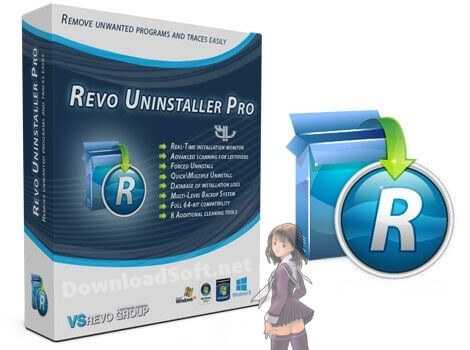
Frequently Asked Questions (FAQs)
Is Revo Uninstaller Pro free to use?
No, it is a paid application, but a free trial version is available for users to test before purchasing.
Can I use Revo Uninstaller Pro on Windows?
Yes, this application is compatible with various versions of Windows, including Windows 10, 8, 7, and Vista.
How does the real-time monitor work?
The real-time monitor tracks changes made to your system during the installation of new software, allowing for complete removal of associated files later.
What should I do if I encounter issues with the software?
You can access the help center on the Revo Group website for troubleshooting guides or submit a support ticket for more complex issues.
Is it safe to use Revo Uninstaller Pro?
Yes, the application is considered safe to use. However, as with any software, it’s important to download it from the official website to ensure you are using the legitimate version.
Importance of System Maintenance
Maintaining your system is crucial for ensuring optimal performance and longevity. Regular use of tools like Revo Uninstaller Pro helps keep your computer clean and organized, preventing slowdowns and ensuring that unnecessary files do not accumulate over time. In addition to uninstallation, it is essential to perform other maintenance tasks such as disk cleanup, software updates, and security scans.
By proactively managing your software and performing regular maintenance, you can enhance system performance and extend the lifespan of your hardware. This approach not only improves usability but also helps reduce the likelihood of encountering technical issues.
Tutorials and Additional Resources
For users looking to enhance their skills with Revo Uninstaller Pro, various tutorials and resources are available. The official Revo Group website features comprehensive guides on using different features, from installation to advanced functionalities. Additionally, online forums and community discussions can provide valuable insights and tips from experienced users.
Engaging with video tutorials on platforms like YouTube can also visually demonstrate how to navigate the application and maximize its potential. These resources can help you become proficient in using to maintain an efficient and clean system.
System Requirements
Before using Revo Uninstaller Pro, it’s important to ensure that your system meets the necessary requirements. The application is compatible with Windows operating systems, including Windows 10, 8, 7, and Vista. Users should have at least 1 GB of RAM and sufficient disk space to accommodate the installation files and any temporary files created during the uninstallation process.
A stable internet connection is recommended for downloading the application and receiving updates. Ensuring that your system meets these requirements will help you achieve the best performance from Revo Uninstaller Pro.
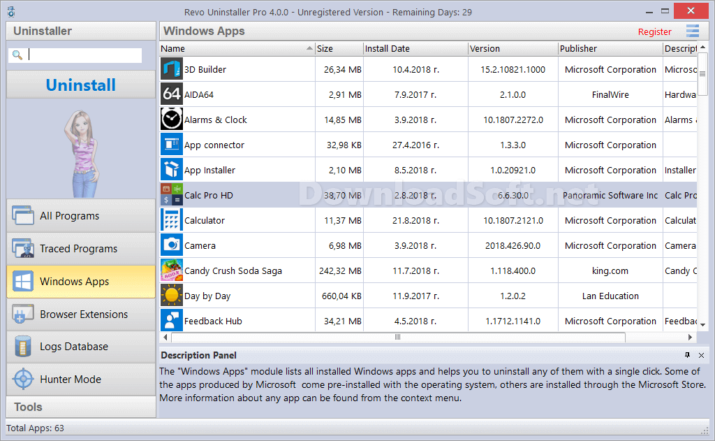
Conclusion
In conclusion, Revo Uninstaller Pro has established itself as a powerful and effective tool for managing software uninstallation. Its advanced features, user-friendly interface, and comprehensive approach make it an essential application for anyone looking to maintain their system’s efficiency. With its competitive pricing and robust support, it caters to a wide range of users, from casual individuals to professionals seeking an effective solution for software management.
By understanding its features and utilizing the available resources, users can significantly improve their software management processes and overall computing experience. Whether you’re looking to remove unwanted programs or clean up your system, Revo Uninstaller Pro provides a comprehensive solution for all your uninstallation needs.
Technical Details
- Category: System Management
Software name: Revo Uninstaller Pro
- License: Trial
- File size: 7.09 MB
- Operating systems: Windows XP / Vista SP1 / 7/8/10/11, 32/64-bit
- Languages: Multilanguage
- Developer: VS Revo Group
- Official site: revouninstaller.com
Download Revo Uninstaller Pro for Windows/Portable