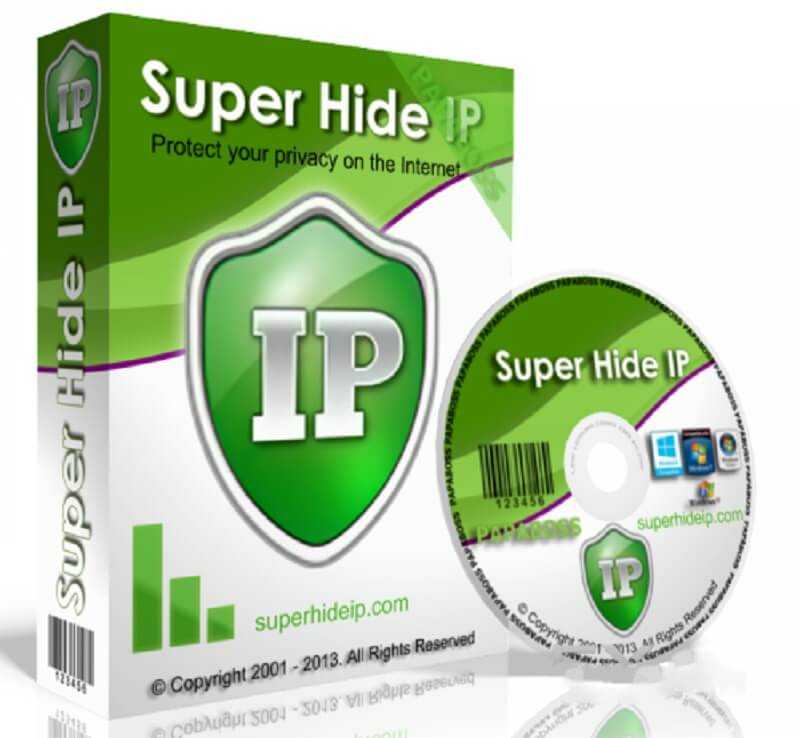Download Rocket Languages 2025 for PC, Android and iOS
Download Rocket Languages 2025 for PC, Android and iOS
Master a New Language Fast
In an increasingly interconnected world, language learning is more important than ever. Rocket Languages offers a comprehensive online platform designed to help users learn new languages quickly and effectively. This article explores the features, installation process, user experiences, and comparisons with other language learning tools, providing a detailed overview of how this program can enhance your language acquisition journey.
What is Rocket Languages?
It’s an online language learning platform that provides interactive courses for various languages, including Spanish, French, Japanese, and more. The program focuses on practical use and conversational skills, utilizing a unique combination of audio lessons, interactive exercises, and cultural insights. Its structured approach is designed to cater to learners of all levels, from beginners to advanced speakers.

Key Features of Rocket Languages
- Interactive Audio Lessons: The core of the program consists of engaging audio lessons that allow learners to hear native speakers and practice pronunciation.
- Language and Culture: Each course includes cultural lessons to help users understand the context and nuances of the language they are learning.
- Progress Tracking: Learners can monitor their progress through the program, helping them stay motivated and focused on their goals.
- Speech Recognition Technology: This feature enables users to practice speaking and receive instant feedback on their pronunciation.
- Community Support: An active community forum allows learners to connect with others, ask questions, and share tips and resources.
Installation and Setup
Step-by-Step Installation Guide
Getting started with Rocket Languages is straightforward. Here’s how to set it up:
- Visit the Official Website: Navigate to the website to explore available courses.
- Create an Account: Sign up for a free trial or choose a subscription plan that suits your needs. Enter your details to create an account.
- Select Your Language: Choose the language you want to learn from the available options.
- Access the Course: Once your account is set up, you can access the course materials directly from your dashboard.
- Initial Setup: Familiarize yourself with the platform’s layout and explore the various lessons, exercises, and resources available.
Initial Configuration
After logging in, users can customize their learning experience by setting goals and selecting specific areas of focus within the language. This initial configuration helps tailor the program to individual learning preferences, ensuring a more effective experience.
Features
Interactive Audio Lessons
The hallmark of Rocket Languages is its interactive audio lessons. Each lesson is designed to be engaging and informative, featuring dialogues spoken by native speakers. This immersive approach helps learners develop listening skills and understand pronunciation nuances.
Language and Culture Insights
In addition to language instruction, the program incorporates cultural lessons. Understanding cultural context is vital for effective communication, and these insights enhance the overall learning experience.
Progress Tracking
Learners can track their progress throughout the course, which helps maintain motivation and accountability. The progress tracker allows users to see how far they’ve come and what they need to focus on next.
Speech Recognition Technology
The speech recognition feature is a standout element that enables users to practice speaking skills. By comparing their pronunciation to that of native speakers, learners can receive instant feedback, which is crucial for improvement.
Community Support
The community provides a platform for learners to connect. Users can participate in forums, ask questions, and share tips, creating a supportive environment that enriches the learning experience.
Customer Support and Help Center
Comprehensive Help Resources
For users needing assistance, Rocket Languages offers a robust help center. This includes FAQs, troubleshooting guides, and detailed articles on how to maximize the platform’s features.
Active Community Support
In addition to official resources, there is an active online community of learners who share their experiences and offer support. Engaging with this community can enhance your understanding and provide additional insights into the language learning process.
Pricing and Plans
Operates on a subscription model, offering various plans tailored to different needs. Users can choose from one-time purchases or monthly subscriptions. The pricing structure allows flexibility, making it accessible for learners at different stages of their language journey.

Pros and Cons
Pros
- Engaging Audio Lessons: The interactive audio lessons make learning enjoyable and effective.
- Cultural Insights: Provides context and understanding of the language through cultural lessons.
- Progress Tracking: Helps users stay motivated and accountable for their learning goals.
- Speech Recognition Technology: Offers immediate feedback on pronunciation, enhancing speaking skills.
- Community Support: A vibrant community allows learners to connect and share resources.
Cons
- Limited Language Options: While it covers several popular languages, options may be limited compared to some competitors.
- Subscription Costs: Some users may find the subscription model less appealing than one-time purchase options.
- Learning Pace: The structured approach may not suit learners who prefer a more flexible or rapid learning style.
- Dependence on Technology: A reliable internet connection and compatible devices are required to access course materials.
- Variable Content Depth: Some users may feel that certain topics lack depth compared to traditional language courses.
User Experiences and Testimonials
Users generally report positive experiences with Rocket Languages, praising its engaging lessons and effectiveness in building language skills. Many appreciate the integration of cultural insights, which adds depth to their learning. A common sentiment is, “This program has made learning a new language fun and interactive!”
However, some users have expressed concerns about the subscription costs, particularly if they are unsure about a long-term commitment. Others have noted that while the audio lessons are excellent, they would like more written materials to complement their learning. Overall, feedback indicates that it is a valuable tool for language learners.
Comparison with Other Tools
When compared to other language learning platforms like Duolingo, Babbel, and Rosetta Stone, Rocket Languages offers a unique approach focused on audio learning and cultural context. Duolingo is known for its gamified learning experience, but may lack the depth of audio resources. Babbel provides structured courses but may not emphasize cultural insights as much. Rosetta Stone focuses heavily on immersion but can be more costly. For learners prioritizing audio and cultural understanding, this program remains a strong contender.
Tips for Using Rocket Languages Effectively
Set Clear Goals
Establish specific language learning goals to guide your progress. Whether it’s mastering conversational skills or preparing for a trip, clear objectives can keep you motivated.
Practice Regularly
Consistency is key in language learning. Set aside time each day or week to practice using the program, reinforcing what you learn.
Engage with the Community
Take advantage of the community forums to ask questions, share experiences, and gain insights from fellow learners. Engaging with others can enhance your learning experience.
Utilize All Features
Explore all available features, including speech recognition and cultural lessons. Utilizing the full range of resources can enrich your understanding and retention of the language.
Track Your Progress
Regularly check your progress and celebrate milestones. Acknowledging your achievements can boost motivation and help you stay focused on your learning journey.
Frequently Asked Questions (FAQs)
Is Rocket Languages Free to Use?
Offers a free trial, but continued access requires a subscription. Pricing details can be found on their official website.
Can I Learn Multiple Languages at Once?
Yes, users can choose to enroll in multiple language courses, allowing for a broader learning experience.
Is Rocket Languages Suitable for Beginners?
Absolutely! The program is designed to cater to learners of all levels, making it ideal for beginners.
Importance of System Maintenance
Regular maintenance of your learning tools is crucial for optimal performance. Keeping updated ensures you benefit from the latest features and improvements. Additionally, managing your account and preferences can enhance your overall learning experience.
Tutorials and Additional Resources
For users looking to maximize their experience with Rocket Languages, various tutorials and resources are available online. These include video guides, user forums, and detailed articles covering everything from installation to advanced features. Engaging with these resources can help users unlock the full potential of the program and enhance their overall language learning journey.
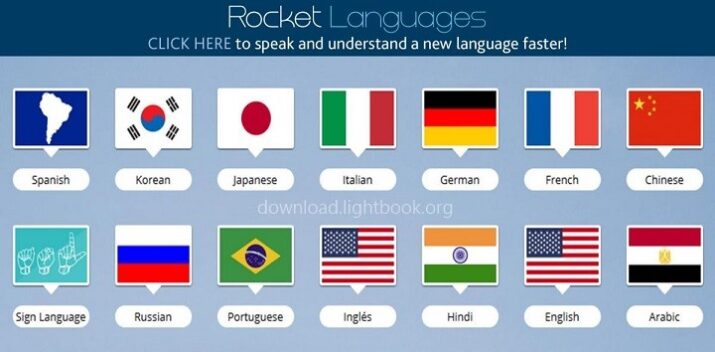
System Requirements
Designed to be accessible across multiple devices, including computers, tablets, and smartphones. It requires a reliable internet connection to access course materials and interactive features.
Conclusion
Rocket Languages is an essential tool for anyone looking to learn a new language effectively. With its engaging audio lessons, cultural insights, and supportive community, it provides a comprehensive learning experience. By following the tips outlined in this article and leveraging the program’s features, users can optimize their language learning journey and achieve their goals. Whether you are a beginner or looking to refine your skills, this program is equipped to meet your needs efficiently.
Technical Details
- Category: Tutorials
Software name: Rocket Languages
- License: Free with the possibility to buy the paid version
- Software size for iPhone: 17 MB
- Operating systems: Windows XP, 7, 8, 10, 11, Mac, Android, and iOS
- Languages: English, French, Italian, Spanish, German, and many more
- Developer: Libros Media Ltd
- Official website: rocketlanguages.com
Download Rocket Languages for Windows
Rocket Languages for Android Rocket Languages for IOS