Download System Mechanic Free 2025 for Windows and Mac
Download System Mechanic Free 2025 for Windows and Mac
Comprehensive Guide to iolo System Mechanic
In today’s digital age, computers are integral to our daily lives, whether for work, gaming, or personal tasks. However, over time, systems can become sluggish due to accumulated junk files, fragmented data, and inefficient settings. iolo System Mechanic is a powerful utility designed to rejuvenate your computer’s performance, optimize speed, and ensure that it runs smoothly. This comprehensive guide will delve into the various aspects of this software, including its features, installation process, pricing, and user experiences.
What is iolo System Mechanic?
It is an advanced PC optimization software that helps users improve their computer’s performance by cleaning up unnecessary files, optimizing settings, and repairing issues that can slow down the system. This tool is particularly beneficial for those experiencing lag or other performance-related problems. It offers a range of utilities designed to enhance speed, increase efficiency, and protect your privacy, making it an essential part of any computer maintenance routine.
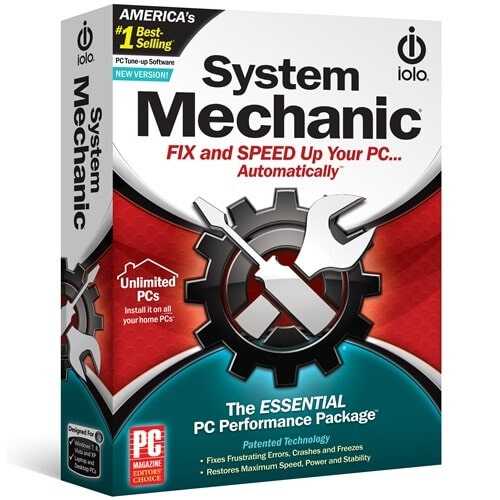
Key Features
- Registry Cleaner: Cleans up invalid entries in the Windows registry that can cause errors and system crashes, improving stability.
- Disk Defragmenter: Reorganizes fragmented data on the hard drive, leading to faster file access and improved system performance.
- Startup Optimizer: Manages startup programs to reduce boot times, allowing for a quicker start to your computing session.
- Privacy Protection: Permanently erases sensitive data to safeguard personal information from potential recovery.
- Real-Time Monitoring: Continuously tracks system performance and provides alerts for potential issues, allowing for proactive maintenance.
Installation and Setup
System Requirements
Before installing, it is crucial to ensure that your system meets the minimum requirements. This will ensure optimal performance and functionality. The requirements are as follows:
- Operating System: Compatible with Windows 10, 8, 7, and Vista.
- RAM: A minimum of 1 GB of RAM is required, though 2 GB is recommended for smoother operation.
- Disk Space: At least 150 MB of free disk space is necessary for installation.
Installation Steps
- Download the Software: Navigate to the official iolo website and download the installer for iolo System Mechanic. Ensure you are downloading the latest version to access all current features and improvements.
- Run the Installer: Once the download is complete, locate the installer file in your downloads folder and double-click it to initiate the installation process.
- Follow the Setup Wizard: The setup wizard will guide you through the installation process. You will need to accept the license agreement and choose between the default installation settings or customize them to fit your preferences.
- Complete Installation: After the installation is complete, click “Finish” to exit the setup wizard. You can now launch the software and begin optimizing your system.
Features of iolo System Mechanic
1. Registry Cleaner
The registry cleaner is one of the core features. Over time, the Windows registry can accumulate a large number of invalid or obsolete entries due to software installations, updates, and deletions. These invalid entries can lead to system instability and slow performance. By regularly cleaning the registry, users can enhance system reliability and reduce the likelihood of crashes.
2. Disk Defragmenter
Fragmentation occurs when files are split into pieces and stored in non-contiguous spaces on the hard drive. This can slow down file access times, making your system feel sluggish. The disk defragmenter included reorganizing fragmented data, placing files back together for quicker access. This optimization can significantly boost overall system performance, especially on traditional hard drives.
3. Startup Optimizer
The startup optimizer is a critical feature for enhancing boot times. Many applications automatically launch during startup, which can slow down the boot process. Allowing users to manage these startup programs effectively. By disabling unnecessary applications from loading at startup, users can enjoy a more responsive and quicker boot experience, getting to work or play faster.
4. Privacy Protection
In an era where data privacy is paramount, iolo System Mechanic includes robust privacy protection features. This utility allows users to permanently erase sensitive files and browsing history, ensuring that personal information cannot be recovered by unauthorized individuals. This feature is particularly useful for users who share their computers or want to ensure their data remains confidential.
5. Real-Time Monitoring
Real-time monitoring continuously tracks system performance and resource usage. This feature alerts users to potential issues before they escalate into significant problems. By being proactive, users can maintain optimal performance and address concerns early, ensuring their system remains healthy and efficient.
Customer Support and Help Center
Having reliable customer support is crucial for any software application, especially for utilities that play a vital role in system maintenance. It provides several avenues for customer support:
1. Online Knowledge Base
The official iolo website hosts a comprehensive knowledge base filled with articles, guides, and FAQs. This resource covers a wide range of topics, from installation troubleshooting to advanced feature explanations. Users can quickly find answers to common questions and gain insights into maximizing their use of the software.
2. Email and Phone Support
For more complex issues, users can reach out to iolo customer support via email or phone. The support team is trained to assist with a variety of inquiries and can provide personalized help based on individual user needs. Quick response times ensure that users can get back to optimizing their systems without prolonged delays.
3. Community Forums
Engaging with the community through forums provides an additional layer of support. Users can share their experiences, ask questions, and learn from others who have faced similar challenges. Community forums foster a sense of belonging and can be an excellent source of tips and tricks for using the software effectively.
Pricing and Plans
iolo System Mechanic offers various pricing options to cater to different user needs, ensuring accessibility for both casual users and professionals who require advanced system maintenance tools.
1. Free Trial
For those hesitant to commit, iolo System Mechanic provides a free trial version. This trial allows users to explore the software’s features and capabilities for a limited time. While the trial version includes essential functionalities, it does not grant full access to all features, making it a useful way to evaluate the software before purchasing.
2. One-Time Purchase
Users looking for a straightforward payment option can opt for a one-time purchase. This license grants access to the full version of the software without the burden of ongoing subscription fees. It’s ideal for users who prefer to make a single investment rather than recurring payments.
3. Subscription Plans
For those who seek continuous access to updates and additional features, iolo offers subscription plans. These plans ensure that users always have the latest tools for system maintenance, including new features and enhancements as they become available. Subscriptions can be particularly beneficial for businesses or users who rely heavily on optimal computer performance.
Pros and Cons
Pros
- Comprehensive Tools: iolo System Mechanic offers a wide range of features for system optimization, making it a one-stop solution for various maintenance needs.
- User-Friendly Interface: Designed with ease of navigation in mind, the interface allows users of all skill levels to utilize the software effectively.
- Effective Performance Improvement: Many users report noticeable enhancements in system speed and stability after using the software, making it a worthwhile investment.
Cons
- Cost: The full version may be considered pricey for casual users who may not need all the features offered.
- Limited Free Features: The trial version has restricted functionality, which may not provide a complete picture of the software’s capabilities, potentially leading to an underestimation of its effectiveness.
User Experiences and Testimonials
Many users have shared their experiences, providing valuable insights into its effectiveness and usability. Here are a few testimonials:
- Sarah T.: “This software has transformed my old laptop. It runs much faster now, and I’m impressed with the results! The user interface is intuitive, which made it easy for me to navigate.”
- Mike L.: “I love the real-time monitoring feature. It alerts me to issues before they become major problems, allowing me to maintain my system proactively.”
- Jessica R.: “While the price is a bit high, the performance improvements are worth it. I highly recommend it for anyone looking to optimize their PC.”
Comparison with Other Tools
When considering system optimization tools, it’s essential to compare them with other options available in the market. Here’s how it stacks up against some popular alternatives:
1. CCleaner
Both tools offer cleaning and optimization features. However, iolo System Mechanic provides a more comprehensive performance enhancement suite, while CCleaner primarily focuses on system cleaning and lacks some of the advanced tools offered by iolo.
2. Advanced SystemCare
Advanced SystemCare is another popular alternative with a similar range of features. However, it is often praised for its user-friendly interface and more effective results in terms of overall system performance.
3. Glary Utilities
Glary Utilities offers a free version with basic features suitable for casual users. While it is a decent option, it provides a more robust set of tools for serious optimization, making it more suitable for users looking for comprehensive solutions.
Tips for Using iolo System Mechanic Effectively
1. Regular Scans
Make it a habit to run regular scans to maintain system health. Regular maintenance can prevent performance degradation over time and ensure your computer remains responsive and efficient.
2. Customize Settings
Take advantage of the customizable settings to tailor the software to your specific needs. This ensures that you are getting the most out of the features provided, allowing for a more personalized optimization experience.
3. Utilize Real-Time Monitoring
Enable real-time monitoring to receive alerts for any potential issues. This proactive approach helps you address problems before they affect your system’s performance, ensuring that your computer runs smoothly at all times.
Frequently Asked Questions (FAQs)
1. Is iolo System Mechanic safe to use?
Yes, it is designed to operate safely without damaging your existing data or system files. The software is built with care to ensure user data remains intact.
2. Can I use it on multiple computers?
The one-time purchase version is typically licensed for a single device. However, subscription plans may allow installation on multiple devices, making it ideal for families or small businesses.
3. How often should I run the optimization tools?
It’s recommended to run optimization tools every few weeks, or more frequently if you notice performance issues or sluggishness in your system.
4. Does it support Windows and Mac?
Primarily supports Windows operating systems. Users looking for Mac compatibility should check for alternative solutions specifically designed for macOS.
Importance of System Maintenance
Regular system maintenance is essential for optimal performance and longevity of your computer. Here’s why it matters:
1. Enhanced Performance
Routine maintenance helps keep your system running smoothly, reducing lag and improving responsiveness. By cleaning out unnecessary files and optimizing settings, users can experience a noticeable boost in speed.
2. Prevention of Data Loss
By addressing potential issues early, you can prevent data loss and avoid costly repairs. Regular checks help ensure that your system remains in good health, reducing the risk of unexpected failures.
3. Improved Security
Regularly optimizing your system can enhance security by removing vulnerabilities and outdated software. This proactive approach helps protect your personal information and reduces the risk of malware infections.
Tutorials and Additional Resources
To further enhance your understanding of iolo System Mechanic, numerous resources are available online:
1. Official Documentation
The official website provides comprehensive guides and documentation covering all aspects of the software, including tips for using specific features and troubleshooting common issues.
2. Video Tutorials
Step-by-step videos demonstrating installation and optimization processes can be found on platforms like YouTube. These visual aids can greatly assist users in navigating the software effectively.
3. User Forums
Engaging with other users through forums allows for sharing tips and experiences, fostering a collaborative learning environment. Many users find valuable insights from others who have encountered similar challenges.
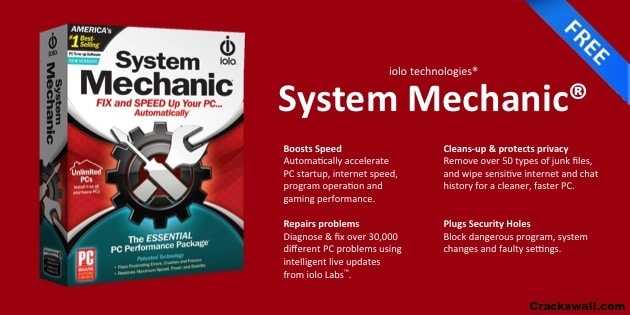
System Requirements
iolo System Mechanic has minimal system requirements, making it accessible to a wide range of users. Here are the specifics:
- Operating System: Compatible with Windows 10, 8, 7, and Vista.
- RAM: A minimum of 1 GB of RAM is required, though 2 GB is recommended for smoother operation.
- Disk Space: At least 150 MB of free disk space is necessary for installation.
Conclusion
In summary, iolo System Mechanic is an essential tool for anyone looking to optimize their computer’s performance. With its comprehensive features, user-friendly interface, and effective results, it provides a robust solution for system maintenance. By regularly using this software, you can ensure that your computer runs smoothly and efficiently, enhancing your overall computing experience.
Whether you’re a casual user or a tech-savvy individual, embracing iolo System Mechanic will undoubtedly improve your productivity and enjoyment of your computer. Explore the full range of features and take control of your system’s performance today!
Product Details
- Categories: System Maintenance
Software name: System Mechanic
- License: Free with the possibility to update to the advanced version
- File size: 32.55 MB
- Support systems: Windows Vista + SP1 / 7, 8, 10, 11, and Mac
- Language: English, and other languages.
- Developer: iolo technologies, LLC
- Official Website: iolo.com
Download System Mechanic Free






