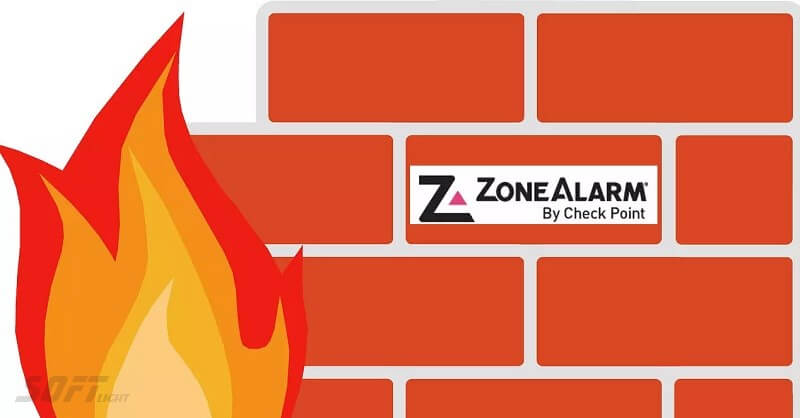Download VLC Media Player Free 2025 for PC and Mobile
Download VLC Media Player Free for PC and Mobile
VLC Media Player: The Ultimate Multimedia Solution
VLC Media Player is widely regarded as one of the best free media players available today. Its versatility, open-source nature, and support for a myriad of audio and video formats make it a favorite among users worldwide. Whether you’re playing music, watching videos, or displaying images, it offers a comprehensive solution without the burden of additional fees or restrictions. In this article, we will explore the features, benefits, and practical applications of VLC Media Player, as well as provide a detailed guide on how to download and install it.
What is VLC Media Player?
Developed by the VideoLAN project, VLC Media Player was first released in 2001. Since then, it has evolved into a powerful media player capable of handling a vast array of multimedia file formats, including MPEG-1, MPEG-2, MPEG-4, DivX, MP3, OGG, and many more. Its compatibility across different platforms further cements its status as a go-to media player.

History and Development
It started as a student project aimed at creating a media player that could run on various platforms. Over the years, it has grown significantly, benefiting from contributions by a global community of developers. The software is regularly updated, ensuring that it remains compatible with the latest media formats and technology trends.
Key Features of VLC Media Player
It offers an extensive range of features that set it apart from other media players. Below are some of the most notable functionalities:
1. Cross-Platform Support
VLC is truly a cross-platform solution, available for Windows, Mac, and Linux operating systems. This versatility ensures that users can enjoy VLC’s benefits regardless of their device, whether it’s a desktop computer, laptop, or mobile device. Additionally, VLC is available for Android and iOS, allowing for media playback on smartphones and tablets.
2. Broad File Format Compatibility
One of the significant advantages is its ability to handle virtually any audio or video file format. This eliminates the need for multiple media players tailored to different file types, simplifying the user experience. With comprehensive codec support, VLC allows for hassle-free playback of multimedia content, making it a convenient choice for users who encounter various file formats.
3. Customizable Interface
VLC’s interface is highly customizable, allowing users to personalize their experience. You can choose from a variety of skins to match your aesthetic preferences and create custom playlists for an organized media library. Additionally, VLC enables users to customize keyboard shortcuts, enhancing usability and efficiency. This level of personalization ensures that users can tailor the application to meet their specific needs.
4. Streaming Support
VLC supports real-time streaming of audio and video content from the internet. This feature allows users to access a wide range of online media, including live broadcasts and on-demand content, directly from the application. The streaming capabilities are not limited to just video; users can also stream audio from various online sources, making a versatile tool for enjoying digital content.
5. Advanced Playback Controls
Offers a variety of advanced playback controls, including:
- Playback Speed Control: Adjust the speed of video playback for detailed analysis, which is particularly useful for educational videos or tutorials.
- Frame-by-Frame Playback: Perfect for scrutinizing specific moments in a video, allowing users to pause and review frames individually.
- Reverse Playback: A unique feature that allows users to play videos backward, which can be handy for analyzing video content in reverse order.
These controls enhance the user experience, making VLC an excellent tool for both casual viewing and detailed examination of video content.
Additional Features of VLC
Media Recording
Allows users to record video from their computer screens. This feature is ideal for creating tutorials, presentations, or capturing gameplay. Users can also add effects and filters to their recordings, further enhancing the content. The screen recording feature is particularly useful for educators and content creators who wish to produce instructional videos.
Audio and Video Synchronization
The player supports synchronization of audio and video tracks, ensuring that users enjoy a seamless viewing experience. This feature is particularly useful for multimedia presentations or when dealing with external audio sources. Users can easily adjust the audio delay to match the video, ensuring that sound and visuals are perfectly aligned.
Playlist Management
Offers robust playlist management options. Users can create, edit, and organize playlists to suit their preferences. This feature allows for a more enjoyable and streamlined media experience, enabling users to queue up their favorite songs or videos without interruption. Additionally, VLC supports the ability to save and load playlists, making it easy to access your favorite media at any time.
Volume Control and Audio Effects
Provides a unique volume control feature that allows users to increase the volume beyond the normal level. Additionally, it includes various audio effects and filters for complete control over sound quality, enhancing the overall listening experience. Users can apply equalizer settings to adjust bass, treble, and other audio characteristics, tailoring the sound to their liking.
Language Support
Supports multiple languages, making it accessible to a global audience. Users can choose their preferred language during installation, ensuring a user-friendly experience regardless of location. This multi-language support enhances VLC’s usability for non-English speakers, allowing them to navigate the interface comfortably.

Practical Applications of VLC Media Player
For Students
Students often need to submit assignments, projects, and theses in a format. Allowing them to convert their documents quickly and efficiently, ensuring that formatting remains intact when shared with instructors or peers. Additionally, the ability to add metadata can help in organizing research papers and projects.
For Professionals
In the business world, professionals frequently share reports, presentations, and contracts. Using VLC ensures that these documents appear professional and cohesive, regardless of the recipient’s device. The seamless integration with Microsoft Office further streamlines the workflow, making it easy to convert documents directly from applications commonly used in business settings.
For Freelancers and Small Businesses
Freelancers and small businesses often operate on tight budgets. The cost-free nature of VLC makes it an attractive option for those who need reliable PDF conversion without incurring additional expenses. Furthermore, the high-quality output and customizable settings allow them to create professional-looking documents that can impress clients.
For Publishers and Authors
Authors and publishers can benefit from VLC when creating e-books or promotional materials. The ability to maintain formatting and include rich media ensures that the final product is visually appealing and easy to read. Additionally, the option to scale PDFs can help in optimizing files for web publishing, which is essential for reaching a broader audience.
How to Download and Install VLC Media Player
Downloading and installing VLC Media Player is an easy process. Here’s a step-by-step guide:
- Visit the Official Website: Go to videolan.org.
- Click the Download Button: On the homepage, click the “Download VLC” button.
- Select Your Version: Choose the version that matches your operating system (Windows, Mac, or Linux).
- Download the Installer: A dialog box will appear prompting you to save the installation file. Click “Save File” to download it to your computer.
- Run the Installer: Once the download is complete, locate the installer file in your downloads folder and double-click it to start the installation process.
- Follow Installation Instructions: Follow the on-screen instructions provided by the installer. This may include selecting a destination folder, accepting terms and conditions, and customizing installation options.
- Launch VLC: Once the installation is complete, open VLC Media Player and start enjoying your media files.
Important Notes
During the installation process, VLC may offer additional software or features. Be sure to read the installation prompts carefully and deselect any optional software you do not wish to install.

Conclusion
In conclusion, if you’re seeking a versatile, cross-platform media player capable of handling virtually any file format, VLC Media Player is an outstanding choice. Its wide range of features, user-friendly interface, and comprehensive support for multimedia formats make it the ultimate multimedia solution. Whether for personal use or professional applications, it stands out as a powerful tool for all your media playback needs.
With its continuous development and community support, VLC Media Player not only meets the needs of today’s users but is also poised to adapt to future advancements in technology. So why not give it a try today? With its ease of use and extensive capabilities, you’ll discover why it’s considered one of the best in the world. Experience the freedom of multimedia playback and unlock a world of entertainment at your fingertips!
Product Details
- Categories: Multimedia Software
Software name: VLC Media Player
- Version: Latest
- License: Free
- File size: 40 MB
- Operating systems: Windows 7, 8, 10, 11, (32/64-bit), Mac, Linux, Android, Apple
- Languages: multi-language
- Developed company: VideoLAN team
- Official website: videolan.org
Operating Requirements
- The required space on the hard disk is 1.5 GB.
- Memory needs 4 GB of RAM.
- Intel Pentium 4 processor at a minimum of 1 GB.
Download VLC Media Player Free