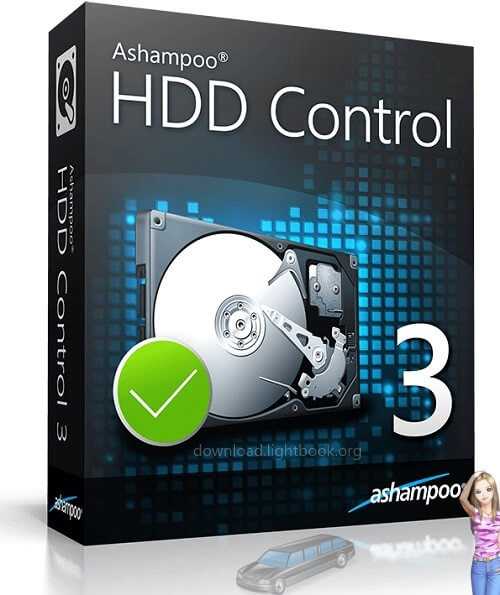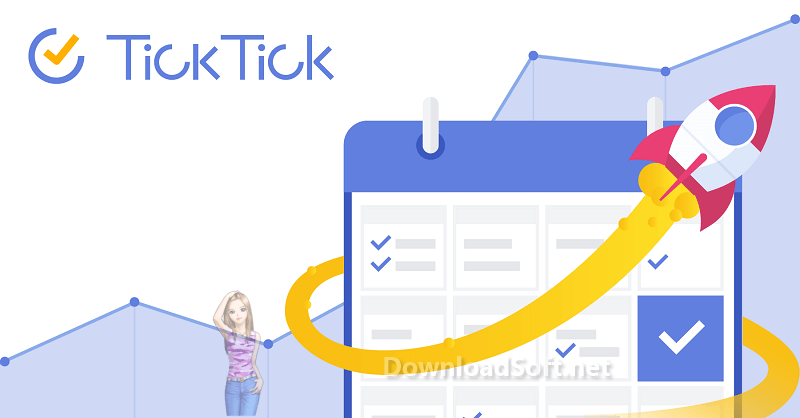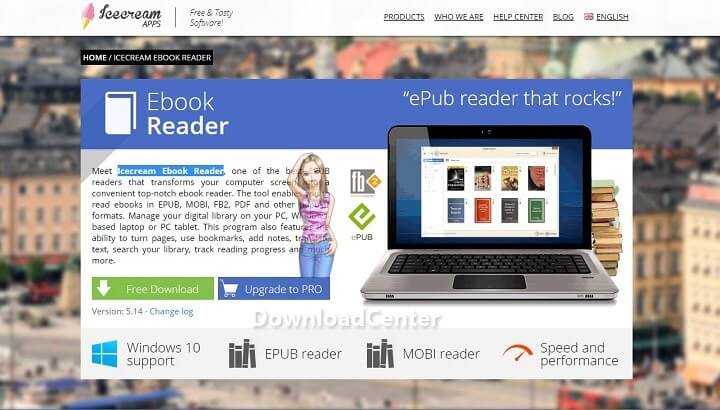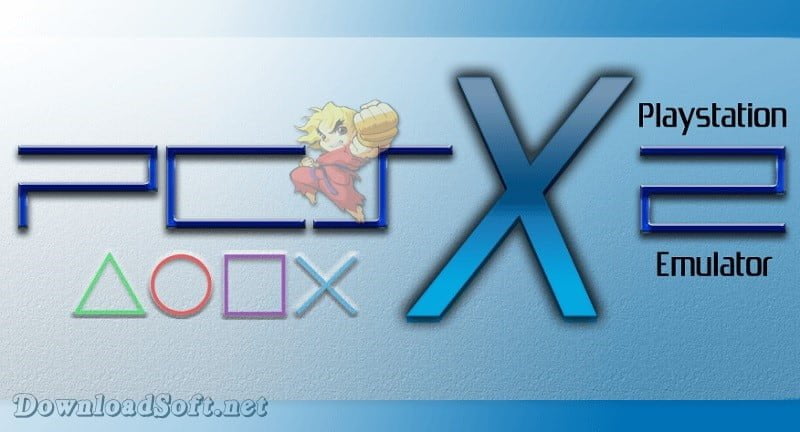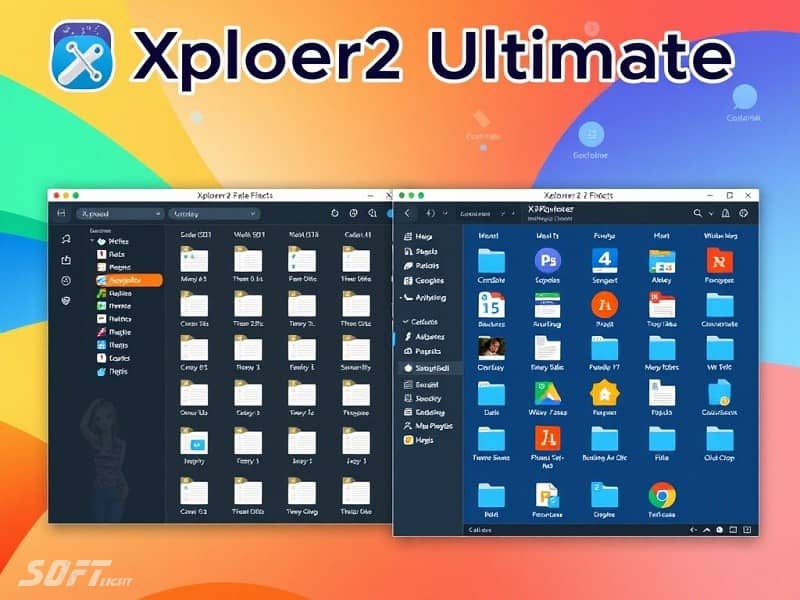Download Wise Data Recovery Free 2025 for Windows 32/64 bit
Download Wise Data Recovery Free 2025 for Windows 32/64 bit
Comprehensive Guide
Data loss can be a significant setback, whether it’s due to accidental deletion, hardware failure, or other unforeseen events. Wise Data Recovery is a powerful tool designed to help users recover lost or deleted files quickly and efficiently. This software is essential for anyone looking to retrieve important documents, photos, or other data. In this comprehensive guide, we will explore its features, installation process, pricing options, and much more, providing a thorough understanding of how to utilize this tool effectively.
What is Wise Data Recovery?
It is a file recovery software that enables users to recover lost files from various storage devices, including hard drives, USB flash drives, and memory cards. It supports a wide range of file types, making it a versatile solution for data recovery needs. The software is designed to be user-friendly, allowing even those with minimal technical expertise to restore their lost data without complications. Its effectiveness in recovering files from different scenarios makes it a popular choice among users.

Key Features
The features are tailored to provide a comprehensive recovery experience:
- Multiple File Type Support: The software can recover various file types, including documents, images, videos, and audio files, ensuring that users can retrieve what they need.
- Quick and Deep Scan Options: Users can choose between a quick scan for faster results or a deep scan for thorough recovery, depending on their needs.
- Preview Functionality: Before recovering files, users can preview them to ensure they are selecting the correct ones, reducing the risk of errors.
- User-Friendly Interface: The intuitive design of the software makes navigation simple, allowing users to initiate recovery processes with ease.
- Portable Version Available: Offers a portable version, enabling users to run the software from a USB drive without needing installation.
Installation and Setup
System Requirements
Before installing, it’s important to check that your system meets the requirements for optimal performance:
- Operating System: Compatible with various versions of Windows.
- Processor: A minimum of 1 GHz.
- RAM: At least 1 GB of RAM.
- Disk Space: A minimum of 50 MB of free space for installation.
Installation Steps
Installing Wise Data Recovery is a straightforward process. Follow these steps to get started:
- Download the Installer: Visit the official website to download the installer for your operating system.
- Run the Installer: Locate the downloaded file and double-click to initiate the installation process.
- Follow the Prompts: Accept the license agreement and choose your preferred installation options.
- Complete Installation: Click ‘Finish’ to complete the setup. The software is now ready to use.
Features
It is equipped with a variety of features designed to enhance the user experience and improve recovery outcomes.
Multiple File Type Support
One of the standout features is its ability to recover various file types. Whether you need to restore documents, images, videos, or audio files, this software supports a wide range of formats. This versatility ensures that users can retrieve almost any type of lost data, making it a valuable tool for different recovery scenarios.
Quick and Deep Scan Options
Users have the flexibility to choose between quick and deep scan options based on their specific needs. The quick scan is ideal for recovering recently deleted files, providing rapid results. In contrast, the deep scan thoroughly searches the storage device for all recoverable files, making it suitable for more complex recovery situations. This dual approach maximizes the chances of successful data restoration.
Preview Functionality
The preview feature is particularly beneficial for users who want to verify the files they plan to recover. Wise Data Recovery allows users to view files before initiating the recovery process, ensuring they select the correct items. This functionality is crucial for preventing errors and ensuring that users retrieve the data they truly need.
User-Friendly Interface
The intuitive interface is designed for ease of use. Even those with limited technical knowledge can navigate the software without difficulty. Clear instructions and a straightforward layout guide users through the recovery process, making it accessible for everyone.
Customer Support and Help Center
Having access to reliable customer support is essential when using software, especially for data recovery. It offers several support options to assist users:
- Help Center: The online help center provides a comprehensive library of articles, guides, and FAQs to address common issues.
- Email Support: Users can contact the support team via email for assistance with specific problems or inquiries.
- Community Forums: The user community forums allow individuals to share experiences and seek advice from fellow users, fostering a collaborative environment.
Pricing and Plans
Offers various pricing options designed to cater to different user needs.
Free Version
The free version allows users to recover a limited amount of data without any cost. This version is a great option for those who need to recover small files or want to try out the software before committing to a paid plan.
Pro Version
For users requiring more advanced features, the Pro version is available at a competitive price. This version includes unlimited recovery options, priority customer support, and additional functionalities that enhance the software’s capabilities. It is ideal for those who need a more robust solution for their data recovery needs.
Comparison of Plans
When evaluating the pricing structure, it offers good value for both casual and professional users. The free version serves as a useful entry point, while the Pro version provides extensive features for serious recovery tasks. This tiered approach ensures that users can select a plan that best fits their needs and budget.
Pros and Cons
Like any software, Wise Data Recovery has its advantages and disadvantages. Understanding these can help potential users make informed decisions.
Pros
- Effective Recovery: The software has a high success rate in recovering lost files, making it a reliable choice for users.
- User-Friendly Interface: The intuitive design allows users to navigate the software easily, ensuring a smooth recovery process.
- Versatile File Type Support: The ability to recover various file formats makes it suitable for a wide range of data recovery scenarios.
Cons
- Limited Free Version: The free version has restrictions on the amount of data that can be recovered, which may not suffice for larger recovery needs.
- Speed: The deep scan can take a considerable amount of time, depending on the size of the storage device, which may be a drawback for users needing immediate results.
User Experiences and Testimonials
User experiences and testimonials are invaluable in assessing effectiveness. Many users have reported positive experiences, particularly praising the software’s ease of use and successful recovery rates. Testimonials often highlight the effectiveness of both the quick and deep scan options, as well as the convenience of the preview feature. However, some users have noted that the limitations of the free version can be frustrating, especially when dealing with larger amounts of lost data.
Comparison with Other Tools
When compared to other data recovery tools, it becomes clear that it offers unique advantages. While several competitors provide similar functionalities, it is often recognized for its user-friendly interface and versatile file support. This comparison highlights the strengths of this software and positions it as a leading option for those seeking effective data recovery solutions.
Key Differences
- Usability: The software’s interface is frequently praised for being more intuitive than that of its competitors, making it easier for users to access features.
- Scan Options: Offers both quick and deep scan options, providing flexibility that some other tools may lack.
Tips for Using Wise Data Recovery
To maximize effectiveness, consider the following tips:
- Act Quickly: The sooner you attempt to recover lost data, the better your chances of success. Delaying recovery can lead to overwritten files, making restoration more difficult.
- Avoid Writing New Data: To increase recovery chances, refrain from saving new files to the device from which you are trying to recover data. This precaution helps prevent overwriting lost files.
- Use the Preview Feature: Always preview files before recovering them to ensure you are selecting the correct items. This practice can save time and prevent errors.
- Regular Backups: Implement a regular backup routine to minimize the risk of data loss in the future. Utilizing cloud storage or external drives can provide added protection for your important files.
- Research Recovery Options: Familiarize yourself with the different scan options available. Understanding when to use quick versus deep scans can greatly enhance your recovery success.
Frequently Asked Questions (FAQs)
1. Is Wise Data Recovery safe to use?
Yes, it is a reputable tool that prioritizes user safety during the recovery process. It does not alter or damage the original files on your storage device.
2. Can I recover files from a formatted drive?
Yes, the software includes features that allow users to recover files even from formatted drives, making it a versatile choice for various recovery scenarios.
3. How long does the recovery process take?
The duration of the recovery process can vary based on the size of the storage device and the scan mode used. Quick scans are generally faster, while deep scans can take longer.
Importance of System Maintenance
Regular system maintenance is crucial for preventing data loss and ensuring the longevity of your devices. While Wise Data Recovery provides an effective solution for recovering lost files, maintaining your system is equally important. Regularly updating your operating system, performing disk checks, and managing storage can help minimize the risk of encountering data loss in the first place.
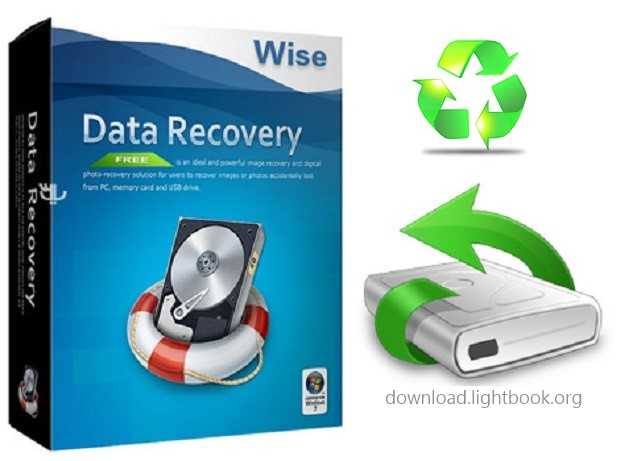
Tutorials and Additional Resources
For users seeking to enhance their understanding, numerous tutorials and resources are available online. These guides provide step-by-step instructions on various features, helping users navigate the software effectively. Engaging with these resources can empower users to maximize the benefits and improve their overall data recovery experience.
Conclusion
In conclusion, Wise Data Recovery is a reliable and user-friendly tool for anyone facing data loss challenges. With its versatile file support, intuitive interface, and effective recovery options, it stands out as a top choice in the data recovery market. Whether you are a casual user or someone dealing with significant data recovery needs, this software can assist you in restoring your valuable files efficiently. By understanding its capabilities and utilizing its features effectively, users can approach data recovery with confidence, knowing they have a robust tool at their disposal.
Product Details
- Categories: Recover deleted files
Software name: Wise Data Recovery
- Version: The latest
- License: Free
- File size: 2.16 MB
- Support systems: Windows XP, Vista, 7, 8, 8.1, 10, 11, both 32-bit and 64-bit
- Languages: Multiple languages
- Developed company: WiseCleaner
- Official Website: WiseCleaner.com
- Supported file system: FAT (FAT12, FAT16, FAT32), NTFS
- Restore unlimited types of files
Files: DOC / DOCX, XLS / XLSX, PPT / PPTX, PDF, CWK, HTML / HTM, INDD, EPS, etc. GIF, JPEG, TIFF, TIF, PNG, BMP, GIF, PSD, CRW, CR2, NEF, ORF, RAF, SR2, MRW, DCR, WMF
Download Wise Data Recovery Free