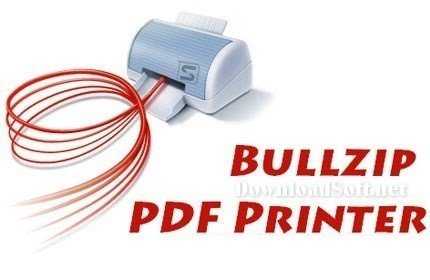CapCut Video Editor Free Download 2025 for Windows and Mac
CapCut Video Editor Free Download 2025 for Windows and Mac
Comprehensive Guide to CapCut Video Editor Free
CapCut Video Editor is a powerful and user-friendly video editing application that has gained immense popularity among content creators, social media enthusiasts, and casual users alike. Available for both mobile and desktop platforms, CapCut offers a range of features that make video editing accessible and enjoyable. This guide will provide an in-depth look at CapCut Video Editor Free, covering its features, installation process, user experiences, and tips for maximizing its potential.
What is CapCut Video Editor?
It is a free video editing app developed by ByteDance, the company behind TikTok. It allows users to create, edit, and share videos effortlessly, making it particularly popular among TikTok users and other social media platforms. With its intuitive interface and extensive editing tools, it caters to both beginners and experienced editors.

Key Features
- User-Friendly Interface: Designed with ease of use in mind, enabling users to navigate its features without a steep learning curve.
- Rich Editing Tools: The app includes various editing tools such as trimming, splitting, merging, and adjusting video speed.
- Effects and Filters: Users can enhance their videos with a wide range of effects, filters, and transitions to add a professional touch.
- Text and Stickers: Allows users to add customizable text overlays and stickers to their videos, making it easy to personalize content.
- Music and Sound Effects: The app provides a library of royalty-free music and sound effects, enabling users to add audio tracks to their videos seamlessly.
Installation and Setup
Installing a Video Editor is a straightforward process, whether you are using a mobile device or a desktop.
Steps for Installation
- Download the App:
- For mobile devices, visit the Google Play Store (Android) or the Apple App Store (iOS) and search for “CapCut.”
- For desktop users, visit the official website to download the version compatible with your operating system.
- Run the Installer: If you are installing on a desktop, locate the downloaded file and run the installer. Follow the prompts to complete the installation.
- Open the Application: Once installed, open it to begin your video editing journey.
Initial Configuration
After installation, users can configure settings to enhance their editing experience:
- Choose Video Resolution: Select the desired resolution for your projects based on your needs.
- Explore Settings: Familiarize yourself with the settings menu to customize preferences such as default fonts and audio settings.
Features of CapCut
Offers a variety of features designed to enhance the video editing experience.
Rich Editing Tools
CapCut provides a comprehensive set of editing tools, including:
- Trimming and Splitting: Easily trim clips to remove unwanted sections or split longer videos into shorter segments.
- Merging Clips: Combine multiple clips into a single video seamlessly.
- Adjusting Speed: Change the playback speed of clips to create slow-motion or fast-motion effects.
Effects and Filters
Includes a rich library of effects and filters that can transform the look of your videos. Users can apply various styles to enhance their content and create visually appealing videos.
Text and Stickers
The app allows users to add text overlays and stickers to their videos. Text can be customized in terms of font, size, color, and animation, while stickers can add fun and creativity to the content.
Music and Sound Effects
CapCut provides access to a vast library of royalty-free music and sound effects. Users can easily add audio tracks to their videos and adjust volume levels for a balanced sound experience.
Customer Support and Help Center
Offers customer support options to assist users with any issues they may encounter.
Accessing Support
Users can access a variety of support resources through the official website. This includes FAQs, tutorial videos, and a community forum where users can ask questions and share tips.
Community Engagement
The CapCut community is vibrant and active, with many users sharing their editing techniques and creative ideas. Engaging with the community can provide valuable insights and inspiration for your projects.
Pricing and Plans
A Video Editor is available for free, providing users with access to a wide range of features without any cost.
Free Version
The free version includes all essential video editing tools and features. Users can create and edit videos without limitations, making it an excellent choice for casual editors and content creators.
Premium Features
While the basic features are free, CapCut may offer premium options or in-app purchases for additional content, such as exclusive effects or music tracks. However, the core functionality remains accessible to all users at no cost.

Pros and Cons
Like any software, it has its advantages and disadvantages.
Pros
- User-Friendly Interface: The intuitive design makes it easy for users of all skill levels to create and edit videos.
- Rich Feature Set: CapCut offers a wide range of editing tools, effects, and audio options that cater to various editing needs.
- Free to Use: The availability of essential features at no cost makes it accessible for everyone.
Cons
- Limited Advanced Features: While it offers many tools, some advanced features found in premium video editing software may be lacking.
- Internet Connection Required: Certain features may require an internet connection, which could be a limitation for users in low-connectivity areas.
User Experiences and Testimonials
Users generally report positive experiences, praising its ease of use and functionality.
Personal Stories
Many users have shared their success stories about how it has helped them create engaging content for platforms like TikTok and Instagram. The ability to edit videos quickly and efficiently has made it a favorite among social media influencers.
Community Feedback
Feedback from the community often highlights the app’s user-friendly interface and powerful editing capabilities. Users appreciate the extensive library of effects and music, which allows for creative expression.
Comparison with Other Video Editing Tools
When compared to other video editing applications, CapCut stands out for its combination of features and accessibility.
Unique Selling Points
The ease of use, coupled with a rich feature set available for free, makes it a strong competitor in the video editing space. While other tools may offer advanced features, a user-friendly design is particularly appealing to beginners.
Tips for Using CapCut Video Editor
To maximize your experience with CapCut, consider the following tips:
- Explore Tutorials: Take advantage of online tutorials to learn about different features and editing techniques.
- Experiment with Effects: Try out various effects and filters to see what enhances your videos the most.
- Utilize Text and Stickers: Personalize your videos with text overlays and stickers to add creativity and context.
- Keep Projects Organized: Use folders or labels to keep your video projects organized, especially if you work on multiple videos.
- Engage with the Community: Participate in forums and groups to share your work and gather inspiration from other users.
Frequently Asked Questions (FAQs)
What are the system requirements for CapCut Video Editor?
It is compatible with various operating systems, including Windows, macOS, iOS, and Android. Ensure your device meets the minimum specifications for optimal performance.
Is CapCut Video Editor really free?
Yes, it is free to use, providing access to a wide range of editing tools and features without any cost.
Importance of System Maintenance
Regular maintenance is essential to ensure that it operates smoothly.
Best Practices
- Keep the App Updated: Regularly check for updates to benefit from new features and performance improvements.
- Clear Cache: Periodically clear the app cache to improve performance and free up storage space.
Tutorials and Additional Resources
For new users, numerous tutorials and resources are available online. YouTube channels, blogs, and official guides can provide valuable insights into using them effectively.
Recommended Resources
Look for tutorials that focus on specific features or editing techniques to enhance your skills and creativity.

System Requirements
To enjoy CapCut without issues, ensure your device meets the following requirements:
- OS: Compatible with Windows, macOS, iOS, and Android.
- Storage: Sufficient storage space for installation and media files.
- RAM: Minimal RAM required for smooth operation, ensuring the app runs efficiently.
Conclusion
CapCut Video Editor is an excellent choice for those looking to create and edit videos with ease. Its user-friendly interface, rich features, and free access make it an appealing option for both beginners and experienced editors. Whether you are creating content for social media or personal projects, it provides the tools necessary for a successful editing experience. Its commitment to continual improvement ensures that it remains a valuable resource for anyone seeking to enhance their video editing skills.
Technical Details
- Category: Photos Editing Software
Program Name: CapCut
- The latest version
- License: Freeware
- File size: 455 MB
- Operating Systems: All versions of Windows, Mac, Linux, etc.
- Core: 32/64 bit
- Languages: Multilingual
- Developed by: ByteDance Pte. Ltd
- Official website: capcut.com
CapCut Video Editor Free Download 2025