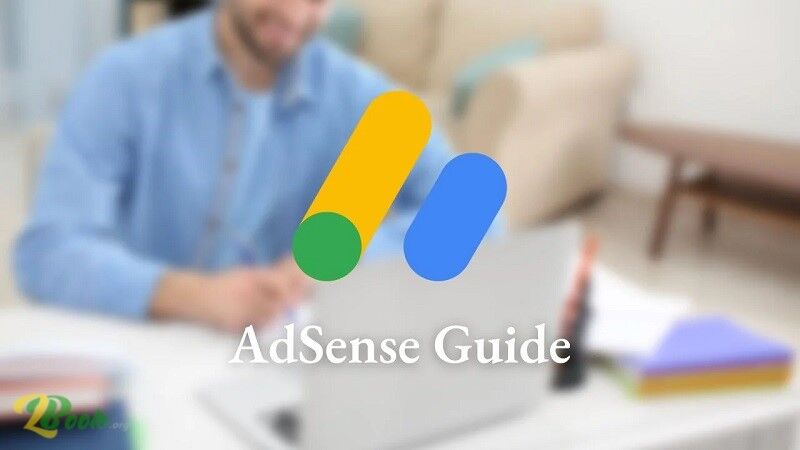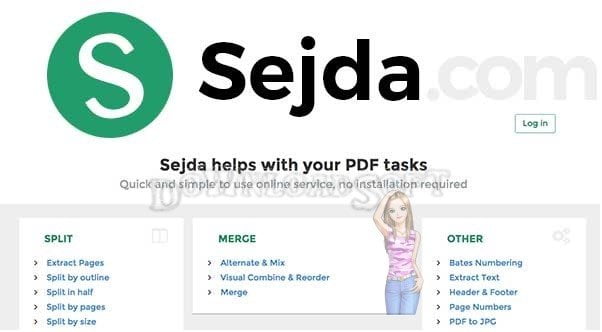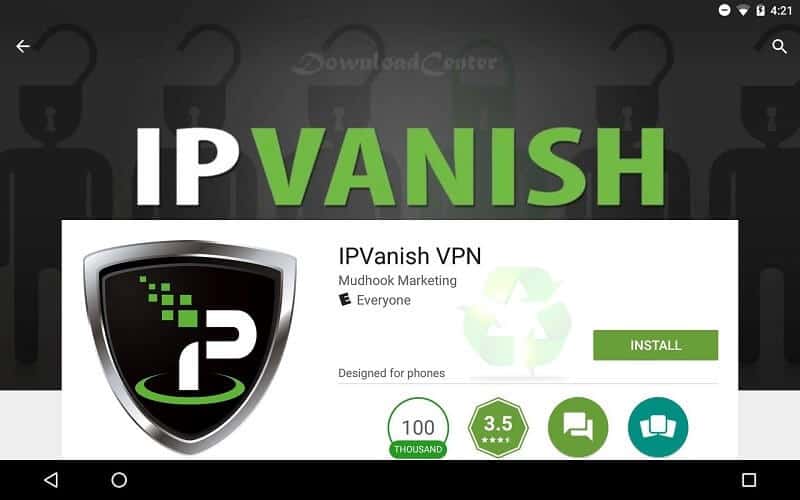Download WinOptimizer Free 2025: Improve and Repair Windows
Download WinOptimizer Free 2025: Improve and Repair Windows
Enhance Your PC’s Performance
In an age where digital performance is crucial, optimizing your computer’s efficiency is more important than ever. WinOptimizer is a comprehensive tool designed to enhance the performance of your Windows PC by cleaning up unnecessary files, optimizing system settings, and improving overall speed. This article provides an in-depth look, its features, installation process, user experiences, and how it compares to other optimization tools on the market.
What is WinOptimizer?
It is a system optimization software developed by Ashampoo. It aims to improve the performance and stability of Windows operating systems by providing a suite of tools that clean, optimize, and protect your PC. With features ranging from file cleanup to system monitoring, it caters to both novice and experienced users looking for an effective way to maintain their system’s health.
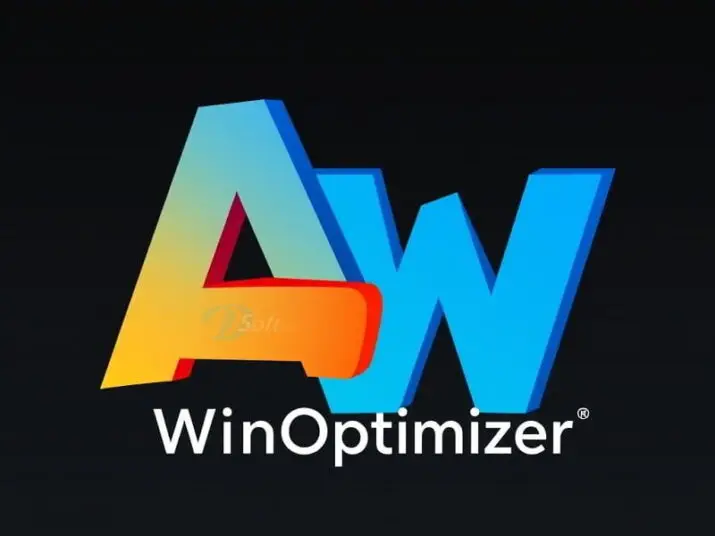
Installation and Setup
Step-by-Step Installation Guide
Installing is a straightforward process. Follow these steps to get started:
- Download the Installer: Visit the official Ashampoo website to download the latest version. Ensure you select the version compatible with your operating system.
- Run the Installer: Locate the downloaded file and double-click it to initiate the installation process.
- Follow the Prompts: The installation wizard will guide you through the process, including accepting the license agreement and selecting installation preferences.
- Complete the Installation: After the installation is complete, launch WinOptimizer from your applications menu or desktop shortcut.
Initial Setup
Upon launching for the first time, users are greeted with an intuitive interface. The main dashboard provides quick access to various optimization tools, allowing users to start cleaning and optimizing their systems right away. The software may prompt users to run an initial scan to identify areas for improvement.
Features
System Cleanup
One of the core features is its system cleanup functionality. The software scans for unnecessary files, such as temporary files, browser cache, and system logs, allowing users to reclaim valuable disk space. This cleanup process not only frees up storage but also enhances system performance.
Performance Optimization
Includes tools designed to optimize system performance. Users can tweak various settings, such as startup programs and system services, to improve boot times and overall responsiveness. This feature is particularly useful for users with older hardware.
Privacy Protection
In today’s digital age, privacy is paramount. It offers privacy protection features that help users manage their data and browsing history. The software can delete sensitive information, ensuring that your online activities remain private and secure.
Real-Time Monitoring
The software provides real-time monitoring of system performance, allowing users to track resource usage and identify potential bottlenecks. This feature helps users stay informed about their system’s health and performance.
User-Friendly Interface
Boasts a user-friendly interface that makes it easy for users of all skill levels to navigate. The organized layout allows for quick access to all tools and features, ensuring a smooth user experience.
Customer Support and Help Center
Comprehensive Help Resources
For users needing assistance, it provides a robust help center. The official website includes documentation, FAQs, and user guides that cover various topics, from installation to advanced features.
Active Community Support
In addition to official resources, WinOptimizer has an active community of users. Online forums and social media groups offer platforms for users to share tips, ask questions, and collaborate on solutions, enhancing the overall support network.
Pricing and Plans
Operates on a licensing model, offering several pricing plans to cater to different user needs. Individual users can purchase a single license, while businesses can opt for volume licensing. The pricing is competitive, and discounts may be available for bulk purchases or during promotional events.

Pros and Cons
Pros
- Comprehensive Cleanup: Effectively removes unnecessary files and optimizes system performance.
- User-Friendly Interface: The intuitive design simplifies navigation for users of all skill levels.
- Real-Time Monitoring: Provides insights into system performance, helping users identify issues early.
- Privacy Protection: Ensures that sensitive information is securely deleted and hidden from prying eyes.
- Performance Optimization: Offers tools to enhance system responsiveness and speed.
Cons
- Windows Only: Currently, it is only available for Windows operating systems, limiting its accessibility for Mac and Linux users.
- Initial Setup Complexity: Some users may find the initial setup slightly complex, particularly when configuring advanced features.
- Limited Advanced Features: While powerful, the free version may lack some advanced functionalities available in premium tools.
- Performance Impact: In certain cases, users have reported that the software can slow down system performance during scans.
- Occasional Bugs: Being a software application, users may encounter occasional bugs or issues that require troubleshooting.
User Experiences and Testimonials
Users generally appreciate its effectiveness and ease of use. Many highlight the noticeable improvements in system performance after running the cleanup and optimization tools. “My computer feels faster and more responsive after using WinOptimizer,” says one satisfied user.
However, some users have expressed concerns regarding the initial setup process, particularly for those unfamiliar with system optimization software. Others have reported occasional performance issues during intensive scans. Overall, feedback indicates that it is a solid choice for users looking to enhance their PC’s performance.
Comparison with Other Tools
When compared to other optimization tools like CCleaner, Advanced SystemCare, and Glary Utilities, it offers unique advantages. CCleaner is popular but has faced criticism for privacy concerns. Advanced SystemCare provides extensive features, but can be overwhelming for new users. Glary Utilities are effective but may lack a user-friendly interface. For those prioritizing a balance of features and usability, it stands out as a compelling option.
Tips for Using WinOptimizer
Familiarize Yourself with the Interface
Take the time to explore the various features available. Understanding the layout and functionality will enhance your user experience.
Regularly Update the Software
Ensure that your installation is always updated to the latest version. Regular updates include security patches, new features, and performance improvements.
Customize Your Settings
Adjust the settings to suit your preferences, including scan schedules and notification preferences. Customizing these options can improve your overall experience.
Utilize Real-Time Monitoring
Make use of the real-time monitoring feature to keep track of your system’s performance. This can help you identify issues early and take corrective action.
Engage with the Community
Participate in online forums and related community groups. Engaging with other users can provide valuable insights and tips for optimizing your use of the software.
Frequently Asked Questions (FAQs)
Is WinOptimizer Free to Use?
Offers a free trial version, but advanced features require a purchased license.
Can I Use it on Mac or Linux?
Currently, it is only available for Windows operating systems, limiting its compatibility with Mac and Linux.
Does It Provide Real-Time Monitoring?
Yes, it offers real-time monitoring, allowing users to track system performance and resource usage.
Importance of System Maintenance
Maintaining your system is crucial for optimal performance when using applications like WinOptimizer. Regularly updating your operating system, managing storage, and ensuring your device is free from unnecessary clutter can help prevent issues. A well-maintained system enhances the overall performance of optimization software and ensures effective cleanup and optimization.
Tutorials and Additional Resources
For users looking to maximize their experience, various tutorials and resources are available online. These include video guides, user forums, and detailed articles covering everything from installation to advanced configuration. Engaging with these resources can help users unlock the full potential of the software and enhance their overall experience.

System Requirements
Before installing, ensure that your system meets the following requirements:
- Operating System: Windows 10, 8, 7, or Server versions.
- RAM: Minimum of 2 GB (4 GB recommended for optimal performance).
- Storage Space: At least 200 MB of free space for installation and updates.
Conclusion
WinOptimizer is a powerful and versatile tool designed to enhance the performance and stability of Windows PCs. With its comprehensive features, user-friendly interface, and robust performance optimization capabilities, it stands out as an excellent choice for anyone looking to maintain their system’s health.
By understanding its capabilities and utilizing the tips provided, users can enhance their computing experience and ensure their systems run smoothly. Whether you are a casual user or a tech enthusiast, it is equipped to meet your optimization needs effectively.
Technical Details
Software name: Ashampoo WinOptimizer
- Category: System Maintenance Software
- Version: The latest
- License: Free Full
- File size: 21.30 MB
- Core: 32/64-bit
- Operating Systems: Windows XP, Vista, 7, 8, 10, 11
- Languages: Multilingual.
- Developer: Ashampoo GmbH & Co.KG
- Official Website: ashampoo.com
Download WinOptimizer Free