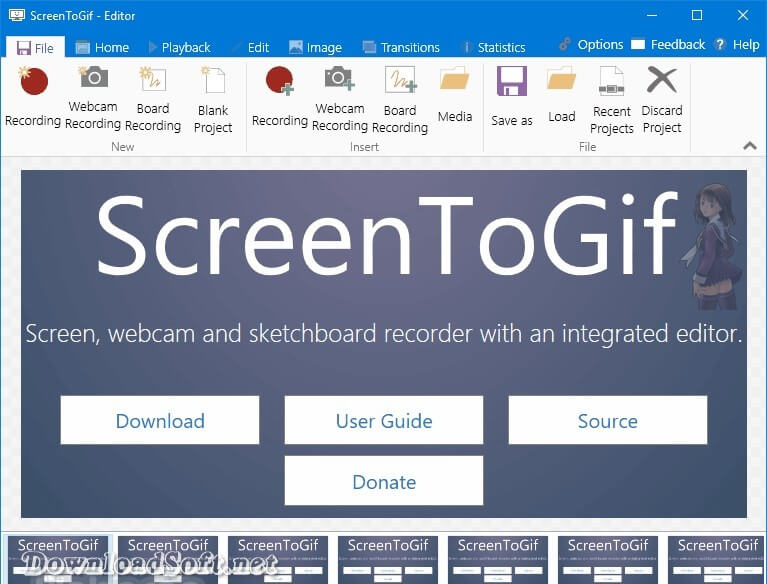Download 123 Free Solitaire Game for Windows 10/11
Download 123 Free Solitaire Game for Windows 10/11
The Ultimate Way to Enjoy Classic Card Games
Solitaire is a complete game package for anyone looking to immerse themselves in the world of renowned card games. Solitaire has been designed from the ground up to provide simple and straightforward access to the Solitaire experience on Windows PC. It includes not one, but twelve fascinating and engaging card games with eye-catching graphics, stunning animations, and a customizable interface.
This game pack includes 11 different rule sets (Diplomat, Yukon, Forty Thieves, Grandfather’s Clock and even three Spider Solitaire variants ) in addition to the classic Solitaire games that came with an early version of Windows OS. To make the game as accessible as possible to all types of players, the producers of this product have also included a range of help menus where all the rules are clearly stated. As well as a hit-and-tip system that can present users with brief reminders or tips for their subsequent moves. The help system is widely searchable, with links to all rules and introductions to all accessible Solitaire variants.
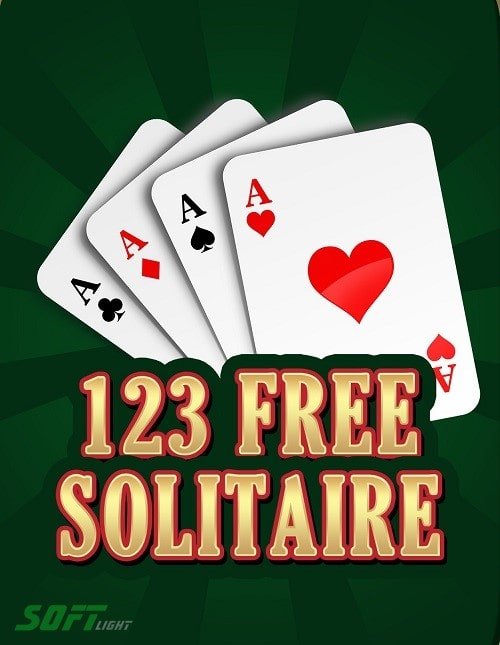
Play 123 Free Solitaire
The card management gameplay is visually represented by a standard Office-style ribbon toolbar and a huge green gaming table background. All cards can be moved with the mouse, and each movement initiates a refined, realistic, and sophisticated animation that makes this card game incredibly enjoyable to play. 123 Free Solitaire is suitable for both casual card game players looking to pass the time and serious card game fans looking for a challenge. Although this game is completely free, upon installation, users will be asked to enter their email addresses so the creators can contact them.
Fortunately, this step is completely optional and can be skipped. It is a completely FREE game for all Solitaire card game fans, as well as a great starting point for new fans who want to learn more about them. The game is lightweight, uses few resources, and runs on all modern versions of the Windows operating system (7, 8, 10, 11).
The game also has several innovative features, such as the ability to undo and redo moves, save and load your game, and customize the game’s appearance with a variety of card backs and backgrounds. It also has a useful hint system that can point you in the right direction when you get stuck. 123 Free Solitaire also has a competitive challenge mode where you can compete against other players from around the world, or even against yourself, to improve your skills.
Information about 123 Free Solitaire
Is a free collection of twelve solitaire variations with varying degrees of complexity, playing time, and winning chances. “Solitaire” or “Patience” is a popular and engaging single-player card game that not only entertains but also encourages focus and patience for both young and old. This free solitaire program for Windows is easy to use and has a pleasant appearance with simple sounds and animations. For beginners, the ” Autoplay ” button is quite useful, as it allows you to automatically complete possible moves. The backspace function is also beneficial.
Choose from the Diplomats
Flower Garden, Forty Thieves, FreeCell, Klondike, Klondike by Threes, Pyramid, Spider, Spider One Suit, Spider Two Suits, and Yukon for a solitaire game. Drag the playing cards to the appropriate position with one click. The goal of “123 Free Solitaire” is to arrange the playing cards in a certain arrangement on top of each other.
In the original Klondike, for example, you must sort your cards into four target piles (ace through king), each containing a single suit (spades, diamonds, hearts, and clubs). Seven “ shifting piles” display playing cards that can be sorted in sequence. The goal of the game is to “complete” solitaire in the shortest possible time and with the highest possible score.
Klondike is a game of patience, meaning it must be played slowly and with careful thought. To begin the game, a player must first build the tableau by dealing seven cards face down in sequence. The remaining cards form the stock. The player must then move the tableau cards into the four target piles, according to suit and in order from ace to king. Once the four target piles are complete, the player can use the cards in the changing piles to assist in sorting. Once all the cards are sorted, the game is won.
Install 123 Free Solitaire Graphics Packs
If you’d like to change the look, you can install a free graphics pack in seconds. In addition to the regular hand (desktop), there are three additional card sets, nine card backs, and five backgrounds for the gaming table. You can access the associated website via the “Free Graphics Pack” menu option, where you enter your name and email address.
The download link will then be emailed to you. The only drawback of “123 Free Solitaire” is that it is only available in English, which can make it difficult to understand the game rules in the help function. A little “Googling” for the game instructions or the game rules for the “Klondike” and “Spider” solitaire variants can help in this situation.
The game offers a variety of settings to customize the game to your own preferences, including options to change the background, card backs, and sound settings. High scores and game statistics are also recorded so you can track your progress and compare your skills with other players. It also offers the ability to play against other players online. However, this feature is only available in the Pro version.
Tips for Playing the Game
- Master the Strategy: Focus on removing cards from the tableau. Start with the lower rows to create space more effectively. Always prioritize uncovering face-down cards to increase your options.
- Plan Ahead: Before making a move, consider the consequences. Think about how each action will affect your future moves and the overall game strategy. This foresight can lead to a more successful outcome.
- Utilize the Undo Feature: If you make a mistake or want to try a different approach, take advantage of the undo option. This allows you to experiment with different strategies without the fear of losing progress.
Frequently Asked Questions (FAQs)
1. What is 123 Free Solitaire?
123 Free Solitaire is a digital card game that offers various solitaire formats, allowing players to enjoy classic gameplay on their computers. It’s designed for both casual players and solitaire enthusiasts.
2. Can I play it offline?
Absolutely! One of the great features of 123 Free Solitaire is that it can be played without an internet connection, making it perfect for on-the-go gaming or when you’re away from Wi-Fi.
3. What types of solitaire games are included?
The game features multiple variations, including Klondike, Spider, and FreeCell. Each type offers unique challenges and strategies, catering to different player preferences.
Importance of System Maintenance
- Enhancing Performance: Playing on a well-maintained system ensures smoother gameplay. Regularly cleaning up your computer can help prevent lag and interruptions during your gaming sessions.
- Security: Keeping your operating system and software updated is crucial. This protects your gaming experience from potential malware or performance issues that could stem from outdated software.
Tutorials and Additional Resources
- Video Tutorials: There are numerous video tutorials available on platforms like YouTube, which provide visual aids and strategies for mastering the game.
- User Forums: Engage with other players on forums dedicated to solitaire games. These platforms are great for sharing tips, strategies, and troubleshooting common issues.
- In-Game Documentation: The game often includes a user manual or help section that explains all its features and provides tips for new players.
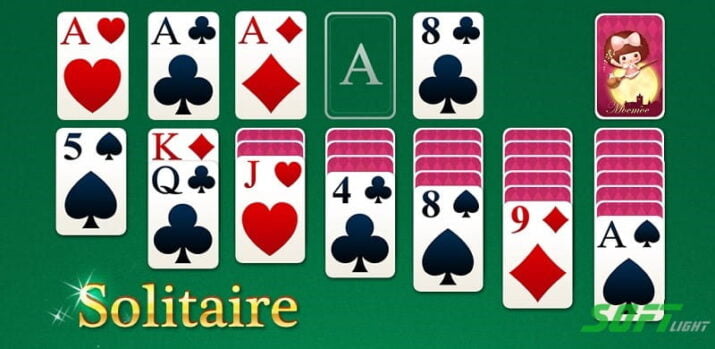
System Requirements
- Operating System: Windows 7 or newer.
- Processor: 1 GHz or faster for optimal performance.
- RAM: At least 1 GB minimum (2 GB recommended for better multitasking).
- Storage: A minimum of 150 MB of free disk space is required to install and run the game smoothly.
Conclusion
123 Free Solitaire is a classic game that has stood the test of time and remains a popular pastime for people of all ages. With its variety of games, customizable features, and challenging gameplay, it offers endless hours of entertainment and relaxation. Whether you’re a seasoned player or a beginner, 123 Free Solitaire is a great way to sharpen your mind, improve your focus, and have fun. So why not give it a try? Download the game today and discover why millions of people around the world can’t get enough of this timeless classic.
Technical Details
- Category: Games
Software Name: 123 Free Solitaire
- License: Free
- The latest version
- File size: 7.73 MB
- Kernel: 32/64-bit
- Operating Systems: Windows 7, 8, 10, 11 and other systems
- Languages: Multilingual
- Developed by: TreeCardGames
- Official website: 123freesolitaire.com
Download 123 Free Solitaire 2025