Download Outlook CalDav Synchronizer Free 2025 for Windows
Download Outlook CalDav Synchronizer Free 2025 for Windows
Seamless Calendar Integration
In today’s fast-paced digital world, effective calendar management is crucial for both personal and professional productivity. Outlook CalDav Synchronizer is a powerful tool designed to enhance the functionality of Microsoft Outlook by allowing users to synchronize their calendars, tasks, and contacts with various CalDAV and CardDAV servers. This article provides a comprehensive overview of the software, including its features, installation process, customer support options, pricing, and user experiences. By the end, you’ll understand how this tool can improve your scheduling and organizational capabilities.
What is Outlook CalDav Synchronizer?
It is an open-source add-in for Microsoft Outlook that facilitates synchronization with CalDAV and CardDAV servers. This integration allows users to manage their calendars, tasks, and contacts seamlessly across different platforms and devices. Whether you’re using Google Calendar, iCloud, or other CalDAV-compliant services, this add-in makes it easy to keep your Outlook data synchronized.
The add-in is particularly beneficial for users who rely on multiple calendars or need to collaborate with others who use different calendar systems. By bridging the gap between Outlook and CalDAV servers, this tool enhances productivity and ensures that users are always up-to-date with their schedules.

Installation and Setup
Installing Outlook CalDav Synchronizer is a straightforward process. Users can download the software from the official website or GitHub repository. The installation file is relatively small, allowing for quick downloads even on slower internet connections.
Step-by-Step Installation
- Download the Software: Navigate to the official website or GitHub page to download the latest version of the add-in.
- Run the Installer: Double-click the downloaded file to launch the installation wizard.
- Follow the Prompts: The wizard will guide you through the installation process, including accepting the license agreement and selecting the installation directory.
- Open Outlook: After installation, open Microsoft Outlook to begin configuring the add-in.
- Configure Your Settings: Once Outlook is open, navigate to the add-in settings to set up your CalDAV or CardDAV account.
This simple installation process ensures that users can quickly set up and start synchronizing their data with minimal effort.
Features
Comprehensive Synchronization
One of the primary features of Outlook CalDav Synchronizer is its ability to provide comprehensive synchronization of calendars, tasks, and contacts. Users can synchronize multiple accounts and choose which folders to sync, allowing for a tailored experience based on individual needs.
Two-Way Synchronization
The add-in supports two-way synchronization, meaning that changes made in Outlook will be reflected on the CalDAV server and vice versa. This functionality ensures that users maintain consistent data across all platforms, minimizing the risk of missed appointments or conflicting schedules.
Customizable Sync Options
Users have the flexibility to customize their synchronization settings. This includes options such as sync frequency, time zones, and the ability to filter which events or tasks are synchronized. This level of customization makes it easy to adapt the tool to specific workflow requirements.
Support for Multiple Calendar Systems
Outlook CalDav Synchronizer is compatible with various CalDAV and CardDAV servers, including Google Calendar, iCloud, and Nextcloud. This versatility allows users to connect with multiple calendar systems without the need for additional software.
User-Friendly Interface
The add-in features a user-friendly interface that integrates seamlessly with Microsoft Outlook. Users can easily access synchronization settings and monitor the status of their connections without navigating through complex menus.
Customer Support and Help Center
Customer support is a vital aspect of any software solution, offering several support options. The official website features a comprehensive Help Center that includes:
- Documentation: Detailed user manuals and guides covering various features and functionalities.
- FAQs: A section addressing common questions and troubleshooting tips.
- Community Forums: Users can interact with other users to share insights and solutions.
For personalized assistance, users can also reach out through community support channels, where experienced users and developers often provide guidance.
Pricing and Plans
Outlook CalDav Synchronizer is an open-source tool, meaning it is available for free. Users can download and utilize the software at no cost, making it an attractive option for those seeking to enhance their Outlook experience without financial commitment.
Donations
While the software is free, users are encouraged to support the development team through donations. Contributions help maintain and improve the software, ensuring that it remains a valuable resource for users.
Pros and Cons
Pros
- Free to Use: The open-source nature of the add-in makes it accessible to all users without any cost.
- Comprehensive Synchronization: Offers robust synchronization capabilities for calendars, tasks, and contacts.
- User-Friendly Interface: Integrates smoothly with Outlook, making it easy to navigate and use.
- Customizable Settings: Allows users to tailor synchronization options to meet their specific needs.
Cons
- Limited Official Support: As an open-source project, users may find limited official support compared to commercial software.
- Compatibility Issues: Occasionally, users may experience compatibility issues with certain CalDAV servers or versions of Outlook.
- Learning Curve: New users may need time to familiarize themselves with the synchronization settings and options.
User Experiences and Testimonials
User feedback is essential for evaluating the effectiveness of any software, and Outlook CalDav Synchronizer has received a variety of testimonials from its users. Many individuals express satisfaction with the seamless synchronization capabilities, particularly highlighting how it simplifies managing multiple calendars.
Positive experiences often emphasize the ease of use and the effectiveness of the two-way synchronization feature. Users appreciate the ability to maintain an organized schedule without the hassle of manually updating multiple platforms.
However, some users have reported occasional synchronization delays or issues with specific servers. Additionally, a few users noted that the initial setup could be somewhat daunting for those unfamiliar with CalDAV or CardDAV protocols.
Comparison with Other Tools
When comparing to other synchronization tools, it stands out for its ability to integrate directly with Microsoft Outlook. Other tools may offer similar functionality but often lack the seamless integration that this add-in provides.
Competitors like gSyncit and Sync2 also allow for synchronization between Outlook and various calendar services. However, they may come with licensing fees or more complex setup processes. For users seeking a cost-effective and user-friendly solution, Outlook CalDav Synchronizer remains a top choice.
Tips for Using Outlook CalDav Synchronizer
To maximize the benefits, users should consider the following best practices:
- Regularly Update the Software: Ensure that you are using the latest version of the add-in to benefit from new features and bug fixes.
- Customize Sync Settings: Take the time to configure your synchronization settings according to your workflow to achieve optimal results.
- Monitor Synchronization Status: Regularly check the synchronization status to ensure that all data is correctly synced between platforms.
- Backup Your Data: Periodically back up your Outlook data to prevent potential loss during synchronization.
- Engage with the Community: Participate in community forums to share experiences and gain insights from other users.
Frequently Asked Questions (FAQs)
What is Outlook CalDav Synchronizer used for?
It is used for synchronizing calendars, tasks, and contacts between Microsoft Outlook and CalDAV/CardDAV servers.
Is the software free to use?
Yes, it is an open-source tool and is available for free.
Can I use it with Google Calendar?
Yes, the add-in is compatible with Google Calendar, as well as other CalDAV and CardDAV servers.
Does it support two-way synchronization?
Yes, it supports two-way synchronization, ensuring that changes are reflected across all platforms.
Importance of System Maintenance
Regular system maintenance is crucial for ensuring optimal performance and security. Users should routinely update their operating systems and applications to protect against vulnerabilities. Implementing tools like Outlook CalDav Synchronizer can help streamline the process of managing calendars and tasks while ensuring that your system is running efficiently.
Additionally, maintaining an organized calendar and regularly backing up your Outlook data can prevent data loss and enhance productivity.
Tutorials and Additional Resources
The official website provides a variety of tutorials and resources to help users maximize their experience. These resources include guides on installation, usage tips, and troubleshooting advice. They can be invaluable for users looking to enhance their understanding of the add-in. Community forums are also a great place to find insights and tips from fellow users. Engaging with these resources can enhance the overall experience and ensure users are well-equipped to handle any challenges.
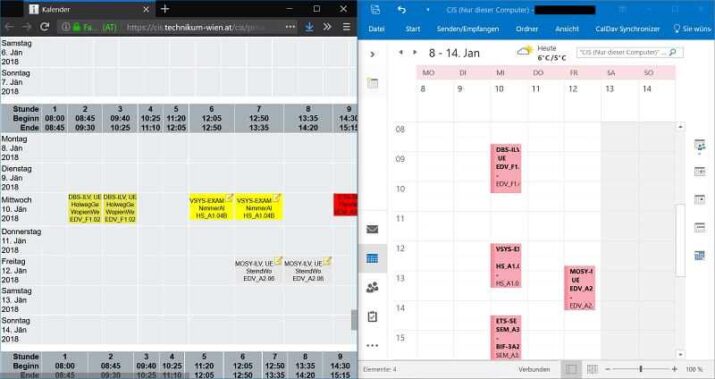
System Requirements
Before using it, users should ensure that their system meets the requirements. The add-in is compatible with various versions of Microsoft Outlook, typically requiring a Windows operating system. By confirming that your computer meets these requirements, you can prevent potential installation issues and optimize performance. Detailed specifications are available on the official website to assist in confirming compatibility.
Conclusion
In summary, Outlook CalDav Synchronizer offers a valuable solution for users looking to synchronize their calendars, tasks, and contacts with Microsoft Outlook. With its comprehensive features, user-friendly interface, and open-source nature, it stands out as a top choice for enhancing productivity and organization. By understanding the various aspects of this add-in, users can make informed decisions about their synchronization needs. With regular updates and proactive management, users can ensure that their schedules remain organized and accessible across all devices.
Technical Details
- Category: Communication
Software name: Outlook CalDav Synchronizer
- Version: Latest
- License: Full Free – Open Source
- File size: 4.5 MB
- Operating Systems: All Windows XP 7/8/10/11 systems and other systems
- Core: 32/64-bit
- Languages: Supports many languages
- Developer: Generalize-IT Solutions OG
- Official website: caldavsynchronizer.org
Download Outlook CalDav Synchronizer Free