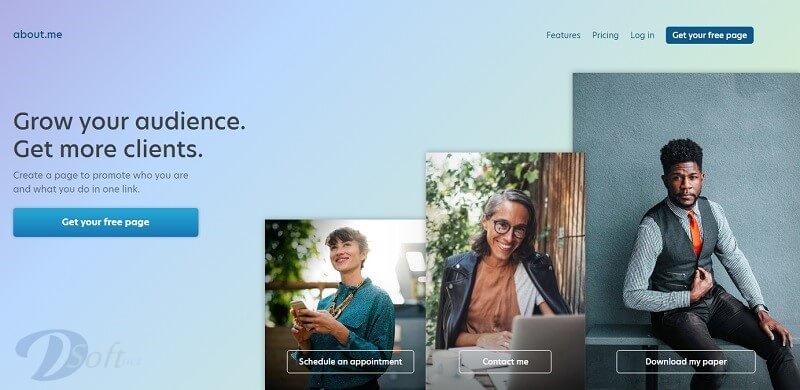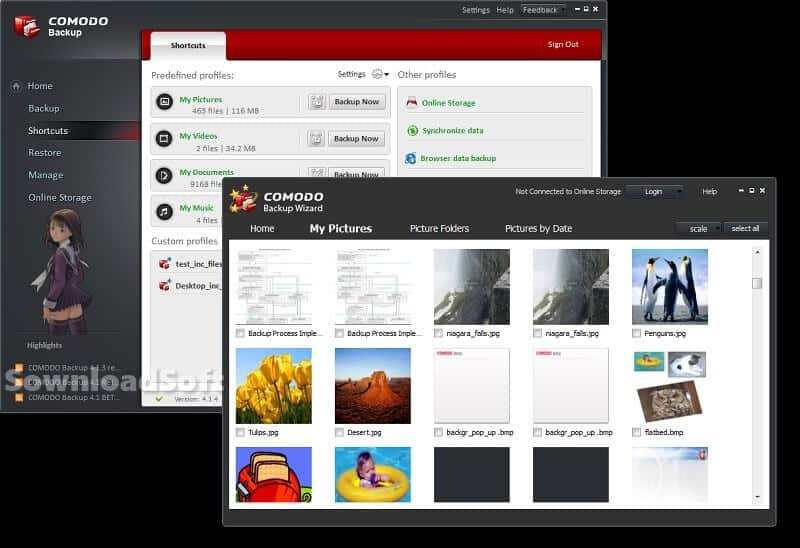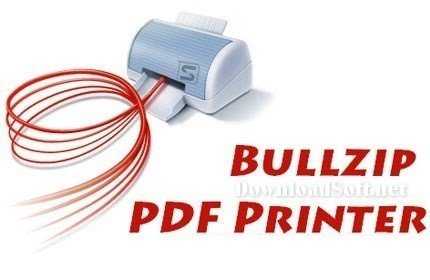Download doPDF Free PDF Converter 2025 Latest Version
Download doPDF Free PDF Converter 2025 Latest Version
The Efficient Way to Convert Documents to PDF
In the digital landscape of today, the PDF (Portable Document Format) has become the gold standard for electronic document sharing and storage. This format is widely recognized for its ability to preserve the layout, fonts, images, and graphics of documents, ensuring that they look the same on any device. Whether for academic papers, professional reports, brochures, or e-books, PDFs are utilized across various fields. As the reliance on this format increases, the need for effective conversion tools becomes paramount. One such tool is doPDF, a free and user-friendly PDF converter that simplifies the process of converting documents into this versatile format.
Understanding doPDF
It is not just a PDF converter; it operates as a virtual printer on your computer. When you choose to print a document, instead of sending it to a physical printer, you can select. This innovative approach allows you to create a PDF file simply by “printing” it, thus eliminating the need for complex procedures. This makes it accessible to users of all skill levels, from students to professionals.

The Importance of PDF Conversion
Converting documents to PDF format is essential for several reasons:
- Consistency: PDFs maintain the original formatting, ensuring that your document appears the same on all devices and platforms. This is crucial for professional presentations where layout and design are important.
- Security: PDFs can be password-protected and encrypted, offering a layer of security that other formats do not provide. This is particularly important for sensitive information.
- Compatibility: PDF files can be opened on virtually any device without the need for specific software, making them highly versatile for sharing documents with various audiences.
Key Features of doPDF
1. High-Quality Output
One of the most notable features is its ability to produce high-quality PDF files. The software preserves the original formatting of the document, including fonts, images, and graphics. This high-quality output is essential for professional documents, ensuring they appear polished and well-presented.
2. Customizable Settings
Offers a range of customizable settings that allow users to tailor their PDFs to fit specific needs. For example, you can adjust:
- Page Size: Choose from standard sizes (like A4, Letter, etc.) or set custom dimensions.
- Orientation: Select between portrait and landscape modes to match the document’s content.
- Resolution: Adjust the DPI (dots per inch) to optimize the PDF for print or web use.
This level of customization ensures that your PDFs are not only functional but also visually appealing.
3. Seamless Microsoft Office Integration
For users who frequently work with Microsoft Office applications, doPDF provides seamless integration. You can convert documents directly from Word, Excel, and PowerPoint without the need to open the interface separately. This integration streamlines the workflow, allowing users to create PDFs quickly and efficiently.
4. Multilingual Support
Another significant advantage is its support for multiple languages. This feature makes the software accessible to a diverse user base, accommodating people from different regions and linguistic backgrounds. Whether you’re an English speaker or use another language, ensure a user-friendly experience.
5. Cost-Free Solution
One of the most appealing aspects is that it is completely free to use. Unlike many PDF converters that require subscriptions or one-time payments, it offers its services without any hidden fees. This makes it an ideal choice for students, freelancers, and small businesses that may be operating on a tight budget.
Additional Features of doPDF
Quality Variants
Allows users to choose between different quality settings when creating PDFs. You can opt for high-quality output suitable for printed materials or select a smaller file size for online sharing. Additionally, a medium-quality preset balances the two options, providing versatility for various scenarios. This flexibility is crucial when considering the intended use of the document.
Auto-Update Capability
To ensure that users have access to the latest features and security updates, includes an integrated auto-update feature. Users can choose to receive updates daily, weekly, or monthly, or they can disable this option if preferred. This feature guarantees that you are always using the most current version of the software, which helps maintain compatibility with the latest document formats and operating systems.
Document Metadata
Adding metadata to your PDF files is valuable for organization and indexing. doPDF allows users to include document titles, subjects, authors, and keywords. This metadata appears in the PDF viewer and can significantly enhance document searchability. For professionals managing multiple documents, this feature aids in efficient cataloging and retrieval.
PDF Scaling Options
The software provides options for scaling PDF content, allowing users to reduce the file size to as little as 1% of the original or expand it up to 400%. This feature is particularly useful when managing storage space or optimizing files for different uses. Smaller file sizes are beneficial for email attachments or online sharing, ensuring faster upload and download times.
Easy Installation Process
Downloading and installing is a straightforward process. Users simply visit the official website, click the “Download” button, and follow the installation wizard. During installation, you can choose the destination folder and language preferences, making it convenient and user-friendly. The installation process is quick, allowing users to start converting documents to PDF in no time.

How to Use doPDF
Using it is incredibly simple, making it accessible even for those who are not tech-savvy. Here’s a step-by-step guide on how to utilize the software effectively:
- Open Your Document: Start by opening any printable document you wish to convert to PDF. This could be a Word document, an Excel spreadsheet, or any other file type that can be printed.
- Select the Print Option: Click on the “Print” button within your application. This action will open the print dialog box.
- Choose doPDF as Your Printer: From the list of available printers, select doPDF. This selection tells your computer to use the PDF converter instead of a physical printer.
- Configure PDF Settings: You will be prompted to configure various settings, such as page size, orientation, and resolution. Adjust these according to your requirements.
- Create the PDF: After setting your preferences, click the “Create” button. This action will generate the PDF file, which you can save in your designated folder.
- Access the PDF: Once the process is complete, navigate to the folder where you saved the PDF. You can open it using any standard PDF viewer. This straightforward process ensures that anyone can easily convert documents to PDF format without any complicated steps.
Practical Applications of doPDF
For Students
Students often need to submit assignments, projects, and theses in PDF format. Allowing them to convert their documents quickly and efficiently, ensuring that formatting remains intact when shared with instructors or peers. Additionally, the ability to add metadata can help in organizing research papers and projects.
For Professionals
In the business world, professionals frequently share reports, presentations, and contracts. Using it ensures that these documents appear professional and cohesive, regardless of the recipient’s device. The seamless integration with Microsoft Office further streamlines the workflow, making it easy to convert documents directly from applications commonly used in business settings.
For Freelancers and Small Businesses
Freelancers and small businesses often operate on tight budgets. The cost-free nature makes it an attractive option for those who need reliable PDF conversion without incurring additional expenses. Furthermore, the high-quality output and customizable settings allow them to create professional-looking documents that can impress clients.
For Publishers and Authors
Authors and publishers can benefit from doPDF when creating e-books or promotional materials. The ability to maintain formatting and include rich media ensures that the final product is visually appealing and easy to read. Additionally, the option to scale PDFs can help in optimizing files for web publishing, which is essential for reaching a broader audience.
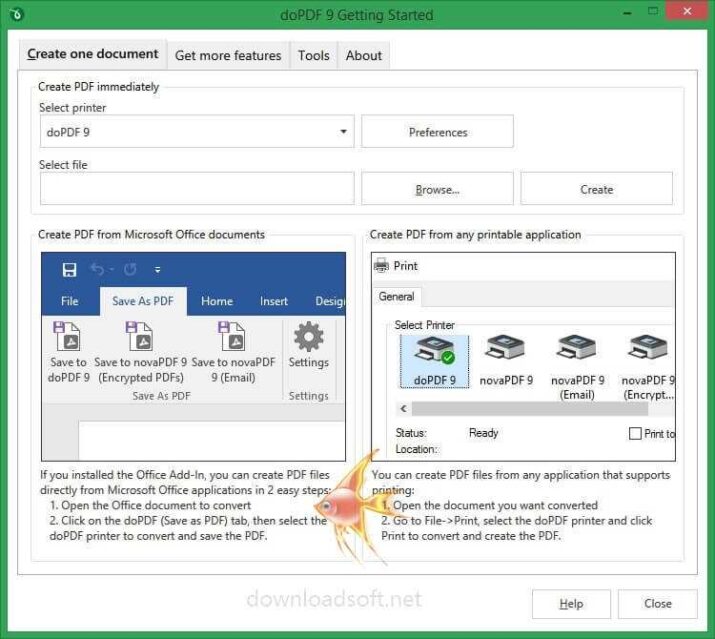
Conclusion
In conclusion, doPDF is a reliable and efficient PDF converter that meets the needs of various users, from students to professionals. Its ease of use, high-quality output, and seamless integration with Microsoft Office make it a preferred choice for converting documents into PDF format. With its free access and continuous updates, it provides a robust solution for anyone looking to convert printable files to PDFs.
As the world increasingly relies on digital documentation, having a reliable tool like this ensures that your documents maintain their integrity and professionalism. Whether you’re submitting assignments, sharing business reports, or creating e-books, it equips you with the necessary features to deliver high-quality PDFs effortlessly.
The importance of such a tool cannot be overstated in today’s fast-paced environment. With the rise of remote work, online learning, and digital communication, the ability to convert and share documents in a universally accepted format is essential. doPDF not only simplifies this process but also empowers users to enhance their productivity and streamline their workflows.
Technical Details
- Category: Office Tools
Software name: doPDF
- Version: Latest
- License: Free
- Software Size: 47.8 MB
- Core: 32/64-bit
- Languages: Multilingual
- Developer: Softland
- Official website: dopdf.com
Minimum System Requirements
Make sure of the following system specifications before you start the program.
- Operating System: Windows 11, 10 / 8.1 / 8 / 7 / Vista / XP.
- Memory: 1 GB or higher.
- Hard Drive: 500 MB of free hard drive space.
- Processor: Intel Pentium IV or higher.
Download doPDF Free 2025