Download 1Clipboard Free 2025 for Windows and Mac
Download 1Clipboard Free 2025 for Windows and Mac
Your Ultimate Clipboard Manager
In today’s fast-paced digital world, managing your clipboard efficiently can save you time and enhance productivity. 1Clipboard emerges as a powerful clipboard manager designed to streamline the way you copy and paste content across devices. This article provides a comprehensive overview, covering its features, installation process, user experiences, and comparisons with other clipboard management tools.
What is 1Clipboard?
It is a cross-platform clipboard manager that allows users to store and manage clipboard data seamlessly. It serves as a centralized hub for all your copied content, enabling quick access and organization of text snippets, images, and files. With its intuitive interface and synchronization capabilities, it enhances the clipboard functionality of your devices, making it an invaluable tool for professionals, students, and anyone who frequently uses copy and paste.
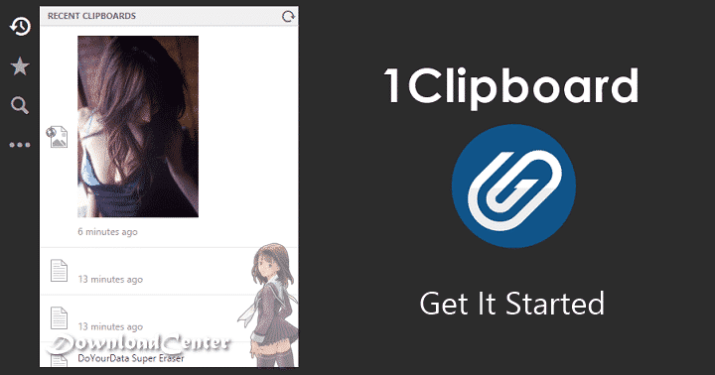
Installation and Setup
Step-by-Step Installation Guide
Installing 1Clipboard is a straightforward process that can be completed in just a few steps:
- Download the Installer: Visit the official website to download the application. Ensure you choose the right version for your operating system (Windows or macOS).
- Run the Installer: Locate the downloaded file and double-click it to start the installation process.
- Follow the Prompts: The installation wizard will guide you through the necessary steps, including accepting the license agreement and selecting installation preferences.
- Complete the Installation: Once the installation is complete, launch from your applications menu or desktop shortcut.
Initial Setup
Upon launching for the first time, users are greeted with a clean and user-friendly interface. The main dashboard displays your clipboard history and allows easy access to various features. The app may prompt you to sign in with your Google account to enable synchronization across devices, enhancing its functionality.
Features
Cross-Platform Synchronization
One of the standout features is its ability to synchronize clipboard data across multiple devices. By signing in with your Google account, you can access your clipboard history from any device, whether it’s a Windows PC, Mac, or mobile device. This feature is particularly useful for users who work on multiple devices.
Clipboard History
1Clipboard keeps a comprehensive history of all copied items, allowing users to retrieve previous clipboard entries easily. This functionality ensures that you never lose important data and can quickly access anything you’ve copied in the past.
Rich Text Support
Unlike many basic clipboard managers, it supports rich text formatting. This means that you can copy not only plain text but also formatted text, images, and files. The app retains the original formatting, making it easier to paste content exactly as intended.
Quick Access and Search Functionality
The intuitive interface allows for quick access to your clipboard history. Users can easily search for specific items, making it simple to find and reuse previously copied content without scrolling through long lists.
Customizable Hotkeys
Allows users to set customizable hotkeys for various functions. This feature enhances productivity by enabling users to quickly access their clipboard history or specific items without navigating through menus.
Customer Support and Help Center
Comprehensive Help Resources
For users needing assistance, it provides a robust help center. The official website includes documentation, FAQs, and user guides that cover various topics, from installation to troubleshooting.
Active Community Support
In addition to official resources, it has an active community of users. Online forums and social media groups provide platforms for users to share tips, ask questions, and collaborate on solutions, enhancing the overall support network.

Pricing and Plans
1Clipboard is available for free, making it an accessible option for anyone looking to enhance their clipboard management. While the free version includes most features, users should be aware that certain premium functionalities may require additional investment in future updates or enhancements.
Pros and Cons
Pros
- Cross-Platform Synchronization: Easily access your clipboard history across multiple devices.
- Rich Text Support: Retains formatting, allowing for versatile content copying.
- User-Friendly Interface: The intuitive design simplifies navigation and enhances usability.
- Quick Access and Search: Easily find and retrieve previously copied items without hassle.
- Customizable Hotkeys: Enhance productivity with personalized shortcuts for clipboard functions.
Cons
- Limited Advanced Features: While powerful, the free version may lack some advanced functionalities found in premium tools.
- Performance Issues on Older Devices: Some users have reported lagging performance on older hardware.
- Dependency on Google Account: Synchronization requires a Google account, which may not appeal to all users.
- Basic File Management: While it supports file copying, it may not offer advanced file management features.
- Occasional Syncing Delays: Users may experience delays in syncing clipboard data across devices.
User Experiences and Testimonials
Users generally appreciate its simplicity and effectiveness. Many highlight the convenience of cross-platform synchronization, stating, “I love being able to copy something on my laptop and paste it on my phone seamlessly.” The rich text support is also frequently praised, especially by professionals who work with formatted documents.
However, some users have expressed concerns about occasional performance issues, particularly on older devices. Others have noted that while the app is powerful, it could benefit from additional features for advanced users. Overall, feedback indicates that 1Clipboard is a solid choice for anyone looking to improve their clipboard management.
Comparison with Other Tools
When compared to other clipboard management tools like Ditto, ClipClip, and ClipboardFusion, it offers unique advantages. Ditto is known for its extensive customization options, while ClipClip provides enhanced file management features. ClipboardFusion offers advanced syncing capabilities but may come with a steeper learning curve. For users prioritizing ease of use and cross-device functionality, it stands out as a top choice.
Tips for Using 1Clipboard
Familiarize Yourself with the Interface
Take the time to explore the various features available. Understanding the layout and functionality will enhance your user experience.
Regularly Update the Application
Ensure that your installation is always updated to the latest version. Regular updates include security patches, new features, and performance improvements.
Customize Your Hotkeys
Set up customizable hotkeys to streamline access to your clipboard history and frequently used functions. This can significantly enhance your productivity.
Utilize the Search Functionality
Make use of the search feature to quickly locate specific clipboard entries. This can save you time when working with large amounts of copied content.
Engage with the Community
Participate in online forums and communities related to 1Clipboard. Engaging with other users can provide valuable insights and tips for optimizing your use of the software.
Frequently Asked Questions (FAQs)
Is 1Clipboard Free to Use?
Yes, it is completely free to download and use, offering a robust set of features without any cost.
Does It Support All Operating Systems?
It is primarily designed for Windows and macOS, with synchronization capabilities that extend to mobile devices.
Can I Use it Without a Google Account?
While you can use it without a Google account, synchronization across devices will require one for full functionality.
Importance of System Maintenance
Maintaining your system is crucial for optimal performance when using applications like 1Clipboard. Regularly updating your operating system, managing storage, and ensuring your device is free from unnecessary clutter can help prevent issues. A well-maintained system enhances the performance of clipboard management software and ensures seamless functionality.
Tutorials and Additional Resources
For users looking to maximize their experience, various tutorials and resources are available online. These include video guides, user forums, and detailed articles covering everything from installation to advanced configuration. Engaging with these resources can help users unlock the full potential of the software and enhance their overall experience.

System Requirements
Before installing, ensure that your system meets the following requirements:
- Operating System: Windows 10, 8, 7, or macOS.
- RAM: Minimum of 2 GB (4 GB recommended for optimal performance).
- Storage Space: At least 100 MB of free space for installation.
Conclusion
1Clipboard is a powerful and versatile clipboard manager that provides users with a seamless way to manage and synchronize their clipboard data across devices. With its user-friendly interface, rich text support, and cross-platform capabilities, it stands out as an excellent choice for professionals and casual users alike.
By understanding its features and utilizing the tips provided, users can enhance their productivity and streamline their workflows. Whether you are a student, a professional, or anyone who frequently uses copy and paste, it is equipped to meet your clipboard management needs effectively.
Technical Details
- Category: Office Tools
Software name: 1Clipboard
- Version: Latest
- License: Freeware
- Software Size: 49.8 MB
- Operating systems: Windows XP, 7/8/10/11, Mac, and others
- Core: 32/64-bit
- Languages: Multilingual
- Developer: NGWIN / 1Clipboard
- Official website: 1clipboard.io
Download 1Clipboard Free 2025