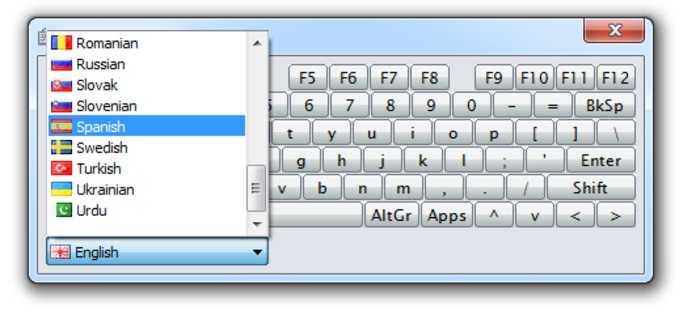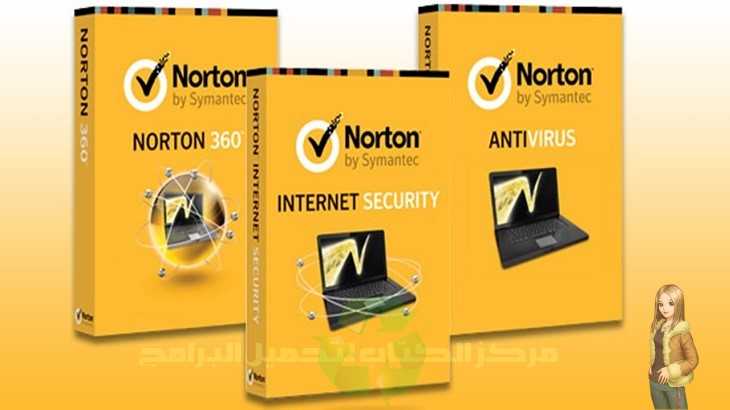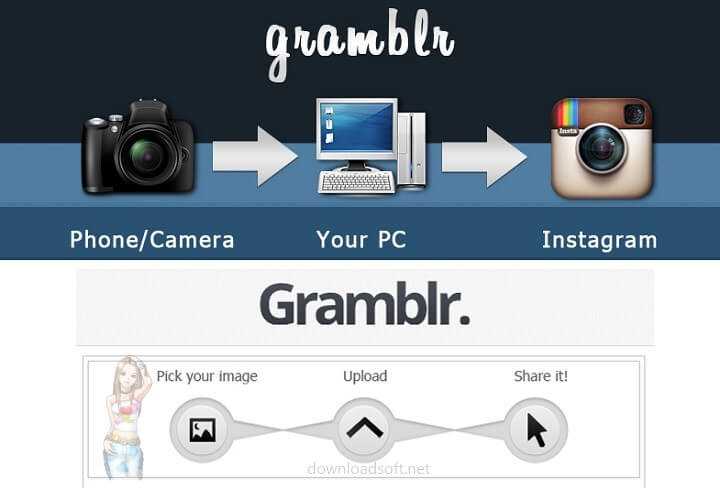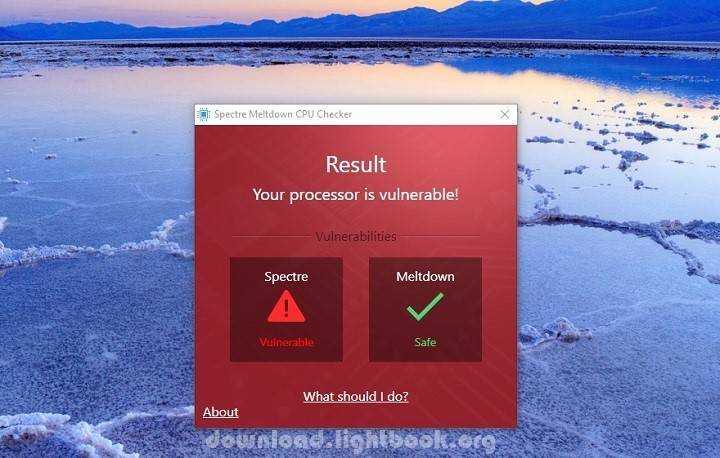Download Windows 10 Manager Maintenance and Speed Up PC
Download Windows 10 Manager Maintenance and Speed Up PC
Comprehensive Guide to Windows 10 Manager
In today’s digital age, maintaining the performance of your computer is crucial. Windows 10 Manager is a powerful utility designed to optimize, clean, and manage your Windows 10 operating system. This program offers a comprehensive suite of tools that enhance system performance and ensure that your PC runs smoothly. In this article, we will explore what it is, how to install it, its features, pricing plans, and much more.
What is Windows 10 Manager?
It is a multifunctional utility that aims to improve the functionality of Windows 10. Developed by Yamicsoft, it provides users with tools to tweak, optimize, and repair their operating system. The software is designed for both novice and experienced users, offering an intuitive interface that simplifies complex tasks. Whether you want to free up disk space, manage startup programs, or enhance security settings, this tool provides the necessary features.
The program’s primary goal is to help users maintain their system in optimal condition. With a range of built-in utilities, it addresses various aspects of system management, from performance optimization to enhancing privacy and security features. With Windows 10 Manager, users can ensure their operating system remains responsive and efficient.

Installation and Setup
Installing Windows 10 Manager is straightforward. First, download the installer from the official Yamicsoft website. Once the download is complete, locate the setup file and double-click to initiate the installation process. The installation wizard will guide you through the necessary steps. You will need to accept the license agreement and choose the installation directory before proceeding.
After installation, you can launch the program from the Start menu or desktop shortcut. Upon opening, it presents a user-friendly interface that categorizes its features into distinct modules. This organization makes it easy for users to navigate through the different functionalities available. Additionally, the program may prompt you to update to the latest version, ensuring you have access to the best features and security patches.
Features
The features of Windows 10 Manager are extensive, providing a comprehensive toolkit for system management. Here are some of the standout features:
- System Information: This module displays detailed information about your computer, including hardware specifications, system settings, and installed software. Users can quickly assess their system’s capabilities.
- Optimization Tools: Includes a variety of optimization tools that help improve startup speed, manage services, and fine-tune system settings. Users can disable unnecessary startup programs and services that consume resources.
- Cleanup Utilities: The program offers powerful cleanup tools to remove junk files, temporary files, and system caches. Regularly cleaning your system can free up valuable disk space and improve performance.
- Security Features: It includes security tools that help manage privacy settings, protect against unauthorized access, and optimize firewall settings. Users can enhance their system’s security posture with just a few clicks.
- Customization Options: Users can customize the appearance of their operating system. Windows 10 Manager allows you to change system icons, modify context menu options, and adjust visual effects for a more personalized experience.
- Backup and Restore: This feature lets users create backups of their system settings, ensuring that you can restore your configurations in case of issues. It adds an extra layer of security and peace of mind.
- Windows Store Management: The software also helps manage Windows Store apps, allowing users to uninstall or update applications with ease. This functionality is particularly useful for those who frequently download and install new software.
Customer Support and Help Center
When using Windows 10 Manager, having access to reliable customer support is essential. Yamicsoft provides comprehensive support options, including a detailed help center and user guides. The help center covers a wide range of topics, from installation issues to troubleshooting common problems.
Users can also access FAQs that address common queries. If you require further assistance, Yamicsoft offers email support, ensuring you can get help directly from their team. The combination of resources and responsive support makes it easier for users to maximize the benefits.
Pricing and Plans
Windows 10 Manager is available through various pricing plans. The program typically offers a free trial, allowing users to explore its features before committing. For continued use, purchasing a license is necessary. The pricing model usually includes options for single-user licenses, multi-user licenses, and discounts for bulk purchases.
By investing in a license, users gain access to all updates and premium features, ensuring that their version remains current. While there are free alternatives available, the comprehensive features and dedicated support offered by Windows 10 Manager often justify the cost for many users.
Pros and Cons
Like any software, Windows 10 Manager has its advantages and disadvantages. Understanding these can help users make an informed decision.
Pros:
- Comprehensive Toolkit: The program offers a wide range of features that cover nearly every aspect of system management.
- User-Friendly Interface: The intuitive design makes it accessible for both beginners and advanced users.
- Regular Updates: Yamicsoft frequently updates the software, ensuring compatibility with the latest Windows 10 features and security patches.
- Effective Cleanup Tools: The cleanup utilities are particularly effective at freeing up disk space and optimizing performance.
Cons:
- Cost: While there is a free trial, the full version requires a purchase, which may deter some users.
- Learning Curve: Though user-friendly, the extensive features may overwhelm new users initially.
- Limited Free Alternatives: While there are free tools available, they may not offer the same level of functionality as Windows 10 Manager.
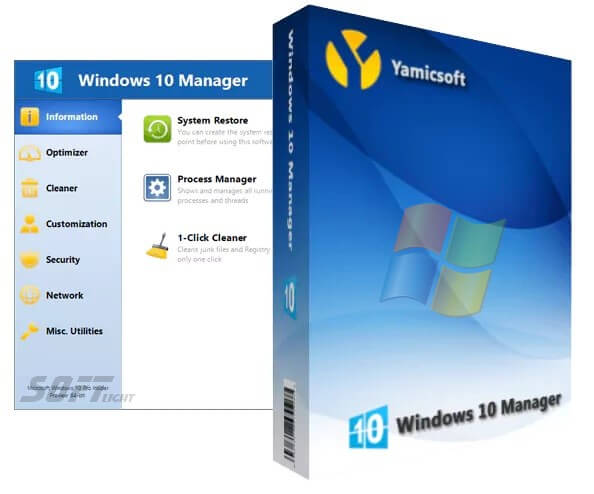
User Experiences and Testimonials
Users have generally reported positive experiences with Windows 10 Manager. Many appreciate the noticeable improvements in system performance after using the optimization tools. Testimonials highlight the software’s effectiveness in cleaning up junk files and speeding up boot times.
However, some users note that the variety of features can be overwhelming. Those who take the time to explore all the functionalities often find valuable tools that enhance their overall experience. Overall, user feedback indicates that is a worthwhile investment for anyone looking to maintain their Windows 10 system.
Comparison with Other Tools
When comparing to other system optimization tools, it stands out due to its comprehensive feature set. Alternatives like CCleaner and Advanced SystemCare offer similar functionalities but may lack the depth found in Windows 10 Manager. For instance, while CCleaner is excellent for cleanup tasks, it does not provide as many optimization and customization options.
Advanced SystemCare offers a more automated approach, which may appeal to users who prefer a hands-off experience. However, the detailed control provided by Windows 10 Manager is often favored by users who want to fine-tune their settings. Ultimately, the choice between these tools depends on the user’s specific needs and preferences.
Tips for Using Windows 10 Manager
To maximize the benefits, consider the following tips:
- Explore All Features: Take the time to familiarize yourself with each module. Understanding all the available tools will help you utilize the program effectively.
- Regular Cleanup: Make it a habit to run the cleanup utilities regularly. This practice helps maintain optimal performance and frees up disk space.
- Create Backups: Before making significant changes to your system settings, use the backup feature. This precaution ensures that you can revert to previous configurations if needed.
- Stay Updated: Regularly check for software updates. Keeping Windows 10 Manager updated ensures you have the latest features and security enhancements.
- Utilize Support Resources: Don’t hesitate to explore the help center and FAQs if you encounter issues. The resources available can often provide quick solutions to common problems.
Frequently Asked Questions (FAQs)
Is Windows 10 Manager safe to use?
Yes, it is a reputable software developed by Yamicsoft and is considered safe for system optimization.
Can I try Windows 10 Manager for free?
Yes, a free trial version is available, allowing you to explore its features before purchasing a license.
How often should I use the cleanup tools?
Regularly using the cleanup tools, at least once a month, can help maintain optimal system performance.
Does it support all Windows 10 versions?
Yes, it is designed to work with all versions of Windows 10.
What if I encounter issues while using the program?
You can consult the help center or contact customer support for assistance.
Importance of System Maintenance
Maintaining your computer’s performance is essential for several reasons. A well-maintained system ensures faster response times, better security, and a more enjoyable user experience. Regular optimization and cleanup help prevent potential issues that can arise from cluttered or misconfigured systems. This is where tools like Windows 10 Manager become invaluable.
By utilizing such software, users can extend the lifespan of their computers, ensuring they remain productive and efficient. Regular maintenance not only improves performance but also enhances security by reducing vulnerabilities associated with outdated software and unused applications.
Tutorials and Additional Resources
For users looking to get the most out, various tutorials and resources are available online. Yamicsoft’s website offers a range of guides and video tutorials that cover different features and best practices. These resources help users understand how to effectively use the program to its full potential.
Additionally, community forums and tech blogs often provide insights and tips from experienced users. Engaging with these resources can enhance your understanding and application of the software.
System Requirements
Before installing Windows 10 Manager, it’s important to ensure that your system meets the necessary requirements. Typically, the software requires:
- Windows 10 (32-bit or 64-bit)
- At least 1 GB of RAM
- 100 MB of free hard disk space
- A minimum screen resolution of 1024×768
Ensuring your system meets these requirements will facilitate a smooth installation process and optimal performance of the software.
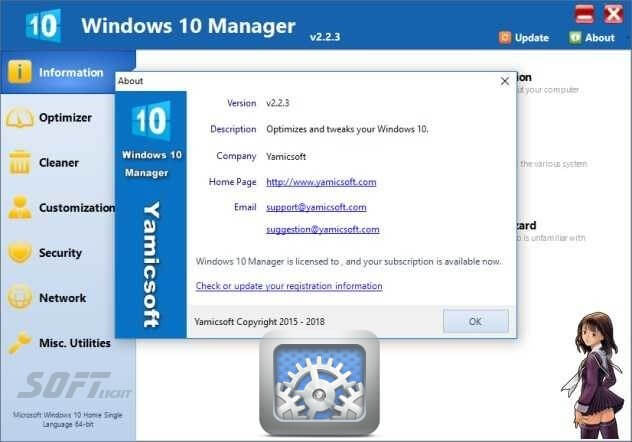
Conclusion
In conclusion, Windows 10 Manager is an essential tool for anyone looking to maintain and optimize their Windows 10 operating system. With its extensive features, user-friendly interface, and reliable customer support, it stands out as a valuable investment for both casual users and tech enthusiasts. Regular use of this software can lead to improved system performance, enhanced security, and a more enjoyable computing experience.
By taking advantage of the various tools offered, users can ensure their systems remain efficient and responsive. Whether you are dealing with a slow boot time or simply want to clean up your hard drive, Windows 10 Manager provides the necessary capabilities to address these issues effectively.
Technical Details
Software name: Windows 10 Manager
- Categories: System Maintenance
- License: Demo
- File size: 23.54 MB
- Core: 32/64-bit
- Operating Systems: Windows XP, 7, Vista / 8 (8.1), 10, 11
- Languages: Supports many international languages
- Developed company: Yamicsoft Ltd
- Official website: yamicsoft.com
Download Windows 10 Manager Free 2025