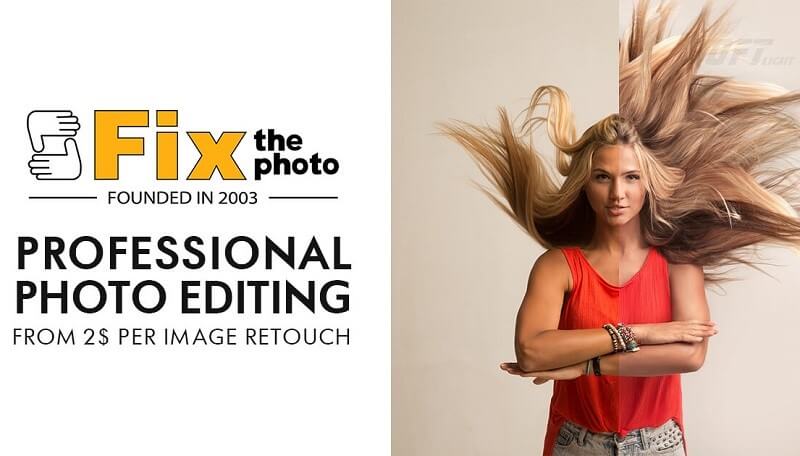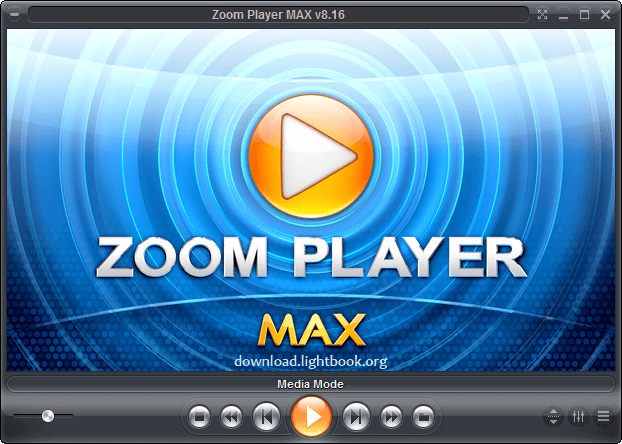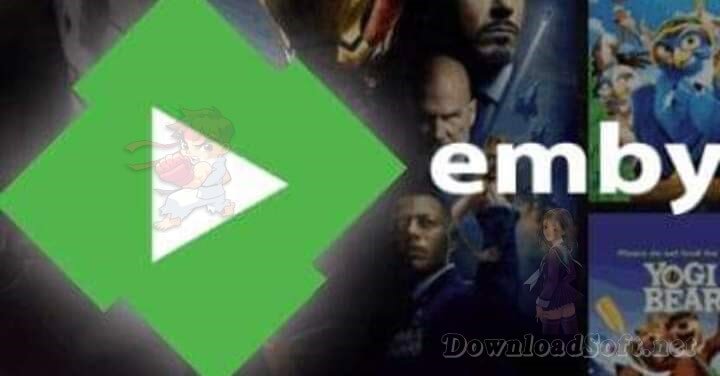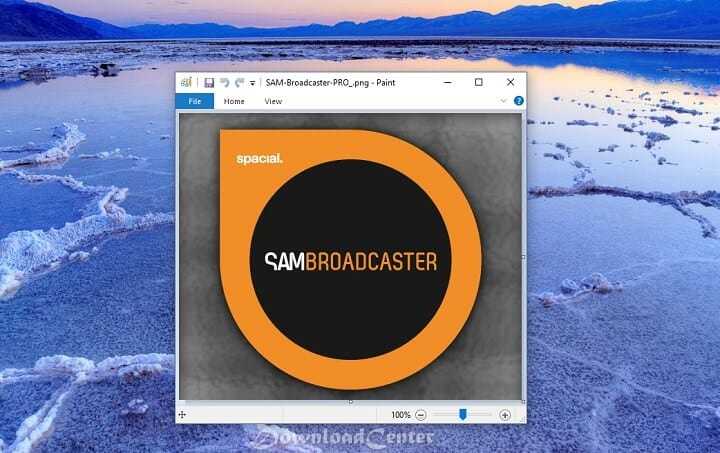Download ProgDVB/ProgTV Watch SAT-TV and Listen to Radio
Download ProgDVB/ProgTV – Watch SAT-TV and Listen to Radio
Your Media Solution
In today’s digital age, accessing and managing multimedia content has become essential for entertainment and information consumption. ProgDVB/ProgTV emerges as a powerful solution for users seeking to enjoy live television, radio broadcasts, and other multimedia content from various sources. This guide will delve into what it is, how to install and set it up, its features, support options, pricing, pros and cons, user experiences, comparisons with other tools, tips for effective use, and the importance of maintaining your media system.
What is ProgDVB/ProgTV?
ProgDVB/ProgTV is a versatile software application designed for watching digital television (DTV) and listening to radio streams. Compatible with various devices, it supports satellite, cable, and terrestrial broadcasts, making it a comprehensive solution for media enthusiasts. With a user-friendly interface, it allows users to manage their media content effortlessly, providing access to both live and recorded programming.
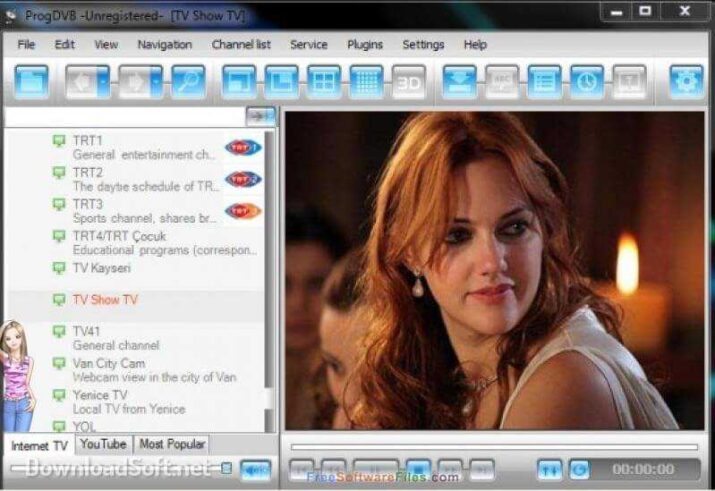
Key Features
- Multi-Source Support: Users can access a wide range of content from satellite, cable, and terrestrial sources.
- User-Friendly Interface: The intuitive design simplifies navigation, making it easy for users to find their favorite channels.
- Recording Capabilities: Users can record live broadcasts, allowing them to watch later at their convenience.
- EPG Support: Electronic Program Guide (EPG) functionality helps users stay informed about upcoming shows and schedules.
- Customizable Settings: Personalize the viewing experience with various settings and configurations.
Installation and Setup
Step-by-Step Installation Guide
Installing ProgDVB/ProgTV is a straightforward process that can be completed in just a few steps:
- Download the Installer: Visit the official website to download the latest version of the software.
- Run the Installer: Locate the downloaded file and double-click it to initiate the installation process.
- Follow the Prompts: The installation wizard will guide you through the necessary steps, including accepting the license agreement.
- Select Components: Choose the components you wish to install, such as additional plugins or codecs.
- Complete Installation: Once the installation is complete, launch the application from your desktop or start menu.
Initial Configuration
After installation, users need to configure the application to suit their preferences:
- Set Up Devices: Configure your TV tuner or satellite receiver to start receiving channels.
- Scan for Channels: Use the built-in scanning feature to search for available channels and add them to your list.
- Adjust Settings: Customize video and audio settings for optimal playback quality.
Features
ProgDVB/ProgTV boasts a wide array of features designed to enhance the user experience:
1. Live TV Streaming
Access live television broadcasts from various sources, including local and international channels. The software supports multiple formats, ensuring seamless streaming.
2. Radio Streaming
In addition to video content, users can listen to a variety of radio stations, providing an all-in-one media solution.
3. Multi-Language Support
The application is available in multiple languages, catering to a global audience and making it accessible for non-English speakers.
4. High-Quality Playback
With support for high-definition content, it delivers an exceptional viewing experience, allowing users to enjoy their favorite shows in stunning quality.
5. Custom Channel Lists
Users can create personalized channel lists, making it easier to access their preferred content quickly.
Customer Support and Help Center
Available Resources
For users needing assistance, it offers several support options:
- Official Documentation: Comprehensive guides and FAQs are available on the website, covering installation, setup, and troubleshooting.
- Community Forums: Engage with other users to share experiences, ask questions, and find solutions to common issues.
- Email Support: Users can contact the support team via email for personalized assistance.
Contact Support
If you encounter issues that cannot be resolved through self-help resources, consider reaching out to the support team for further guidance.
Pricing and Plans
ProgDVB/ProgTV is available in both free and paid versions. The free version offers basic functionality, while the paid version includes advanced features such as enhanced recording capabilities and additional plugins.
Free Version
- Access to essential features for watching live TV and listening to the radio.
- Limited support for advanced functions.
Paid Version
- Access to all features, including advanced recording, EPG support, and additional customization options.
- Ongoing software updates and priority customer support.

Pros and Cons
Pros
- Versatile Media Solution: Supports various media formats and sources, making it a comprehensive tool.
- User-Friendly: Intuitive interface makes navigation easy for users of all skill levels.
- Recording Capabilities: Users can record live broadcasts, enhancing the viewing experience.
- Customizable: Offers a range of settings to personalize the user experience.
Cons
- Limited Free Version: The free version may not provide all the features needed for advanced users.
- Potential Stability Issues: Some users report occasional crashes or bugs, particularly with specific configurations.
- Learning Curve: New users may require time to familiarize themselves with all features and settings.
User Experiences and Testimonials
Positive Feedback
Many users appreciate ProgDVB/ProgTV for its flexibility and range of features. Testimonials often highlight the ease of use and the ability to access multiple channels without hassle.
Areas for Improvement
While feedback is generally positive, some users suggest improvements in stability and performance, particularly when handling multiple streams simultaneously.
Comparison with Other Tools
When comparing with other media applications, several distinctions arise:
Alternatives
- Kodi: A highly customizable media center that supports various formats and plugins, but may require more setup.
- VLC Media Player: A versatile media player that supports streaming but lacks built-in TV functionalities.
- Plex: A media server solution that organizes and streams personal media libraries, but may not support live TV without additional configuration.
Choosing the Right Tool
The choice of media application often depends on user needs. For those looking for a dedicated TV and radio solution with recording capabilities, it is an excellent option.
Tips for Using ProgDVB/ProgTV
Best Practices
To maximize the effectiveness, consider the following tips:
- Regularly update the Software: Keep the application updated to benefit from the latest features and security enhancements.
- Explore Settings: Take time to explore the various settings and customize the interface to suit your viewing preferences.
- Utilize Recording Features: Make use of the recording capabilities to ensure you don’t miss your favorite shows.
- Engage with the Community: Participate in forums and discussions to share tips and learn from other users.
Frequently Asked Questions (FAQs)
What is ProgDVB/ProgTV used for?
It is used for watching digital television and listening to radio broadcasts from various sources.
Is it free to use?
Yes, it offers a free version with basic features, along with a paid version for advanced functionalities.
Can I record live broadcasts?
Yes, it allows users to record live TV broadcasts for later viewing.
Does it support multiple languages?
Yes, the application is available in multiple languages to cater to a diverse audience.
How can I get support for ProgDVB/ProgTV?
Support can be accessed through official documentation, community forums, or by contacting the support team via email.
Importance of System Maintenance
Maintaining your media system is crucial for ensuring optimal performance and security. Regular updates and checks can prevent issues and enhance the user experience.
Benefits of Regular Maintenance
- Improved Performance: Regular maintenance helps keep the application running smoothly and efficiently.
- Enhanced Security: Keeping the software updated protects against vulnerabilities and security risks.
- Optimal User Experience: A well-maintained system ensures that users have access to the latest features and functionality.
Tutorials and Additional Resources
For those looking to deepen their understanding of ProgDVB/ProgTV, various resources are available:
- Official Documentation: Comprehensive guides covering installation and advanced features.
- Video Tutorials: Step-by-step guides demonstrating how to use different functionalities.
- Community Contributions: Blogs and articles from experienced users offering tips and tricks.
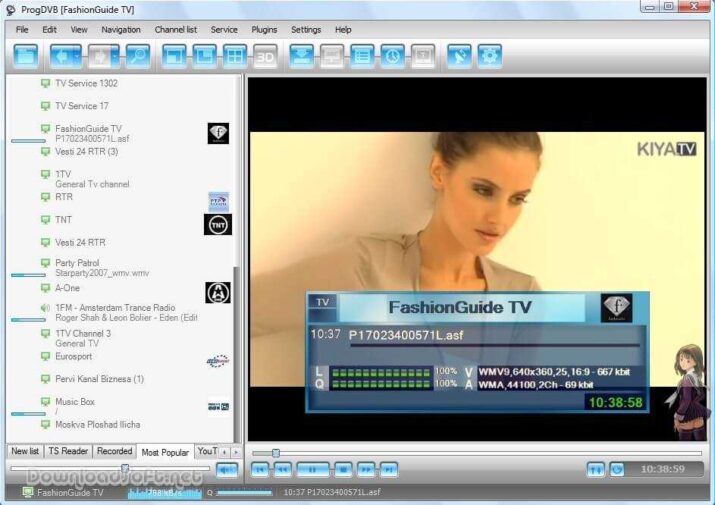
System Requirements
Before installing, ensure that your system meets the following requirements:
- Operating System: Compatible with Windows.
- RAM: A minimum of 2 GB of RAM is recommended.
- Disk Space: At least 500 MB of free disk space for installation.
Conclusion
In conclusion, ProgDVB/ProgTV is a powerful and versatile media solution that provides users with the ability to watch digital television and listen to radio broadcasts seamlessly. With its range of features, user-friendly interface, and support for multiple sources, it stands out as an excellent choice for media enthusiasts. By understanding its capabilities and following best practices, users can fully leverage it to enhance their entertainment experience. As the demand for effective media solutions continues to grow, it remains a key player in the industry.
Technical Details
- Category: Multimedia Software
Software name: ProgDVB/ProgTV
- Version: The latest
- License: Freeware
- File Size: 18.1 MB
- Operating Systems: All versions of Windows
- Core: 32/64-bit
- Languages: Multilingual
- Developer: DomenART
- Official website: progdvb.com
Download ProgDVB/ProgTV