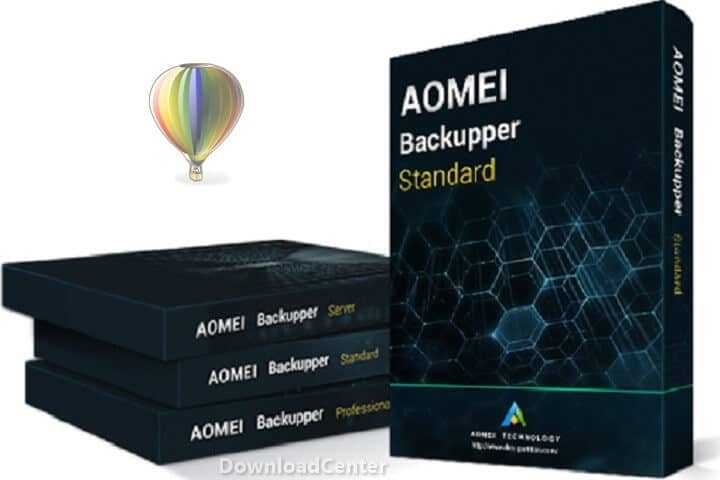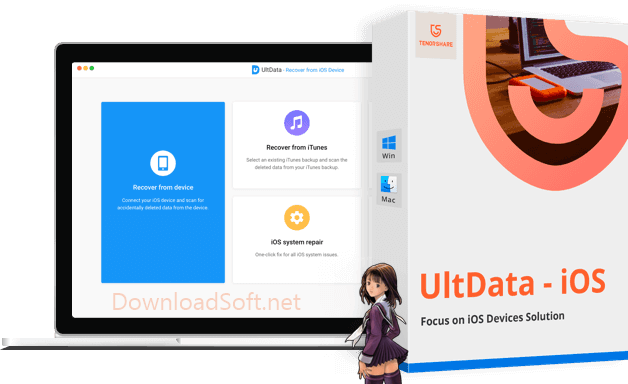Download Git Free Open Source 2025 The Best for Windows
Download Git Free Open Source 2025 The Best for Windows
Comprehensive Guide to Git: Free and Open Source
In the world of software development, version control systems are essential tools that help manage code changes and collaborate effectively. One of the most popular and widely used systems is Git. This free and open-source tool provides developers with robust features that facilitate tracking changes, branching, and merging code efficiently. This article will explore everything you need to know about Git, including its features, installation process, and more.
What is Git?
It is a distributed version control system that allows developers to track changes in their source code over time. It was created by Linus Torvalds in 2005 to support the development of the Linux kernel. Unlike traditional version control systems, it enables multiple developers to work on a project simultaneously without interfering with each other’s work. This flexibility and efficiency make it the preferred choice for many software projects, from small applications to large enterprise systems.

Key Characteristics of Git
- Distributed Architecture: Every developer has a local copy of the entire repository, allowing for offline work and faster operations.
- Branching and Merging: Allows users to create branches for feature development, enabling parallel work and easy integration of changes.
- Data Integrity: Ensures the integrity of your codebase by using a hashing algorithm to track changes.
- Speed: Most operations are performed locally, which speeds up processes like commits and diffs.
Installation and Setup
Installing is a straightforward process that varies slightly depending on your operating system. Below, we’ll cover the installation steps for Windows, macOS, and Linux.
Windows Installation
- Download the Installer: Visit the official website and download the Windows installer.
- Run the Installer: Double-click the downloaded file to launch the installer.
- Follow the Setup Wizard: Accept the license agreement and choose your installation options. The default settings are suitable for most users.
- Complete Installation: Click “Finish” to complete the installation.
macOS Installation
- Use Homebrew: If you have Homebrew installed, you can open the terminal and run
brew install git. - Download the Installer: Alternatively, download the installer for macOS from the official website.
- Run the Installer: Follow the prompts to install on your system.
Linux Installation
- Debian/Ubuntu: Open the terminal and run
sudo apt-get install git. - Fedora: Use the command
sudo dnf install git. - Arch Linux: Run
sudo pacman -S git.
After installation, you can verify that it is installed by running git --version In the terminal or command prompt.
Features
It comes with a plethora of features that enhance its usability for developers. Here are some of the most notable:
1. Branching and Merging
One of the standout features is its ability to create branches. This allows developers to work on new features or bug fixes in isolation. Once the work is complete, branches can easily be merged back into the main codebase.
2. Staging Area
Includes a staging area where you can prepare your changes before committing them to the repository. This feature allows for more control over what changes are included in each commit.
3. Commit History
Every change made is tracked in a commit history. Users can easily review past changes, revert to previous versions, and understand the project’s evolution over time.
4. Collaboration
With Git, multiple developers can work on the same project simultaneously. The system allows for easy merging of changes, reducing the likelihood of conflicts.
5. Remote Repositories
Supports remote repositories, enabling developers to collaborate across different locations. Tools like GitHub, GitLab, and Bitbucket provide platforms for hosting Git repositories.
6. Hooks and Automation
Supports hooks, which are scripts that run automatically at certain points in the version control process. This feature allows for automation, such as running tests or deploying code after a commit.
Customer Support and Help Center
While it is a powerful tool, users may encounter challenges along the way. Fortunately, there are numerous resources available for support:
1. Official Documentation
The official documentation is comprehensive and covers everything from installation to advanced features. It serves as an excellent starting point for both new and experienced users.
2. Online Forums
Various online forums and communities, such as Stack Overflow and Reddit, provide platforms for users to ask questions and share experiences. Engaging with these communities can help resolve specific issues.
3. Tutorials and Guides
Numerous tutorials and guides are available online, ranging from beginner to advanced topics. Websites like GitHub Learning Lab offer interactive courses that make learning Git more accessible.
Pricing and Plans
Git is a free and open-source tool, meaning there are no costs associated with downloading or using it. However, some platforms that host repositories, such as GitHub and GitLab, offer premium features at a cost.
1. GitHub Pricing
While GitHub offers a free tier, it also includes paid plans that provide additional features, such as private repositories and advanced collaboration tools.
2. GitLab Pricing
Similar to GitHub, GitLab provides both free and paid plans, with the paid options offering enhanced features for teams and enterprises.

Pros and Cons
Pros
- Free and Open Source: It is completely free to use, making it accessible to everyone.
- Robust Features: The extensive features provided by Git cater to both individual developers and large teams.
- Strong Community Support: The large user base ensures that help is readily available.
Cons
- Steep Learning Curve: Beginners may find it challenging to learn due to its wide range of features and commands.
- Complexity in Usage: While powerful, the complexity can be overwhelming for new users.
User Experiences and Testimonials
Many users have shared their positive experiences. Here are a few testimonials:
- Alice J.: “Using it has transformed the way I work on projects. The branching feature is a game-changer for collaboration.”
- Brian K.: “Initially, I found it difficult to grasp, but with the help of online tutorials, I’ve become proficient. Now, I can manage my code easily.”
- Catherine R.: “The ability to track changes and revert to previous versions has saved me countless hours of work. I can’t imagine coding without Git.”
Comparison with Other Tools
When considering version control systems, it’s essential to compare them with other tools. Here’s how it stacks up against some popular alternatives:
1. Subversion (SVN)
While both Git and SVN are version control systems, Git’s distributed nature allows for more flexibility and offline work. SVN relies on a central server, which can be a limitation for some workflows.
2. Mercurial
Mercurial is another distributed version control system similar. However, it is more widely adopted and has a larger community, which means better support and resources.
3. Perforce
Perforce is a centralized version control system often used in large enterprises. While it offers robust features, Git’s flexibility and ease of collaboration make it more appealing to many developers.
Tips for Using Git Effectively
1. Learn the Basics
Take the time to learn the fundamental commands and concepts. Understanding how to create branches, commit changes, and merge code will significantly enhance your workflow.
2. Use Branches Wisely
Utilize branching for feature development and bug fixes. This practice keeps your main codebase clean and allows for easier testing before merging changes.
3. Commit Regularly
Make frequent commits to capture your progress. This habit makes it easier to track changes and revert to previous versions if needed.
4. Write Meaningful Commit Messages
Craft clear and descriptive commit messages. This practice helps others (and your future self) understand the changes made in each commit.
5. Explore Advanced Features
Once you’re comfortable with the basics, explore advanced features like hooks, stashing, and rebasing to enhance your productivity.
Frequently Asked Questions (FAQs)
1. Is Git free to use?
Yes, it is completely free and open-source.
2. Can I use it for large projects?
Absolutely! It is designed to handle projects of all sizes, from small applications to large enterprise systems.
3. How do I revert changes in Git?
You can revert changes using the git revert command, which creates a new commit that undoes the changes from a previous commit.
4. What is a merge conflict?
A merge conflict occurs when two branches have changes that cannot be automatically combined. You’ll need to resolve the conflict manually before completing the merge.
5. Can I use it without an internet connection?
Yes, it allows you to work offline since every user has a complete copy of the repository on their local machine.
Importance of System Maintenance
Maintaining a clean and organized Git repository is crucial for effective collaboration and project management. Here’s why it matters:
1. Enhanced Collaboration
Regular maintenance ensures that all team members are on the same page. Keeping branches up-to-date and clearing out stale branches fosters better teamwork.
2. Improved Performance
A well-maintained repository performs better. Removing unnecessary files and optimizing the structure can enhance speed and efficiency.
3. Easier Troubleshooting
When issues arise, a clean repository makes it easier to identify and resolve problems. Regularly reviewing commit history and branches helps maintain clarity.
Tutorials and Additional Resources
To further enhance your understanding, numerous resources are available online:
1. Official Documentation
The official documentation is a comprehensive resource that covers every aspect of the tool.
2. Online Courses
Platforms like Coursera and Udemy offer courses on Git, ranging from beginner to advanced levels.
3. YouTube Tutorials
Many content creators provide video tutorials that cover the practical aspects of using it effectively.

System Requirements
It has minimal system requirements, making it accessible to a wide range of users:
- Operating System: Windows, macOS, or Linux.
- RAM: 512 MB or more (1 GB recommended).
- Disk Space: At least 100 MB for installation.
Conclusion
In summary, Git is an essential tool for any developer looking to manage code changes effectively. Its powerful features, such as branching, merging, and a robust community, make it the go-to choice for version control. While there may be a learning curve, the benefits of using far outweigh the challenges. By understanding its features and utilizing best practices, developers can enhance their productivity and collaboration.
Whether you are a seasoned developer or just starting, embracing it will undoubtedly improve your workflow and project management. Explore the vast resources available and make the most of this powerful version control system to elevate your coding experience.
Technical Details
Program name: Git Free
- Classification: Utility Tools
- License: Open Source
- Version: latest
- File size: 45.8 MB
- Core: 32/64-bit
- Operating systems: All Windows, Mac, and Linux systems
- Languages: Multilingual
- Developer: Git Development
- Official site: gitforwindows.org
Download Git Free Open Source