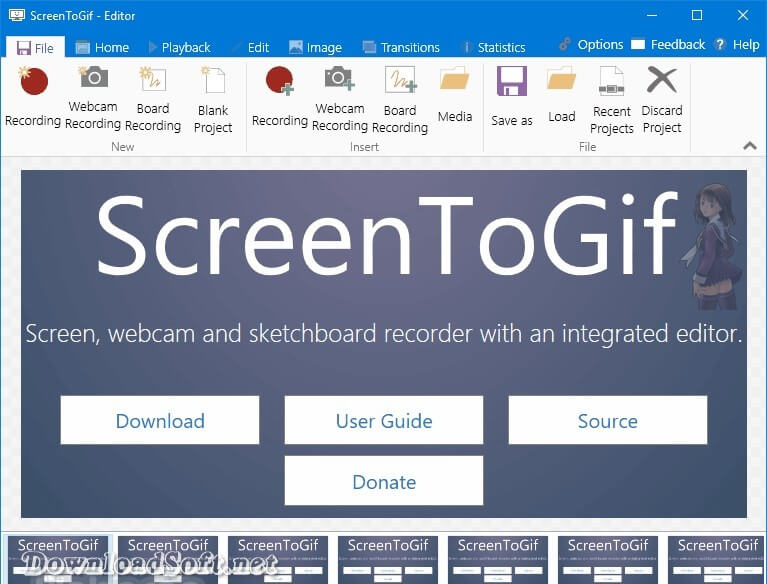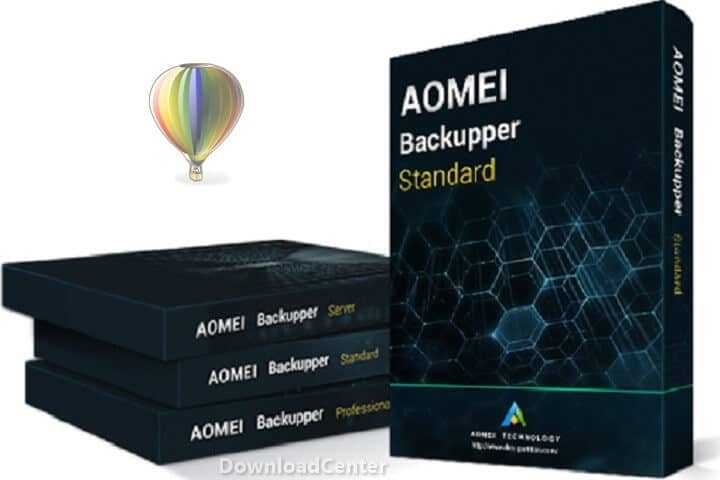Download ClamWin Antivirus Free 2025 for Windows PC Portable
Download ClamWin Antivirus Free 2025 for Windows PC Portable
Your Free Security Solution
In today’s digital landscape, protecting your computer from malware and viruses is essential. ClamWin Antivirus is a free, open-source antivirus software that aims to provide users with a reliable solution for safeguarding their systems. This article delves into various aspects, including its features, installation process, pricing, and how it compares to other antivirus solutions available in the market.
What is ClamWin Antivirus?
It is an open-source antivirus program that offers users a free way to detect and remove malware, spyware, and other malicious software. Based on the popular ClamAV engine, it provides a user-friendly interface and a variety of features designed to help users maintain the security of their systems. While it may not offer real-time protection like some commercial antivirus solutions, it is a valuable tool for those looking for basic malware detection and removal.

Installation and Setup
Step-by-Step Installation Guide
Installing is a straightforward process that can be completed in just a few steps:
- Download the Installer: Visit the official website to download the latest version of the software. Ensure that you select the correct version for your operating system (Windows).
- Run the Installer: Locate the downloaded file in your downloads folder and double-click it to launch the installation wizard.
- Follow the Prompts: The installation wizard will guide you through various steps, including accepting the license agreement and selecting your installation preferences.
- Complete the Installation: Once the installation is finished, you can launch it from your applications menu.
Initial Setup
Upon launching ClamWin Antivirus for the first time, users are greeted with a simple and intuitive interface. The software will prompt you to update the virus definitions to ensure you have the latest protection. Additionally, you can configure settings such as scheduled scans and preferred scanning options to tailor the software to your needs.
Features
Virus Detection and Removal
One of the primary features is its ability to detect and remove various types of malware. The software uses a powerful scanning engine to identify threats, ensuring that your system remains free from malicious software. Regular updates to the virus definitions enhance its effectiveness in detecting new threats.
Scheduled Scans
Allows users to schedule scans at their convenience. This feature enables users to set specific times for the software to perform scans, ensuring that their systems are regularly checked for malware without manual intervention. Scheduling scans is an effective way to maintain system security.
User-Friendly Interface
The software is designed with a user-friendly interface, making it accessible to users of all skill levels. The layout is straightforward, allowing users to navigate through the various options easily. Whether you are a tech-savvy individual or a novice, it provides a seamless experience.
Portable Version
For users who require flexibility, it offers a portable version that can be run from a USB drive. This feature is particularly useful for users who need to perform scans on multiple systems without installing software on each one. The portable version retains the same functionality as the standard installation.
Integration with Windows Explorer
Integrates with Windows Explorer, allowing users to scan files and folders directly from the context menu. This integration simplifies the scanning process, enabling users to quickly check specific files for malware without opening the application.
Customer Support and Help Center
Comprehensive Help Resources
For users who encounter issues or have questions, ClamWin Antivirus provides a comprehensive help center. This resource includes FAQs, troubleshooting guides, and detailed articles covering various aspects of the software. Users can quickly find solutions to common problems or learn how to maximize the software’s features.
Community Support
In addition to official resources, it has an active user community. Online forums and discussion groups provide a platform for users to ask questions and share tips. The community is often helpful in addressing user inquiries and providing solutions to common issues.
Pricing and Plans
Completely free to use, making it an attractive option for users seeking a reliable antivirus solution without any financial commitment. There are no hidden fees or subscription plans, allowing users to enjoy the full range of features without worrying about costs.
Pros and Cons
Pros
- Free to Use: Offers a no-cost solution for malware detection and removal.
- User-Friendly Interface: The intuitive design makes navigation simple for users of all skill levels.
- Scheduled Scans: Enables users to automate scans, ensuring regular system checks.
- Portable Version Available: Users can run the software from a USB drive without installation.
- Integration with Windows Explorer: Simplifies the scanning process through context menu options.
Cons
- No Real-Time Protection: Unlike some commercial antivirus solutions, it does not provide real-time protection against threats.
- Limited Features: Some users may find that it lacks advanced features available in paid antivirus solutions.
- Windows Only: The software is primarily designed for Windows, limiting accessibility for users on other operating systems.
User Experiences and Testimonials
Users have generally praised its performance and ease of use. Many appreciate the lightweight nature of the software, stating, “It runs smoothly without hogging system resources.” The user-friendly interface and scheduled scan feature are frequently highlighted as significant advantages, making it easy to maintain system security.
However, some users have expressed concerns about the lack of real-time protection. A few have noted that while it excels at scanning and removing malware, they prefer an antivirus solution that offers proactive protection. Overall, the feedback indicates that ClamWin Antivirus is a solid choice for users seeking a reliable and basic antivirus tool.
Comparison with Other Tools
When compared to other antivirus solutions like Avast, AVG, and Bitdefender, it holds its ground effectively. While Avast and AVG offer free versions with real-time protection, they may consume more system resources. Bitdefender is known for its comprehensive security features but comes with a price tag.
For users prioritizing a free and lightweight solution, it stands out as an excellent option. Its combination of features makes it suitable for casual users who need basic malware detection without the overhead of more complex software.
Tips for Using ClamWin Antivirus
Schedule Regular Scans
Utilize the scheduling feature to set up regular scans for your system. This practice ensures that your computer is routinely checked for malware, helping maintain system health and security.
Keep Definitions Updated
Regularly update the virus definitions to ensure you have the latest protection against emerging threats. Keeping your software updated enhances its effectiveness in detecting new malware.
Use the Portable Version
If you work on multiple computers, consider using the portable version. This allows you to perform scans on different systems without needing to install the software each time.
Explore Context Menu Integration
Take advantage of the integration with Windows Explorer. Right-click on files or folders to quickly access options for scanning, making it easy to check specific items for malware.
Engage with the Community
Participate in user forums and related discussions. Engaging with the community can provide valuable insights and tips for maximizing the software’s features.
Frequently Asked Questions (FAQs)
Is ClamWin Antivirus Free to Use?
Yes, it is completely free, with no hidden fees or subscription costs.
Does it Provide Real-Time Protection?
No, it does not offer real-time protection. It is designed for manual scanning and removal of malware.
Can I Use ClamWin Antivirus on Other Operating Systems?
Primarily designed for Windows, limiting its use on other operating systems.
Importance of System Maintenance
Maintaining your system is crucial for ensuring optimal performance when using antivirus software. Regular updates, disk cleanup, and monitoring system resources can enhance the overall user experience. A well-maintained system reduces the likelihood of malware infections and ensures smooth operation.
Tutorials and Additional Resources
For users looking to maximize their experience, various tutorials and resources are available online. These include video guides, user forums, and detailed articles covering everything from installation to advanced features. Engaging with these resources can help users unlock the full potential of the software and enhance their overall security.

System Requirements
Before installing, ensure that your system meets the following requirements:
- Operating System: Windows 7, 8, or 10.
- RAM: Minimum of 512 MB (1 GB recommended for optimal performance).
- Storage Space: At least 50 MB of free space for installation.
Conclusion
ClamWin Antivirus is a powerful and user-friendly antivirus solution that meets the needs of users seeking basic malware detection and removal. With its intuitive interface, scheduled scanning, and portability, it stands out as a solid choice in the antivirus market. By understanding its capabilities and utilizing the tips provided, users can enhance their security posture and ensure their systems remain safe from threats. Whether you are a casual user or a more advanced individual, it is equipped to help you maintain your computer’s security effectively.
Technical Details
- Category: Antivirus
Software name: ClamWin Antivirus
- License: Open Source
- The latest version
- File size: 112.05 MB
- Core: 32/64-bit
- Operating systems: Windows 7, 8, 10, 11, Portable, and others
- Languages: Multilingual
- Developed by: ClamWin Pty Ltd
- Official website: clamwin.com
Download ClamWin Antivirus Free