Download Icecream PDF Split and Merge Free for Windows/Mac
Download Icecream PDF Split and Merge Free for Windows/Mac
I
cecream PDF Split & Merge is a straightforward application designed to split and merge PDF files efficiently and effortlessly. You can divide documents into single-page files, remove specific pages, and utilize various splitting modes available in the tool. Whether you want to merge or separate any PDF file, there are no limitations on the number of pages, and you can manage password-protected files with ease.
This software also features a built-in PDF reader, enhancing convenience. Combine PDF documents seamlessly without any hassle. Use this handy tool to split and merge PDF files quickly and efficiently. You can download the application for Windows and Mac directly from the official website listed at the bottom of the page.

Key Features
1. Splitting PDF Files
This feature allows you to break a large PDF into smaller, more manageable sections. It’s beneficial when you need to send just a part of a document or extract specific pages from a PDF. The software provides various split options, such as splitting by page range, groups of pages, or file size.
2. Merging PDF Files
Merging PDF files is another valuable feature. It enables you to combine several PDF documents into a single file, which is particularly useful for compiling different sections of a project or merging various reports into one document. You can easily rearrange pages or documents beforehand, ensuring you achieve the desired outcome.
3. Drag and Drop Interface
One of the most intuitive features is its drag-and-drop interface, making it simple to select and arrange PDF files for splitting or merging. Just drag the files you wish to work with into the interface, and the software handles the rest.
4. Preview Mode
The preview mode lets you see your PDF files before applying any changes. This guarantees that you are splitting or merging the correct documents and that they are organized in the right sequence. Additionally, it allows you to preview the output file size, ensuring it meets your requirements.
5. Password Protection
This feature provides password protection for your PDF files. You can set a password for your documents, enhancing security and preventing unauthorized access. It’s particularly useful for handling sensitive documents and ensuring their confidentiality.
More Features
Split a PDF file into individual pages with just a few clicks.
- Split PDF Formats – Divide the PDF document into single pages, by page range, or remove specific pages.
- Split PDF from domains – Save selected page ranges as separate PDF files.
- Merger – Combine any PDF documents, including those that are password-protected.
- File Sequence – Modify the file sequence in the queue while working in PDF Merge mode.
- No Restrictions (PRO) – Split or merge PDF files without limits on page count or document quantity.
- What makes Icecream PDF Split and Merge so unique?
- Preview – Utilize the integrated PDF reader to view your PDF files.
- No need for additional software downloads.
- Security – Unlike online services, PDF Split & Merge guarantees file security.
- Encrypted documents – Split and combine password-protected files (valid password required *), and manage passwords for merged documents.
- Drag Drop – Convenient drag-and-drop support for adding and arranging files.
How to Use It?
Using this software is a breeze. It is available for both Windows and Mac, and you can download it from the official website. After installation, follow these steps to split or merge your PDF files:
To Split PDF Files
- Open the application.
- Select the “Split” tab.
- Drag and drop the PDF file you wish to split into the interface.
- Choose your desired split mode.
- Select the output folder and click on the “Split” button.
To Merge PDF Files
- Open the application.
- Select the “Merge” tab.
- Drag and drop the PDF files you want to combine into the interface.
- Rearrange the documents in your preferred order.
- Choose the output folder and file name.
- Click the “Merge” button.
Why Choose It?
Icecream PDF Split offers a range of features that position it as one of the top tools for managing your PDF files. Here are several reasons to choose this software:
1. Easy to Use
Icecream PDF Split has an intuitive interface that’s easy to navigate. Its drag-and-drop functionality simplifies the selection and arrangement of your PDF files, while the preview mode lets you review your files before making any alterations.
2. Versatile
The software combines both splitting and merging capabilities, making it a versatile tool for managing your PDF documents. It offers various split modes and lets you rearrange pages or documents before merging, ensuring you achieve the desired results.
3. Secure
With password protection for your PDF files, this software enhances security and prevents unauthorized access. This feature is particularly important when working with sensitive documents, ensuring they remain confidential.
4. Budget-Friendly
A complimentary version featuring essential tools that cater to most users’ needs. The premium version provides enhanced functionality, yet the free version remains an excellent resource for handling your PDF documents.
Modify PDF Settings
- Configure permissions, passwords, and metadata in the ‘Split PDF’ and ‘Merge PDF’ functionalities.
- Right-click on the menu.
- Easily divide and combine PDF files by adding them through the Windows context menu.
- Effortlessly split and merge PDF documents!
- Compatible with Windows XP, 7/8/10/11, Mac, and additional operating systems.
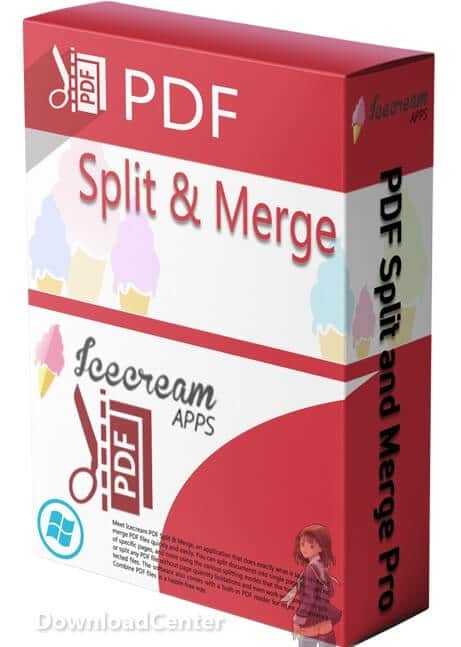
Conclusion
Managing PDF files can often seem overwhelming, but with Icecream PDF Split and Merge, it turns into a simple task. Its user-friendly interface, adaptable features, and robust password protection make it a perfect solution for organizing your PDF documents. Whether you aim to break a large PDF into smaller segments or consolidate several PDFs into a single file, it stands out as the premier tool for your PDF management needs. So, give it a go and experience firsthand how it can streamline your PDF management efforts.
Technical Details
- Category: Office Tools
Software name: Icecream PDF Split & Merge
- Version: Latest
- License: Free
- Software Size: 19.0 Mb
- Core: 32/64-bit
- Languages: Multilingual
- Developer: ICECREAM APPS
- Official website: icecreamapps.com
Minimum System Requirements
You must be sure of the following system requirements before you start.
- Operating systems: Windows XP, 7/8/10/11, and others.
- Processor: Pentium III or higher.
- RAM: 1 GB minimum.
- Hard disk space: More than 100 MB.
Download Icecream PDF Split & Merge Free