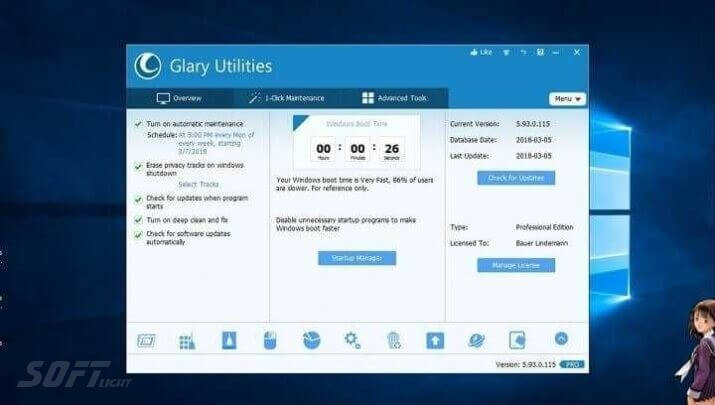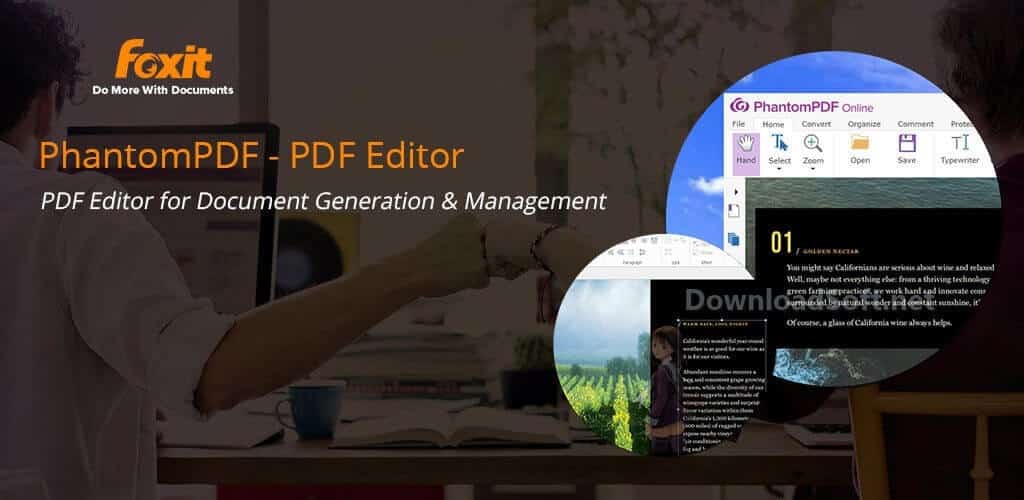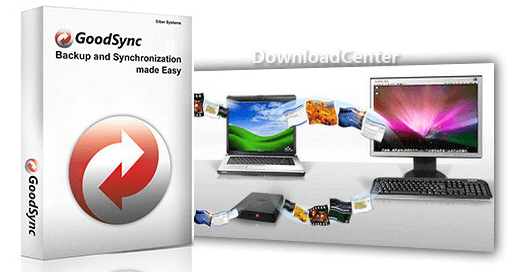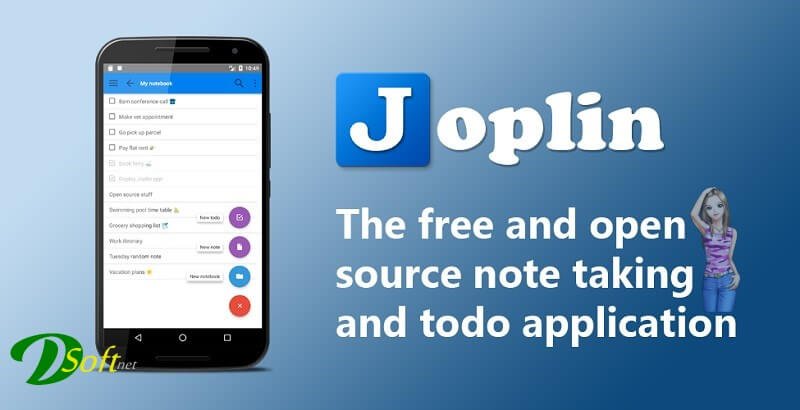Download Icecream Ebook Reader Free 2025 for PC and Tablet
Download Icecream Ebook Reader Free 2025 for PC and Tablet
Complete Guide to Icecream Ebook Reader
In the digital age, eBooks have become a preferred medium for reading, offering convenience and portability. Icecream Ebook Reader is a versatile tool designed to enhance the eBook reading experience. With its user-friendly interface and a range of features, it caters to both casual readers and avid book enthusiasts. This comprehensive guide will explore its features, installation process, pricing, and more, providing users with a thorough understanding of how to maximize this powerful tool for their reading needs.
What is Icecream Ebook Reader?
It is an eBook management and reading software that supports various eBook formats, including EPUB, MOBI, PDF, and more. It offers a seamless reading experience with features designed to make reading enjoyable and efficient. Users can easily organize their libraries, annotate text, and customize their reading environment. This software is ideal for anyone looking to transition from physical books to digital formats while maintaining a rich reading experience.
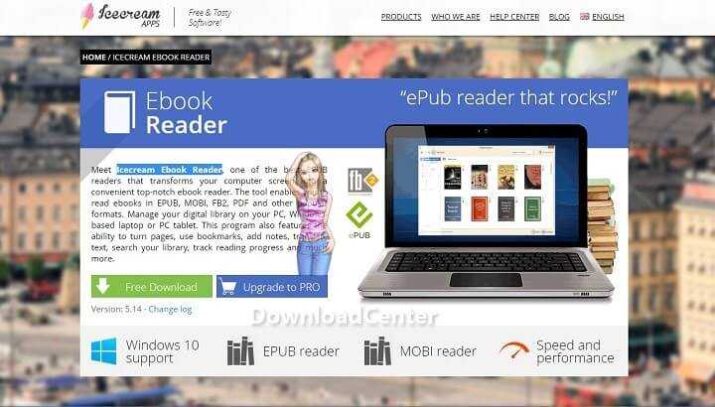
Key Features
The features of Icecream Ebook Reader are designed to provide a comprehensive reading experience:
- Support for Multiple Formats: It supports a wide range of eBook formats, ensuring compatibility with most eBooks available today.
- Library Management: Users can easily organize their eBooks into collections, making it simple to find and access their favorite titles.
- Text Annotation: The software allows users to highlight text and add notes, which is particularly useful for students and researchers.
- Customizable Reading Settings: Users can adjust font sizes, themes, and background colors to create a comfortable reading environment.
- Bookmarking and Navigation: The ability to bookmark pages and navigate through chapters enhances the reading experience, allowing users to easily return to important sections.
Installation and Setup
System Requirements
Before installing Icecream Ebook Reader, it’s essential to ensure that your system meets the requirements for optimal performance:
- Operating System: Compatible with Windows (various versions) and macOS.
- RAM: A minimum of 2 GB.
- Disk Space: At least 200 MB of free space for installation.
Installation Steps
Installing Icecream Ebook Reader is a straightforward process. Follow these steps to get started:
- Download the Installer: Visit the official Icecream Apps website to download the installer for your operating system.
- Run the Installer: Locate the downloaded file and double-click to start the installation process.
- Follow the Prompts: Accept the license agreement and choose your installation preferences. You can opt for the default settings or customize them according to your needs.
- Complete Installation: Click ‘Finish’ to complete the installation. The software will now be ready for use, and you can launch it to begin adding your eBooks.
Features
Offers a variety of features designed to enhance the reading experience and improve user interaction with eBooks.
Support for Multiple Formats
One of the standout features of Icecream Ebook Reader is its ability to support various eBook formats, including EPUB, MOBI, PDF, and others. This compatibility ensures that users can access a wide range of eBooks without needing to convert files or use multiple applications. The ability to read different formats makes it a versatile choice for any reader, allowing easy access to diverse content.
Library Management
The library management feature is designed to help users organize their eBooks efficiently. Icecream Ebook Reader allows users to create collections, categorize books by genre, and easily search for specific titles. This organization system enhances the overall reading experience by making it simple to find and access eBooks, especially for users with extensive libraries.
Text Annotation
For students and researchers, the text annotation feature is particularly valuable. Icecream Ebook Reader enables users to highlight important passages, make notes, and create bookmarks. This functionality allows readers to engage more deeply with the text, making it easier to revisit critical information and enhance comprehension.
Customizable Reading Settings
Customization is key to an enjoyable reading experience. Icecream Ebook Reader offers various settings that allow users to adjust font sizes, background colors, and themes. This level of customization ensures that readers can create a comfortable environment tailored to their preferences, reducing eye strain and enhancing overall enjoyment.
Customer Support and Help Center
Having access to reliable customer support is essential when using any software. Icecream Ebook Reader provides various support options to assist users effectively:
- Help Center: The online help center features a comprehensive library of articles, guides, and FAQs to address common issues and questions users may have.
- Email Support: Users can reach out to the support team via email for specific inquiries or technical assistance. This direct access ensures that users receive personalized help when needed.
- Community Forums: The user community forums allow individuals to interact, share experiences, and seek advice from fellow users, fostering a supportive environment for troubleshooting and learning.
Pricing and Plans
Icecream Ebook Reader offers different pricing options to cater to a variety of users, from casual readers to professionals.
Free Version
The free version of Icecream Ebook Reader provides users with essential features suitable for basic reading needs. While it has some limitations compared to the paid version, it allows users to explore the software and determine if it meets their requirements.
Pro Version
For users seeking advanced features, the Pro version of Icecream Ebook Reader is available at a competitive price. This version includes additional functionalities such as unlimited library management, advanced annotations, and priority customer support. The Pro version is ideal for those who require more robust tools for their reading experience.
Comparison of Plans
When evaluating the pricing structure, Icecream Ebook Reader offers good value for money. The free version is an excellent entry point for new users, while the Pro version provides advanced features for serious readers. This tiered approach ensures that users can select a plan that best fits their reading habits and needs.

Pros and Cons
Like any software, Icecream Ebook Reader has its advantages and disadvantages. Understanding these can help users make informed decisions about whether it’s the right tool for them.
Pros
- User-Friendly Interface: The intuitive design makes it easy for users to navigate the software and access features without a steep learning curve.
- Versatile Format Support: The ability to read multiple eBook formats ensures that users can access a wide range of content seamlessly.
- Customizable Reading Experience: Users can tailor their reading environment to suit personal preferences, enhancing overall comfort.
Cons
- Limited Features in Free Version: While the free version is functional, it lacks some advanced features available in the Pro version, which may deter serious readers from fully engaging with the software.
- Occasional Performance Issues: Some users have reported minor performance issues, particularly when handling large eBook files or extensive libraries.
User Experiences and Testimonials
User experiences and testimonials are invaluable in evaluating the effectiveness of Icecream Ebook Reader. Many users have praised the software for its ease of use and comprehensive features. Testimonials often highlight the software’s ability to manage large eBook libraries effectively and the customization options that enhance the reading experience. However, some users have noted a desire for more advanced features in the free version, indicating that the Pro version may be necessary for those seeking a more robust experience.
Comparison with Other Tools
When comparing Icecream Ebook Reader to other eBook reading tools, it becomes clear that it offers a unique combination of features and usability. Many similar applications provide basic reading functionalities, but Icecream Ebook Reader stands out due to its extensive format support and user-friendly interface. This comparison helps potential users understand its strengths and positions it as a leading option for those looking for a reliable eBook reader.
Key Differences
- Usability: The software’s interface is often praised for being more intuitive than that of its competitors, making it easier for users to navigate and access features.
- Support for Multiple Formats: Unlike some competitors, Icecream Ebook Reader supports a broader range of eBook formats, allowing for greater flexibility in reading choices.
Tips for Using Icecream Ebook Reader
To maximize the benefits of Icecream Ebook Reader, consider the following tips:
- Organize Your Library: Take advantage of the library management features to categorize your eBooks. This organization will make it easier to find and access your favorite titles quickly.
- Explore Customization Options: Adjust the reading settings to create a comfortable environment. Experiment with different font sizes and background colors to find what works best for you.
- Utilize Annotations: Make notes and highlight important passages as you read. This practice can enhance comprehension and retention, especially for academic or research purposes.
- Regularly Update the Software: Keep your software updated to benefit from the latest features and security improvements. Regular updates ensure optimal performance and user experience.
- Engage with the Community: Participate in community forums to share experiences and gather tips from other users. Engaging with fellow readers can enhance your understanding and enjoyment of the software.
Frequently Asked Questions (FAQs)
1. Is Icecream Ebook Reader free to use?
Yes, offers a free version with essential features. However, users can upgrade to the Pro version for access to advanced functionalities.
2. What eBook formats does Icecream Ebook Reader support?
The software supports various eBook formats, including EPUB, MOBI, PDF, and more, ensuring compatibility with a wide range of eBooks.
3. Can I annotate my eBooks with Icecream Ebook Reader?
Yes, the software includes features that allow users to highlight text and add notes, making it suitable for academic and research purposes.
Importance of System Maintenance
Regular system maintenance is crucial for ensuring that your software runs smoothly and efficiently. While Icecream Ebook Reader provides a great reading experience, maintaining your device’s performance is equally important. Regularly updating your operating system, performing disk cleanups, and managing storage can help ensure that the software runs without issues. Additionally, maintaining an organized library and keeping your eBooks updated will enhance your overall reading experience.
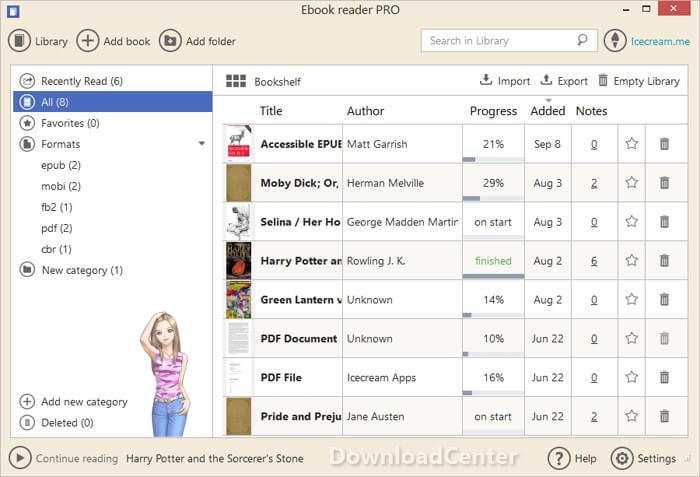
Tutorials and Additional Resources
For users looking to enhance their understanding of Icecream Ebook Reader, numerous tutorials and resources are available online. These guides provide step-by-step instructions for various features, helping users navigate the software effectively. Engaging with these resources can empower users to maximize the benefits of Icecream Ebook Reader and improve their overall reading experience.
Conclusion
In conclusion, Icecream Ebook Reader is a powerful and user-friendly eBook management and reading tool that caters to a wide range of readers. With its extensive format support, customizable reading settings, and robust library management features, it stands out as an excellent choice for anyone looking to delve into the world of digital reading. Whether you are a casual reader or a dedicated bibliophile, this software can enhance your reading experience significantly. By understanding its capabilities and utilizing its features effectively, users can enjoy a seamless transition from physical books to digital formats, making reading more accessible and enjoyable than ever before.
Technical Details
- Category: Office Tools
Software name: Icecream Ebook Reader
- Version: Latest
- License: Free
- Software Size: 28.2 MB
- Core: 32/64-bit
- Languages: Multilingual
- Developer: ICECREAM APPS
- Official website: icecreamapps.com
Download Icecream Ebook Reader