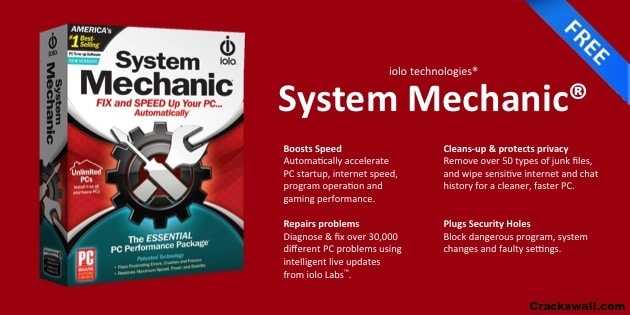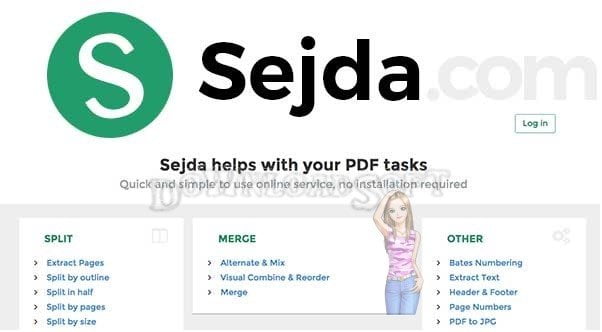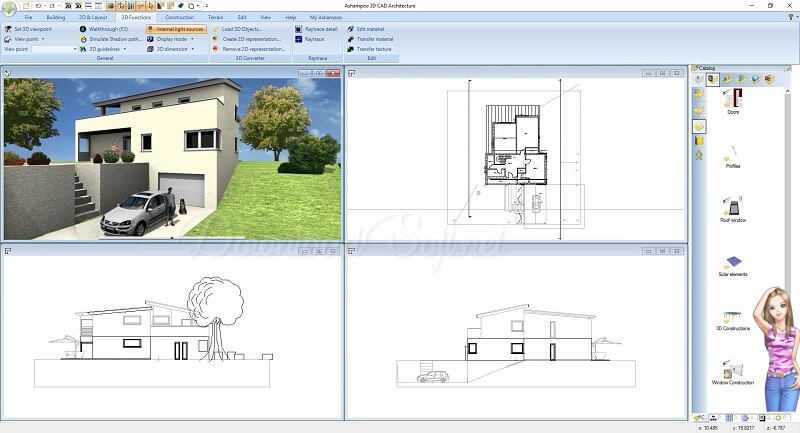Download Ashampoo Office 2018 Best Rival to Microsoft Office
Download Ashampoo Office 2018 Best Rival to Microsoft Office
A Comprehensive Office Suite
In today’s digital age, having a reliable office suite is essential for productivity, whether for personal use, educational purposes, or business applications. Ashampoo Office 2018 is a versatile office suite designed to meet the needs of users looking for a comprehensive yet user-friendly solution. This article explores the various aspects, including its features, installation process, pricing, and how it compares to other office suites on the market.
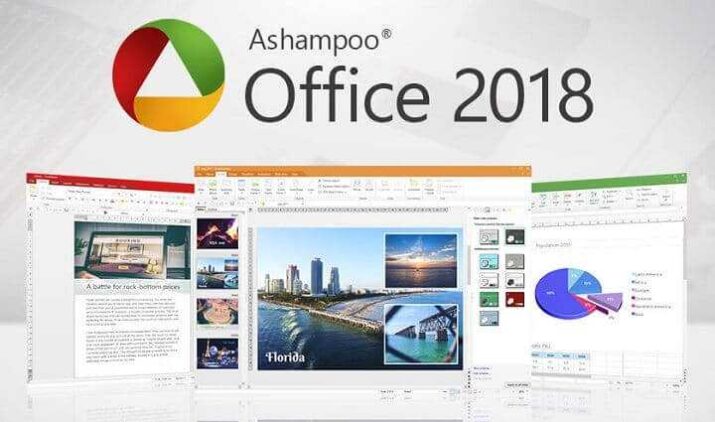
What is Ashampoo Office 2018?
It is a complete office suite that offers a variety of applications for word processing, spreadsheet management, and presentations. It serves as a cost-effective alternative to other leading office suites, providing a familiar interface and robust functionality. The suite includes three primary applications: Ashampoo TextMaker for word processing, Ashampoo PlanMaker for spreadsheets, and Ashampoo Presentations for creating engaging slideshows. With compatibility for various file formats, including Microsoft Office formats, it caters to a wide range of user needs.
Installation and Setup
Step-by-Step Installation Guide
Installing is a straightforward process that can be completed in just a few steps:
- Download the Installer: Visit the official Ashampoo website to download the latest version. Ensure you select the correct version for your operating system.
- Run the Installer: Locate the downloaded file in your downloads folder and double-click it to launch the installation wizard.
- Follow the Prompts: The installation process will guide you through various steps, including agreeing to the terms and conditions and selecting your preferred installation settings.
- Complete the Installation: Once the installation is finished, you can choose to launch immediately or access it later from your applications menu.
Initial Setup
Upon launching Ashampoo Office 2018 for the first time, users are greeted with a clean and intuitive interface. The setup process allows users to customize their preferences, including default file formats and application settings. This initial configuration helps streamline the user experience right from the start.
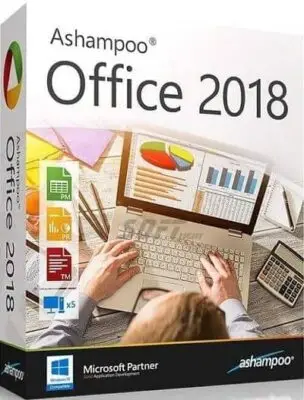
Features
User-Friendly Interface
One of the most significant advantages is its user-friendly interface. Designed to be intuitive, the layout allows users to navigate easily between applications. The ribbon-style menu provides quick access to common features, making it simple to find the tools you need without unnecessary clicks.
Comprehensive Word Processing
Ashampoo TextMaker is the word processing component of the suite, offering a wide range of features for creating and editing documents. Users can enjoy advanced formatting options, templates, and the ability to insert images, tables, and charts. Additionally, the software supports collaboration, allowing multiple users to work on a document simultaneously.
Powerful Spreadsheet Management
With Ashampoo PlanMaker, users can create complex spreadsheets with ease. The software offers robust calculation tools, charting capabilities, and an extensive library of functions. Whether you need to perform simple calculations or create detailed financial reports, Ashampoo PlanMaker has the tools to meet your needs.
Engaging Presentations
Ashampoo Presentations enables users to create visually appealing slideshows. The application includes a variety of templates, animations, and transition effects to bring your presentations to life. Users can easily integrate multimedia elements, such as audio and video, to create dynamic presentations that captivate their audience.
File Compatibility
Ashampoo Office 2018 supports a wide range of file formats, ensuring compatibility with other office suites, including Microsoft Office. Users can open, edit, and save documents in popular formats like DOCX, XLSX, and PPTX, making it easy to collaborate with others who may use different software.
Customer Support and Help Center
Comprehensive Help Resources
For users who encounter issues or have questions, it provides a comprehensive help center. This resource includes FAQs, troubleshooting guides, and detailed articles covering various aspects of the software. Users can quickly find solutions to common problems or learn how to maximize the software’s features.
Responsive Customer Support
If further assistance is required, they offer customer support through multiple channels, including email and a dedicated support form on their website. The support team is generally responsive and knowledgeable, aiming to resolve user inquiries promptly to enhance the overall experience.
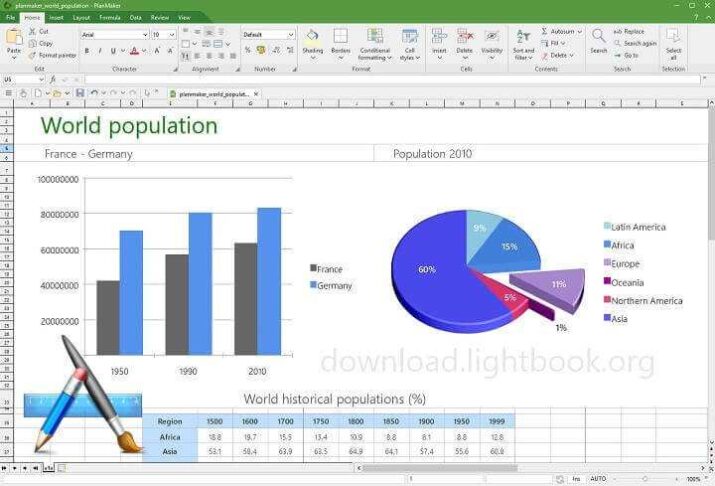
Pricing and Plans
Ashampoo Office 2018 is available for a one-time purchase, making it a cost-effective solution for users who prefer not to commit to subscription-based models. The pricing is competitive, especially considering the range of features offered. Users can also take advantage of promotional discounts during special sales events, making it even more accessible.
Pros and Cons
Pros
- User-Friendly Interface: The intuitive design makes it easy for users of all skill levels to navigate the suite.
- Comprehensive Features: The suite includes powerful word processing, spreadsheet, and presentation tools.
- File Compatibility: Supports a wide range of file formats, facilitating collaboration with other office suites.
- Cost-Effective Solution: A one-time purchase model without hidden fees makes it budget-friendly.
- Responsive Support: Quick and helpful customer support options are available.
Cons
- Limited Advanced Features: Some users may find that it lacks certain advanced features available in more established office suites.
- Learning Curve: While the interface is user-friendly, new users may still require some time to adapt to the software’s unique features.
- Occasional Performance Issues: Users with large documents may experience slow performance at times.
User Experiences and Testimonials
Users have generally praised its performance and ease of use. Many appreciate the intuitive interface, stating, “It’s easy to get started and doesn’t overwhelm you with options.” The compatibility with Microsoft Office formats is often highlighted as a significant advantage, allowing seamless collaboration with colleagues.
However, some users have mentioned that the software could benefit from more advanced features, particularly for specialized tasks. A few have reported minor performance issues when working with larger files, but overall feedback indicates a high level of satisfaction with the suite’s capabilities.
Comparison with Other Tools
When compared to other office suites like Microsoft Office and LibreOffice, Ashampoo Office 2018 offers a solid alternative. While Microsoft Office is known for its extensive features and robust functionality, it comes with a higher price tag and a subscription model. LibreOffice, on the other hand, is free but may lack some of the polish and user-friendly design that it offers.
For users looking for a balance between cost and functionality, it stands out as a viable option. Its ease of use, file compatibility, and comprehensive features make it suitable for both personal and professional use.
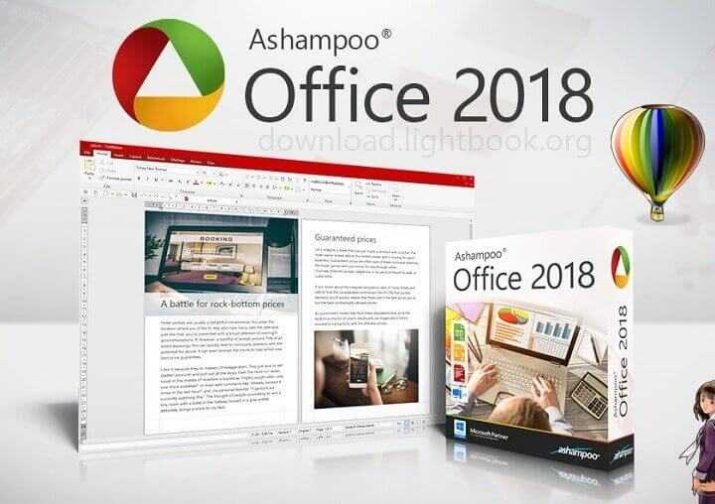
Tips for Using Ashampoo Office 2018
Explore the Features
Take the time to familiarize yourself with the various features. Exploring the different tools and functionalities will help you maximize your productivity and make the most of the suite.
Customize Your Workspace
Personalize your workspace by adjusting settings, such as toolbars and default file formats. This customization can enhance your workflow and make it easier to access frequently used features.
Utilize Templates
Make use of the built-in templates available. These templates can save you time and provide a professional look to your documents, spreadsheets, and presentations.
Regularly Update the Software
Keep updated to benefit from the latest features and security improvements. Regular updates can enhance performance and resolve any existing issues.
Use the Help Resources
If you encounter any difficulties or have questions, don’t hesitate to utilize the help resources available. The comprehensive help center can provide valuable insights and solutions.
Frequently Asked Questions (FAQs)
Is Ashampoo Office 2018 Free to Use?
No, paid software is available for a one-time purchase. However, it is competitively priced compared to other office suites.
What File Formats Does Ashampoo Office 2018 Support?
The suite supports a wide range of file formats, including DOCX, XLSX, and PPTX, ensuring compatibility with other office software.
Can I Use it on Multiple Devices?
The license is typically for a single device. Users should check the specific licensing agreements for details on installation on multiple devices.
Importance of System Maintenance
Maintaining your system is crucial for ensuring that applications like perform optimally. Regular updates, disk cleanup, and managing system resources can enhance the overall user experience. A well-maintained system ensures smooth operation, reducing the likelihood of software crashes or slow performance.
Tutorials and Additional Resources
For users looking to maximize their experience, various tutorials and resources are available online. These include video guides, user forums, and detailed articles covering everything from installation to advanced features. Engaging with these resources can help users unlock the full potential of the suite and enhance their overall productivity.
System Requirements
Before installing, ensure that your system meets the following requirements:
- Operating System: Windows 7, 8, or 10.
- RAM: Minimum of 2 GB (4 GB recommended for optimal performance).
- Storage Space: At least 1 GB of free space for installation.
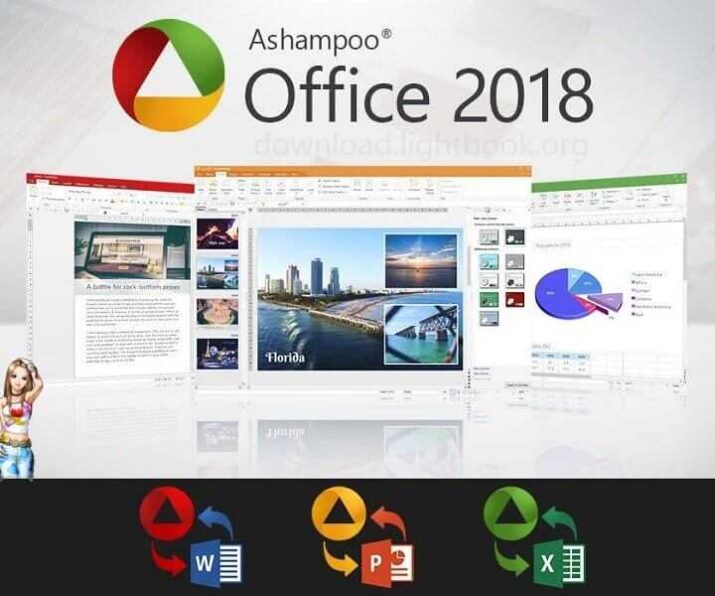
Conclusion
Ashampoo Office 2018 provides a comprehensive and user-friendly solution for anyone in need of a reliable office suite. With its powerful word processing, spreadsheet, and presentation tools, it stands out as a solid alternative to more established software. The ease of use, file compatibility, and one-time purchase model make it an attractive choice for both personal and professional users.
By understanding its features and utilizing the tips provided, users can enhance their productivity and make the most out of this versatile office suite. Whether you are creating documents, managing data, or crafting presentations, it is equipped to meet your needs effectively.
Technical Details
Software name: Ashampoo Office 2018
- Category: Office Tools
- License: Trial Version
- File size: 282.08 MB
- Version: 18.0.3636
- Core: 32/64-bit
- Operating Systems: Windows XP, Windows 7, 8, 10, 11
- Languages: Multilingual, including Arabic
- Developer: Ashampoo GmbH & Co. KG
- Official Website: ashampoo.com
Download Ashampoo Office Free