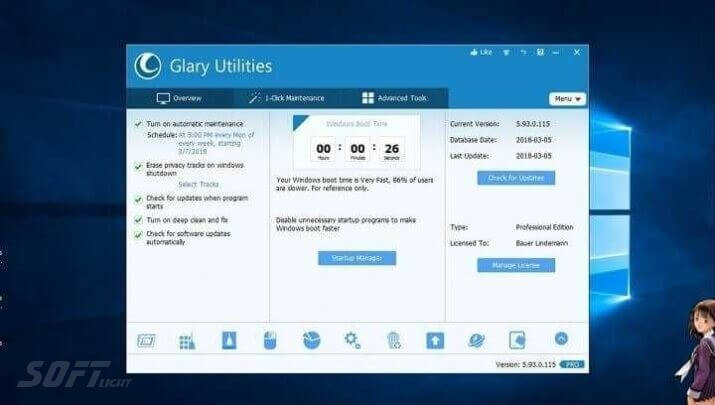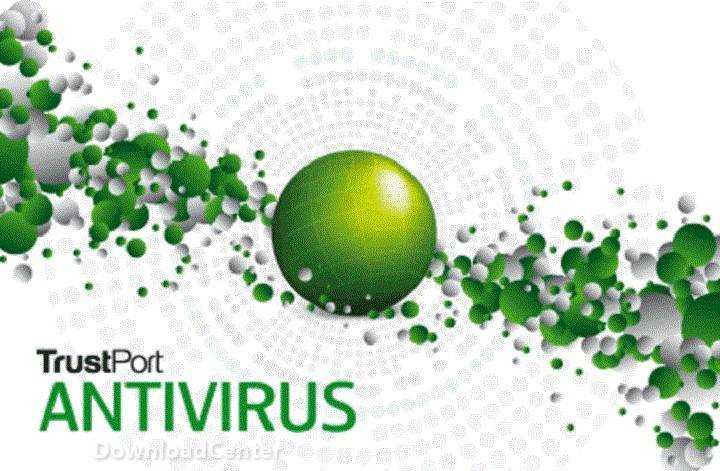Download Avira Free Antivirus 2025 for Windows and Mac
Download Avira Free Antivirus 2025 for Windows and Mac
Comprehensive Guide to Avira Free Antivirus
Avira Free Antivirus is a powerful security solution designed to protect users from various online threats, including malware, viruses, and phishing attacks. With a strong reputation in the cybersecurity industry, it offers a robust set of features that ensure users can navigate the internet safely. This guide explores the different aspects, including installation, features, user experiences, and tips for maximizing its potential.
What is Avira Free Antivirus?
It is a free security software application that provides essential protection against a wide range of cyber threats. Designed for both novice and experienced users, it offers real-time protection, scanning capabilities, and various optimization tools to ensure that devices remain secure and perform well. This software is particularly appealing to users looking for effective security without the financial commitment.
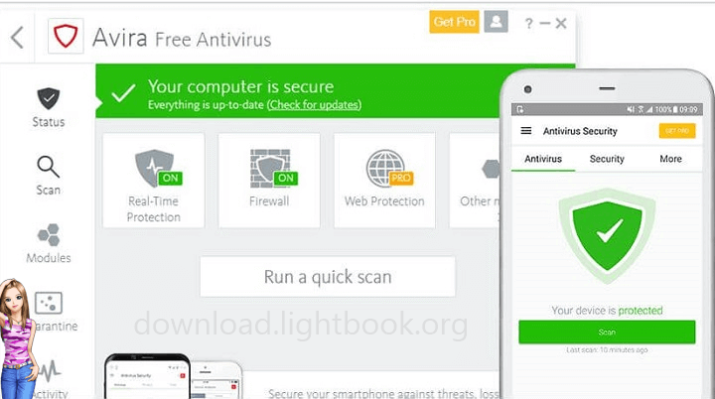
Key Features
- Real-Time Protection: Avira continuously monitors your system for potential threats, providing immediate protection against malware and viruses. This feature ensures that any suspicious activity is detected and neutralized before it can cause harm.
- Cloud-Based Scanning: Leveraging cloud technology, it can quickly identify and analyze threats, ensuring that the latest definitions are always up to date. This cloud integration enhances the software’s ability to detect new and emerging threats.
- User-Friendly Interface: The application features a clean and intuitive interface, making it easy for users to navigate through various settings and options. This accessibility is particularly important for those who may not be tech-savvy.
- Optimization Tools: In addition to antivirus protection, it offers system optimization features that help improve the overall performance of your device. This includes tools for cleaning up unnecessary files and managing startup programs.
Installation and Setup
Installing Avira Free Antivirus is a straightforward process that can be completed in just a few steps. The installation wizard guides users through the setup, ensuring a smooth experience.
Steps for Installation
- Download the Installer: Visit the official website to download the installer. Ensure you are downloading the latest version to benefit from all the new features and updates.
- Run the Installer: Locate the downloaded file and double-click to run the installer. Follow the on-screen prompts to proceed with the installation.
- Create an Account: If prompted, create an Avira account to access additional features and manage your subscription. Creating an account allows for easy management of your security settings.
- Complete Installation: Once the installation is finished, launch it to begin protecting your device.
Initial Configuration
After installation, it’s essential to configure the software for optimal performance:
- Set Up Scanning Preferences: Choose your preferred scanning options, including quick scans and full system scans, based on your security needs.
- Customize Notifications: Adjust notification settings to receive alerts for detected threats or important updates without being overwhelmed by constant notifications.
- Explore Features: Familiarize yourself with the various features available, such as the firewall settings and optimization tools, to make the most of the software.
Features of Avira Free Antivirus
It offers a variety of features designed to enhance security and usability, making it a competitive choice in the antivirus market.
Real-Time Protection
The hallmark of Avira Free Antivirus is its real-time protection capability. This feature actively scans files and applications as they are opened, ensuring that any malicious content is detected immediately. Users can browse the internet, download files, and open applications with confidence, knowing that it is watching for potential threats.
Cloud-Based Scanning
Utilizing cloud technology, it can quickly access and analyze threat definitions from its servers. This cloud-based approach allows for rapid detection of new threats, making it an effective solution for users who want to stay ahead of emerging cybersecurity risks. Cloud integration also helps reduce the strain on local resources, ensuring smoother system performance.
User-Friendly Interface
Designed with simplicity in mind, Avira’s interface makes navigation intuitive. Users can easily access scanning options, settings, and reports without frustration. This user-friendly design is especially beneficial for those who may not be familiar with antivirus software, allowing everyone to take advantage of its protective features.
Optimization Tools
In addition to its antivirus capabilities, it includes optimization tools that help maintain system performance. Users can clean up unnecessary files, manage startup items, and optimize their system for better speed and efficiency. These features make it not just a security tool but also a performance enhancer.
Customer Support and Help Center
Avira provides customer support options to assist users with any issues related to the software. Having reliable support is crucial for users who may encounter difficulties or have questions about functionality.
Accessing Support
Users can access a variety of support resources through the official website. This includes FAQs, troubleshooting guides, and user forums where individuals can seek help and share experiences. These resources are designed to empower users to resolve issues independently.
Community Engagement
The Avira community is active, with many users sharing tips and best practices. Engaging with the community can provide additional insights and solutions to common problems. Users can participate in discussions that enhance their understanding of the software’s features.
Pricing and Plans
Avira Free Antivirus is available at no cost, providing users with access to essential features without any financial commitment. This pricing model makes it an attractive option for users looking for robust security.
Free Version
The free version includes all the basic functionalities necessary for effective antivirus protection. Users can enjoy real-time scanning, malware detection, and optimization tools without spending money, making it an ideal choice for budget-conscious individuals.
Premium Features
While the core features are free, it offers premium options that unlock additional functionalities. These premium features may include advanced security tools, VPN services, and more comprehensive system optimization solutions, catering to users who require enhanced protection.
Pros and Cons
Like any software, it has its advantages and disadvantages. Understanding these can help users make informed decisions about whether to adopt this antivirus solution.
Pros
- Strong Security Features: The emphasis on real-time protection and cloud scanning makes it a suitable choice for users concerned about malware and online threats. The proactive approach to security is a major advantage.
- User-Friendly Design: The intuitive interface makes it easy for anyone to navigate and use. This accessibility ensures that users can quickly find the tools they need.
- Free to Use: The availability of essential features at no cost makes it an accessible option for everyone. This free model allows more users to prioritize their online security.
Cons
- Limited Advanced Features: Some users may find that the free version lacks certain advanced features present in premium antivirus software. Users seeking extensive functionality may need to consider upgrading.
- Resource Usage: While generally efficient, some users report that it can consume more system resources than expected during scans. This can lead to slower performance, especially on older devices.
User Experiences and Testimonials
Users generally report positive experiences with Avira Free Antivirus, praising its ease of use and effectiveness in protecting against threats. Feedback can provide valuable insights into the software’s performance and reliability.
Personal Stories
Many users have shared how it has improved their online security. The integration of real-time protection and regular updates has helped them feel safer while browsing the internet and downloading files.
Community Feedback
Feedback from the community frequently emphasizes the software’s fast performance and user-friendly interface. Users appreciate the overall experience and the peace of mind that comes with enhanced privacy.
Comparison with Other Tools
When compared to other antivirus solutions, Avira Free Antivirus stands out for its strong security features and user-friendly design. This differentiation can influence users’ choices when selecting antivirus software.
Unique Selling Points
The combination of robust security, cloud-based scanning, and a user-friendly interface makes it a compelling choice. While other antivirus tools may offer similar features, the emphasis on real-time protection and ease of use sets it apart.
Tips for Using Avira Free Antivirus
To maximize your experience with Avira Free Antivirus, consider the following tips:
- Explore Settings: Familiarize yourself with the settings to ensure you are taking full advantage of the available protection. Adjusting these settings can significantly improve your security.
- Schedule Regular Scans: Set up automatic scans to ensure your system is regularly checked for threats. This proactive approach can help identify issues before they become significant problems.
- Keep Software Updated: Regularly check for updates to ensure you have the latest features and security enhancements. Keeping your antivirus up to date is crucial for maintaining protection against evolving threats.
- Engage with Community: Participate in forums and discussions to share your experiences and gather tips from other users. Community engagement can lead to discovering new techniques and features.
- Utilize Optimization Tools: Take advantage of the built-in optimization tools to maintain the performance of your device. Regularly cleaning up unnecessary files can enhance speed and efficiency.
Frequently Asked Questions (FAQs)
What are the system requirements for Avira Free Antivirus?
It is compatible with various operating systems, including Windows and macOS. Ensure your system meets the minimum specifications for optimal performance to enjoy a smooth experience.
Is Avira Free Antivirus really free?
Yes, it is free to use, providing access to essential features without any cost. This allows users to prioritize their online security without financial barriers.
Importance of System Maintenance
Regular maintenance is essential to ensure that Avira Free Antivirus operates effectively. Keeping your antivirus software optimized can enhance performance and security.
Best Practices
- Keep the Software Updated: Always install the latest updates to benefit from new features and security patches. This practice helps protect your system against vulnerabilities.
- Monitor Resource Usage: Keep an eye on resource usage during scans and adjust settings if you notice significant slowdowns.
Tutorials and Additional Resources
For new users, numerous tutorials and resources are available online. Official guides, YouTube channels, and blogs can provide valuable insights into using Avira Free Antivirus effectively.
Recommended Resources
Look for tutorials that focus on specific features or tips for maximizing your antivirus experience. Utilizing these resources can help you become more proficient in using.
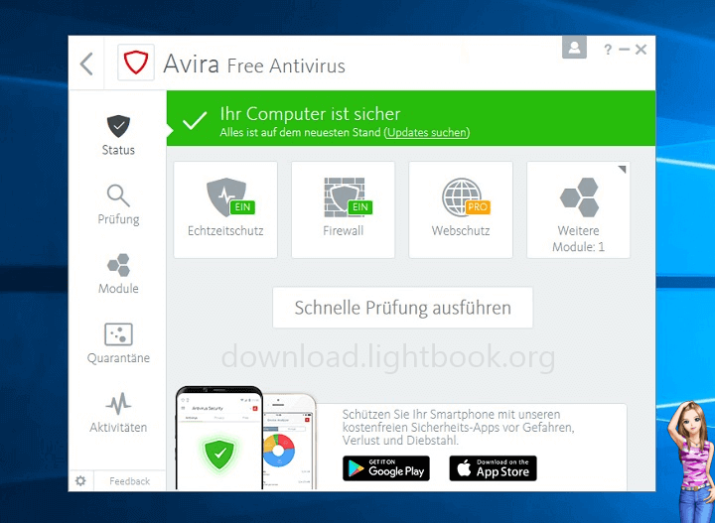
System Requirements
To enjoy yourself without issues, ensure your device meets the following requirements:
- OS: Compatible with Windows and macOS.
- Storage: Sufficient storage space for installation and updates.
- RAM: Minimal RAM required for smooth operation, ensuring the antivirus runs efficiently.
Conclusion
Avira Free Antivirus is an excellent choice for users seeking reliable and effective protection against online threats. Its strong security features, user-friendly interface, and free access make it an appealing option for both novice and experienced users.
By following the tips outlined in this guide and utilizing the software’s features, users can maximize their online security and enjoy a safer browsing experience. With a commitment to user privacy and security, it remains a valuable resource in today’s digital landscape.
Technical Details
- Category: Antivirus software
Software name: Avira Free Antivirus
- License: Free
- File size: varies by version type
- Core: 32/64-bit
- Operating systems: Windows XP, 7, 8, 10, 11, Mac, Android, and iPhone
- Languages: Multilingual
- Developer: Avira Operations GmbH & Co.KG
- Official website: avira.com