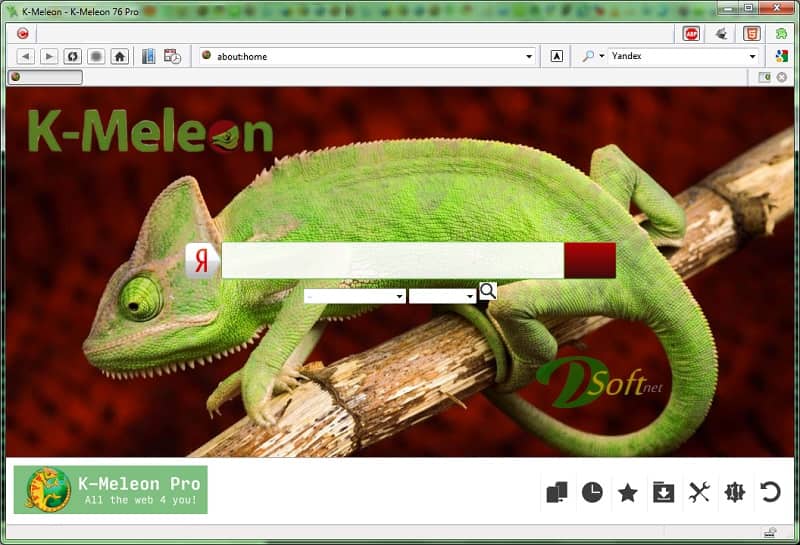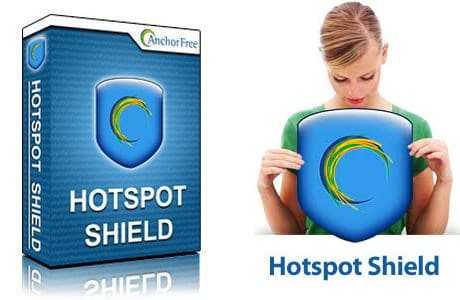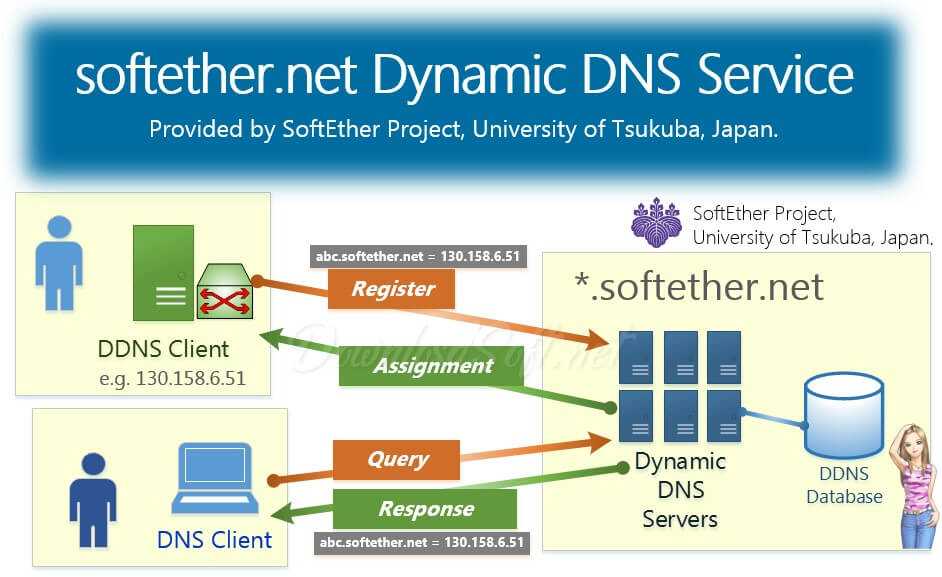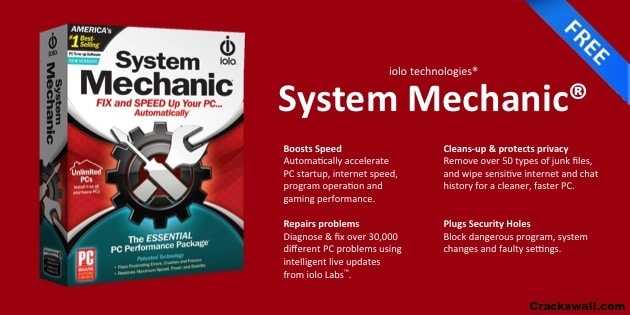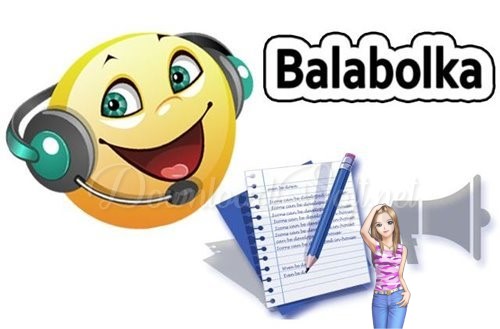Download Free PDF To Word Converter for Windows 32/64 bit
Download Free PDF To Word Converter for Windows 32/64 bit
Effortless Document Transformation
In today’s digital age, the ability to convert documents from one format to another is essential for effective communication and productivity. One of the most sought-after conversions is from PDF to Word, as it allows users to edit, format, and manipulate text easily. The Free PDF to Word Converter is a reliable tool that simplifies this process, making it accessible to everyone. This article explores the various features, installation steps, pros and cons, and more about this invaluable software.
What is Free PDF to Word Converter?
It is a software application specifically designed to convert Portable Document Format (PDF) files into Microsoft Word documents. This conversion capability is critical for users who need to edit text, modify layouts, or extract information from PDF files. The software supports a wide range of Word versions, making it a versatile tool for both personal and professional use. Its ease of use and efficiency have made it a popular choice among students, professionals, and businesses alike.

Installation and Setup
Step-by-Step Installation Guide
Getting started with the Free PDF to Word Converter is straightforward. Follow these simple steps to install the software on your computer:
- Download the Software: Visit the official website to download the latest version of the converter. Ensure you are downloading from the official site to avoid malware.
- Run the Installer: Locate the downloaded file in your downloads folder and double-click to launch the installation process.
- Follow the Prompts: The setup wizard will guide you through the installation steps. Accept the license agreement and choose your preferred installation directory.
- Launch the Application: Once the installation is complete, open the application from your desktop or start menu to begin converting files.
Initial Configuration
After launching, you may want to adjust some settings based on your preferences. The user-friendly interface allows you to set default file formats and choose the destination folder for your converted files. This initial setup ensures a smooth and efficient conversion process.
Features
Simple User Interface
The Free PDF to Word Converter features an intuitive and user-friendly interface, making it accessible to users of all skill levels. Even those who are not tech-savvy can navigate the program effortlessly. With just a few clicks, you can select a PDF file, adjust any necessary settings, and initiate the conversion process without any hassle.
Batch Conversion
One of the standout features of this software is its ability to perform batch conversions. Users can select multiple PDF files and convert them simultaneously, saving significant time and effort. This is particularly useful for professionals and businesses that need to handle large volumes of documents quickly and efficiently.
High-Quality Output
The quality of the conversion is paramount, and excels in this area. It preserves the original formatting, fonts, and images as closely as possible, ensuring that the output document looks professional and polished. Users can expect minimal to no loss of quality during the conversion process, making it suitable for both casual use and professional presentations.
OCR Technology
For scanned PDF files, it employs advanced Optical Character Recognition (OCR) technology. This feature allows the software to recognize and convert text from images, making it easier to extract information from scanned documents. This capability is especially beneficial for users who frequently work with printed materials that have been digitized.
Customer Support and Help Center
Comprehensive Help Resources
For users who encounter issues or have questions, the Free PDF to Word Converter provides a comprehensive help center. The help center includes frequently asked questions (FAQs), troubleshooting tips, and user guides that cover various aspects of the software. This resource is invaluable for both new and experienced users seeking assistance.
Responsive Customer Support
If further assistance is needed, users can contact customer support through email or a dedicated support form on the website. The support team is known for its quick response times and helpful solutions, ensuring that users receive the help they need promptly.
Pricing and Plans
It is completely free to use, making it an attractive option for anyone needing to convert documents without incurring costs. Unlike many other conversion tools that offer limited features in their free versions, this software provides full functionality at no charge. There are no hidden fees or subscription plans, allowing users to access all features without any financial commitment.
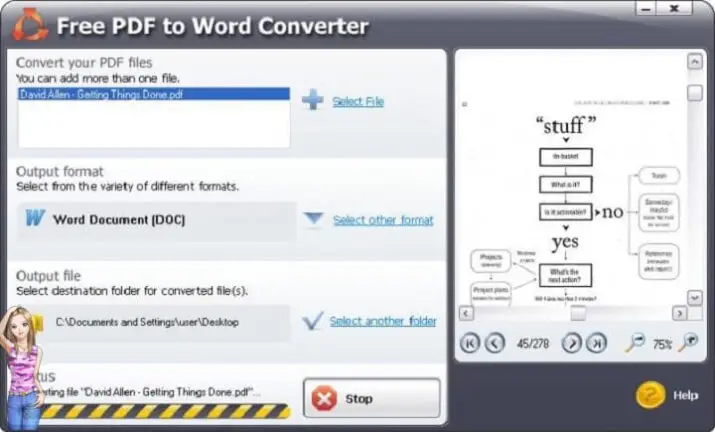
Pros and Cons
Pros
- Free of Charge: Users can access all features without any costs, making it budget-friendly.
- User-Friendly Interface: The straightforward design makes it easy for users of all skill levels to navigate.
- Batch Processing: Convert multiple files at once to save time and increase efficiency.
- High-Quality Conversions: Maintains formatting and layout for professional-quality documents.
- OCR Support: Effectively handles scanned documents, allowing for easy text extraction.
Cons
- Limited Advanced Features: While it is excellent for basic conversions, it may lack some advanced editing options found in paid software.
- Occasional Formatting Issues: Some complex PDFs may not convert perfectly, requiring minor adjustments.
- Internet Required for Download: Users must have an internet connection to download the software initially.
User Experiences and Testimonials
Users have generally praised the Free PDF to Word Converter for its efficiency and ease of use. Many appreciate the high-quality output, stating, “This converter has saved me so much time with my document editing!” They find the batch conversion feature particularly helpful when working with multiple files. However, some users have reported minor formatting issues with complex PDFs, highlighting the importance of reviewing the output before finalizing changes.
Comparison with Other Tools
When compared with other tools like Adobe Acrobat and Nitro PDF, it stands out for its cost-effectiveness. While Adobe offers extensive features for professional users, it comes with a subscription fee that may not be suitable for everyone. It provides a solid alternative for users who need basic conversion capabilities without the added costs. It also compares favorably in terms of user experience, making it a go-to choice for many.
Tips for Using Free PDF to Word Converter
Optimize Your PDFs
Before conversion, ensure your PDF files are optimized for the best results. This includes removing unnecessary images or elements that could complicate the conversion process. A cleaner document will yield a more accurate output.
Use Batch Conversion Wisely
Take full advantage of the batch conversion feature to save time. Group similar documents for conversion to streamline your workflow and enhance productivity. This feature can be a game-changer for users handling large projects.
Check Output Quality
After conversion, always review the output document. While it is reliable, minor adjustments may be necessary, especially with complex formatting. Taking the time to check your documents can save you from future headaches.
Frequently Asked Questions (FAQs)
Is Free PDF to Word Converter Safe to Use?
Yes, it is safe to use. It is regularly updated and scanned for malware, ensuring a secure user experience. Users can feel confident downloading and using the software.
Can I Convert Password-Protected PDFs?
No, the software does not support the conversion of password-protected PDFs. You must remove the password before converting, as the program requires access to the document’s content.
How Do I Install the Software?
Simply download the installer from the official website, run it, and follow the onscreen instructions to install the software. Installation is quick and straightforward, allowing you to get started in no time.
Importance of Document Conversion
Converting documents is essential in various professional fields, including education, business, and publishing. It allows for easier editing, collaboration, and sharing of information among colleagues and clients. The Free PDF to Word Converter plays a crucial role in enhancing productivity by enabling users to manipulate PDF content efficiently and effectively.
Tutorials and Additional Resources
For those looking to maximize their use, numerous online tutorials and resources are available. These include video walkthroughs, user forums, and detailed guides that cover everything from basic conversions to advanced techniques. Engaging with these resources can help users unlock the full potential of the software.
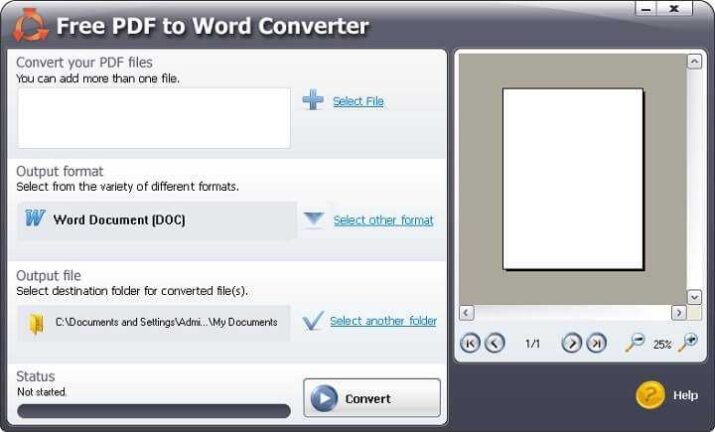
System Requirements
Before installing the Free PDF to Word Converter, ensure your system meets the following requirements:
- Operating System: Windows 7 or later (check for compatibility with your specific version)
- RAM: At least 1 GB (more recommended for batch processing)
- Disk Space: Minimum of 100 MB of free space required for installation
- Internet Connection: Needed for initial download; offline use is supported afterward
Conclusion
The Free PDF to Word Converter is an invaluable tool for anyone who frequently works with documents in different formats. Its ease of use, high-quality output, and batch conversion capabilities make it a top choice for professionals and casual users alike. By taking advantage of its features and following the tips provided, users can enhance their document management processes and enjoy seamless conversions. Whether for personal projects, academic purposes, or professional tasks, this software is sure to meet your PDF conversion needs efficiently, making document editing a hassle-free experience.
Technical Details
- Category: Office Tools
Software name: PDF to Word Converter
- Version: Latest
- License: Free Trial Version
- Software Size: 4.30 MB
- Operating systems: Windows XP, 7 / 8 / 10 / 11, and others
- Core: 32/64-bit
- Languages: Multilingual
- Developer: Free-PDF-to-Word-Converter
- Official website: free-pdf-to-word-converter.com
Download Free PDF To Word Converter