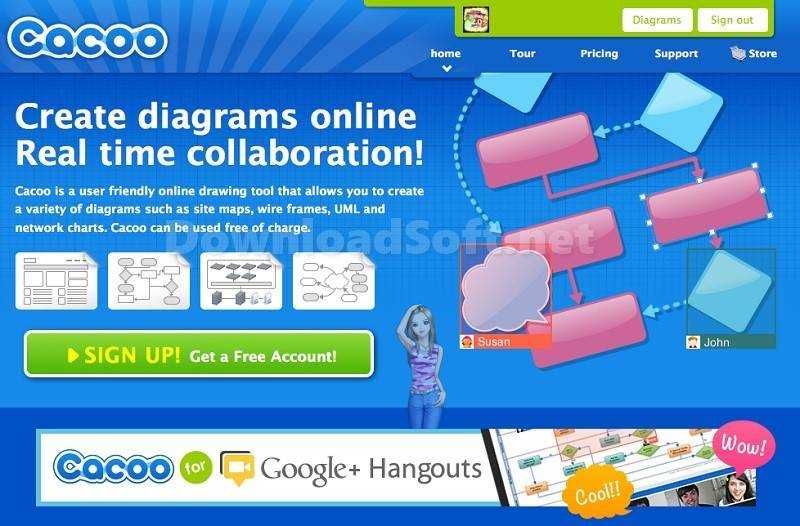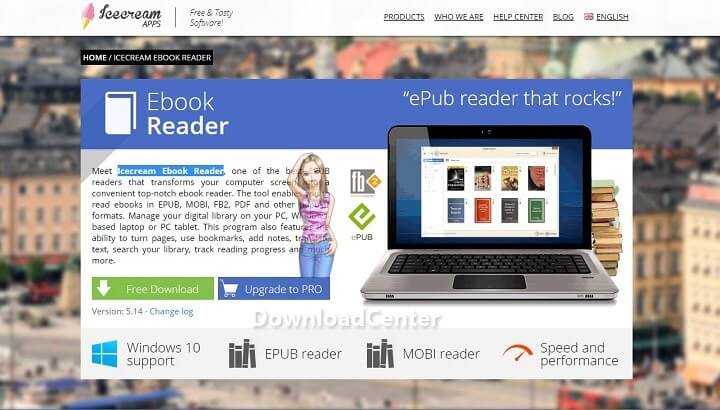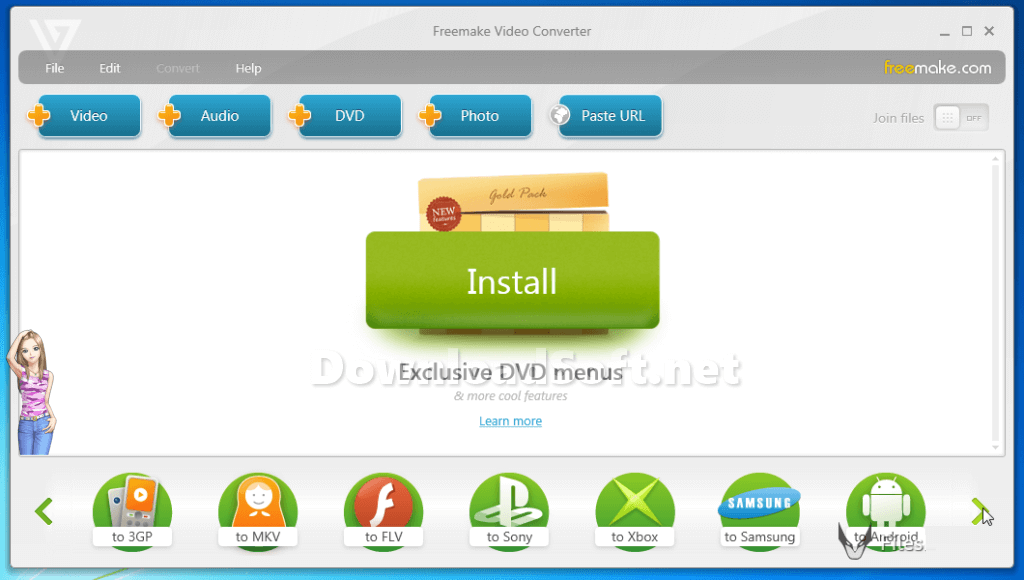Download FreeCAD 3D Graphics Designers for Windows and Mac
Download FreeCAD 3D Graphics Designers for Windows and Mac
A Comprehensive Guide
In the realm of computer-aided design (CAD), the demand for user-friendly and versatile software is ever-increasing. FreeCAD stands out as a powerful open-source parametric 3D modeling tool that caters to a wide range of users, from hobbyists to professionals in engineering and architecture. This article delves into the various aspects, including its installation process, features, pricing, and user experiences. By the end, you’ll have a comprehensive understanding of how this software can support your 3D modeling needs.
What is FreeCAD?
It is an open-source parametric 3D CAD modeler designed primarily for mechanical engineering and product design but is also suitable for a variety of other uses, including architecture and other engineering fields. It allows users to create complex models with precision, utilizing a parametric modeling approach that enables users to modify their designs easily by altering parameters. This flexibility makes it an excellent choice for both beginners and experienced designers who require a robust tool for 3D modeling. The software is cross-platform, functioning on Windows, macOS, and Linux, making it accessible to a broad audience.
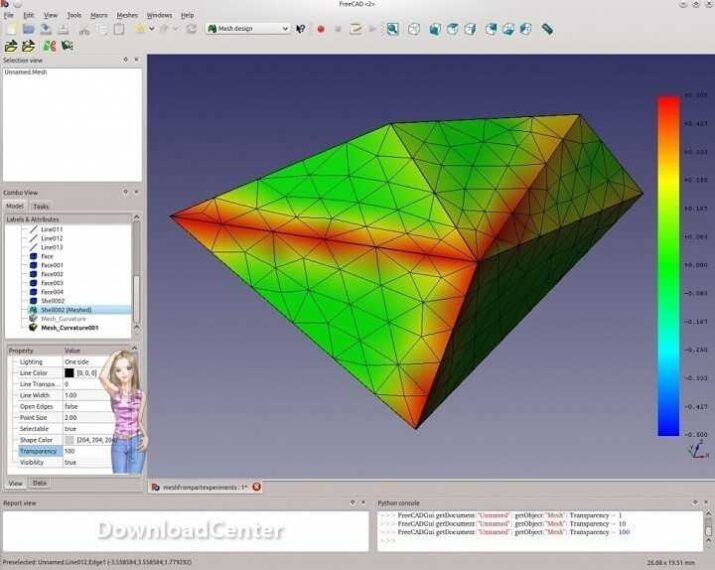
Installation and Setup
Installing FreeCAD is a straightforward process that can be completed within a few minutes. Users can download the latest version from the official website. The installation file is available for various operating systems, ensuring compatibility with most users. Once the download is complete, running the installer will guide you through the setup process, which typically involves accepting the license agreement and selecting the installation directory. After installation, users are encouraged to explore the interface and familiarize themselves with the tools available. The setup process is designed to be user-friendly, allowing even those new to CAD to get started quickly.
Features
FreeCAD offers a rich array of features that cater to various design needs:
Parametric Modeling
One of the standout features of FreeCAD is its parametric modeling capability. This allows users to create models where the dimensions and other characteristics can be easily adjusted. Changing one parameter, such as a length or angle, automatically updates related elements, saving time and enhancing accuracy.
Modular Architecture
The software uses a modular architecture that allows users to customize their interface and functionality. Users can choose from a variety of workbenches, each tailored for different tasks, such as drafting, part modeling, or architecture. This modularity makes it versatile and adaptable to specific workflows.
3D Visualization
FreeCAD provides robust 3D visualization tools that enable users to view and manipulate their models from different angles. Users can create detailed renderings and even incorporate textures and lighting for more realistic presentations.
Import/Export Capabilities
The software supports a wide range of file formats, making it easy to import and export models. This feature is particularly useful for collaboration, as users can work with files from other CAD software without compatibility issues.

Customer Support and Help Center
Effective customer support is vital for any software, and FreeCAD provides several resources to assist users. The help center features an extensive FAQ section that addresses common questions and issues. Additionally, users can access detailed documentation covering various features and functionalities. For more specific inquiries, the community forums allow users to connect with other enthusiasts and experts. This collaborative environment fosters knowledge sharing and troubleshooting support, enhancing the overall user experience.
Pricing and Plans
FreeCAD is completely free to use, making it an attractive option for individuals and businesses alike. As an open-source project, it does not require any licensing fees or subscriptions. This accessibility allows users to explore advanced CAD features without financial constraints. While there are no paid plans, users can contribute to the project through donations or by participating in development, ensuring the software continues to improve and evolve.
Pros and Cons
Like any software, FreeCAD has its advantages and disadvantages.
Pros
- Completely free and open-source, making it accessible to all.
- Robust parametric modeling capabilities enhance design flexibility.
- Modular architecture allows for customization based on user needs.
- Supports a wide range of file formats for easy collaboration.
- An active community provides support and resources for users.
Cons
- The learning curve may be steep for beginners unfamiliar with CAD software.
- Some features may not be as polished as those found in paid CAD programs.
- Occasional bugs or performance issues are reported by users.
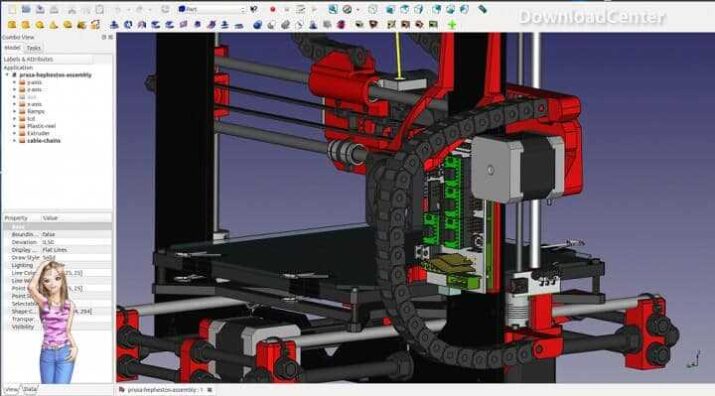
User Experiences and Testimonials
User experiences are generally positive, with many users praising its versatility and powerful features. Many users appreciate the parametric modeling capabilities, which allow for easy adjustments and modifications to designs. Testimonials often highlight the active community, which provides valuable resources and support for new users. However, some users have mentioned that the learning curve can be challenging, particularly for those who are new to CAD software. Overall, feedback indicates that FreeCAD is a valuable tool for both hobbyists and professionals.
Comparison with Other Tools
When compared to other CAD tools, several key differences emerge. Unlike commercial software such as AutoCAD or SolidWorks, which can be expensive, it offers a robust set of features without any financial commitment. While tools like SketchUp are known for their ease of use, provide more advanced modeling capabilities, making them suitable for complex projects. Additionally, the open-source nature allows for continuous improvement and customization, which is a significant advantage over proprietary software.
Tips for Using FreeCAD
To maximize your experience, consider the following tips:
- Familiarize Yourself with the Interface: Spend time exploring the various workbenches and tools available to understand their functionality.
- Utilize Tutorials: Take advantage of online tutorials and resources to accelerate your learning process.
- Experiment with Parameters: Practice using parametric modeling by creating simple shapes and gradually increasing complexity.
- Engage with the Community: Join forums and discussion groups to learn from other users and share your experiences.
- Keep Software Updated: Regularly check for updates to benefit from the latest features and improvements.
Frequently Asked Questions (FAQs)
Q: Is FreeCAD truly free?
A: Yes, it is completely free to use as open-source software.
Q: Can I use it for professional projects?
A: Absolutely, many professionals use it for various engineering and architectural projects.
Q: What file formats does FreeCAD support?
A: Supports numerous file formats, including STEP, IGES, STL, OBJ, and more.
Q: Is there a mobile version of FreeCAD?
A: Currently, it is primarily designed for desktop use and does not have a dedicated mobile version.
Importance of System Maintenance
Maintaining your system is essential for optimal performance when using it. Regularly updating your operating system and ensuring your hardware meets the recommended specifications can significantly enhance your experience. Additionally, clearing unnecessary files and managing disk space can prevent performance issues during complex modeling tasks. Keeping your graphics drivers updated will also improve rendering and visualization capabilities. By prioritizing system maintenance, users can ensure that it operates smoothly and efficiently.
Tutorials and Additional Resources
To further enhance your experience with FreeCAD, various tutorials and resources are available online. The official website features comprehensive guides and documentation that cover installation, features, and advanced techniques. Additionally, many video tutorials on platforms like YouTube provide visual demonstrations of how to use the software effectively. Engaging with these resources can help users navigate more efficiently and unlock their full potential.
System Requirements
Before installing, it’s crucial to ensure your system meets the requirements. The software is compatible with Windows, macOS, and Linux operating systems. Users should have at least 4 GB of RAM and a modern processor to ensure smooth operation. A dedicated graphics card is recommended for optimal performance, especially when working with complex models. Checking these specifications will help prevent potential issues during installation and usage.
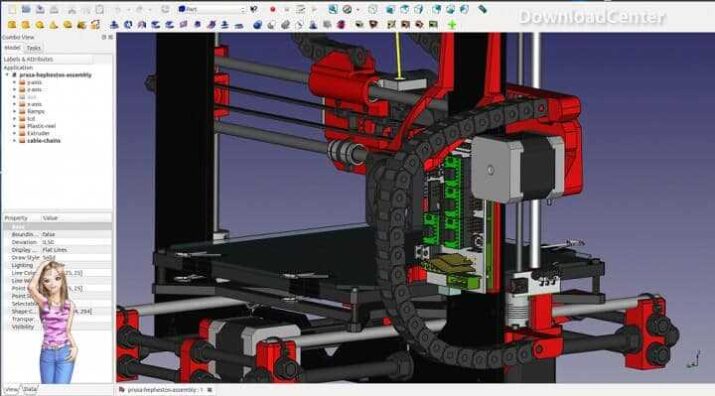
Conclusion
In conclusion, FreeCAD is a powerful and versatile tool for anyone looking to engage in 3D modeling and computer-aided design. Its robust parametric modeling capabilities, modular architecture, and active community support make it an excellent choice for both beginners and experienced professionals.
With the added benefit of being completely free, it opens the door to advanced design tools without the financial barriers typically associated with CAD software. By understanding its features and following best practices, users can maximize their experience and create impressive 3D models that meet their design needs. Whether you’re a hobbyist or a professional, it provides the tools necessary to bring your ideas to life.
Technical Details
- Category: Photos Editing Software
Software name: FreeCAD
- Version: Latest
- License: Open Source
- Software Size: 337 MB
- Operating systems: Windows XP, 7 / 8 / 10, 11, Mac, Linux, and others
- Core: 32/64-bit
- Languages: Multilingual
- Developer: Juergen Riegel
- Official website: freecadweb.org
Minimum System Requirements
You must be sure of the following system requirements before you start.
- Operating systems: Windows XP, 7 / 8 / 10 / 11, Mac, Linux, and others.
- Processor: Pentium III or higher.
- RAM: 4 GB minimum.
- Hard disk space: more than 2 GB.
Download FreeCAD 3D Graphics Designers