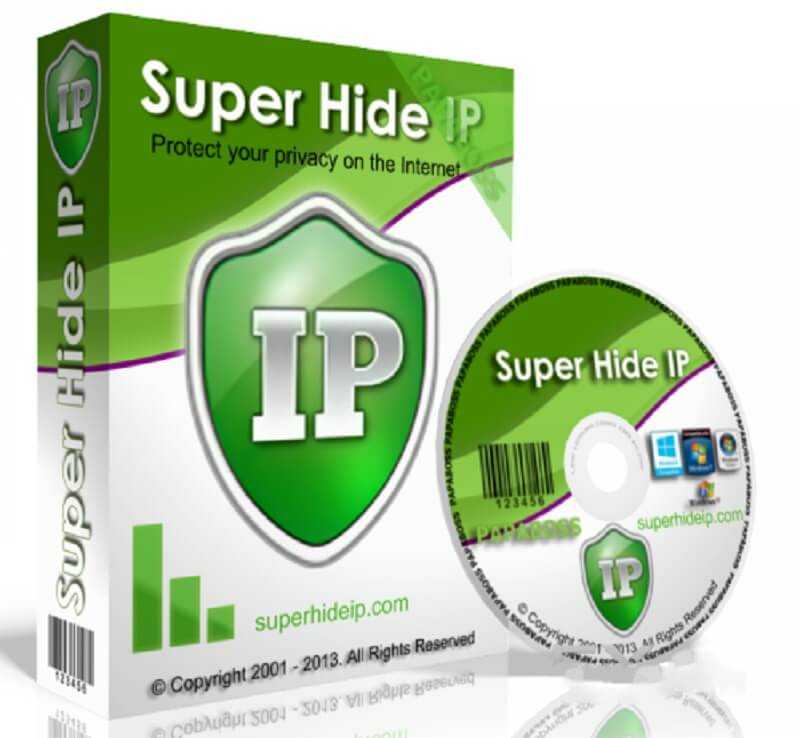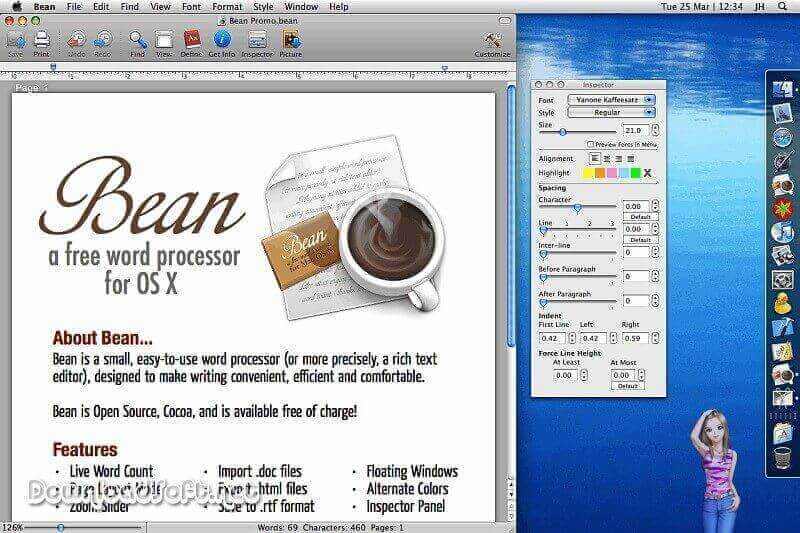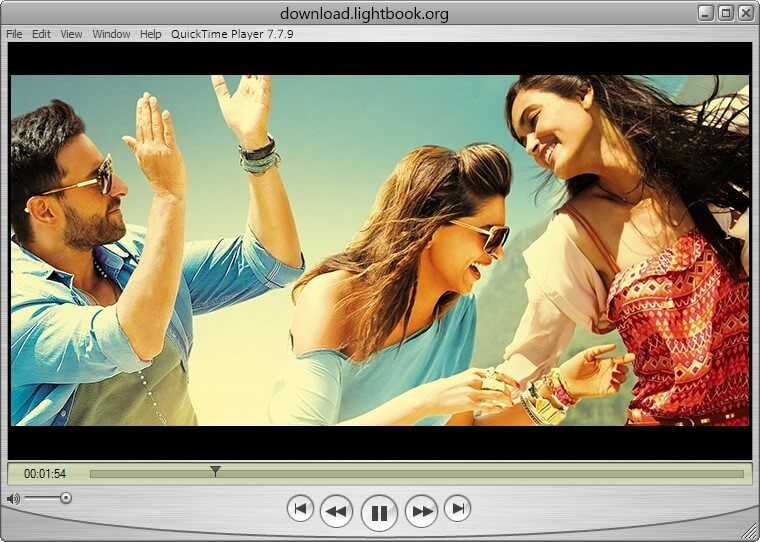Download Freemake Video Converter Free 2025 for Windows
Download Freemake Video Converter Free 2025 for Windows
Comprehensive Guide to Freemake Video Converter
It is a versatile and user-friendly software designed specifically for converting video files into various formats. As digital media consumption continues to grow, having the right tools to manage and convert video content is essential. Whether you need to convert videos for different devices, edit them, or create slideshows, this software provides a comprehensive solution that caters to a wide range of user needs. In this guide, we will explore the features, installation process, user experiences, and more, giving you a thorough understanding of this powerful tool.
What is Freemake Video Converter?
It is a free multimedia converter that supports a vast array of video formats, including popular ones like MP4, AVI, WMV, MKV, and many others. This software allows users to convert videos for specific devices such as smartphones, tablets, and gaming consoles, ensuring compatibility across various platforms. Its ease of use makes it an ideal tool for both casual users and professionals who need to manage their video files effectively. By streamlining the conversion process, it helps users save time and effort while achieving high-quality results.

Key Features
- Format Support: One of the standout features of Freemake Video Converter is its support for over 500 formats, enabling users to convert videos seamlessly from one format to another. This extensive compatibility means that you can work with virtually any video file type, making it suitable for a wide range of applications, from personal projects to professional presentations.
- Device Compatibility: The software allows users to convert videos specifically for various devices, including smartphones, tablets, and gaming consoles. This feature simplifies the process of preparing videos for playback on different platforms, ensuring that your files are optimized for performance and quality on each device.
- Editing Tools: In addition to conversion, it includes basic editing tools that allow users to trim, cut, and merge videos. Users can also add subtitles, watermarks, and effects, enhancing their video projects and allowing for greater creativity in presentation.
- User-Friendly Interface: The software is designed with an intuitive interface that makes it easy for users of all skill levels to navigate. The straightforward layout guides users through the conversion process step by step, ensuring that even those who may not be technologically savvy can use it effectively.
Installation and Setup
Installing Freemake Video Converter is a simple process that can be completed in just a few steps, allowing users to start converting videos quickly.
Step 1: Downloading the Software
Begin by visiting the official Freemake website to download the installer. It is important to ensure that you download the version compatible with your operating system, whether it’s Windows or another platform. The website typically provides clear instructions and options for downloading the software.
Step 2: Running the Installer
Once the download is complete, locate the installer file in your downloads folder and double-click it to start the installation process. Follow the on-screen instructions carefully to complete the installation. The setup process is designed to be user-friendly, allowing you to get the software up and running without any hassle.
Step 3: Initial Configuration
After installation, launch the application. You may be prompted to configure initial settings, such as selecting your preferred language and setting up file associations. Taking the time to configure these settings ensures that the software operates according to your preferences, enhancing your overall user experience.
Features of Freemake Video Converter
This software offers a wide range of features designed to enhance the video conversion experience and improve user satisfaction.
Comprehensive Format Support
Supports a wide array of input and output formats, making it highly versatile for various conversion needs. Whether you’re converting home videos, professional footage, or web content, the software can handle it all. This versatility ensures that users can always find a suitable format for their specific requirements.
High-Quality Output
The software ensures high-quality output for converted videos, allowing users to adjust settings such as resolution, bitrate, and frame rate. This level of customization enables users to achieve the desired quality for their projects, whether they are preparing videos for online streaming or for personal use.
Batch Conversion
One of the standout features of Freemake Video Converter is its ability to convert multiple videos simultaneously. This batch conversion feature saves time and streamlines the workflow, allowing users to select multiple files and convert them in one go. This is particularly beneficial for users with large libraries of videos or those who need to process numerous files at once.
Online Video Downloading
In addition to conversion capabilities, it allows users to download videos from popular streaming platforms like YouTube. This feature enables users to save videos directly to their devices for offline viewing, expanding the software’s functionality beyond mere conversion.
Customer Support and Help Center
Freemake offers various support options for users who need assistance with Freemake Video Converter.
Online Documentation
The official website features extensive documentation that covers installation, usage, and troubleshooting tips. This resource is invaluable for users looking to maximize their experience with the software. Comprehensive guides and FAQs help users resolve common issues independently, enhancing their confidence in using the software.
Community Forums
Users can participate in community forums to ask questions, share experiences, and seek advice from other users. Engaging with the community can provide additional insights and solutions, creating a supportive environment for problem-solving and sharing tips related to video conversion.
Pricing and Plans
It is available for free, but it also offers a premium version with additional features.
Free Version
The free version allows users to convert videos and access basic features without any cost. However, it may include watermarks on output videos, which could be a drawback for users seeking a professional finish.
Premium Version
The premium version removes watermarks and adds advanced features such as faster conversion speeds, extended format support, and priority support. It is available through a one-time purchase, making it an attractive option for frequent users who require more robust functionality.
Pros and Cons
Understanding the advantages and disadvantages of Freemake Video Converter can help users make informed decisions about whether it’s the right tool for their needs.
Pros
- Extensive Format Support: The software supports a wide variety of video formats, ensuring versatility for different needs and applications.
- User-Friendly Interface: The intuitive design makes it accessible for users of all skill levels, ensuring a smooth and enjoyable experience.
- Batch Conversion: The ability to convert multiple files simultaneously is a significant time-saver, especially for users with large video libraries.
Cons
- Watermarks in Free Version: The free version includes watermarks on output videos, which may be a drawback for some users looking for a clean finish.
- Limited Advanced Features: While it provides basic editing tools, users seeking advanced editing capabilities may need to look for other software options that offer more comprehensive features.
User Experiences and Testimonials
Many users have shared their experiences with Freemake Video Converter, highlighting its effectiveness and ease of use.
Positive Feedback
Numerous testimonials praise the software for its straightforward installation process and efficient conversion capabilities. Users appreciate the ability to convert videos quickly and easily, often noting the high-quality output. Many find the batch conversion feature particularly useful for managing their video collections.
Suggestions for Improvement
While the feedback is generally positive, some users have suggested enhancing the editing features and improving the speed of the conversion process. Addressing these concerns could further improve user satisfaction and efficiency.
Comparison with Other Tools
When compared to other video conversion solutions, Freemake Video Converter stands out for its ease of use and effective conversion capabilities.
Comparison with Popular Video Converters
While many video converters offer similar features, it is often noted for its user-friendly interface and reliable performance. This makes it an ideal choice for those who need a straightforward solution without the complexity of more advanced software.
Other Conversion Tools
Compared to other conversion tools, it provides a balanced approach by offering both free and premium options. This flexibility allows users to choose the level of service that best suits their needs, making it accessible for everyone from casual users to professionals.
Tips for Using Freemake Video Converter
To maximize your experience, consider the following tips:
Start with a Simple Project
When using the software for the first time, start with a simple video conversion to familiarize yourself with the interface and features. This initial experience will help you feel more comfortable as you explore more complex tasks.
Explore Editing Options
Take advantage of the editing tools available in the software. Experiment with trimming, merging, and adding subtitles to enhance your videos. Familiarizing yourself with these features can elevate the quality of your final output.
Keep the Software Updated
Make sure to keep Freemake Video Converter updated to benefit from the latest features and improvements. Regular updates can enhance performance and compatibility with new formats and devices, ensuring that you always have the best tools at your disposal.
Frequently Asked Questions (FAQs)
What formats does Freemake Video Converter support?
The software supports over 500 formats, including popular ones like MP4, AVI, WMV, and MKV, making it versatile for various needs. This extensive format support ensures that users can convert videos for any application.
Is the free version sufficient for basic conversion needs?
Yes, the free version allows users to convert videos and access basic features, but it may include watermarks on output videos. For users seeking a professional finish, upgrading to the premium version may be necessary.
Can I upgrade from the free version to the premium version?
Absolutely! Users can easily upgrade to the premium version through the application or the official website, gaining access to additional features and removing watermarks from their videos.
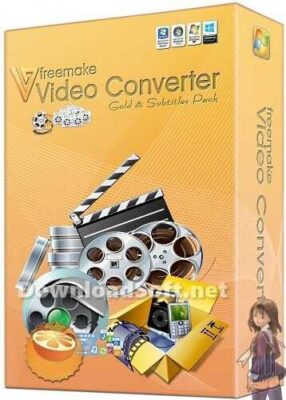
Conclusion
In conclusion, Freemake Video Converter is a powerful and accessible tool that provides essential video conversion capabilities for users looking to manage their multimedia files effectively. Its extensive format support, user-friendly interface, and versatile features make it an excellent choice for both beginners and advanced users. By understanding its functionalities and engaging with community resources, users can ensure a smooth and efficient video conversion experience.
Whether you need to convert videos for personal use or professional projects, it has the tools necessary to meet your needs effectively. With regular use and a bit of exploration, you can make the most of this valuable software and enhance your video management capabilities.
Technical Details
- Category: Multimedia Software
Software name: Freemake Video Converter
- Version: The latest
- License: Freeware
- File Size: 38 MB
- Operating Systems: All versions of Windows
- Core: 32/64-bit
- Languages: Multilingual
- Developer: Ellora Assets Corp
- Official site: freemake.com
Download Freemake Video Converter