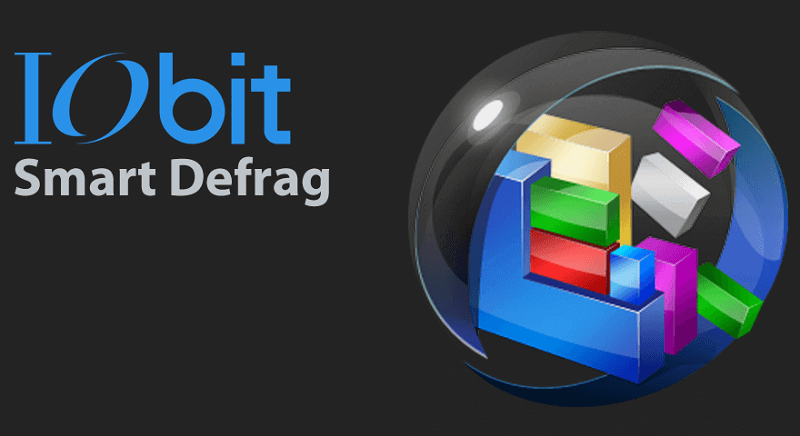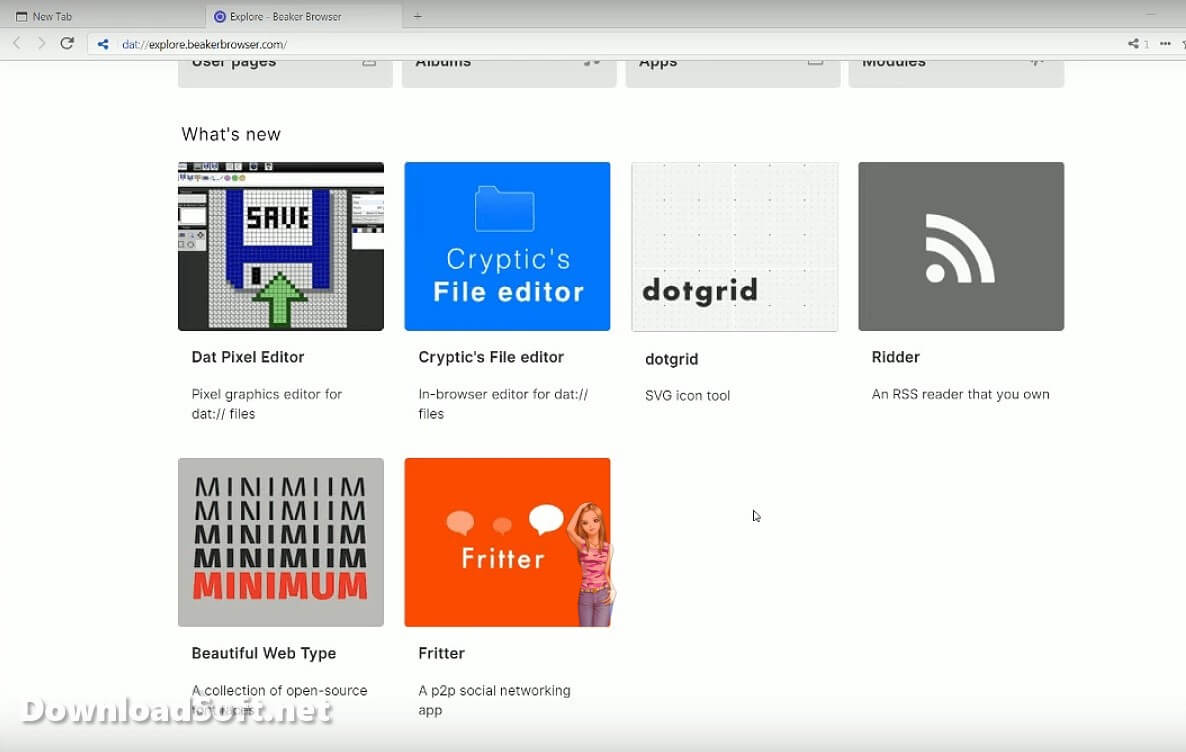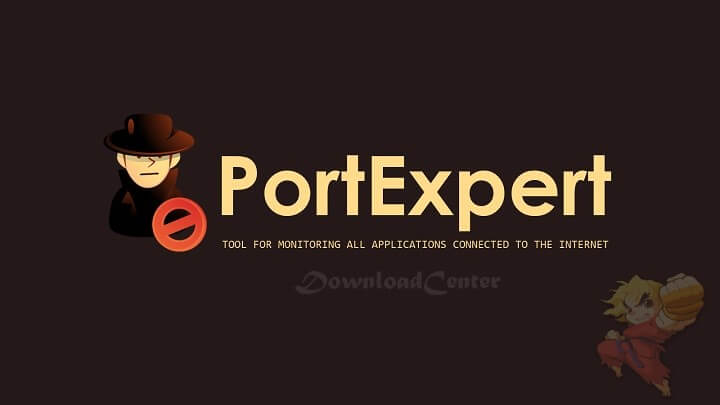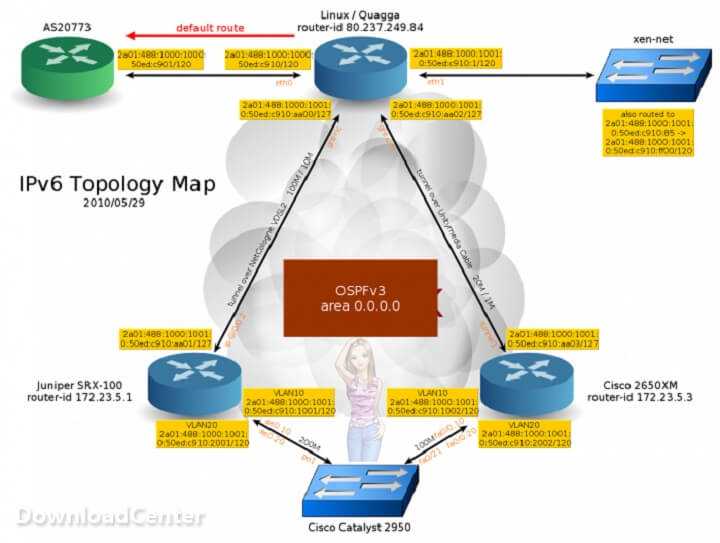Download TeaTV Multimedia Player 2025 for Windows and Mac
Download TeaTV Multimedia Player 2025 for Windows and Mac
Comprehensive Guide to TeaTV Multimedia Player
TeaTV Multimedia Player is a versatile application designed for streaming and managing multimedia content. As the demand for high-quality video playback increases, having a reliable multimedia player is essential for users who want to enjoy movies, TV shows, and other media on various devices. This article will explore the features, installation process, user experiences, and more.
What is TeaTV?
It is a multimedia player that allows users to stream and watch a wide range of video content. It offers an extensive library of films and TV shows, making it a popular choice for entertainment enthusiasts. The application is compatible with multiple platforms, including Android and Windows, providing flexibility for users to enjoy their favorite content on various devices.

Key Features
The features of TeaTV are designed to enhance the user experience. Notable aspects include:
- Extensive Library: Access a vast collection of movies and TV shows from different genres. The library is regularly updated, ensuring that users can find the latest titles as well as classic favorites.
- User-Friendly Interface: The application boasts an intuitive interface that makes navigation simple and enjoyable. Users can easily search for content, browse categories, and create watchlists without any hassle.
- High-Quality Streaming: Enjoy streaming in various resolutions, including HD and 4K, depending on the available sources. This flexibility allows users to choose the best quality for their internet connection and device capabilities.
- Subtitle Support: The player supports multiple languages for subtitles, making it accessible to a broader audience. Users can customize subtitle settings to enhance their viewing experience.
Installation and Setup
Setting up TeaTV is a straightforward process that can be completed in just a few steps. Here’s how to get started:
- Download the Application: Visit the official website to download the appropriate version for your device, whether it’s Android or Windows. Ensure you download from a trusted source to avoid any security issues.
- Run the Installer: For Windows users, run the installer and follow the instructions on the screen to complete the installation. For Android devices, you may need to enable installations from unknown sources in your settings to proceed.
- Launch TeaTV: After installation, open the application and explore the interface to familiarize yourself with its layout and features.
- Set Up Preferences: Adjust your settings based on your preferences, including video quality, subtitles, and notification options. Proper configuration enhances the overall enjoyment of the application.
Initial Configuration
Once you have installed it, it’s essential to configure your settings properly. This includes selecting your preferred video resolution and enabling subtitles. Personalizing your viewing experience ensures that you can enjoy content in a way that suits your preferences.
Features
TeaTV provides a range of features that cater to users’ diverse needs. Here are some key functionalities that enhance the overall experience:
Streaming Options
One of the standout features is its ability to stream content from various sources. Users can access multiple links for each title, ensuring they can find the best quality available. This flexibility is particularly useful when one source may not provide the desired quality or may be unavailable.
Playback Controls
The application includes robust playback controls that allow users to pause, rewind, or fast-forward easily. This level of control enhances the viewing experience, especially for longer content or during intense scenes where users may want to revisit key moments.
Downloading Content
TeaTV allows users to download selected content for offline viewing. This feature is particularly useful for users who want to watch movies or shows without an internet connection, such as during travel or in areas with limited connectivity. The ability to download ensures you can always have your favorite content on hand.
Regular Updates
The developers frequently update the application, adding new features and content. Regular updates ensure that users have access to the latest movies and TV series, keeping the library fresh and engaging. Users can also benefit from performance improvements and bug fixes that enhance the overall stability of the application.
Customer Support and Help Center
TeaTV offers customer support to assist users with any issues they may encounter. The Help Center includes various resources, such as FAQs, troubleshooting guides, and user forums. If you experience difficulties while using the application, these resources can help you find solutions quickly and efficiently.
Community Engagement
In addition to official support channels, the community is active and serves as a valuable resource for users. Forums and discussion boards allow users to share experiences, ask questions, and receive advice from fellow users. Engaging with the community can enhance your overall experience with the software and provide insights into best practices.
Pricing and Plans
TeaTV is available as a free application, making it accessible to a wide audience. Users can enjoy most of the features without any financial commitment. However, there may be options for premium features or donations to support ongoing development.
Free Access
The free version provides access to a vast library of content without any subscription fees. This is particularly appealing for users who want to explore a wide range of movies and TV shows without upfront costs.
Donations and Premium Features
While TeaTV is primarily free, users may have the option to donate to support the developers. This helps ensure that the application continues to receive updates and improvements over time. Premium features may also include enhanced functionality or ad-free experiences, depending on future developments.
Pros and Cons
As with any software, it has its advantages and disadvantages. Here’s a breakdown of the key pros and cons:
Pros
- Wide Content Library: A vast selection of movies and TV shows, catering to diverse tastes and preferences.
- User-Friendly Interface: An intuitive design that simplifies navigation and enhances the viewing experience.
- High-Quality Streaming: Options for various resolutions, including HD and 4K, to suit different devices and internet speeds.
Cons
- Ads and Promotions: Users may encounter advertisements within the application, which can detract from the viewing experience.
- Legal Considerations: Streaming content from unofficial sources may raise legal concerns, so users should be aware of the implications of their choices.
User Experiences and Testimonials
Users generally report positive experiences with TeaTV. Many appreciate its versatility and the quality of streamed content. Testimonials often highlight how the application has enhanced their entertainment options and provided access to a wide range of titles.
Personal Stories
Users frequently share stories about how it has transformed their viewing habits. From binge-watching popular series to discovering hidden gems, the application has proven invaluable for many. The ability to access diverse content without a subscription can lead to greater satisfaction and enjoyment.
Comparison with Other Tools
When comparing TeaTV to other multimedia players, its extensive library and user-friendly interface stand out. Other applications may offer similar functionalities, but excel in providing a comprehensive streaming experience that appeals to a wide audience.
Unique Selling Points
The combination of a rich content library, flexible streaming options, and regular updates makes it a top choice for multimedia playback. Competing services may lack one or more of these essential features, making them a compelling option for those seeking quality streaming software.
Tips for Using TeaTV
To enhance your experience, consider the following tips:
- Explore All Features: Familiarize yourself with all the functionalities available in TeaTV to maximize your enjoyment.
- Customize Your Settings: Adjust video resolution and subtitle preferences to suit your viewing style.
- Take Advantage of Downloads: Use the downloading feature to save content for offline viewing when you anticipate being without internet access.
- Engage with the Community: Join forums and discussions to share tips and learn from other users’ experiences.
- Stay Updated: Keep an eye on updates to ensure you are using the latest version, which may include new features and improvements.
- Be Mindful of Legalities: Understand the legal implications of streaming content, especially from unofficial sources, to ensure a responsible viewing experience.
Frequently Asked Questions (FAQs)
What are the system requirements for TeaTV?
It is compatible with various devices, including Android and Windows. For optimal performance, ensure your device meets the minimum requirements, including sufficient storage space and a reliable internet connection.
Is TeaTV free to use?
Yes, it is available as a free application, allowing users to access a vast library of content without any upfront costs.
Importance of System Maintenance
Regular maintenance is crucial to ensure that TeaTV operates effectively. This includes managing your device’s resources, regularly checking for updates, and ensuring that your internet connection is stable.
Best Practices
- Monitor Performance: Keep an eye on the application’s performance during use to identify potential issues early.
- Clear Cache: Regularly clearing the app’s cache can help maintain smooth operation and speed up loading times.
Tutorials and Additional Resources
For new users, numerous tutorials and resources are available online. YouTube channels, blogs, and official guides can provide valuable insights into using TeaTV effectively. Engaging with these resources can help you quickly master the application.
Recommended Resources
Look for online tutorials that focus on maximizing the features. These guides often cover essential topics and provide step-by-step instructions to help you get started.
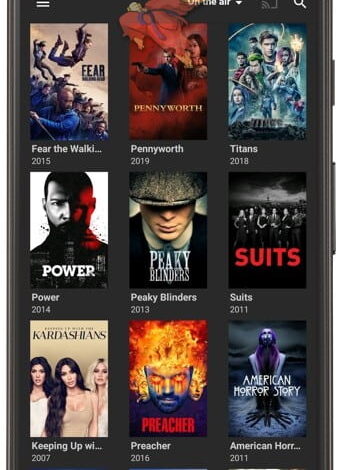
System Requirements
To enjoy TeaTV without issues, ensure your device meets the following requirements:
- OS: Compatible with Android and Windows operating systems.
- Storage: Sufficient storage space for installation and downloaded content.
- Internet Connection: A stable internet connection for streaming content.
Conclusion
In conclusion, TeaTV Multimedia Player offers a comprehensive solution for users looking to stream and enjoy high-quality multimedia content. With its extensive features, user-friendly interface, and regular updates, it remains a top choice among multimedia players.
Whether you’re binge-watching your favorite series or discovering new movies, this application provides the tools necessary for an enjoyable viewing experience. Its commitment to continual improvement ensures that it will remain a valuable resource for entertainment enthusiasts for years to come.
Technical Details
- Category: Multimedia Software
Program name: TeaTV
- The latest version
- License: Free
- File size: 43.35 MB
- Operating systems: all versions of Windows, Mac, Android, etc.
- Core: 32/64-bit
- Languages: Multilingual
- Developed by: TeaTV
- Official website: teatv.net
Download TeaTV Multimedia Player