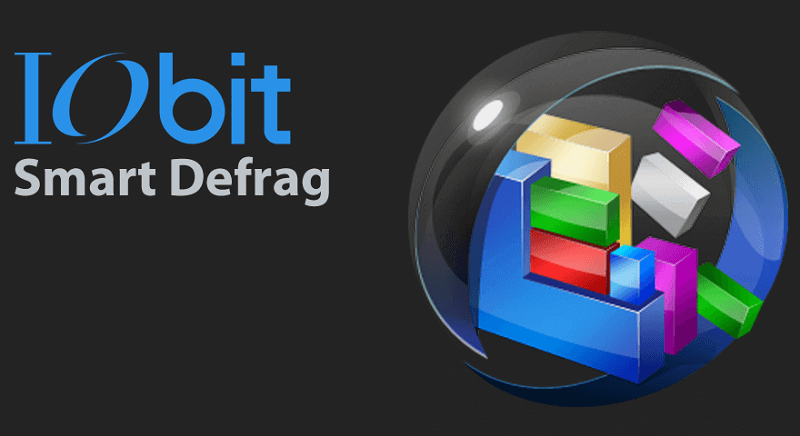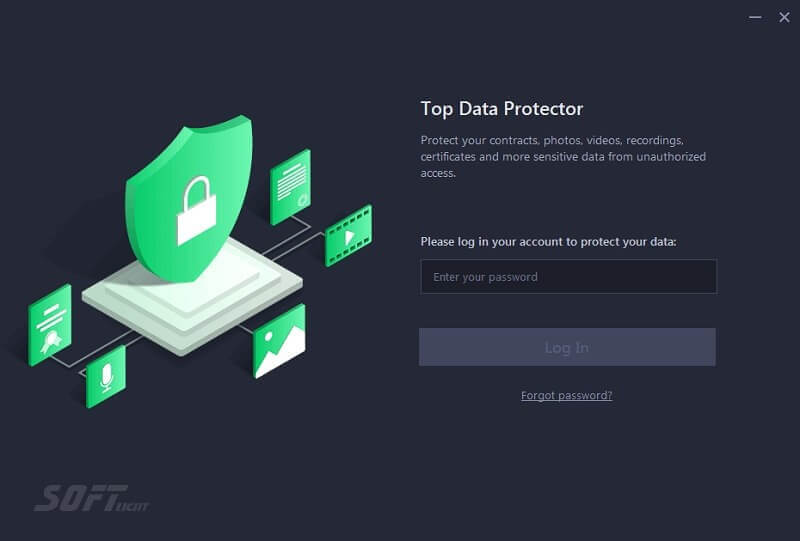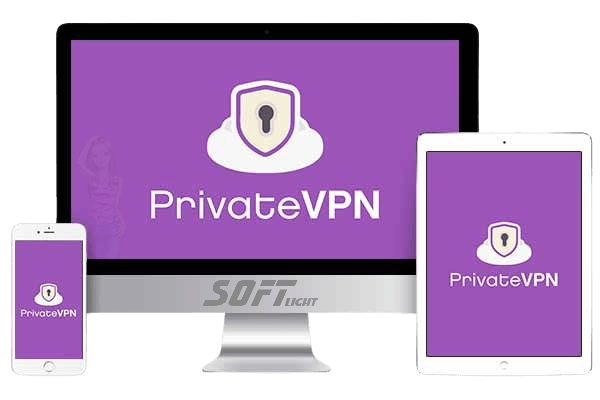IPVanish VPN 2025 Free Download to Hide Identity for PC
IPVanish VPN 2025 Free Download to Hide Identity for PC
What is IPVanish VPN?
IPVanish VPN is a premier virtual private network service that stands out for its exceptional speed, secure connections, and competitive pricing. This service provides users with access to over 40,000 IP addresses across more than 450 servers in over 60 countries, enabling anonymous browsing and unrestricted access to content from virtually anywhere in the world. Whether you’re looking to enhance your online privacy, bypass geo-restrictions, or simply secure your internet connection, it offers a robust solution tailored to meet your needs.
When you connect to IPVanish VPN, all of your online activities—including emails, instant messaging, data transfers, and online banking—are protected through an encrypted tunnel. This encryption ensures that your sensitive information remains secure while you navigate the internet, shielding you from potential threats.
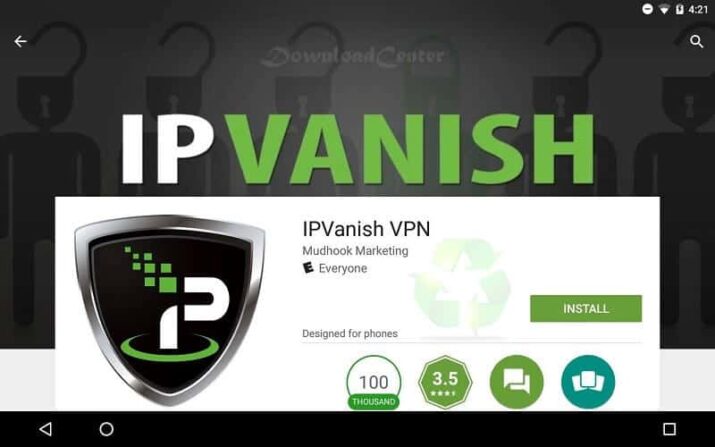
How Does IPVanish VPN Work?
The operation is straightforward yet effective. When a user connects to the service, their internet traffic is encrypted and transmitted through a secure tunnel to a remote server. This server then decrypts the traffic and forwards it to the intended destination on the internet. As a result, the user’s actual IP address is concealed, making it difficult for anyone—be it hackers, governments, or advertisers—to track their online actions.
With a vast network of servers located in diverse regions, it provides users with a wide range of server locations. This flexibility allows users to choose servers based on their preferences, whether they want to access region-specific content or optimize their connection speed.
Key Features of IPVanish VPN
Boasts a variety of features that make it an excellent choice for those seeking online privacy and security. Here are some of the standout features:
- Zero-Logs Policy
One of the cornerstone principles is its strict zero-logs policy, which guarantees that no user data is stored. This includes browsing history, connection logs, or any other information that could be used to identify a user. This policy ensures maximum privacy and protects users from potential data breaches. - AES-256 Encryption
Employs AES-256 encryption, one of the most secure encryption standards available today. This encryption effectively safeguards user data from hackers and cybercriminals, ensuring that your online activities remain private and secure. - Unlimited Bandwidth
Users enjoy unlimited bandwidth, which allows them to stream and download content without the worry of data caps or throttling. This feature is particularly beneficial for heavy internet users who require a reliable and fast connection for activities like streaming high-definition videos or gaming. - Multiple Protocols
Supports various VPN protocols, including OpenVPN, IKEv2, and L2TP/IPSec. This flexibility provides users with the option to select the protocol that best meets their specific needs, whether they prioritize speed, security, or compatibility. - Multiple Device Support
The service is compatible with a wide range of devices, including Windows, Mac, iOS, Android, and Linux. Moreover, users can connect up to 10 devices simultaneously, making it an ideal choice for families or small businesses with multiple devices needing protection. - 24/7 Customer Support
Offers round-the-clock customer support through live chat, email, and phone. This ensures that users can receive assistance whenever they encounter issues, enhancing the overall user experience. - User-Friendly Interface
The intuitive interface makes it easy for users to connect to a server and start browsing securely. The straightforward design is suitable for both tech-savvy users and those new to VPNs.
Why Choose IPVanish VPN?
There are several compelling reasons to consider for your online security needs:
- Secure and Private
IPVanish VPN provides a secure and private online experience by encrypting user data and masking their IP addresses. This ensures that personal information is protected from unauthorized access and surveillance. - Wide Range of Server Locations
With a vast network of servers located in various countries, offers users diverse options for connecting to the internet. This feature is particularly useful for accessing geo-restricted content or maintaining a fast connection. - Easy to Use
The user-friendly interface makes it easy for anyone to connect to a server and start browsing securely. Whether you are a beginner or an experienced VPN user, it simplifies the process. - Excellent Customer Support
Users can rely on 24/7 customer support through multiple channels, ensuring that assistance is always available when needed. This level of support is crucial for resolving any technical issues that may arise. - Unlimited Bandwidth
The service offers unlimited bandwidth, making it an excellent choice for users who want to stream and download content without worrying about data caps. This feature allows for uninterrupted online activities. - Competitive Pricing
Offers competitive pricing, with plans starting as low as $3.49 per month. This affordability makes it accessible to a wide range of users, from casual internet surfers to heavy online consumers.
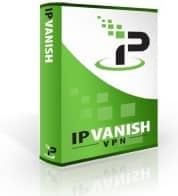
How to Use IPVanish VPN
Getting started is a straightforward process. Here’s how to set it up:
- Sign Up: Visit the IPVanish website and sign up for an account.
- Download the App: Download and install the app on your preferred device, whether it’s a computer or a mobile device.
- Log In: Launch the app and log in using your account credentials.
- Choose a Server Location: Browse the list of available server locations and select one that meets your needs.
- Connect: Click the “Connect” button to establish a secure connection.
Once connected, your internet traffic will be encrypted and routed through a remote server, ensuring that your online activities are secure and private.
Pros and Cons of IPVanish VPN
Pros:
- Enhanced Security
The high-end encryption protocols offered by IPVanish VPN ensure that your online activities are secure, preventing unauthorized access by hackers and cybercriminals. The no-logs policy further guarantees user privacy. - High-Speed Connection
Users can browse, stream, and download content without lag or buffering, thanks to the extensive network of servers in over 75 locations. This capability is essential for a smooth online experience. - Multi-Platform Compatibility
Is compatible with nearly all major operating systems, including Windows, macOS, iOS, Android, and Linux. Additionally, it offers browser extensions for Chrome, Firefox, and Edge, enhancing usability across devices. - Responsive Customer Support
The customer support system is excellent, providing 24/7 assistance through live chat and email. An extensive knowledge base is also available for users seeking information about the service. - Affordable Pricing
Compared to other VPN providers, it offers competitive pricing plans that cater to different budgets. The 30-day money-back guarantee allows users to try the service risk-free.
Cons:
- No Free Trial
Unlike some competitors, IPVanish VPN does not offer a free trial. While there is a 30-day money-back guarantee, users must purchase a subscription upfront. - Limited Device Connections
The service allows users to connect up to 10 devices simultaneously. This limitation may not be sufficient for larger households or businesses with numerous devices needing protection. - US-Based Company
Being based in the US raises concerns for some users regarding data retention laws and surveillance practices. Users who prioritize privacy may find this unsettling. - Questionable Logging Policy
Although it claims a no-logs policy, there have been reports of cooperation with law enforcement, which could raise concerns for users who value anonymity. - Inconsistent Speeds
While the service generally offers high-speed connections, some users have reported inconsistent speeds, especially during peak hours. This variability may impact streaming and browsing experiences.

Conclusion
IPVanish VPN is a reliable and robust VPN service that offers enhanced security, high-speed connections, multi-platform compatibility, and excellent customer support at competitive prices. While it has some drawbacks, such as the lack of a free trial and potential concerns over its logging policy, it remains a strong option for individuals seeking to enhance their online security and privacy.
By utilizing it, users can confidently navigate the internet, knowing their data is protected and their online activities are kept private. With its wide range of features and user-friendly interface, it is well-suited for both casual users and those who demand a high level of security in their online interactions. Whether you want to access geo-restricted content, protect sensitive information, or simply enjoy a secure browsing experience, it stands out as a top choice in the competitive VPN market.
Technical Details
Software name: IPVanish VPN
- Category: Decoding Software
- License: Demo
- File size: 5.94 MB
- Core: 32/64-bit
- Operating systems: Windows XP, 7, 8, 10, 11, Android, Mac, Linux, and other systems
- Languages: Supports many languages
- Developer: IPVanish VPN
- Official website: ipvanish.com
IPVanish VPN 2025 Free Download