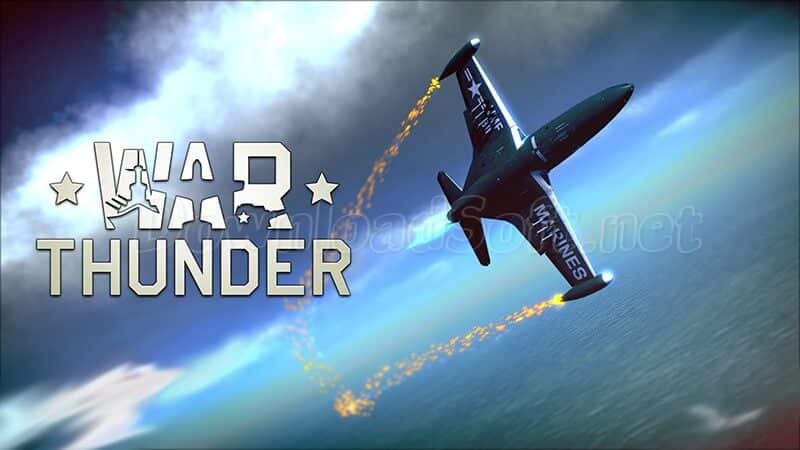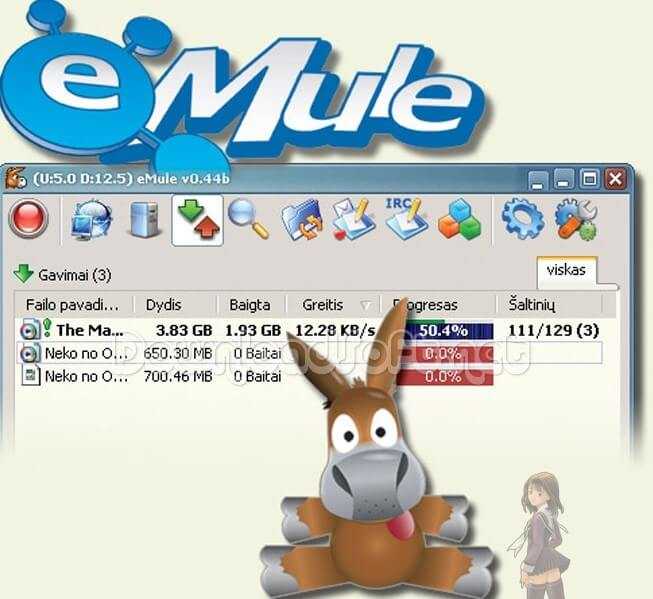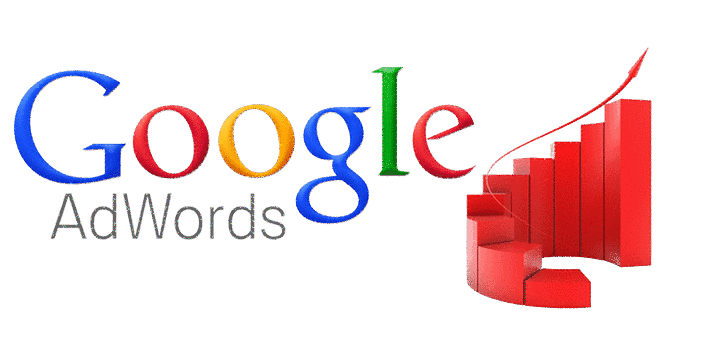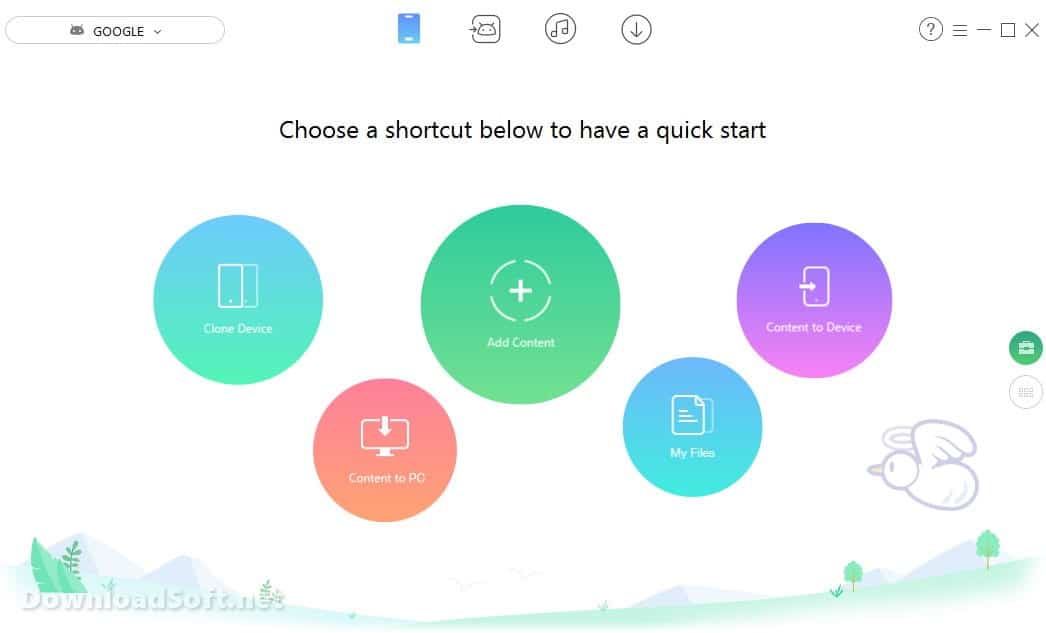Google Meet Business vs Zoom: Which One Should You Choose?
Google Meet Business vs Zoom: Which One Should You Choose?
How Google Meet Business Can Help Your Business Thrive in the Digital Age
In today’s landscape of remote work, companies must adapt to the evolving environment and discover effective ways to maintain connections with their team members and clients. One increasingly popular solution is Google Meet Business, a video conferencing platform tailored specifically for businesses. This article will examine the advantages of utilizing Google Meet Business and how it can support your organization in thriving during the digital age.
What is Google Meet?
It is a video conferencing platform that enables businesses to conduct online meetings, webinars, and video conferences with team members, clients, and partners regardless of their location. As a component of Google Workspace, it is part of a suite of cloud-based productivity and collaboration tools designed to enhance business operations.
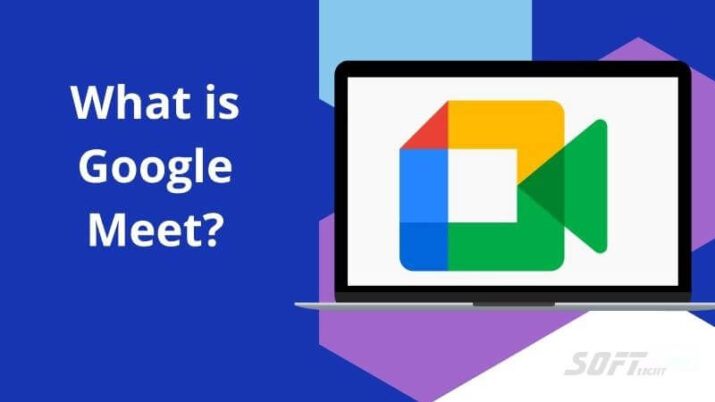
Key Features of Google Meet
Several key features make Google Meet an ideal choice for businesses of all sizes. These features include:
Easy Scheduling and Participation in Meetings
Scheduling and joining meetings is a straightforward process. In just a few clicks, you can arrange a meeting and invite attendees via email or calendar invitation. Participants can join the meeting by clicking the link provided in the invitation, making the process simple and hassle-free.
High-Quality Video and Audio
The platform ensures high-quality video and audio, allowing all participants to see and hear each other clearly. It also supports screen sharing, making it easy to present documents, slides, and other content during a meeting.
Customizable Meeting Settings
With customizable meeting settings, you have complete control over who can join your meetings, whether attendees can enter before the host, and other crucial settings. You can also enable features like recording and live streaming to enhance the overall meeting experience.
Integration with Google Workspace
Google Meet is fully integrated with Google Workspace, allowing easy access to your calendar, documents, and other files within the platform. This integration simplifies collaboration with team members and facilitates information sharing during meetings.
Benefits of Using Google Meet for Your Business
Utilizing Google Meet offers several advantages for your business. These include:
Improved Communication and Collaboration
Allows team members to communicate and collaborate in real-time, regardless of their location. This capability can enhance productivity, increase efficiency, and ensure that everyone is aligned and informed.
Cost-Effective Solution
As a cost-effective solution for businesses of all sizes, it eliminates the need for expensive hardware or software typically associated with traditional video conferencing solutions. All you need is a computer or mobile device with an internet connection to get started.
Enhanced Security and Privacy
Google Meet features enhanced security and privacy measures, including end-to-end encryption, two-factor authentication, and the ability to lock meetings. These features ensure that your meetings remain secure and that only authorized participants can join.
Increased Flexibility
The platform provides increased flexibility, enabling team members to join meetings from virtually anywhere in the world. This flexibility is particularly beneficial for remote teams or organizations with multiple locations, fostering seamless communication across distances.

Revolutionizing Remote Communication
In today’s fast-paced environment, where both businesses and individuals are constantly on the move, the importance of communication has skyrocketed. Zoom Meetings is a powerful tool that has transformed remote communication by enabling users to connect and collaborate seamlessly from anywhere in the world. This article delves into the Zoom app, its features, and how it is reshaping the way we communicate.
What are Zoom Meetings?
Zoom is a cloud-based video conferencing platform that empowers users to host and attend virtual meetings, webinars, and lectures. This application has become an essential resource for remote work, education, and social interaction. It offers a reliable, secure, and user-friendly environment that allows users to connect and collaborate effortlessly from virtually any location.
How Does Zoom Work?
To use Zoom, you need to download and install the application on your device. After installation, you can create an account and begin scheduling or attending meetings. Alternatively, you can join a meeting by clicking on a link provided by the host. The app supports various devices, including desktops, laptops, smartphones, and tablets, ensuring flexibility and accessibility.
With Zoom, users can share screens, collaborate on documents, and record meetings. Additionally, it features virtual backgrounds, allowing users to replace their real backgrounds with a virtual one. This functionality has gained popularity among users who wish to conceal messy or distracting environments during meetings.
Zoom Meeting Features
The platform comes equipped with numerous features that make it an exceptional tool for remote communication. These include:
1. Videoconferencing
Users can host or attend video conferences with up to 1,000 participants. The app offers high-quality video and audio, facilitating easy and effective communication among participants. Moreover, it includes a gallery view that displays all participants in a grid, making it easy to see who is speaking.
2. Screen Sharing
Zoom allows users to share their screens, simplifying collaboration on documents or presentations. The remote control feature enables others to take control of your screen, making it easier to troubleshoot issues or demonstrate processes.
3. Recording and Transcription
Meetings and webinars can be recorded for future reference or to share with others. The app also features automatic transcription, converting the audio of a meeting or webinar into text, which simplifies the process of searching for specific keywords or phrases.
4. Virtual Backgrounds
Users can replace their real backgrounds with virtual ones, a feature that is particularly popular among those wanting to hide clutter or distractions during meetings.
5. Security and Confidentiality
Zoom provides robust security and privacy features to safeguard user data. It employs end-to-end encryption to protect information during transmission, and users can enable two-factor authentication for added security.
How Zoom is Transforming Remote Communication
As an essential tool for remote work, education, and social interactions, Zoom has revolutionized remote communication by enabling individuals to connect and collaborate from various locations. Here are some ways the app is transforming communication:
1. Remote Work
Zoom has become crucial for remote work, allowing teams to collaborate seamlessly from different locations. It facilitates virtual meetings, webinars, and conferences, enabling team members to communicate effectively and accomplish tasks.
2. Distance Education
The platform has emerged as a vital tool for distance learning, enabling students and teachers to connect and learn from anywhere in the world. It supports virtual classrooms, lectures, and discussions, making it easy for students to access educational resources.
3. Virtual Social Interactions
Virtual social interactions have evolved significantly, allowing people to connect with friends and family across different locations. Zoom has become a popular option for virtual parties, game nights, and even weddings. The app’s virtual background feature also adds a fun and creative element to these gatherings.
4. Increased Accessibility
Zoom has made remote communication more accessible for individuals with disabilities. The app’s captioning and transcription features enable those with hearing impairments to participate effectively in virtual meetings and webinars. It also allows individuals with mobility challenges to communicate comfortably from home.
5. Cost-Effective
As a remote communication solution, Zoom eliminates the need for travel and reduces costs associated with in-person meetings, making it an appealing option for both businesses and individuals.
The Challenges of Zoom Meetings
Despite its numerous advantages, Zoom Meetings has encountered challenges, particularly concerning security and privacy. In 2020, the app faced scrutiny over its data privacy practices, leading to the implementation of new security measures to protect user information. Additionally, users have reported experiencing “Zoom fatigue,” a term that describes the exhaustion and burnout from attending too many virtual meetings. Taking breaks and balancing virtual meetings with other activities is crucial to mitigating this fatigue.
In conclusion, Zoom has significantly transformed the way we communicate and collaborate remotely. Its extensive features and user-friendly platform have made it an essential tool for remote work, education, and social interaction. While it has faced some challenges, the application continues to evolve and enhance its offerings, providing users with a reliable and cost-effective solution for remote communication. Whether you’re hosting a virtual meeting, attending a webinar, or connecting with loved ones, the Zoom app has revolutionized how we communicate and collaborate in the digital age.
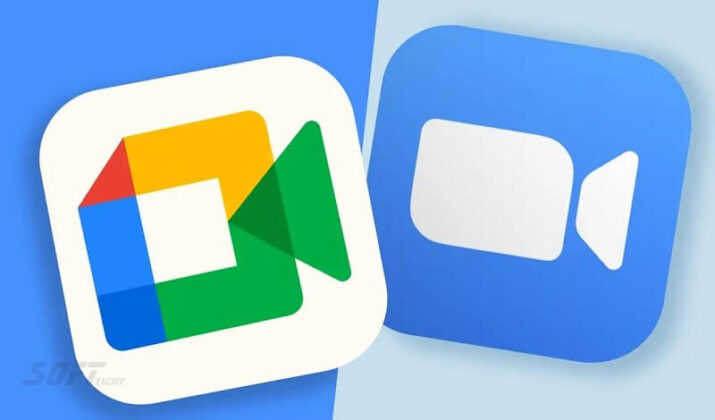
Google Meet Business and Zoom Meetings
Following the COVID-19 pandemic, remote work has become the new normal for businesses around the world. With employees working from home, video conferencing tools have become an essential part of the modern workplace. Among these tools, Google Meet Business and Zoom are two of the most popular video conferencing platforms. In this article, we will compare the two and help you decide which one best suits your business needs.
Features
Google Meet and Zoom Meetings share many similarities in terms of features. Both platforms offer high-quality video and audio, screen sharing, virtual backgrounds, and chat functionalities. However, there are some distinctions between the two. Google Meet has integrated G Suite applications, making it easier to schedule meetings and share files effortlessly.
It also boasts advanced AI-powered noise cancellation and can accommodate up to 250 participants in a single meeting. Conversely, it offers unique features such as virtual hand raises, breakout rooms, and the capability to record meetings locally or in the cloud. Additionally, Zoom provides advanced options like custom branding, webinar hosting, and integration with third-party applications.
Ease of Use
Both Google Meet and Zoom Meetings are designed to be user-friendly and easy to navigate. However, Google Meet Business features a simpler interface with fewer options, which helps users concentrate on the task at hand and minimizes the learning curve. In contrast, Zoom’s more advanced features come with a more complex interface. While this can be overwhelming for new users, it also means that Zoom offers greater customization options for experienced users.
Rates
The pricing structures for Google Meet and Zoom Meetings differ significantly. Google Meet Business is included in the G Suite package, starting at $6 per user per month. This subscription includes Gmail, Drive, Docs, and other productivity applications. Alternatively, Google Meet can be purchased separately for $10 per user per month.
Zoom provides a free plan that allows meetings with up to 100 participants, but it has a 40-minute time limit. Its paid plans begin at $149.90 per year per host, which permits longer meetings, accommodates more participants, and includes advanced features.
Security
Security is a crucial aspect when it comes to video conferencing. Both Google Meet Business and Zoom prioritize user safety and have implemented various security measures. Google Meet utilizes secure Google infrastructure, which includes encrypted video conferencing and two-step verification for added protection. On the other hand, it employs end-to-end encryption and 256-bit AES encryption, alongside features such as waiting rooms and password protection to ensure meeting security.
Customer Support
Regarding customer support, both Google Meet and Zoom offer a variety of resources. Google Meet Business provides a help center, a community forum, and 24/7 phone support for users. Similarly, Zoom also has a help center, a community forum, and 24/7 phone support. In addition, Zoom offers live chat support and personalized training sessions for its paid plans, enhancing the overall user experience.

Last Words
Google Meet and Zoom Meetings both stand out as exceptional video conferencing tools, each possessing its unique strengths and weaknesses. Google Meet Business is more affordable, user-friendly, and provides better integration with G Suite applications. In contrast, Zoom offers a wider array of advanced features and superior customization options, making it a favorite among many users.
Ultimately, the choice between the two platforms hinges on your specific business needs and preferences. We hope this article has equipped you with the insights necessary to make an informed decision regarding the best video conferencing platform for your organization.
Download Google Meet
Download Zoom