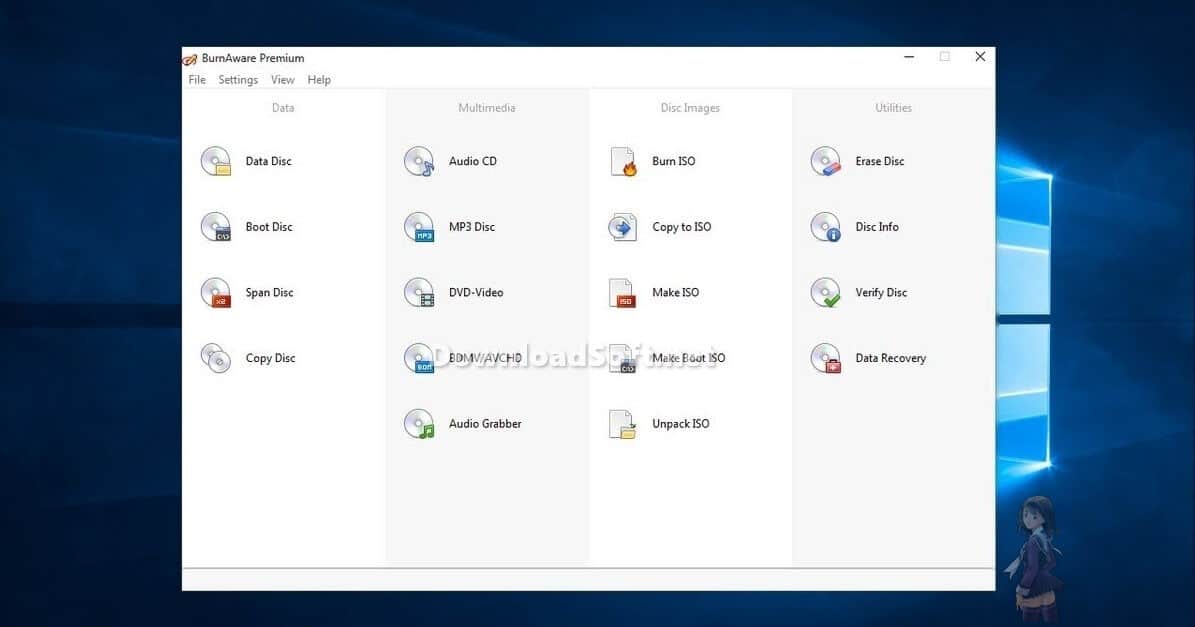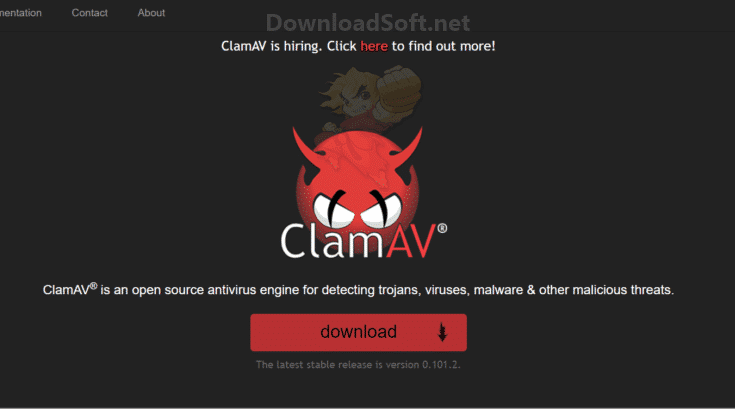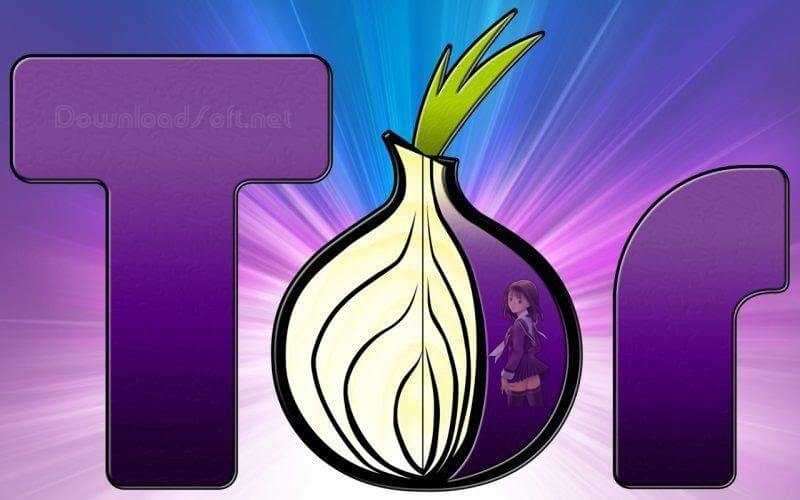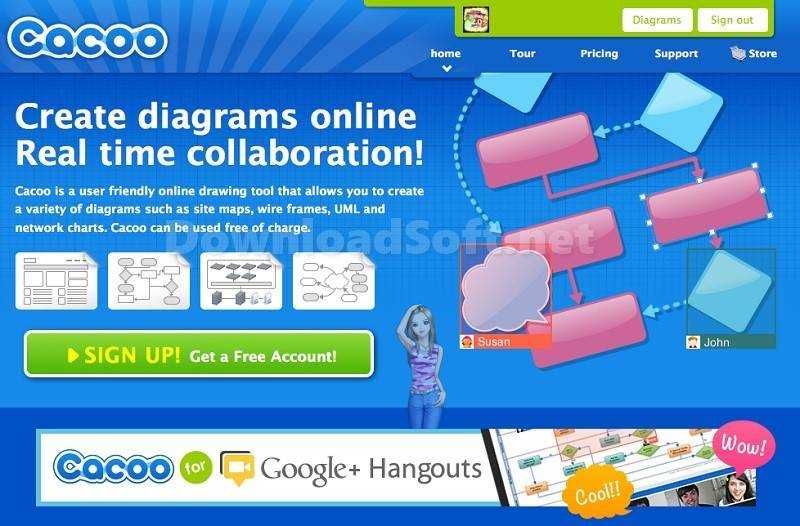WireGuard Download Free VPN 2025 for Windows PC and Mac
WireGuard Download Free VPN 2025 for Windows PC and Mac
A Next-Gen VPN Solution for WireGuard
In an era where online privacy is paramount, finding a reliable and efficient VPN protocol is crucial. WireGuard has emerged as a leading choice for users seeking a fast, secure, and easy-to-use solution. This article provides an in-depth look at this protocol, its features, installation process, pricing, and comparisons with other tools, helping you decide if it’s the right fit for your needs.
What is WireGuard?
WireGuard is a modern VPN protocol designed to create secure point-to-point connections simply and efficiently. Unlike traditional VPN protocols, it is built with performance and ease of use in mind. This solution uses state-of-the-art cryptography to ensure that data remains private and secure, making it a popular choice among individuals and organizations.

Key Characteristics
- Simplicity: The codebase is significantly smaller than that of its predecessors, making it easier to audit and maintain.
- Performance: With minimal overhead, it provides faster speeds compared to many other VPN protocols.
- Security: Using the latest cryptographic techniques, it offers robust features that protect user data from potential threats.
Installation and Setup
Setting up this protocol is straightforward. Here’s a step-by-step guide to help you get started:
Step 1: Install the Application
The software can be installed on various operating systems, including Windows, macOS, Linux, iOS, and Android. Visit the official website to download the appropriate version for your device.
Step 2: Configuration
After installation, you will need to configure the application. This involves generating keys for authentication and setting up the server and client configurations.
Step 3: Create a Configuration File
You can create a simple configuration file using the following template:
[Interface]
PrivateKey = <Your_Private_Key>
Address = <Your_IP_Address>
[Peer]
PublicKey = <Peer_Public_Key>
Endpoint = <Peer_Endpoint>
AllowedIPs = <Allowed_IPs>
Step 4: Connect and Test
Once your configuration is in place, you can connect to the VPN. Testing the connection will ensure that everything is set up correctly and functioning as intended.
Features of WireGuard
This protocol is packed with features that enhance security and usability:
1. High Speed
Due to its innovative and sleek design, this device offers exceptional speed and performance, making it an ideal choice for activities that demand high bandwidth and data throughput. Its lightweight and portable form factor allows for effortless mobility, making it well-suited for bandwidth-intensive tasks like seamless video streaming, immersive gaming, and other data-driven applications that require lightning-fast connectivity.
2. Strong Encryption
The application utilizes cutting-edge cryptographic protocols to protect user data. It employs the ChaCha20 algorithm for encryption, which is a high-performance and secure stream cipher. Additionally, it utilizes the Poly1305 algorithm for message authentication, ensuring the integrity and authenticity of the transmitted data. These advanced cryptographic measures safeguard user information from unauthorized access or interception, providing a robust security solution for the application’s users.
3. Easy Configuration
The intuitive and straightforward configuration process of this product ensures that even users with limited technological expertise can navigate and set it up with ease. The streamlined and user-friendly setup is a notable advantage that enhances the accessibility and usability of this system.
4. Cross-Platform Compatibility
The protocol works on multiple platforms, allowing users to secure their connections across various devices seamlessly.
5. Built-in Roaming Support
Automatic roaming is a feature that enables users to seamlessly maintain their virtual private network (VPN) connection while transitioning between different network types, such as switching from a Wi-Fi connection to a mobile data network. This ensures uninterrupted access to secure and private internet services, even when the user’s device moves between different network environments.
Customer Support and Help Center
Support for users is crucial when utilizing any technology, as it ensures a smooth and efficient experience. To assist users, the following resources are available:
1. Comprehensive Documentation
The official documentation provides detailed guides on installation, configuration, and setup, empowering users to get started with the technology quickly and easily.
2. Vibrant Community Forums
Users can engage in active community forums to seek advice, share their experiences, and find solutions to common problems they may encounter, fostering a collaborative and supportive environment.
3. Informative Tutorials
An array of online tutorials offers step-by-step instructions and guidance, helping users optimize their experience and get the most out of the VPN protocol.
Pricing and Plans
Understanding the pricing structure is crucial when choosing a VPN solution. While the protocol itself is free to use, the services that implement it may vary in cost:
1. Free Options
Some providers offer free versions of their services using this protocol, but they may have limitations on speed and server locations.
2. Paid Plans
Premium plans typically range from $5 to $15 per month, offering enhanced features like unlimited bandwidth, access to more server locations, and improved customer support.
3. Annual Subscriptions
Many services also offer annual subscriptions at a discounted rate, making it more economical for long-term users.

Pros and Cons
Like any technology, this protocol has its advantages and disadvantages. Here’s a quick overview:
Pros
- Strong Encryption and Security Features: Protects user data effectively.
- User-Friendly Interface: Easy to navigate, making it accessible for all users.
- High Speeds: Ideal for streaming and heavy internet usage.
- Cross-Platform Support: Works on multiple operating systems.
- Active Community: Provides a wealth of shared knowledge and resources.
Cons
- Limited Support from Some Providers: Not all VPN services offer comprehensive support for this protocol.
- Free Versions May Have Restrictions: Users may find limitations in functionality with free options.
User Experiences and Testimonials
User feedback is vital for understanding the efficacy of any service. Many users have shared their experiences, highlighting both positive and negative aspects.
Positive Feedback
Users often praise the high speeds and ease of setup, noting significant improvements in their online privacy. Many appreciate the low overhead and efficient performance during demanding tasks.
Negative Feedback
Some users report occasional connectivity issues or the lack of features compared to other established VPN protocols. However, these instances are generally rare.
Comparison with Other Tools
When evaluating VPN options, it’s essential to compare features, pricing, and user satisfaction. This protocol stands out for its streamlined design and robust security features when compared to other popular solutions.
1. Performance Comparison
Many users find this protocol faster than traditional options like OpenVPN, due to its lightweight nature.
2. Feature Comparison
While some competitors offer more extensive features, the simplicity and security of this protocol make it a compelling choice for many users.
Tips for Using WireGuard
To maximize your experience, consider the following tips:
1. Choose the Right Provider
Select a VPN service that fully supports this protocol and offers robust features that meet your needs.
2. Regularly Update Software
Keep the application updated to benefit from the latest security features and improvements.
3. Optimize Configuration
Take time to optimize your configuration settings for better performance and security.
4. Test Your Connection
Regularly test your VPN connection to ensure it is functioning correctly and securely.
5. Engage with the Community
Participate in forums and discussions to learn tips and best practices from other users.
Frequently Asked Questions (FAQs)
1. Is WireGuard safe to use?
Yes, it is considered a secure option due to its modern cryptographic protocols and efficient design.
2. Can I use WireGuard for streaming?
Absolutely! Many users find it excellent for streaming content without buffering.
3. Does it keep logs of my activity?
The protocol itself does not log user activity, but the service provider’s policies may vary.
Importance of System Maintenance
Maintaining your system is crucial for optimal performance and security. Regular updates, disk cleanups, and security checks can prevent issues and enhance your online experience.
1. Regular Updates
Keep your operating system and applications updated to protect against vulnerabilities.
2. Disk Cleanup
Perform regular disk cleanups to remove unnecessary files and free up space, improving overall system performance.
3. Security Checks
Conduct security checks to identify and eliminate potential threats, ensuring a secure online environment.
Tutorials and Additional Resources
Numerous tutorials are available online to assist users in navigating the protocol and maximizing its features. These resources are invaluable for both new and experienced users.

System Requirements
Before installing, ensure your device meets the following system requirements:
- Windows: Windows 7 or later
- macOS: macOS 10.12 or later
- iOS: iOS 11.0 or later
- Android: Android 5.0 or later
Conclusion
In summary, WireGuard is a powerful tool for enhancing online privacy and security. With its robust features, user-friendly interface, and strong community support, it stands out as an excellent choice for anyone looking to protect their online presence. Whether you are streaming, browsing, or simply want to maintain your privacy, using this protocol provides a reliable solution.
By considering the information provided in this comprehensive overview, you can make an informed decision about whether this VPN solution meets your needs. With its combination of security, speed, and usability, WireGuard is well-equipped to help you navigate the complexities of online safety.
Technical Details
- Category: VPN Software
Software name: WireGuard
- License: Freeware
- Core: 32/64-bit
- Operating systems: Windows XP, 7, 8, 10. 11, Mac, Linux, iPhone and Android, and other systems
- Languages: Multilingual
- Developer: Jason A. Donenfeld
- Official Website: wireguard.com
WireGuard Download Free VPN 2025