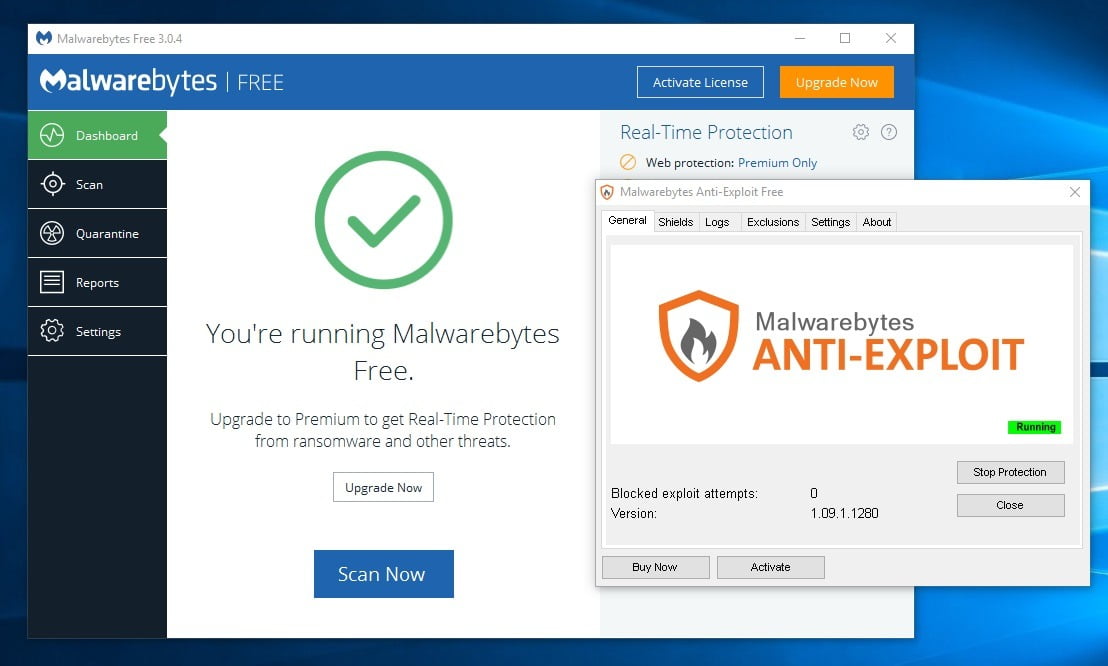Download Immunet Anti-Malware & Antivirus Protection Free
Download Immunet Anti-Malware and Antivirus Protection Free
Strengthen the Security and Protection of Your Device
In today’s digital world, the importance of cybersecurity cannot be overstated. With online threats on the rise, it’s crucial to have robust protection for your devices. That’s where Immunet comes in. This innovative app offers powerful antivirus and anti-malware features, ensuring the security of your computer or mobile device. In this article, we’ll explore the features, benefits, and installation process, and explain why it’s a must-have for all users concerned about their digital security.
What is Immunet?
It’s a malware and virus protection system that uses cloud computing to deliver enhanced community-based security. Join the Immunet community today and help make the web safer for everyone. Generally suitable for Windows.
It supports both 32-bit and 64-bit versions of these operating systems. Additionally, it requires an active internet connection to maintain the latest threat detection. Protect your friends and family by inviting them to join the free community. Each additional community member contributes to data analysis to provide the most modern and comprehensive protection.
If a community member encounters a virus or malware, they will automatically add this protection to the rest of the group. The program can be downloaded directly from the official website at the end of the thread!
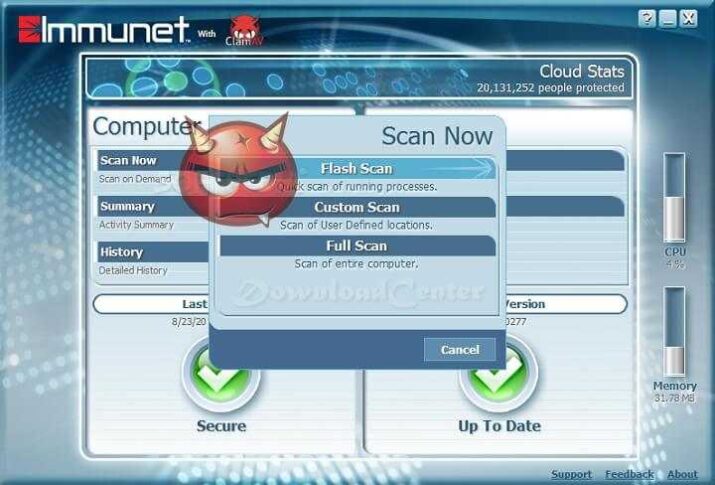
Features and Benefits
1. Cloud-based protection
One of the most notable features is its cloud-based approach to security. By leveraging the collective knowledge of millions of users, Immunet can identify and neutralize threats in real time. This means even the latest and previously unknown viruses and malware can be detected quickly, protecting your device from emerging threats.
2. Fast and light
It’s designed to have minimal impact on system resources, ensuring your device runs smoothly while being protected. Its lightweight design allows for quick installation and seamless integration into your existing antivirus software, providing an extra layer of defense without slowing down your device.
3. Community-driven protection
Leverages its vast user community to enhance its security capabilities. Users can choose to provide anonymous data about potentially malicious files they encounter, allowing Immunet’s herd immunity technology to learn and adapt quickly. This collaborative approach ensures it remains up-to-date and effective against ever-evolving threats.
4. Real-time threat detection
With the app, you can rest easy knowing your device is constantly being monitored for suspicious activity. The app’s real-time scanning feature quickly detects and removes viruses, malware, and other threats, preventing them from harming your system or compromising your personal data.
5. Extra layer of protection
Even if you already have an antivirus program installed on your device, it can complement and enhance your existing security measures. Its cloud-based approach provides an additional layer of defense, augmenting the capabilities of traditional antivirus software. By using both solutions, you can maximize your device’s protection against a wide range of threats.
More Features
- Immunet uses cloud computing to keep security updates up to date against the latest malware, including viruses, spyware, traceware, worms, keyloggers, Trojan horses, and keyloggers.
- You will never be interested in downloading detection updates to your computer.
- Community-based security helps improve threat detection for all users.
- If it detects a threat against a single-member system, it will be immediately prohibited from attacking the entire community.
- Requires only 10MB of hard disk space, up to 35 times less than traditional antivirus solutions.
- As a general rule, do not overload your personal computer.
- Works with your existing antivirus software to add a layer of protection.
- It provides malware protection at an ultra-fast speed that won’t slow down your computer.
- Never download another file to scan for viruses and stay up to date by staying connected to the Cloud.
- It is designed to easily adapt to new threats through distinctive auto-execution technology.
- Using Immunet Cloud’s data-driven sliding model.
- A tight feedback loop that simplifies the process of defending against existing and new threats.
Comment Installer Immunet ?
Installing it is a simple process that can be completed in a few simple steps. Follow the instructions below to get started:
- Visit the official website.
- Locate the download page and click the download button.
- Save the installation file to your computer or mobile device.
- Once the download is complete, locate the file and double-click it to begin the installation process.
- Follow the on-screen instructions to complete the installation.
- Once the installation is complete, launch it.
- Configure the settings according to your preferences and make sure automatic updates are enabled.
- Start the initial scan to detect existing threats on your device.
- Sit back and relax while actively protecting your device from potential online dangers.
Benefits
- Cloud-based protection: One significant advantage is its cloud-based architecture. Instead of relying solely on locally installed virus definitions, Immunet leverages the collective intelligence of its user base. This approach enables faster identification and mitigation of emerging threats because the software constantly updates its knowledge base from the cloud.
- Lightweight and low system impact: It is designed to be lightweight, ensuring minimal impact on system resources. It runs silently in the background, allowing you to complete your tasks without experiencing significant slowdowns or disruptions. This makes it suitable for older machines or devices with limited processing power.
- Community Protection: Fueled by the idea of community collaboration. By joining the Immunet community, you contribute to a vast network of users actively fighting threats. This community-driven approach enhances the software’s ability to quickly identify and eradicate new and evolving malware strains.
- Real-time protection: Provides real-time protection against known and emerging threats. It continuously monitors your system, scanning files and processes in the background for suspicious activity. This proactive approach ensures that potential threats are detected and neutralized before they can cause damage.
- Complementary to existing antivirus solutions: It is designed to work with traditional antivirus software. Its cloud-based nature and small footprint make it an ideal companion for improving your overall system security. You can use it with other antivirus programs to strengthen your protection against a wider range of threats.
Disadvantages
- Limited features in the free version: While it provides a solid base of protection, it has limitations compared to paid antivirus solutions. The free version offers essential antivirus features but lacks advanced features such as firewall protection, parental controls, and safe browsing. If you need comprehensive protection, you may need to explore paid alternatives.
- Reliance on Internet Connectivity: Since the application relies on cloud-based scanning, it requires a stable internet connection for optimal performance. Without an internet connection, the software’s ability to detect and respond to threats is significantly compromised. This reliance can be a disadvantage in situations where internet access is limited or unreliable.
- Potential false positives: Like any antivirus software, it is not immune to false positive detections. False positives occur when legitimate files or applications are wrongly flagged as malicious. While Immunet strives to minimize false positives, the risk still exists. This can potentially cause inconvenience or disruption if critical files or applications are mistakenly quarantined or blocked.
- Less established reputation: Although developed by Cisco, it may not have the same level of recognition and reputation as some of the more established antivirus brands. This could raise concerns among users who place a high value on brand reputation and market presence when selecting security software.
- Limited customer support: This is a free software offering. The level of customer support provided may be limited compared to paid antivirus solutions. While it offers community forums and online support resources, direct access to personalized assistance or dedicated customer service may not be available. This may be a disadvantage for users who prefer immediate assistance or troubleshooting advice.
- Privacy Considerations: Operates on a cloud-based model, meaning some data and files on your system are uploaded and scanned in the cloud for threats. While the software takes steps to protect user privacy, there may still be concerns regarding the transmission and storage of sensitive information. Users who prioritize data privacy may prefer locally installed antivirus solutions that do not rely on cloud connectivity.
- Compatibility Issues: While it is compatible with various operating systems, including Windows and macOS, there may still be instances where compatibility issues arise. It is essential to ensure that your system meets the minimum requirements and that there are no conflicts with other software or security applications. Failure to resolve compatibility issues may result in system instability or reduced effectiveness of the antivirus software.
- Limited configuration options: It aims to provide a simple and user-friendly experience, which may result in limited configuration options for advanced users. While this simplicity is beneficial for novice users, those who prefer precise control over their antivirus settings may find the lack of customization options restrictive.

Conclusion
Immunet offers a powerful and effective solution to improve the security and protection of your device. With its cloud-based approach, lightweight design, community-based protection, real-time threat detection, and compatibility with existing antivirus software, it’s a powerful and effective solution. Immunet stands out as a reliable choice in digital security. By integrating it into your security strategy, you can strengthen your device against online threats and enjoy a safer digital experience.
Technical Details
- Category: System Security
Software name: Immunet
- License: Freeware
- File size: 1.1 MB
- Version: Latest
- Core: 32/64-bit
- Operating Systems: Windows XP, 7, 8, 10, 11
- Languages: Multilingual
- Developer: Cisco Systems, Inc.
- Official website: immunet.com
Minimum System Requirements
- CPU: Intel Pentium IV or compatible
- RAM: 512 MB
- Hard drive: 50 MB of free space
Download Immunet Anti-Malware and Antivirus