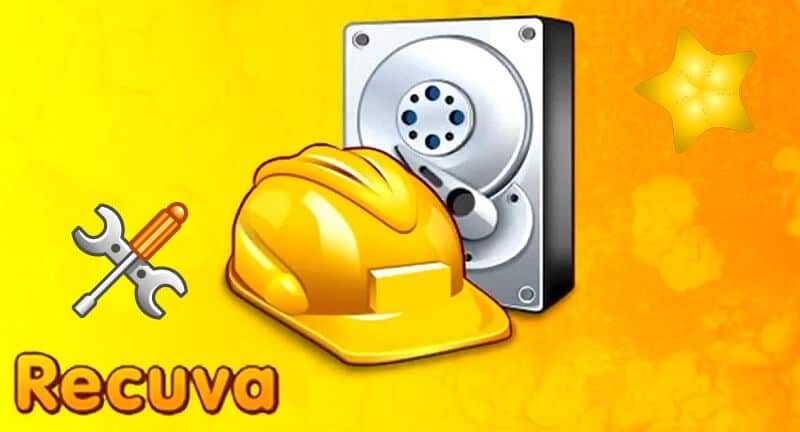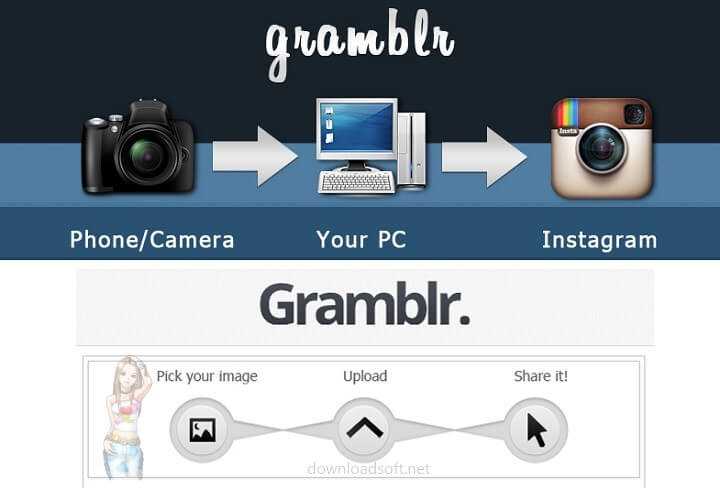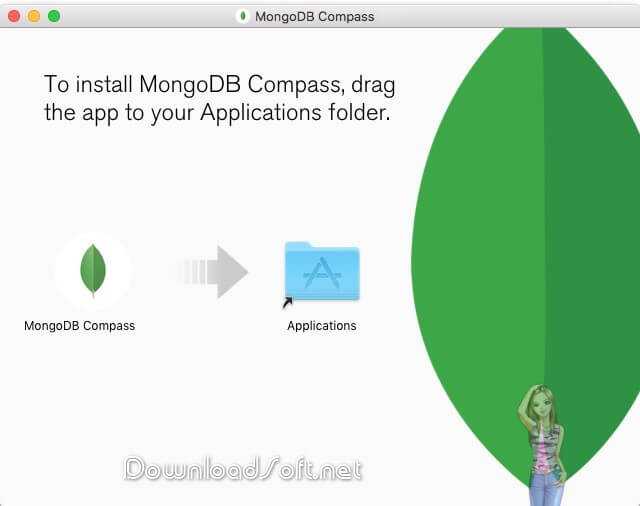Thonny Python Download Free 2025 for Windows and Mac
Thonny Python Download Free 2025 for Windows and Mac
The Beginner-Friendly Python IDE
In the world of programming, choosing the right Integrated Development Environment (IDE) can significantly impact the learning experience, especially for beginners. Thonny has emerged as a leading choice for new Python programmers due to its simplicity and user-friendly interface. This article provides a comprehensive overview, detailing its features, installation process, user experiences, and comparisons with other IDEs.
What is Thonny?
It is an open-source IDE designed specifically for learning and teaching programming in Python. It aims to provide a simple yet powerful environment that helps beginners understand the fundamentals of coding without overwhelming them with complex features. With its intuitive design and straightforward functionality, it serves as an excellent tool for educators and students alike.

Installation and Setup
Step-by-Step Installation Guide
Installing Thonny is a straightforward process that can be completed in just a few steps:
- Download the Installer: Visit the official website to download the latest version. Choose the installer appropriate for your operating system (Windows, macOS, or Linux).
- Run the Installer: Locate the downloaded file in your downloads folder and double-click it to start the installation process.
- Follow the Prompts: The installation wizard will guide you through several steps, including accepting the license agreement and selecting installation preferences.
- Complete the Installation: Once the installation is complete, launch from your applications menu or desktop shortcut.
Initial Setup
Upon launching for the first time, users are greeted with a clean and simple interface. The main window displays a code editor, a shell for output, and a toolbar for quick access to essential functions. This streamlined layout helps beginners focus on coding without unnecessary distractions.
Features
Simple Code Editor
It features a simple code editor that supports syntax highlighting, which makes reading and writing code easier. The editor also provides automatic indentation, helping users maintain proper code formatting—a crucial aspect of Python programming.
Variable Watcher
One of the standout features is the variable watcher, which allows users to see the values of variables in real time. This feature is particularly beneficial for beginners as it helps them understand how variables change during program execution.
Step-through Debugger
The built-in debugger in Thonny enables users to step through their code line by line. This functionality helps learners identify errors and understand the flow of their program, making debugging a more manageable task.
Built-in Python Shell
Includes an integrated Python shell, allowing users to execute Python commands directly within the IDE. This feature is useful for testing snippets of code and experimenting with Python functions without the need to create a complete program.
Support for Multiple Python Versions
Supports multiple versions of Python, allowing users to switch between different Python interpreters. This flexibility is beneficial for learners who want to experiment with features available in the latest versions or those who need to work with legacy code.
Customer Support and Help Center
Comprehensive Help Resources
For users encountering issues or requiring assistance, it provides a wealth of resources. The official website includes documentation, FAQs, and user guides that cover a variety of topics related to installation, features, and troubleshooting.
Active Community Support
In addition to official resources, it has an active community of users and developers. Online forums and social media groups offer platforms for users to ask questions, share tips, and collaborate on projects, enhancing the overall support network.
Pricing and Plans
It is entirely free to download and use, making it an accessible option for students and educators. There are no hidden fees or subscription plans, allowing users to focus on learning without financial constraints.
Pros and Cons
Pros
- User-Friendly Interface: The simple design makes it easy for beginners to navigate and use effectively.
- Real-Time Variable Watching: This feature helps learners understand how their code affects variables during execution.
- Built-in Debugger: The step-through debugger simplifies the debugging process, making it accessible for new programmers.
- Free to Use: There are no costs associated with downloading or using Thonny, which is ideal for educational purposes.
- Supports Multiple Python Versions: This flexibility allows users to work with different versions of Python as needed.
Cons
- Limited Advanced Features: While great for beginners, it lacks some advanced features found in professional IDEs like PyCharm or Visual Studio Code.
- Basic Code Suggestions: The code completion and suggestion features are not as sophisticated as those in other, more advanced IDEs.
- Performance Issues with Large Projects: Users have reported that they may experience lag when working with large codebases.
- Less Customization: Compared to other IDEs, it offers limited options for customization and theming.
- No Integrated Git Support: Unlike some competitors, it does not provide built-in support for version control systems like Git.
User Experiences and Testimonials
Users have generally praised Thonny for its ease of use and educational focus. Many appreciate the intuitive interface, stating, “It’s perfect for learning Python without unnecessary complexities.” The variable watcher and built-in debugger are often highlighted as essential tools that enhance the learning experience.
However, some users have expressed a desire for more advanced features, noting that while it is great for beginners, it may not meet the needs of experienced programmers. Overall, feedback indicates that it is an excellent choice for those starting their programming journey.
Comparison with Other Tools
When compared to other Python IDEs like PyCharm, Visual Studio Code, and Jupyter Notebook, it holds its ground effectively for beginners. PyCharm is feature-rich but can be overwhelming for new users, while Visual Studio Code offers extensive extensions but may require initial configuration. Jupyter Notebook is great for data science applications, but is less suited for general-purpose programming. For users prioritizing simplicity and ease of use, it stands out as a top choice.
Tips for Using Thonny
Familiarize Yourself with the Interface
Take the time to explore the various features available in Thonny. Understanding the layout and functionality will enhance your coding experience.
Utilize the Debugger
Make use of the built-in debugger to step through your code. This will help you identify errors and understand how your code executes.
Experiment with Code
Don’t hesitate to experiment with different coding techniques and functions within. The integrated shell allows for quick testing of code snippets.
Save Your Work Regularly
Ensure that you save your projects frequently to avoid losing any progress. This is especially important when working on larger coding tasks.
Check for Updates
Keep your installation updated to ensure you have the latest features and improvements. Regular updates can enhance performance and address known issues.
Frequently Asked Questions (FAQs)
Is Thonny Free to Use?
Yes, it is completely free to download and use, with no hidden fees or subscription costs.
Does it Support All Python Versions?
Supports multiple versions of Python, allowing users to switch between interpreters as needed.
Can I Use Thonny on Mac?
Yes, it is available for Windows, macOS, and Linux, making it accessible to users on various platforms.
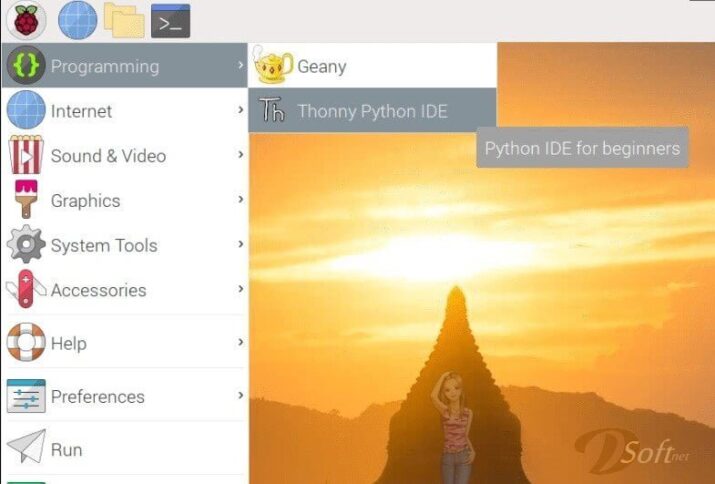
Importance of System Maintenance
Maintaining your system is crucial for optimal performance when using applications like Thonny. Regularly updating your operating system, managing storage, and ensuring your device is free from unnecessary clutter can help prevent issues. A well-maintained system ensures smooth operation during coding tasks and can enhance the overall user experience.
Tutorials and Additional Resources
For users looking to maximize their experience, various tutorials and resources are available online. These include video guides, user forums, and detailed articles covering everything from installation to advanced programming techniques. Engaging with these resources can help users unlock the full potential of the IDE and enhance their overall learning experience.
System Requirements
Before installing, ensure that your system meets the following requirements:
- Operating System: Windows 7 or later, macOS 10.10 or later, or Linux.
- RAM: Minimum of 1 GB (2 GB recommended for optimal performance).
- Storage Space: At least 100 MB of free space for installation.
Conclusion
Thonny is a powerful yet simple IDE that provides an excellent platform for beginners learning Python programming. With its user-friendly interface, real-time variable watching, and built-in debugging capabilities, it stands out as a top choice for educators and students alike. By understanding its features and utilizing the tips provided, users can enhance their coding experience and effectively learn the fundamentals of Python. Whether you are a student, an educator, or someone new to programming, is equipped to help you embark on your coding journey effectively.
Technical Details
Program name: Thonny
- Category: Utility Tools
- License: Open Source
- Version: latest
- File size: 57.5 MB
- Core: 32/64-bit
- Operating systems: all Windows, Mac, Linux, etc
- Languages: Multilingual
- Developed by: Aivar Annamaa
- Official website: thonny.org
Download Thonny Python Free 2025