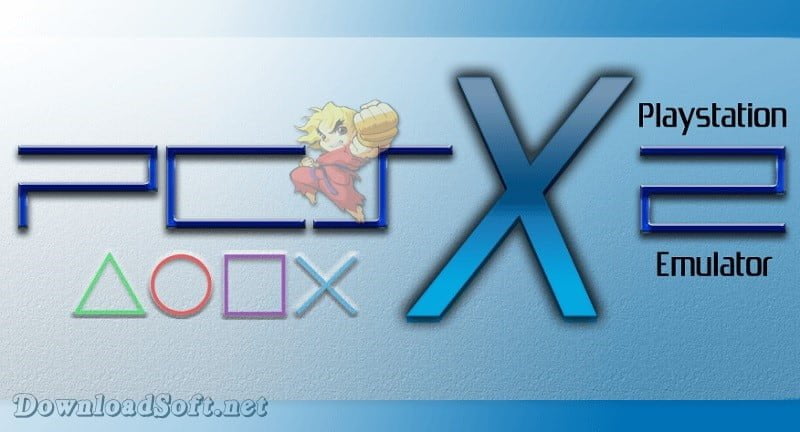cURL Api Call Command Line Free 2025 for Windows and Mac
cURL Api Call Command Line Free 2025 for Windows and Mac
Mastering API Calls with cURL
In the realm of web development, efficient communication with APIs is essential for creating responsive and interactive applications. The command-line tool known as provides developers with a powerful and versatile way to send requests and receive data from various web services. This article will explore the fundamentals, its installation process, key features, user experiences, comparisons with other tools, and practical tips for mastering API calls effectively.
What is cURL?
It is a command-line tool and library used for transferring data with URLs. It supports multiple protocols, including HTTP, HTTPS, FTP, and more, making it a versatile choice for developers. By utilizing this utility, you can easily send requests to APIs and handle responses efficiently, simplifying the process of data exchange between applications.

Key Features of cURL
- Cross-Platform Compatibility: Available on Windows, macOS, and Linux, ensuring accessibility for all developers regardless of their operating system.
- Protocol Support: It supports numerous protocols, allowing interactions with various web services, which is crucial for developers working on diverse projects.
- Customizable Requests: Users can tailor their API requests with specific headers, data formats, and authentication methods, providing flexibility in how they interact with APIs.
- Verbose Output: Can provide detailed logs of requests and responses, which is invaluable for debugging and understanding interactions with APIs.
- Multi-Protocol Transfers: The ability to transfer data over multiple protocols simultaneously enhances efficiency and streamlines workflows.
- Secure Connections: Support for SSL and TLS ensures secure data transfers, which is particularly important when dealing with sensitive information.
Installation and Setup
Step-by-Step Installation Guide
Setting up this command-line tool is a straightforward process. Follow these steps based on your operating system:
For Windows:
- Download: Go to the official website and download the Windows version. Look for the appropriate binary that matches your system architecture (32-bit or 64-bit).
- Extract: Unzip the downloaded files into a folder on your system.
- Add to PATH: To use from the command line, add the folder containing the executable to your system’s PATH environment variable. This allows you to run cURL commands from any command prompt window.
- Verify: Open Command Prompt and type
curl --version. You should see version information if the installation was successful.
For macOS:
- Using Homebrew: If you have Homebrew installed, you can easily install cURL by running the command:bash
brew install curl - Verify: Open Terminal and check the installation by typing
curl --version.
For Linux:
- Using Package Manager: Most Linux distributions come with cURL pre-installed. If it’s not installed, you can use your distribution’s package manager. For example, on Debian-based systems, run:bash
sudo apt-get install curl - Verify: Check the installation by typing
curl --versionIn the terminal.
Features
Real-Time API Interaction
One of the standout features is its ability to interact with APIs in real-time. Developers can send requests and receive responses instantly, making testing and development more efficient. This real-time feedback loop is essential for debugging and improving API integrations.
Extensive Protocol Support
With support for HTTP, HTTPS, FTP, FTPS, SCP, SFTP, and more, cURL allows users to work with a wide range of APIs and services. This flexibility is crucial for developers who need to interact with different types of web services, enabling them to choose the most appropriate protocol for their needs.
Customization Options
Users can customize requests by adding headers, query parameters, and data payloads. This level of customization allows for precise control over API interactions, enabling developers to meet specific API requirements and optimize their requests for performance.
Debugging Capabilities
The verbose output option provides detailed information about requests and responses, which is invaluable for troubleshooting issues. Developers can use the -v or --verbose flag to gain insights into every aspect of the transaction, including headers and response codes.
Batch Processing
The ability to handle multiple requests simultaneously can significantly speed up data transfers and improve overall efficiency. Developers can script batch operations, allowing for automated testing and data retrieval without manual intervention.
Secure Connections
With built-in support for SSL and TLS, cURL ensures secure data transfers. This is particularly important when handling sensitive information, such as user credentials or payment details. Developers can specify certificate verification options to enhance security further.
Customer Support and Help Center
Comprehensive Resources
For those needing assistance, numerous online resources are available. The official documentation provides in-depth guides, usage examples, and explanations of various options and flags. This resource is essential for both novice and experienced users looking to deepen their understanding of the tool.
Community Support
There are active forums and communities where users can ask questions, share insights, and troubleshoot issues. Engaging with these communities can enhance your understanding and provide valuable tips from experienced developers who use the tool regularly.
Pricing and Plans
This command-line utility is open-source, meaning it is free to use. There are no hidden costs, making it accessible for everyone, from individual developers to large teams. The open-source nature of the tool also encourages community contributions, leading to continuous improvements and updates.
Pros and Cons
Pros
- Free and Open Source: No costs are associated with using the tool, making it accessible to all.
- Wide Protocol Support: Versatile for various use cases across different protocols.
- Customizable Requests: Fine-tune interactions with APIs to meet specific requirements.
- Strong Community: Access to numerous resources, forums, and support from other users.
- Secure Transfers: Built-in security features for handling sensitive data.
Cons
- Learning Curve: New users may find the command-line interface challenging, especially if they are accustomed to graphical user interfaces.
- Limited GUI Options: Primarily command-line based, which may not suit all users, particularly those who prefer visual tools for API testing.
User Experiences and Testimonials
Many developers praise this tool for its efficiency and flexibility. Users often highlight how it simplifies API testing and integration. Feedback commonly includes statements like, “Using cURL has streamlined my workflow and improved my API interactions.”
However, some users note that the learning curve can be steep for those unfamiliar with command-line tools. Beginners may require additional resources or tutorials to become proficient. Overall, the positive experiences outweigh the negatives, especially for seasoned developers who appreciate the control and power it offers.
Comparison with Other Tools
When compared to other API testing tools like Postman and Insomnia, this command-line utility stands out for its lightweight nature and flexibility. While Postman offers a user-friendly graphical interface, it provides a more powerful environment for scripting and automation. Many developers prefer the command-line approach for its speed and efficiency, especially when integrating into CI/CD pipelines.
Postman vs. cURL
- User Interface: Postman offers a GUI that is intuitive for newcomers, while relying on command-line input.
- Collaboration Features: Postman includes features for team collaboration and sharing collections, which cURL lacks.
- Scriptability: Excels in automation and scripting, making it suitable for developers who prefer command-line tools.
Insomnia vs. cURL
- Visual Design: Insomnia provides a clean interface that is easy to navigate, compared to the command-line nature.
- Plugin Support: Insomnia supports plugins for extended functionality, whereas it is more straightforward and focused on core features.
- Learning Curve: Insomnia may be easier for beginners to grasp, while it requires familiarity with command-line operations.
Tips for Using cURL Effectively
Learn the Basics
Familiarize yourself with the basic commands and syntax. Understanding how to structure your requests will enhance your productivity and effectiveness when making API calls.
Utilize Verbose Mode
Make use of the verbose output option to gain insights into your requests and responses. This can help identify issues quickly and provide a clearer understanding of the API interactions.
Explore Scripting
Consider using cURL in shell scripts to automate repetitive tasks, making your workflow more efficient. This is especially useful for testing APIs or performing routine data retrieval.
Check the Documentation
Always refer to the official documentation for the latest features, updates, and best practices. It’s a vital resource for troubleshooting and advanced usage.
Engage with the Community
Participate in forums, discussion groups, and community events. Sharing experiences and learning from others can deepen your understanding and improve your effectiveness when using the tool.
Practice with Real APIs
Experiment with public APIs to practice making requests and handling responses. Hands-on experience is invaluable for mastering cURL and understanding its capabilities.
Frequently Asked Questions (FAQs)
Is this tool Free to Use?
Yes, it is completely free and open-source, making it accessible for everyone.
Can I Use it on Multiple Platforms?
Absolutely! The tool is compatible with Windows, macOS, and Linux, ensuring broad accessibility.
Is it Suitable for Beginners?
While it has a learning curve, beginners can benefit from tutorials and community support to get started. Many resources are available to help new users learn the basics.
How Secure is cURL for API Calls?
Supports SSL and TLS for secure data transfers, making it a reliable choice for handling sensitive information.
Importance of System Maintenance
Regularly updating your tools and checking for new features will ensure you have the best experience. Staying current with changes can prevent compatibility issues and enhance your workflow. Additionally, keeping your scripts and commands organized can help maintain efficiency as your projects scale.
Tutorials and Additional Resources
For those looking to deepen their understanding, numerous tutorials and resources are available online. These include video guides, comprehensive articles, and community forums that cover everything from installation to advanced features. Engaging with these resources can help you unlock the full potential of the command-line tool and enhance your overall API development experience.
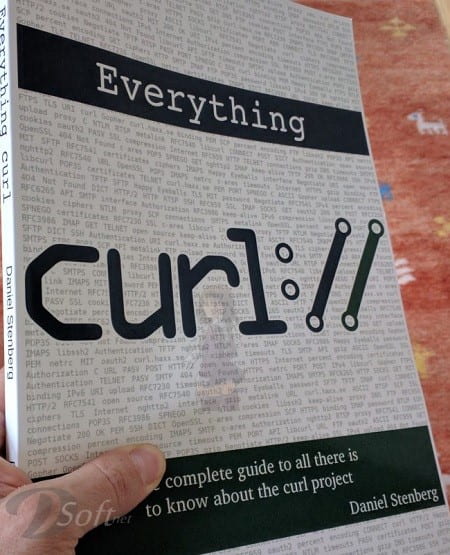
System Requirements
This command-line tool is lightweight and requires minimal system resources. It works well on most modern operating systems without special requirements. Ensure your system meets the basic requirements for the operating system you are using.
Conclusion
Mastering this command-line tool for API calls is an essential skill for developers. With its extensive features, flexibility, and community support, it remains a top choice for interacting with APIs. By following the tips and insights provided in this article, you can enhance your abilities and streamline your API development process. Whether you are a novice or an experienced developer, this utility will significantly contribute to your programming toolkit, allowing for efficient and effective API interactions.
Technical Details
Program name: cURL API Call
- Category: Utility Tools
- License: Open-source
- Version: latest
- File size: 5.9 MB
- Core: 32/64-bit
- Operating systems: all Windows, Mac, Linux, etc
- Languages: Multilingual
- Developed by: Daniel Stenberg
- Official website: curl.se
Download cURL Api Call Command Line 2025